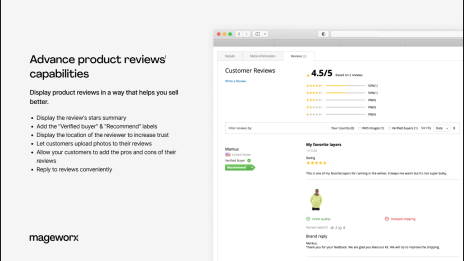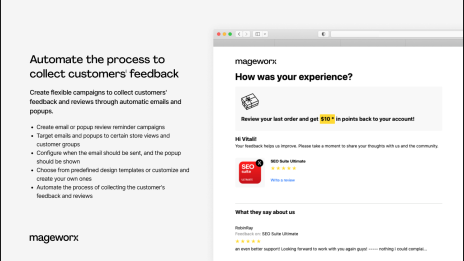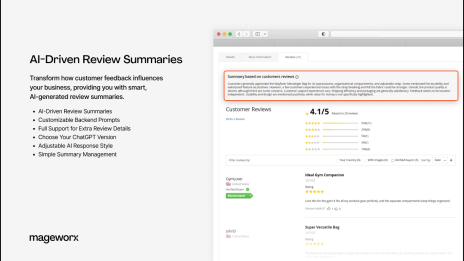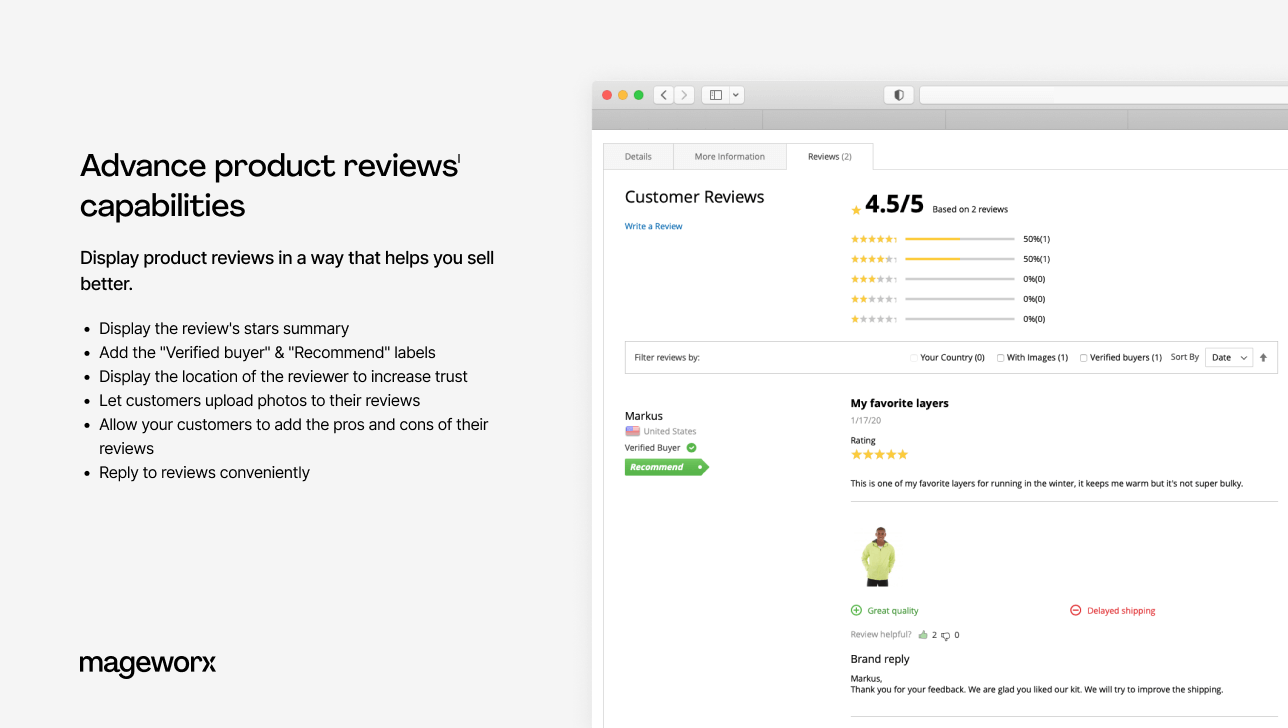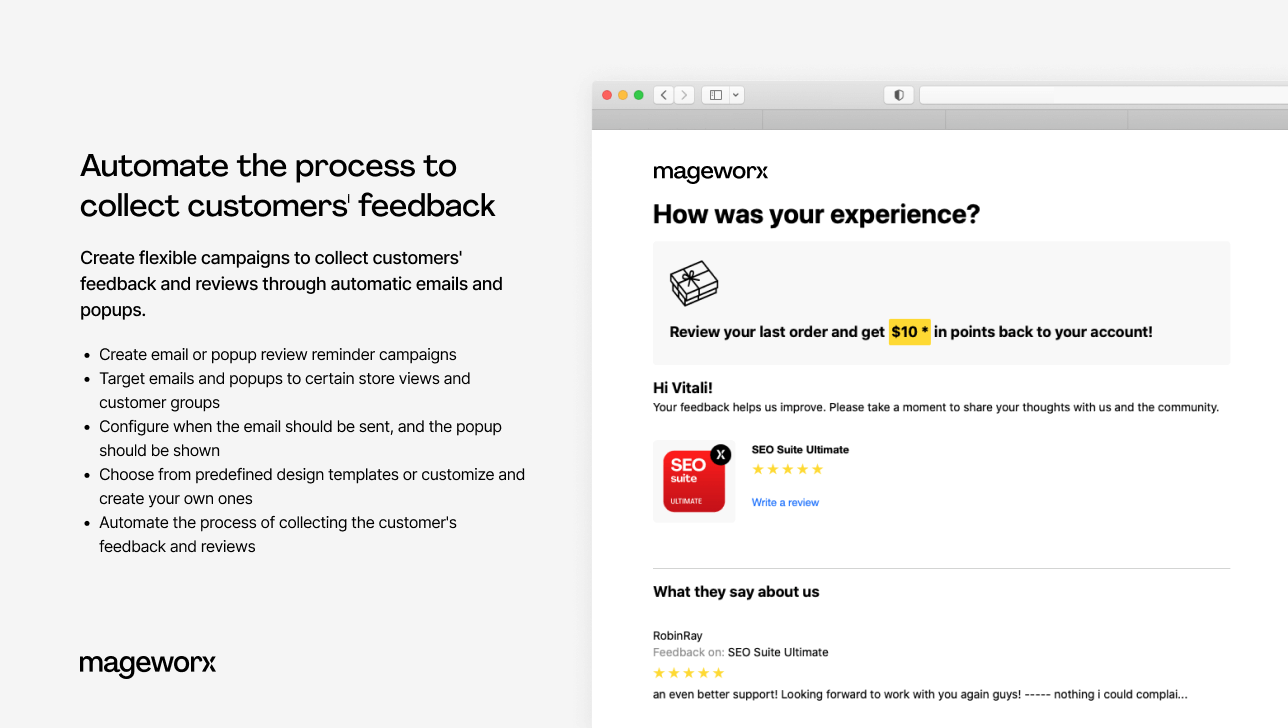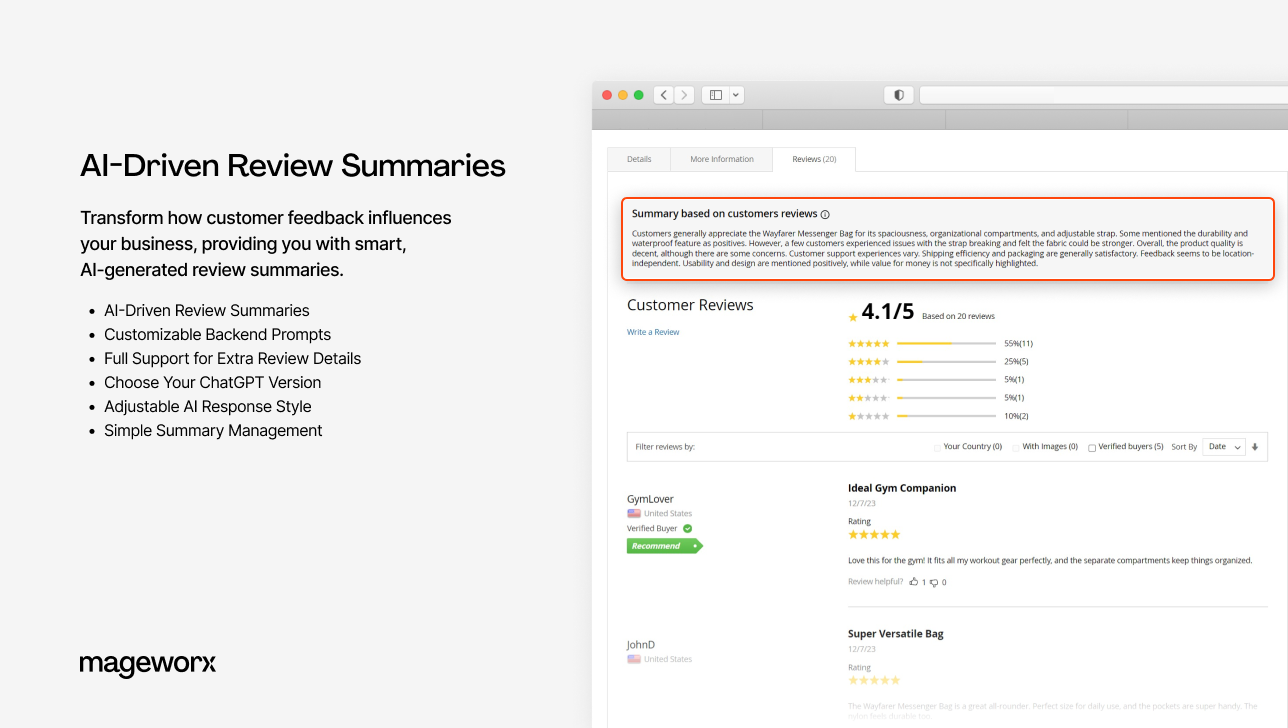Advanced Product Reviews & Reminders for Magento 2
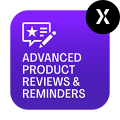
Advanced Product Reviews & Reminders for Magento 2
Main features
Gallery
Version
1.3.11
Magento Compatibility
CE 2.3.7 - 2.4.x; EE 2.3.7 - 2.4.x


Comes with
- Lifetime access to the source code
- 1 year of free updates and support
- No subscriptions
Key features

Advanced product ratings & reviews
Enrich your product pages with Magento 2 reviews that increase conversion rate: display review star summary rating, add “Verified” and “I recommend” badges, pros and cons, and more. Learn more
Popup & email Magento 2 review reminders
Encourage customers to share their product reviews and ratings with the help of popup and Magento email review notifications. Include discount coupons or reward points to increase motivation. Learn more
Magento 2 testimonial extension for improved SEO
User-generated content is a vital part of any SEO strategy. Star ratings in search results (you’ll need SEO Suite Ultimate) help with Magento 2 product rating research and attracting more qualified customers.
Customer experience
Use Magento reviews extension to satisfy the customers’ desire to share their experience and help others make a better purchase decision in your Adobe Commerce store. Let buyers upload images, recommend goods, and more. Learn more
Magento 2 reviews management
Easily manage Magento 2 product reviews and reminders and how your customers interact with them. Respond to customer testimonials as a merchant. Learn more
Marketing & sales suite
Upgrade to Ultimate Sales & Magento Marketing Suite to access tools your marketing and sales team might need to run successful campaigns— reward points, popup/email product review Magento reminders, personalized deals, countdown timers.Extensible. Customizable. Developer-friendly
Composer installation for easier extensions installation and management
No overwriting the core classes unless unachievable within a functionality
Unencrypted code for hassle-free editing if required by your clients
Extensions' code implementation following Magento's recommended best practices
Advanced Magento 2 product reviews
Magento 2 product testimonials are a proven means to pave the way towards a brand’s trustworthiness and credibility. Magento product reviews increase customer engagement, help create user-generated content, improve SEO, and thus boost your sales. Equally important, testimonials help businesses learn from their mistakes and improve.
With the Magento 2 Review extension, you can enrich the out-of-the-box functionality with the following features:
Besides, the Reviews extension can determine the reviewers’ locations automatically and display their flags/country names/states next to the testimonials.
* The IP-based functionality uses GeoLite2 data created by MaxMind, available from https://www.maxmind.com. The GeoLite2 database is not included with this extension. Merchants obtain the GeoLite2 database directly from MaxMind (using their own MaxMind account and license key) and configure it in the extension.Magento 2 product review reminder
Last we checked, personalization is the king, and shoppers love interacting with real people. But what if we say that the Magento 2 Review Reminder plugin lets you send automated but quite personalized notifications just when the timing is right and that such notifications resonate well with the shoppers.
The Magento Product Reviews & Reminders plugin offers the two most powerful marketing tools―popups and emails to communicate with your buyers.
The reminder extension enables you to:
Popup design templates
While the default platform comes with the possibility to create templates for reminders emails, the feedback extension lets you add custom popups or choose from one of the built-in template options.
The Magento Product Review extension offers:
Also, you can enable/disable image display on the front-end and specify the width size of image thumbnails for reviews to control how they look on the storefront.
Customer experience
Buyers leave ratings and reviews to share their experience with a brand, either positive or negative. Rewards, personalized discounts, and the desire to help a brand improve its products/services and guide others are what motivate customers to invest their time in sharing feedback.
With the Magento 2 Product Review extension, your site visitors will be guaranteed a positive user experience and the possibility to share extended testimonials. The Reminder plugin will enable them to:
Reminder review management
Review Reminder ensures that the required review and ratings, reminders configurations are easily accessed and intuitive. The Magento 2 Reviews extension enables you to:
Hyvä Themes compatibility
The Magento testimonial extension adds compatibility with the Hyvä Theme. See our user guide for more details.
OpenAI ChatGPT Integration
Elevate your Magento 2 store with Mageworx Advanced Reviews module - now integrated with ChatGPT! This cutting-edge addition enables merchants to generate AI-driven summaries of product reviews, boosting customer interaction and offering rapid insights into product feedback, and also allows merchants to effortlessly generate AI-crafted responses to reviews. This powerful tool streamlines communication and ensures engaging, personalized replies to enhance customer experience.
Key features:
The Mageworx Advanced Reviews extension with ChatGPT integration is a game-changer for Magento 2 store owners. It not only saves time by providing quick, AI-generated summaries of customer reviews but also enhances the shopping experience for your customers with insightful easy-to-digest feedback. Embrace the future of e-commerce with our cutting-edge technology designed to boost engagement and trust in your products.
Need a custom feature?
Product changelog
1.3.11
September 24, 2025- Fixes the issue in case of editing items in Magento wishlist
- Improves compatibility with PHP8.4
1.3.10
March 27, 2025- Prevents fatal error when another table with email column joined to review collection
1.3.9
March 24, 2025- Improves compatibility with Hyva theme
FAQ
Product questions
The community offers a number of plugins to extend the default Magento 2 review functionality. Generally, the set of features they offer is similar. Your Magento product reviews will look more eye-candy and let your buyers share even more detailed information about your offerings.
Distinctly, some modules are also Magento 2 review reminder extensions. For example, the Product Reviews plugin by Mageworx helps automate the process of collecting testimonials with the help of popups and emails triggered by a specific condition.
By default, Magento 2 does not provide a feature that allows customers to add images to product testimonials. Product Reviews & Reminders allows you to gain access to such functionality and offer customers to upload real-life images of your offerings.
To achieve that, under the STORES tab in Magento 2 admin panel, go to Configurations and then select Extended Review under MAGEWORX. You can allow or disallow buyers to upload images in the Review Settings section.
Here, you can also specify the size of the review image thumbnails and other related details.
Magento 2 product testimonials can bring several benefits to your online store. Here are a few:
- Build trust: Product testimonials provide social proof and help build trust with potential customers. When shoppers see the positive feedback from other customers, it can increase their confidence in your products and brand.
- Increase sales: Product testimonials can also help increase sales. When potential customers see the positive feedback from other shoppers, they are more likely to make a purchase. This can result in increased conversion rates and revenue for your business.
- Improve SEO: Product testimonials can also improve your search engine optimization (SEO) efforts. User-generated content, such as product testimonials, can help increase the amount of unique and relevant content on your site, which can improve your search engine rankings.
- Gain insights: Product testimonials can provide valuable insights into your products and customer preferences. By analyzing the feedback, you can identify trends and improve your products or services.
- Enhance customer experience By encouraging product testimonials, you are creating a platform for customers to share their experiences with your products. This feedback can help you identify areas where you can improve the customer experience and make necessary changes.
There are several ways to incentivize shoppers to share feedback. Here are some ideas:
- Offer discounts or rewards: One of the most effective ways to incentivize shoppers to share feedback is by offering them discounts or rewards for their input. For example, you could offer a 10% discount on their next purchase or a coupon code for a free item.
- Run a contest: Create a contest where shoppers who leave feedback are entered into a draw to win a prize. This could be a gift card, a product, or an experience.
- Ask for feedback at the right time: It's essential to ask for feedback at the right time when shoppers are most likely to be receptive to providing it. For example, you could ask for feedback immediately after a purchase or after the customer has used the product for a certain amount of time.
- Make it easy: Make it as easy as possible for shoppers to leave feedback. Provide clear instructions and a simple process for leaving feedback. Consider using a feedback form on your website or a third-party review platform.
- Show the impact: Let shoppers know how their feedback will be used and the impact it will have on your business. This can encourage them to take the time to provide thoughtful feedback.
Click here to learn more.
Brand and product credibility is vital for any business. The shoppers expect companies they deal with to be honest, real, and trustworthy.
Customer feedback is the number one source of information for an overwhelming majority of shoppers. And Magento 2 Product Reviews are no exception.
If you wondering, “How can I get a product review in Magento 2?”, “Magento add review form to the product page - how to?”, the default platform allows you to achieve that in a couple of mouse clicks.
To enable testimonials on product pages, log in to the admin panel, and do as follows:
- In the left pane, on the STORES tab, under SETTINGS, click CONFIGURATION.
- Click the CATALOG arrow, and then select Catalog.
- Click the Product Reviews arrow, and then click the Enable arrow and choose Yes to enable reviews. Select No if you want to disable customer testimonials.
At some point, store admins start dealing with a common problem, which is spam reviews. The problem can be especially acute if any visitor has the right to share testimonials as a guest. One of the means to avoid that is to use CAPTCHA.
General questions
The two most common payment methods are currently accepted―credit cards (all types) and PayPal. All the payment transactions are carried out in full compliance with the security and confidentiality requirements.
Yes, after the purchase you will receive the complete invoice with all necessary details, including our VAT number etc.
We offer four independent ways of Magento 2 extension installation:
- Via Composer
- By copying the code
- Via Magento Marketplace
- Via Mageworx own Repository
Mageworx extensions support Magento 2 Open Source (former Community), Commerce (former Enterprise) editions including Magento 2 Commerce Cloud platform.
Our own repository has been primarily intended to facilitate and speed up the process of Mageworx
extensions installation and update.
In order to work with the repository, you’ll need to have the Composer on the server first. This
is the package manager of the PHP software that allows you to update & install scripts on your
site.
According to the Mageworx License Agreement, you can use one copy of Mageworx software on one Magento production installation. Thus, separate Magento installations require purchasing separate licenses.
Please mind that the extensions are not domain related, i.e., if you run each website on one Magento installation, then one license can be used. However, if you've got several websites on different Magento installations, then you would need to purchase separate licenses for each of them.
Yes, you can install and set up any Mageworx extension on a test environment before making changes on your production site.
By default, all Mageworx Magento 2 extensions are tested on three most popular themes: Luma,
Ultimo, and Porto. However, some of our extensions are compatible with more 3rd party themes.
You can get in touch with our support team at [email protected] to confirm compatibility with the theme that you are currently using.
In the world where 45% of purchases are completed via mobile (according to Retail Dive), we find it crucial to test and optimize all Mageworx extensions for mobile friendliness.
Extension updates are available as long as your support & updates package is active.
Purchases made before February 1, 2022, reserve the right to access our Magento extensions updates free of charge for a lifetime.
Currently, the Mageworx Magento support team can be reached via:
Email at [email protected]
On-site form, which is available here
Live chat on any page
Database migration, migrating custom-built functionality and design, as well as migrating advanced
SEO
settings―these and other options are available within our one-stop migration service.
To get a quote, you’ll need to contact our Client Relations Manager.
We offer a 60-day money-back guarantee for Mageworx extensions that have been purchased via our site. Customer satisfaction and creating true value are our top priority!
Please note that this is except for those Magento 1 extensions that are intended to be upgraded to their Magento 2 versions within 30 days since the moment of M1 version purchase. In such a case, a refund will be applied solely to the Magento 2 extension version.
Please note that extensions purchased at Magento Marketplace are covered by the 25-day Marketplace Refund Policy.
Reward points, bulk & upgrade discounts―at Mageworx, we do our best to show appreciation to our
new and
existing customers. Joining the program is fast and easy. To start saving with us, you need to
create an
account.
By helping Mageworx promote our extensions, you can earn up to 50% on every order. To join the
affiliate
program, you need to create an account on our website.
Go to "My Profile ― Affiliates", then
complete and
verify your affiliate profile.
Feel free to drop us a line on the Support page if you have questions.