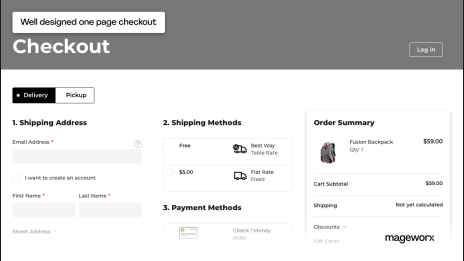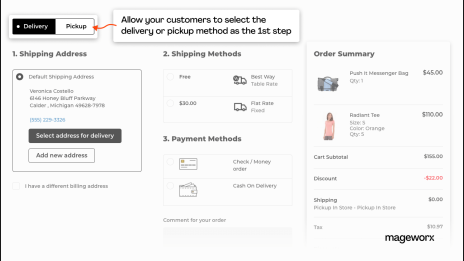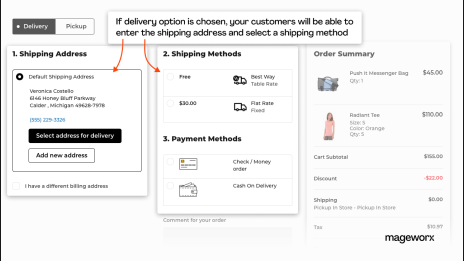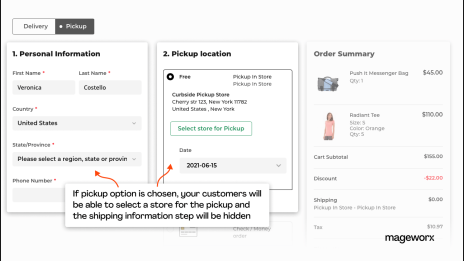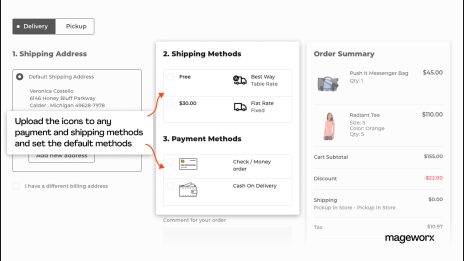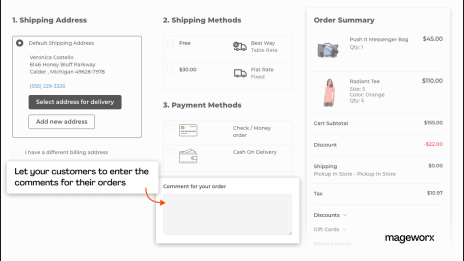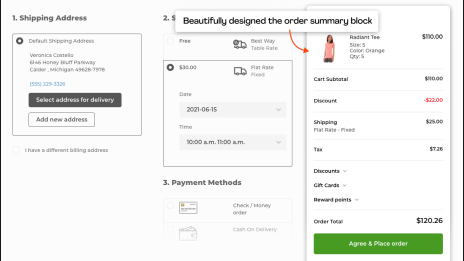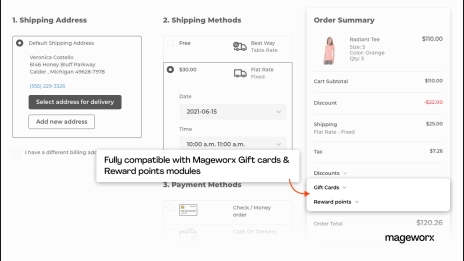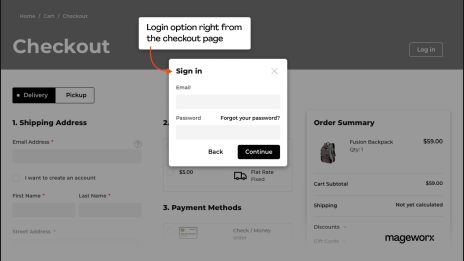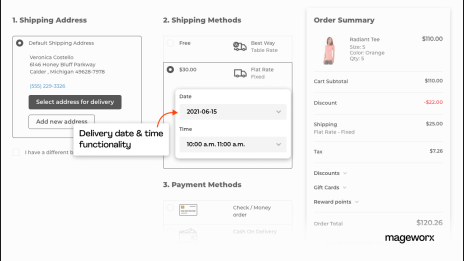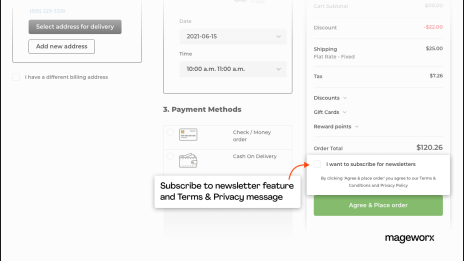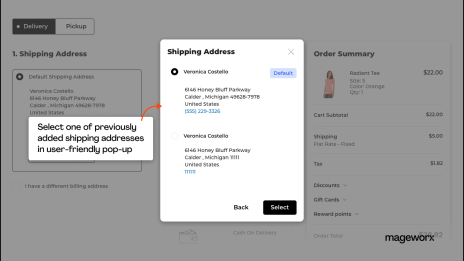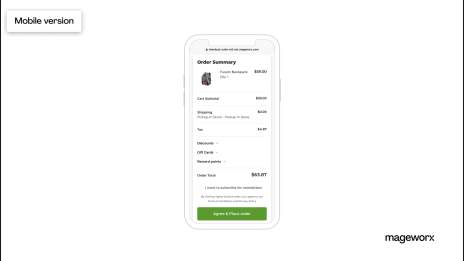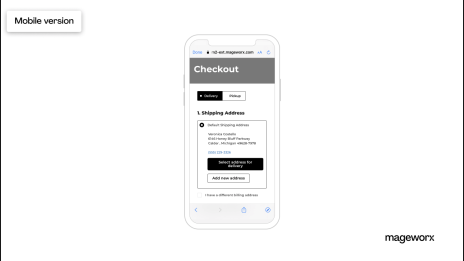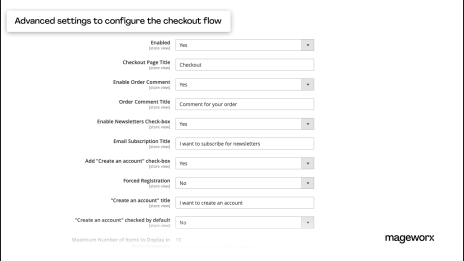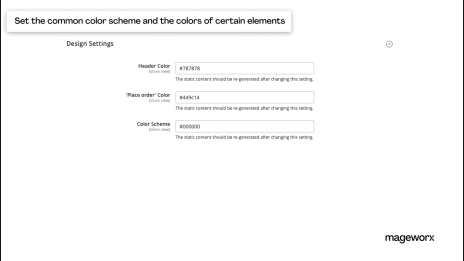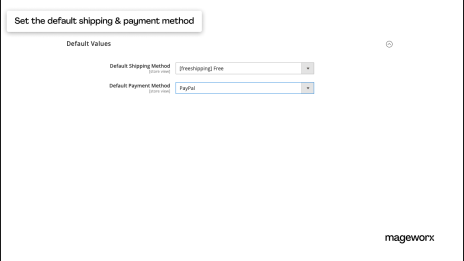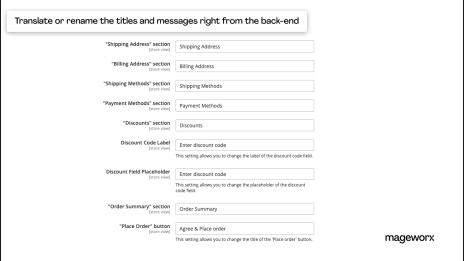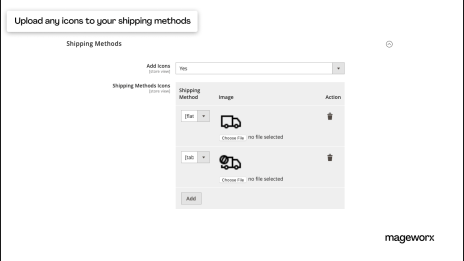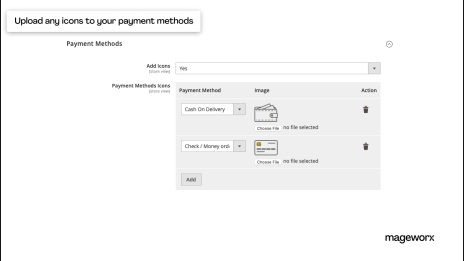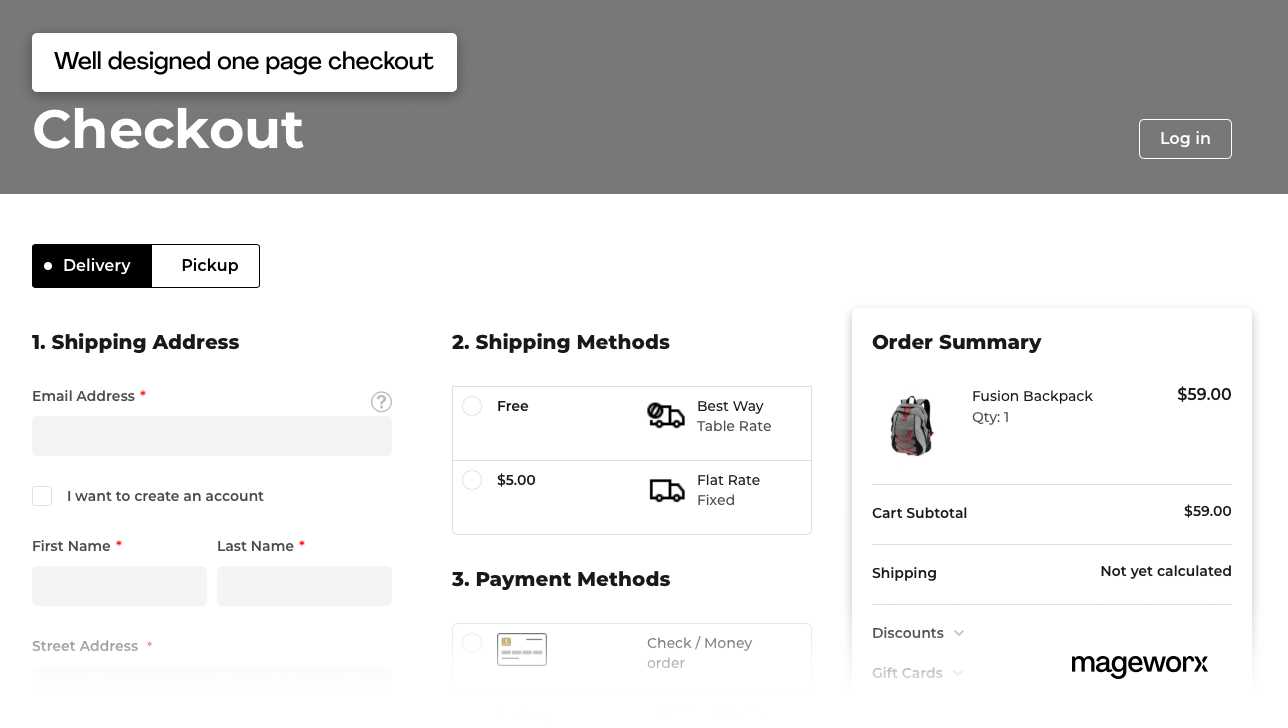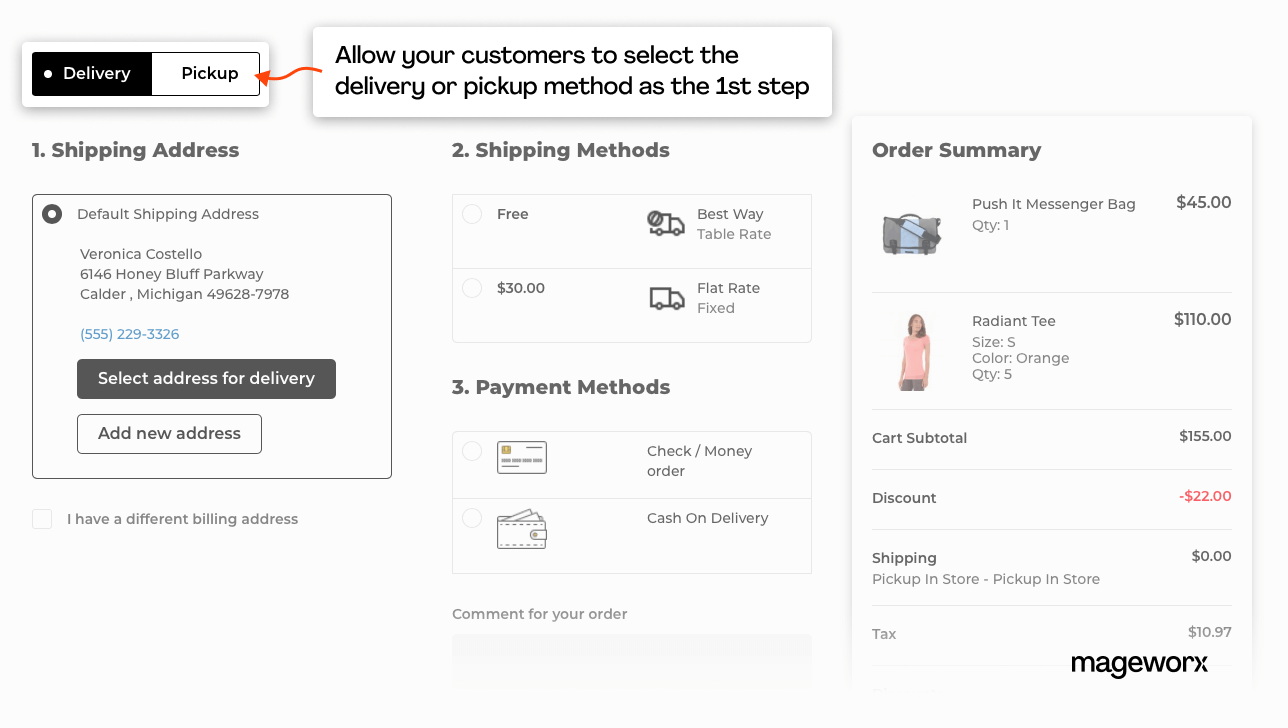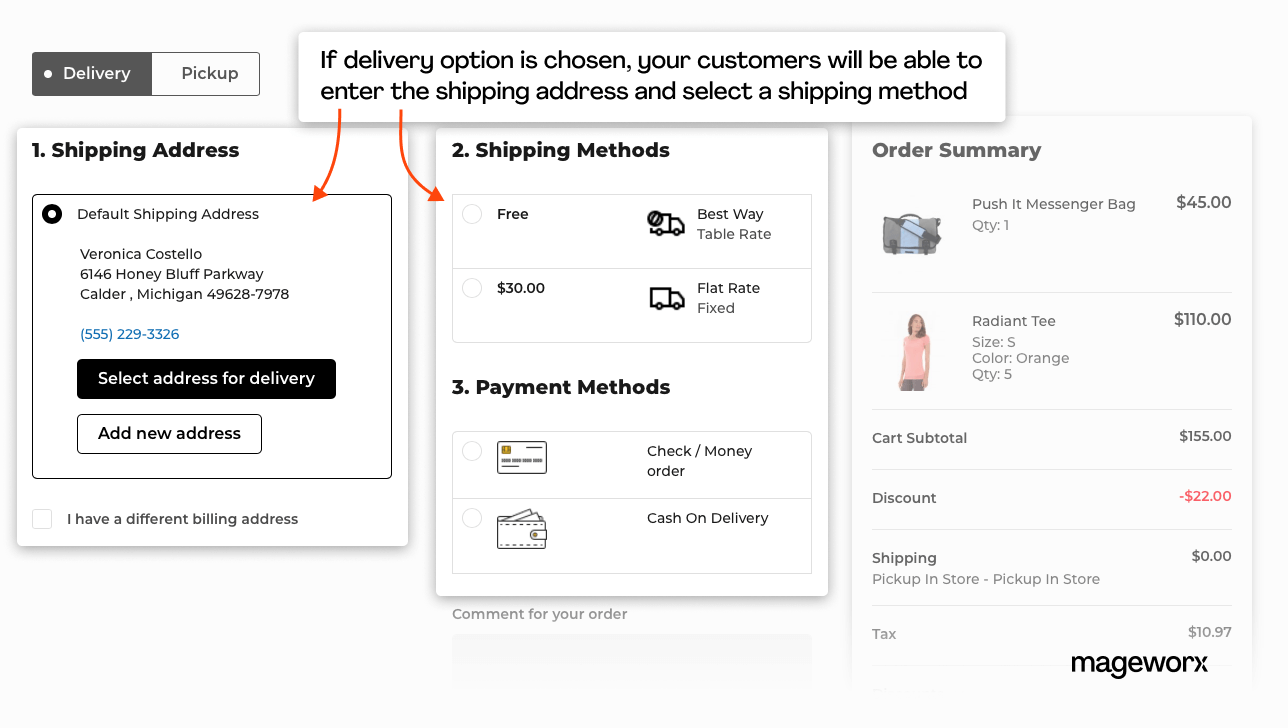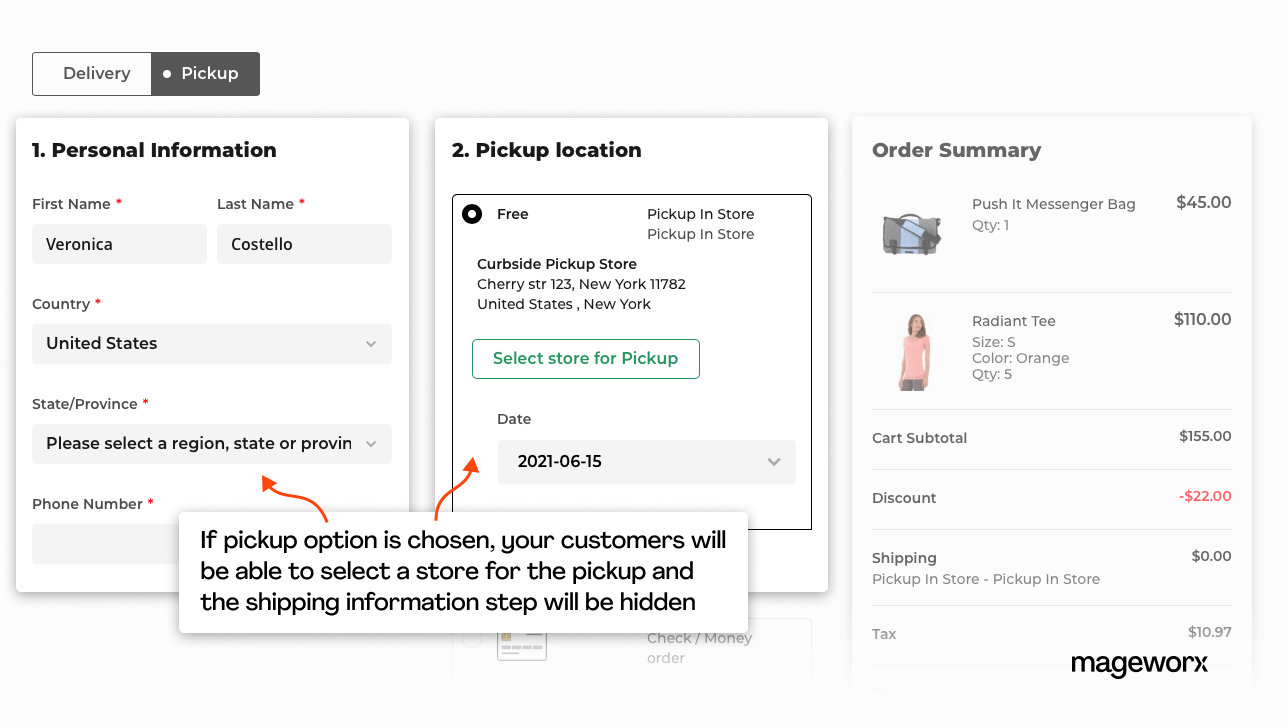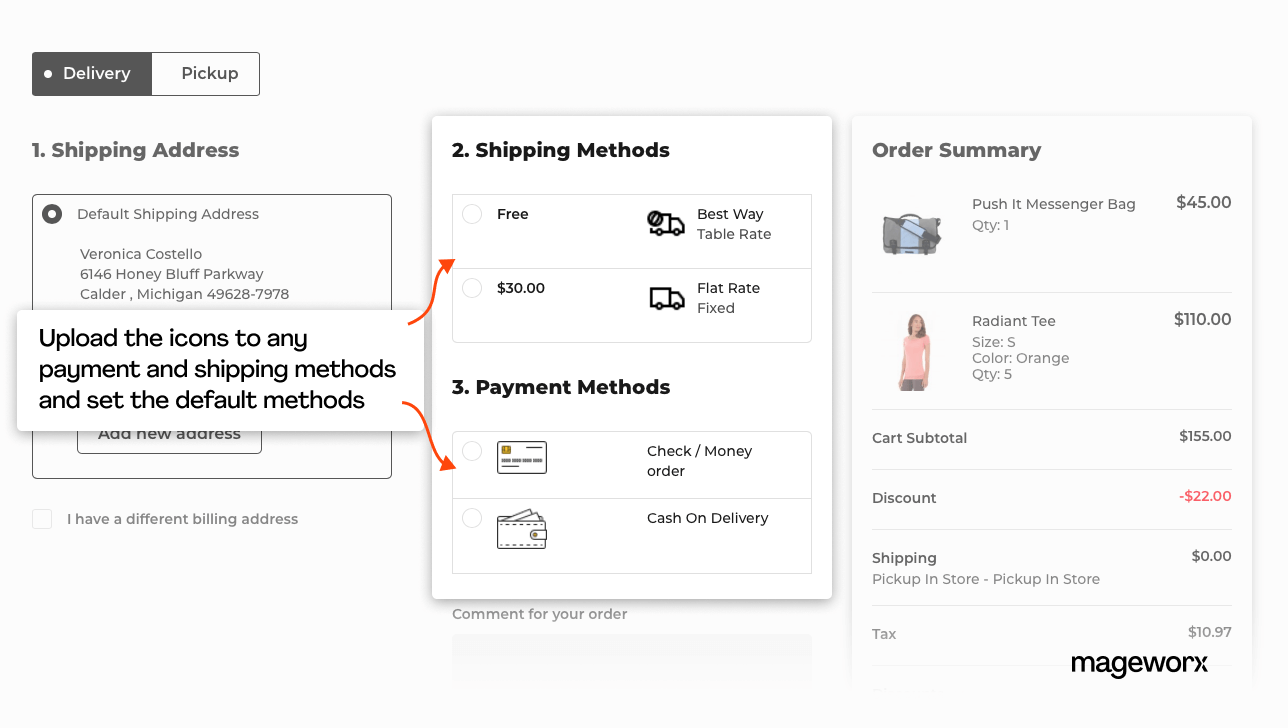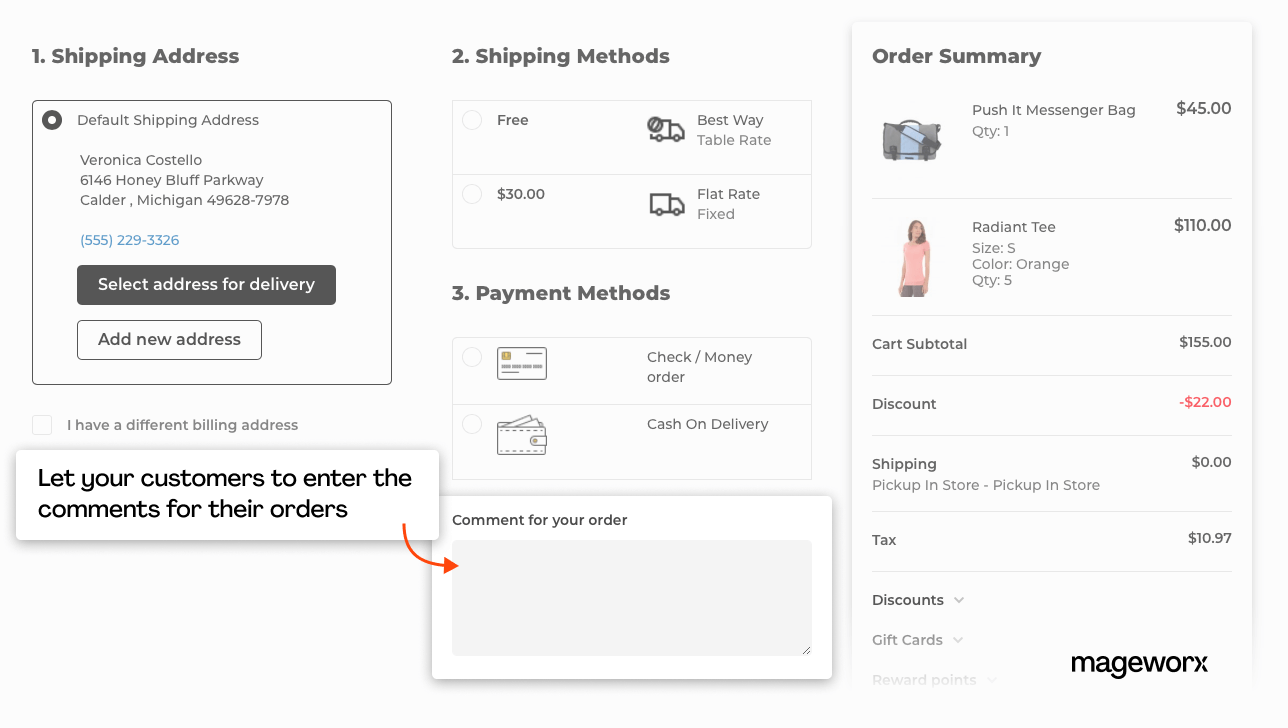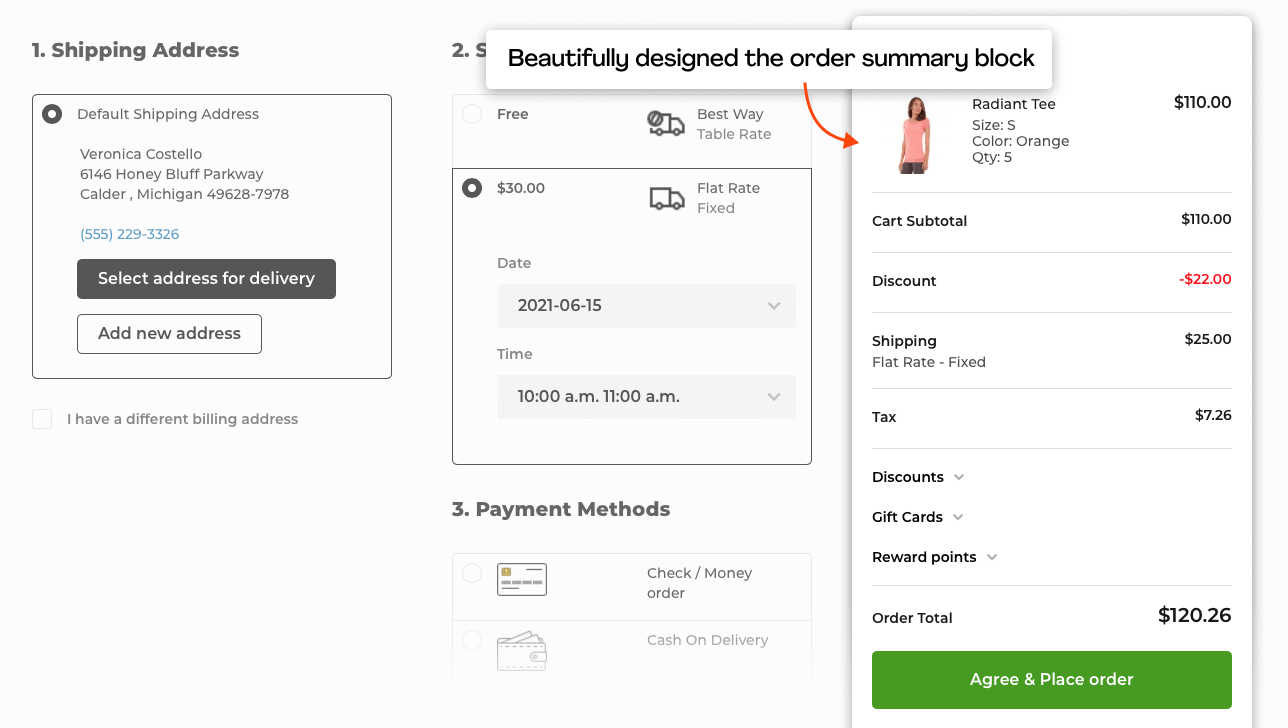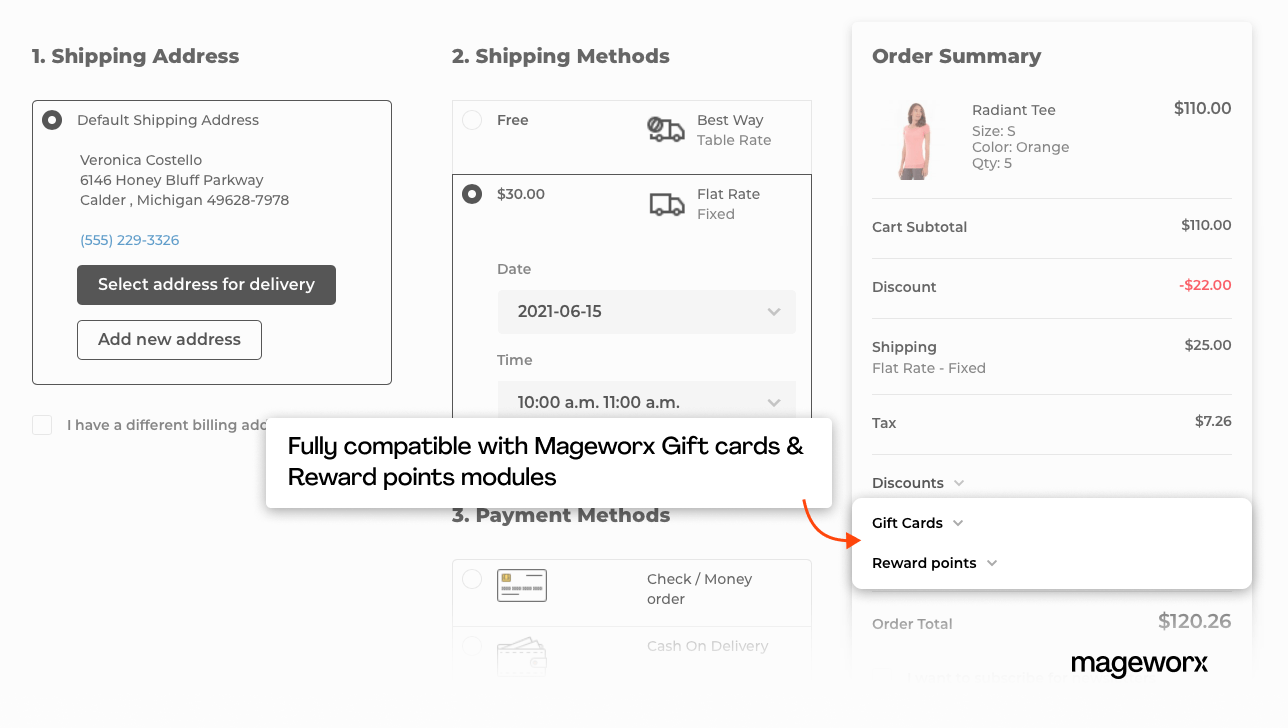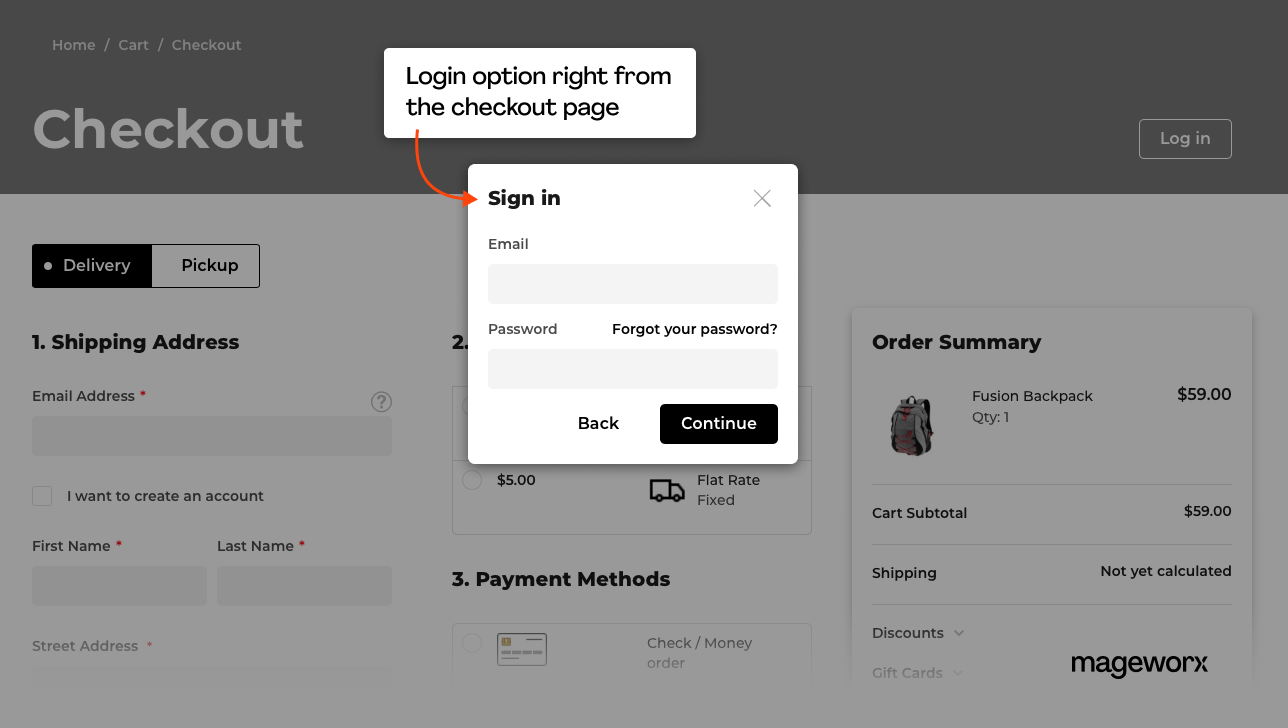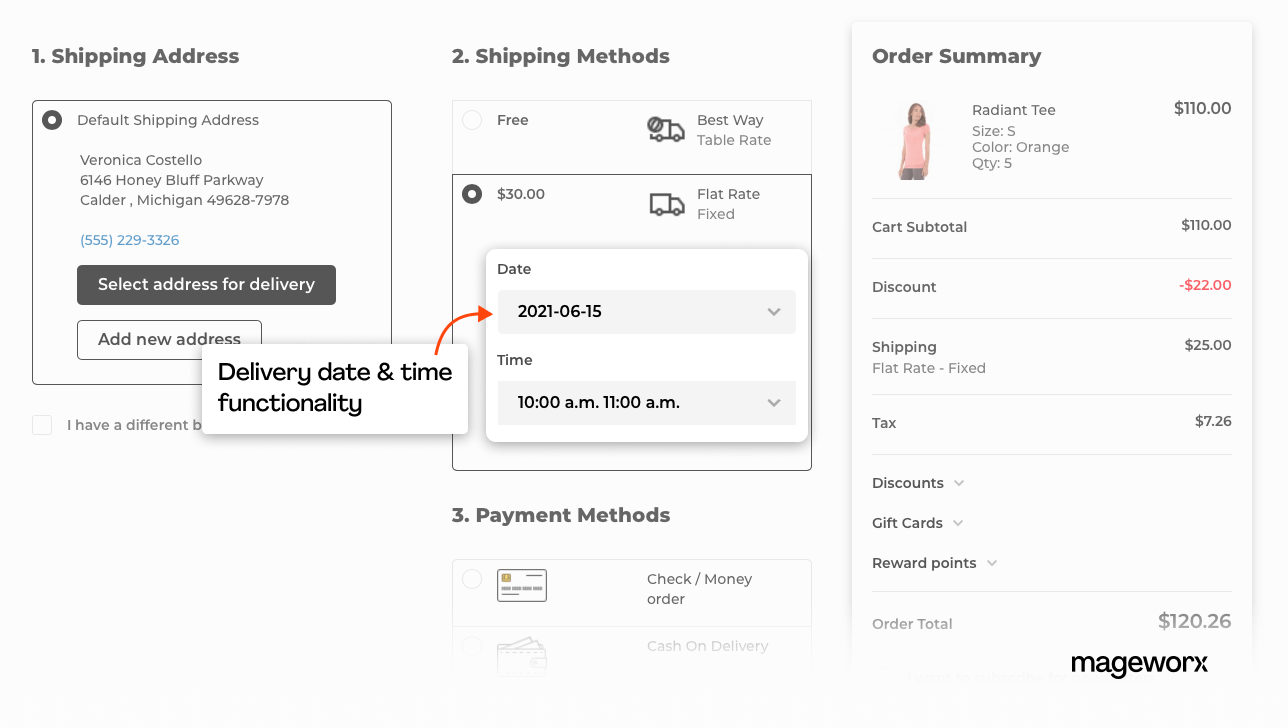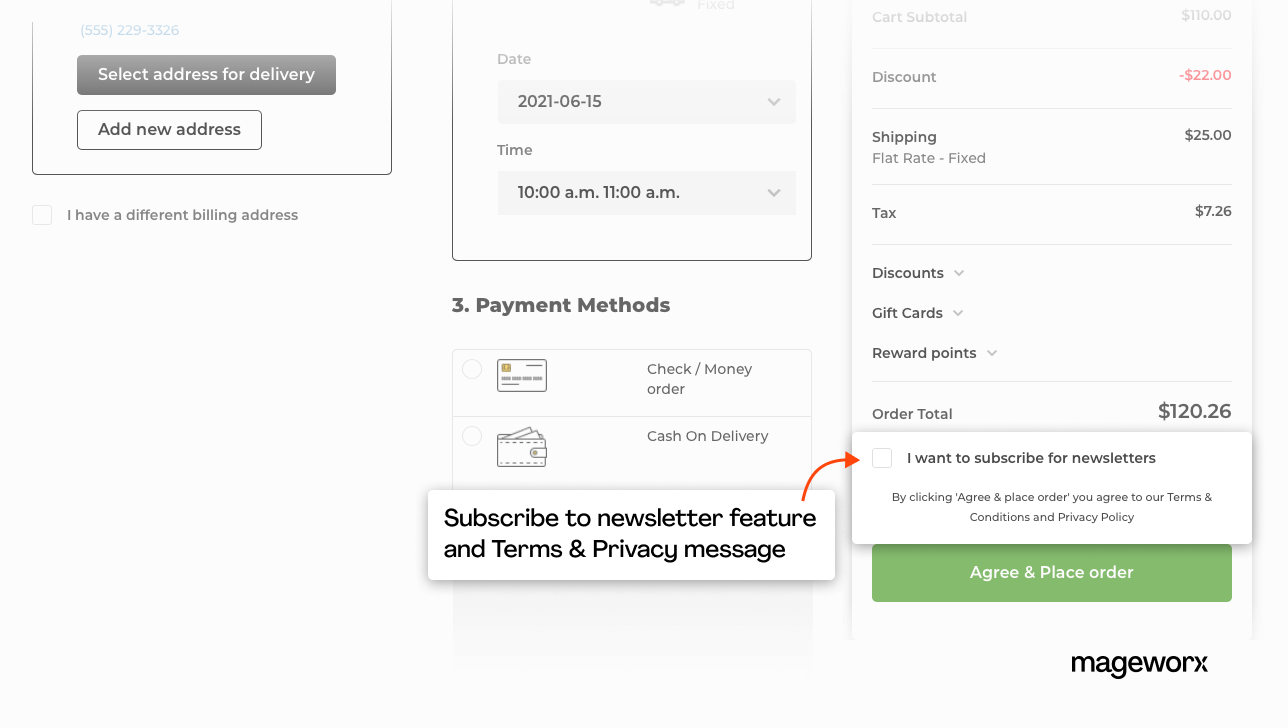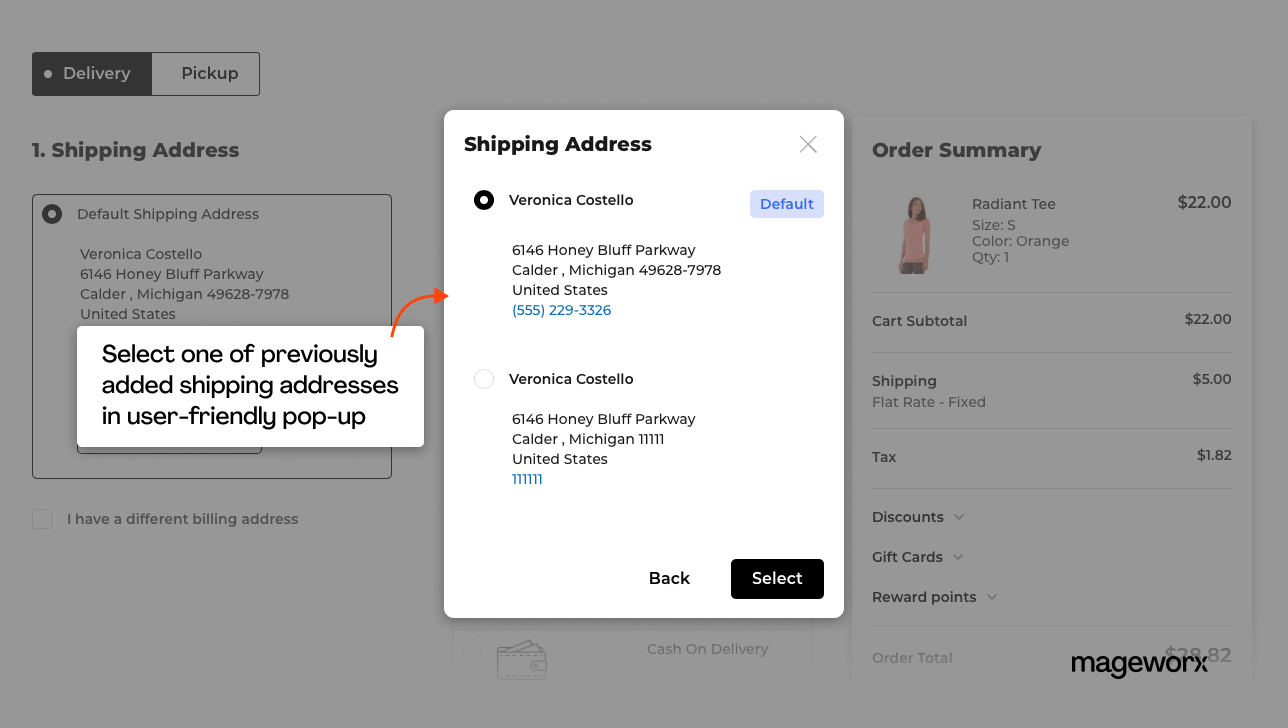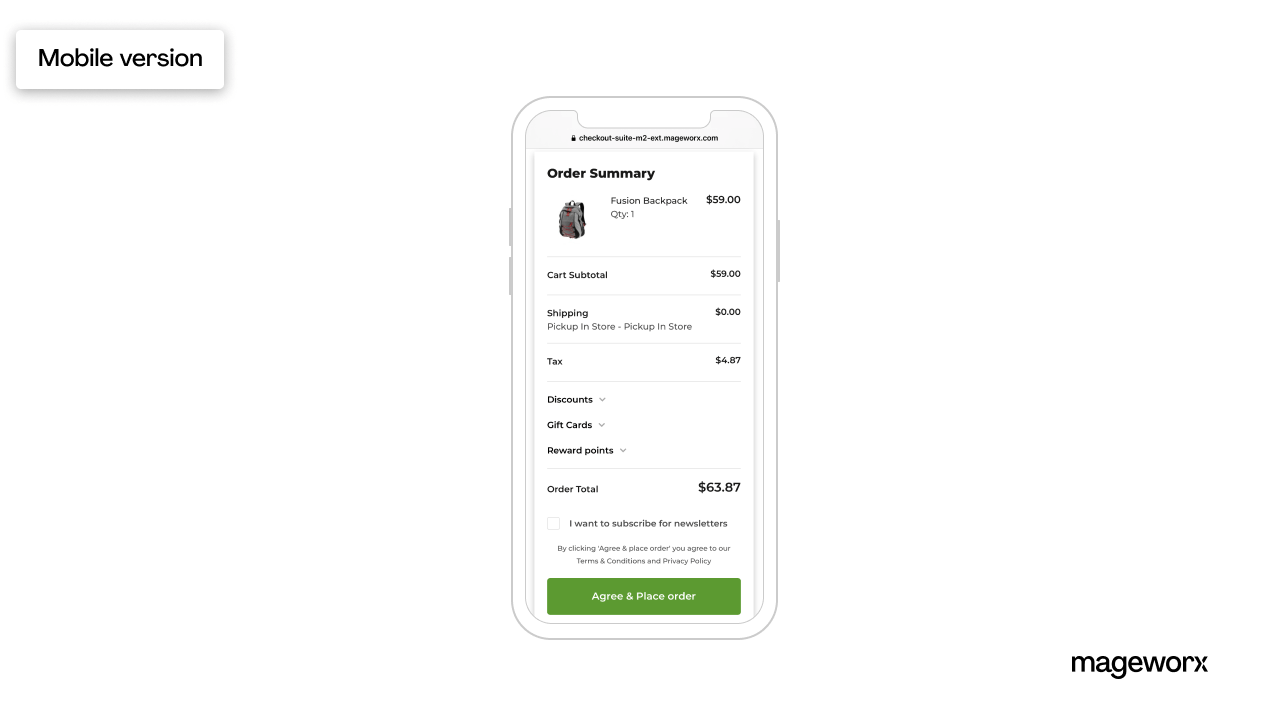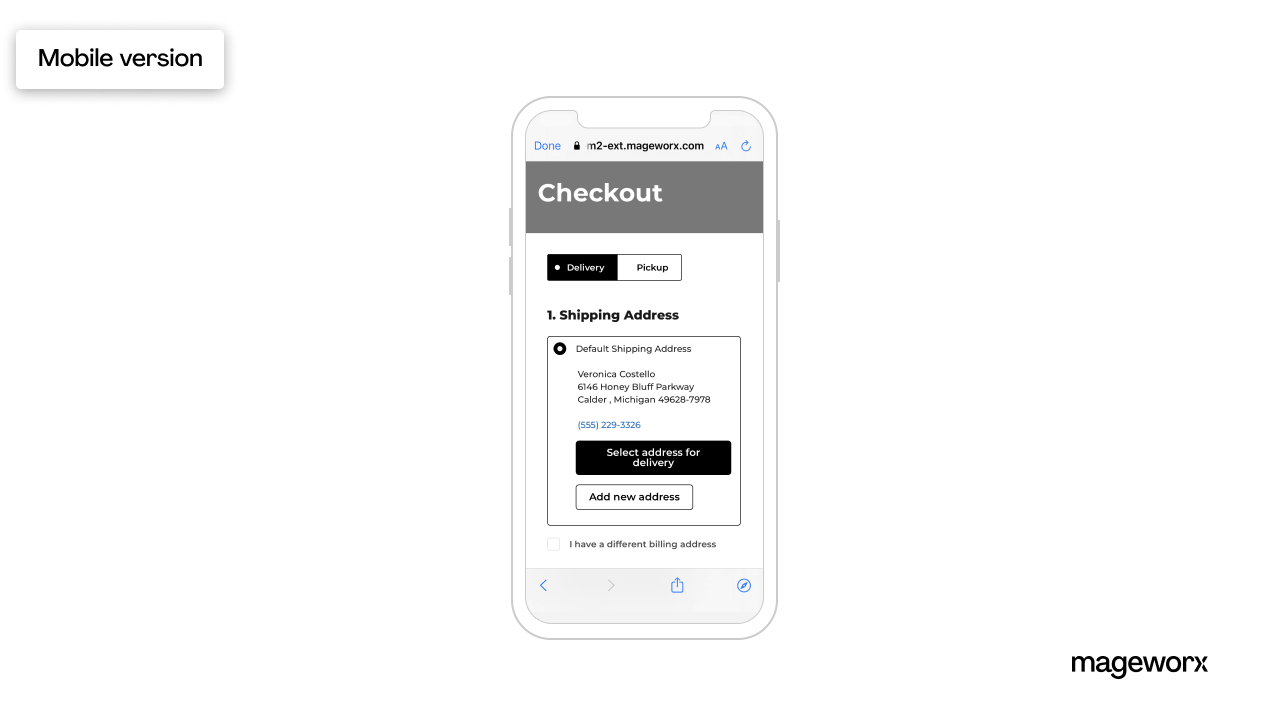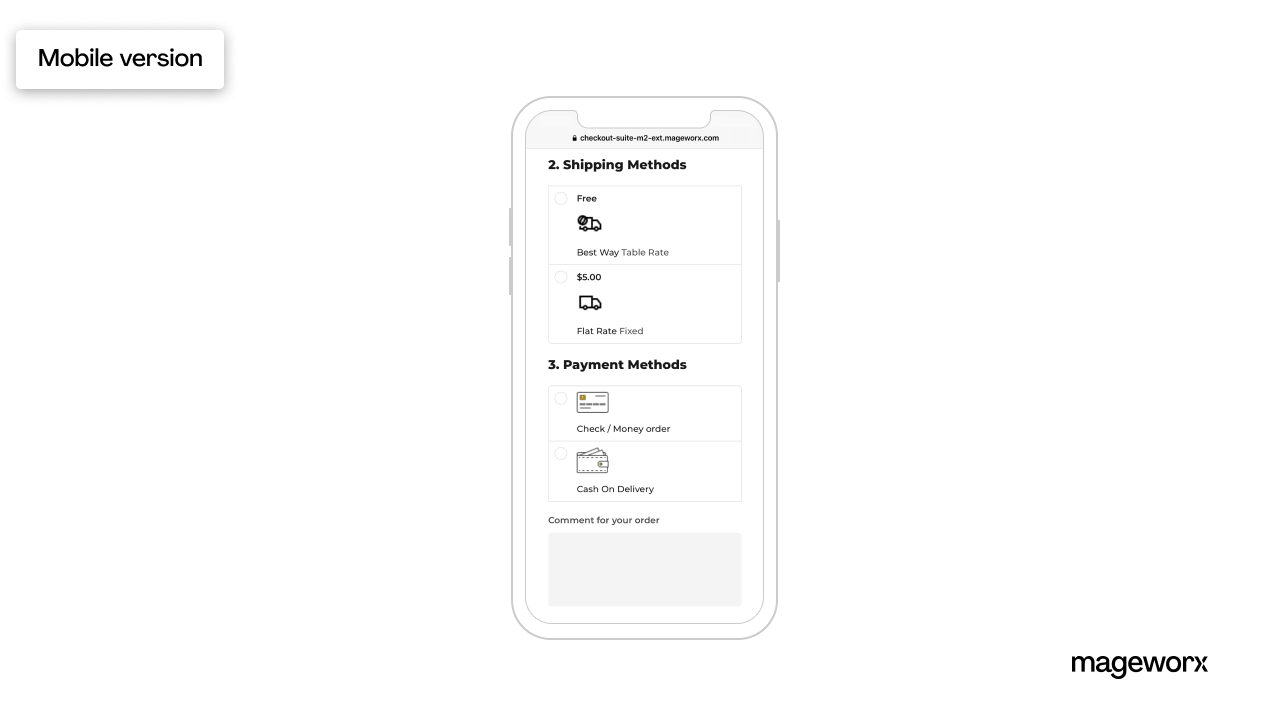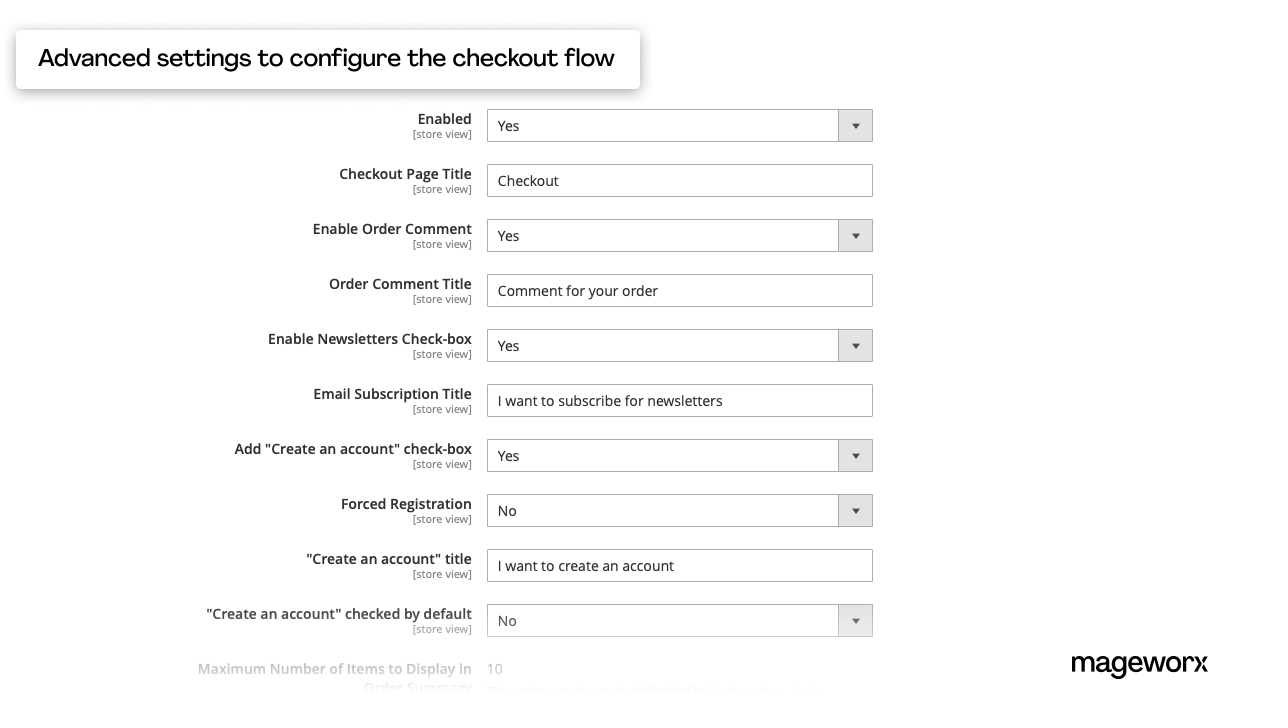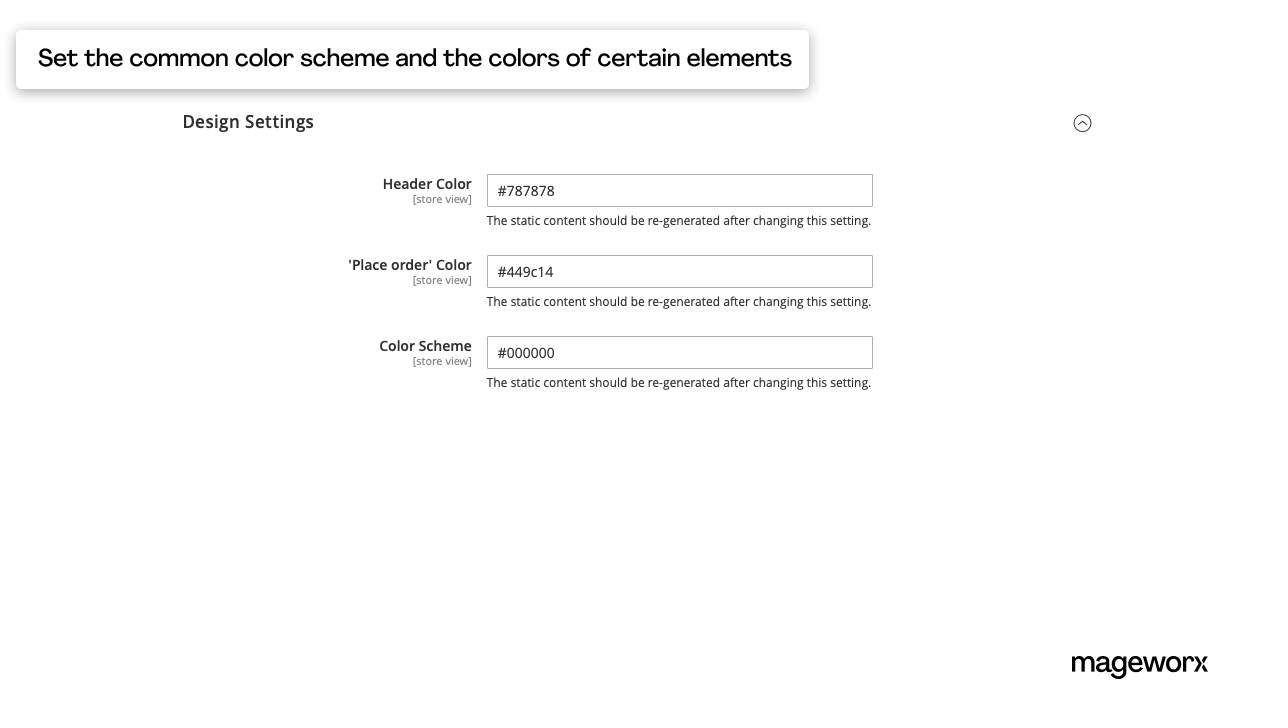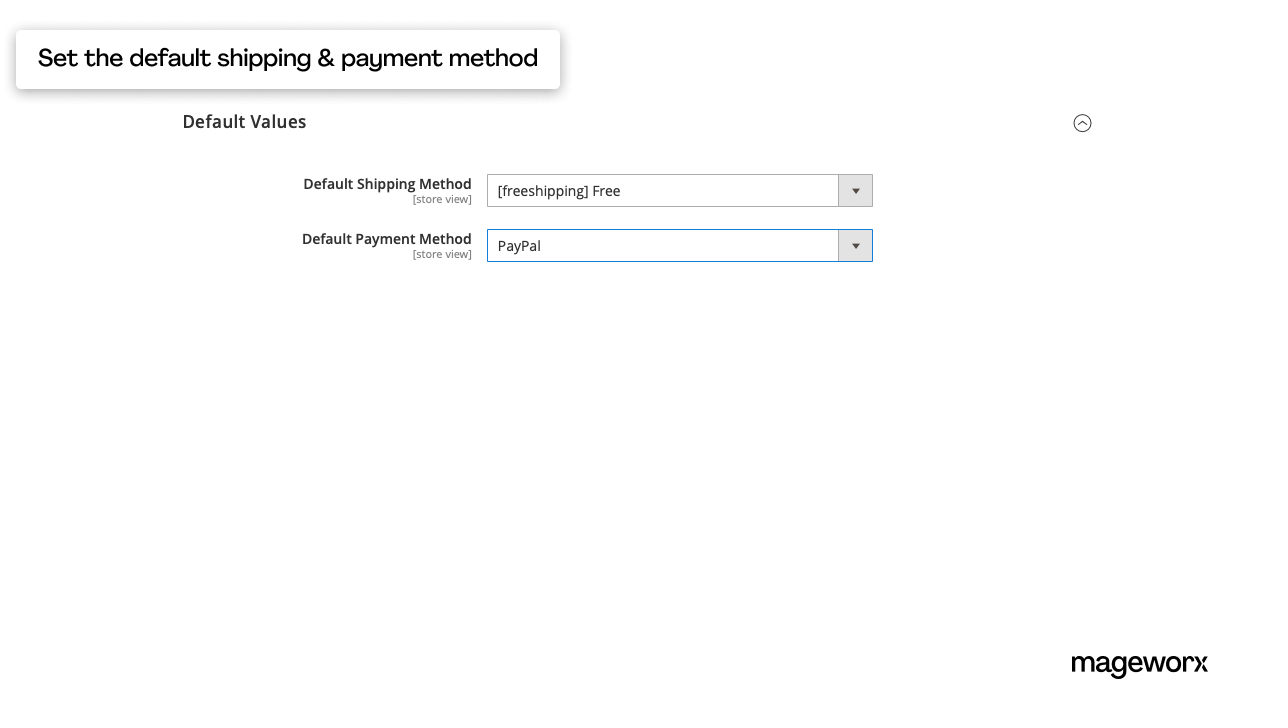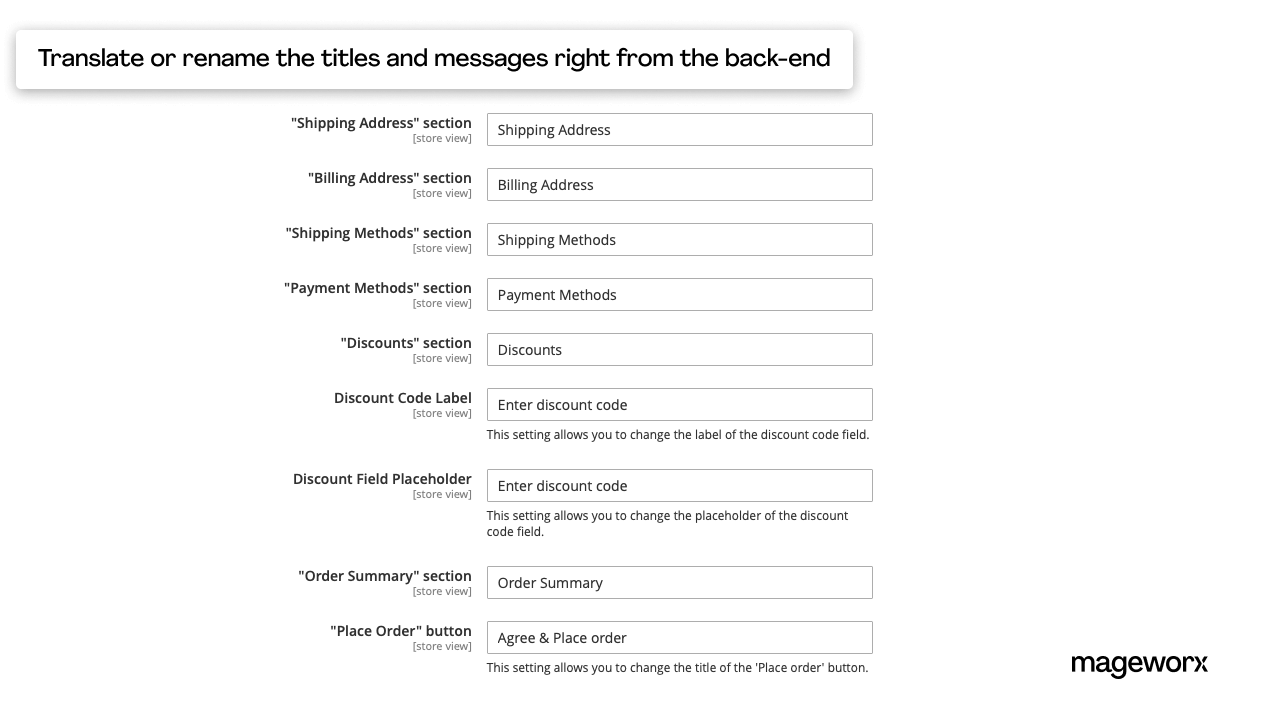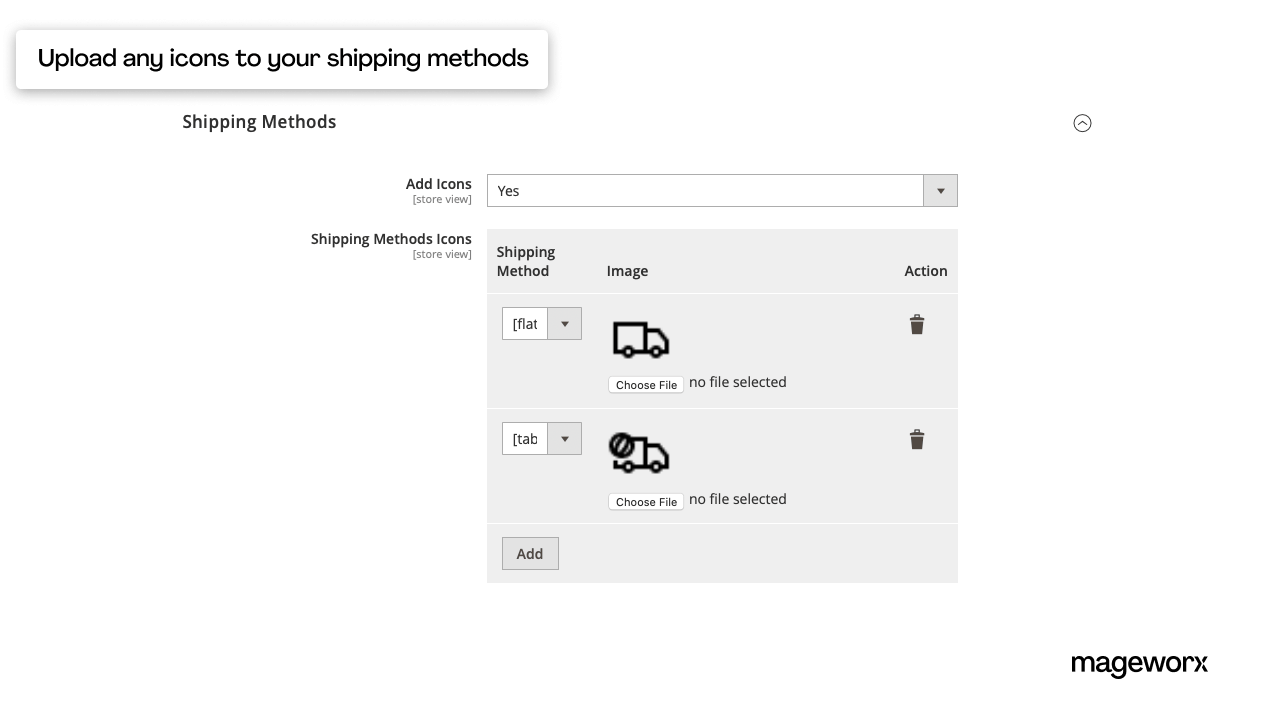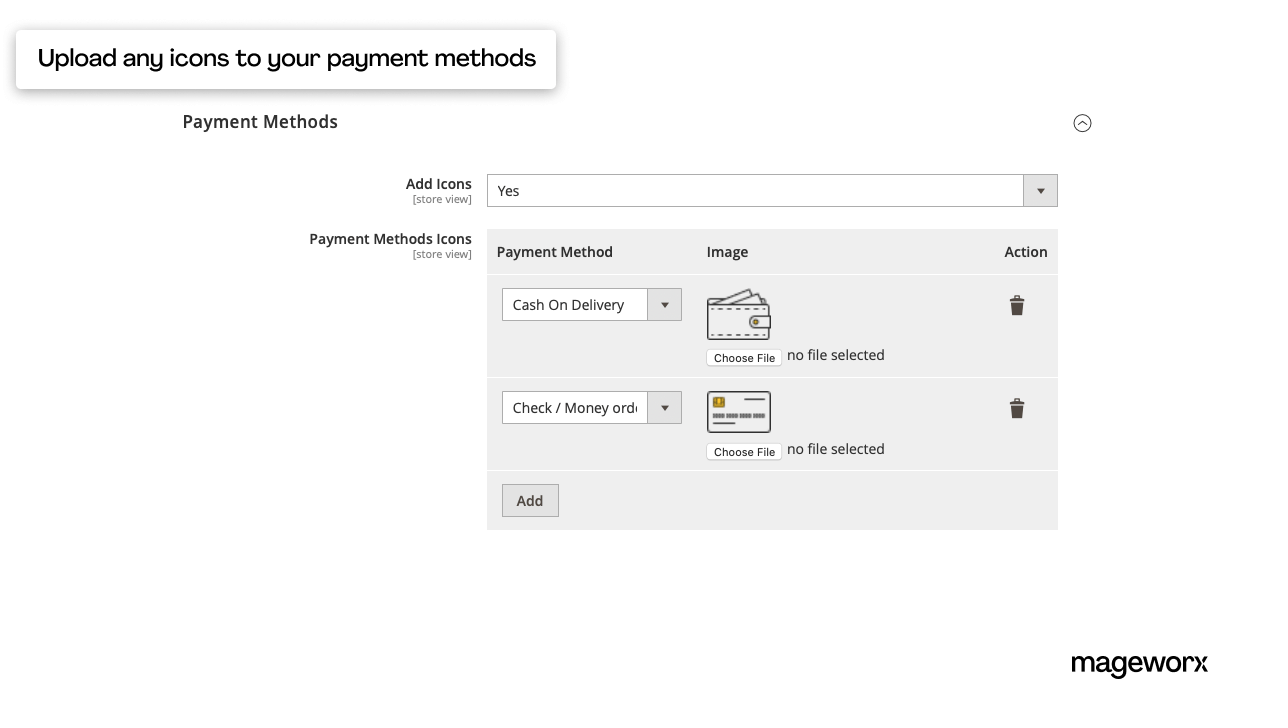One Page Checkout Suite extension for Magento 2

One Page Checkout Suite extension for Magento 2
Main features
Gallery
Version
1.2.0
Magento Compatibility
CE 2.4.x; EE 2.4.x
Comes with
- Lifetime access to the source code
- No subscriptions
- Paid support
Key features

Delivery & pickup tabs
Integrate a delivery-oriented approach into your Magento one page checkout flow. Determine custom fields display depending on the preferred delivery option―shipping or in-store pickup. Learn more
Store locator & in-store pickup
Benefit from fully integrated Store Locator, In-Store & Curbside Pickup functionality. Create a “Find a Store” page, display physical store locations on Google Maps, etc. Learn more
Delivery date & time
Cultivate customer trust with timely delivery ― offer delivery date and time selection at the checkout, enable a comments field, hide unavailable delivery dates, and more! Learn more
Payment methods support
Increase customer satisfaction and brand credibility by offering various payment methods with tested compatibility: PayPal, Braintree, Klarna, Stripe, Amazon Pay. Learn more
Responsive design
Guarantee a flawless Magento 2 one step checkout experience on any device! Customize the checkout to blend in with your theme design: adjust section names & color, upload icons, etc. Learn more
Advanced compatibility
Provide more flexibility at the checkout with the help of other Mageworx extensions. Offer and accept donations, let shoppers apply coupon codes and reward points to get a discount. Learn moreExtensible. Customizable. Developer-friendly
Composer installation for easier extensions installation and management
No overwriting the core classes unless unachievable within a functionality
Unencrypted code for hassle-free editing if required by your clients
Extensions' code implementation following Magento's recommended best practices
Optimized Magento 2 onepage checkout page
By installing the One Page Checkout Suite extension, you can expand the default Magento functionality and offer your shoppers to place their orders faster. The One Step Checkout module optimizes the checkout and enables you to:
Store locator & in-store pickup
Magento 2 One Step Checkout boasts the functionality of the fully-integrated Store Locator, Curbside & In-Store Pickup extension. It introduces an additional flexible fulfillment option with the possibility to select physical store locations at the Magento onestep checkout. The updated functionality enables you to:
Delivery date & time
Use timely and convenient delivery options to perform first-class customer service, and win even more returning shoppers. Enjoy the functionality of the Delivery Date & Time extension fully integrated into Magento one page checkout.
The Magento Checkout extension allows you to:
Payment & shipping
The Magento 2 Onepage Checkout extension provides payment and shipping methods selection that is consistent with your website design and the Magento checkout page. The extension enables you to:
Magento guest checkout & checkout login
The Magento 2 One Step Checkout module allows you to effectively interact with different types of customers without missing a sale.
The shoppers who are willing to create an account get to benefit from quick account creation, while those who are not yet ready can proceed right to place an order.
Order summary
The Magento Checkout extension offers your shoppers a comprehensive snapshot of their order. It allows them to quickly overview all order details and apply discount coupons and gift card codes.
Meanwhile, unlike in the default checkout flow, you get to use the order summary to implement specific marketing activities.
Premium customer experience
A long, twisted, and too complicated checkout process is the reason for cart abandonment of 87% of online shoppers. With the Magento One Step Checkout extension, you can simplify the checkout and offer your shoppers to:
Design & user experience
Usability and design have a significant impact on conversion rates. The checkout process that is non-linear leaves shoppers intimidated and triggers cart abandonment, while a well-organized process can increase the conversion.
The Magento One Page Checkout extension was built in full compliance with the Magento and niche standards and best practices. As a mobile-friendly solution, the Checkout module seamlessly adjusts to any screen size and has-it-all to blend in with your theme design. You will be able to:
Advanced compatibility
Extensions compatibility ensures all added functionality works as required and does not hamper the efficient processes, which is especially critical during the one step checkout for Magento. The Magento 2 One Page Checkout has ideal compatibility with:
Need a custom feature?
Product changelog
1.2.0
May 21, 2025- Adds support for Magento 2.4.8 and PHP8.4
1.1.3
July 5, 2024- Improves compatibility with Braintree PayPal: fixes incorrect shipping address error
1.1.2
March 14, 2024- Fixes placing order issue in case of using StripeIntegration_Payments
- Improves compatibility with PayPal express checkout
- Improves compatibility with Braintree PayPal
- Fixes type error 'Unable to process binding text: function(){return currentBillingAddress()'
- Removes unnecessary console.log
FAQ
Product questions
The Mageworx One Page Checkout Suite is the best Magento 2 One Step Checkout extension that incorporates the features of two more extensions―Delivery Date & Time and Store Locator, In-Store & Curbside Pickup. The solution provides a ton of powerful extra features your Magento 2 business and customers can benefit from.
To enable this default Magento 2 setting, you should set up the required customer groups and create the related tax classes, rates, and rules.
One Step Checkout is the best solution for a seamless shopping cart checkout process. According to the source, 18% of shoppers abandon an order due to a too long or complicated checkout process, and the Mageworx extension has it all to turn your Magento 2 shoppers’ experience into a positive experience!
General questions
The two most common payment methods are currently accepted―credit cards (all types) and PayPal. All the payment transactions are carried out in full compliance with the security and confidentiality requirements.
Yes, after the purchase you will receive the complete invoice with all necessary details, including our VAT number etc.
We offer four independent ways of Magento 2 extension installation:
- Via Composer
- By copying the code
- Via Magento Marketplace
- Via Mageworx own Repository
Mageworx extensions support Magento 2 Open Source (former Community), Commerce (former Enterprise) editions including Magento 2 Commerce Cloud platform.
Our own repository has been primarily intended to facilitate and speed up the process of Mageworx
extensions installation and update.
In order to work with the repository, you’ll need to have the Composer on the server first. This
is the package manager of the PHP software that allows you to update & install scripts on your
site.
According to the Mageworx License Agreement, you can use one copy of Mageworx software on one Magento production installation. Thus, separate Magento installations require purchasing separate licenses.
Please mind that the extensions are not domain related, i.e., if you run each website on one Magento installation, then one license can be used. However, if you've got several websites on different Magento installations, then you would need to purchase separate licenses for each of them.
Yes, you can install and set up any Mageworx extension on a test environment before making changes on your production site.
By default, all Mageworx Magento 2 extensions are tested on three most popular themes: Luma,
Ultimo, and Porto. However, some of our extensions are compatible with more 3rd party themes.
You can get in touch with our support team at [email protected] to confirm compatibility with the theme that you are currently using.
In the world where 45% of purchases are completed via mobile (according to Retail Dive), we find it crucial to test and optimize all Mageworx extensions for mobile friendliness.
Extension updates are available as long as your support & updates package is active.
Purchases made before February 1, 2022, reserve the right to access our Magento extensions updates free of charge for a lifetime.
Currently, the Mageworx Magento support team can be reached via:
Email at [email protected]
On-site form, which is available here
Live chat on any page
Database migration, migrating custom-built functionality and design, as well as migrating advanced
SEO
settings―these and other options are available within our one-stop migration service.
To get a quote, you’ll need to contact our Client Relations Manager.
We offer a 60-day money-back guarantee for Mageworx extensions that have been purchased via our site. Customer satisfaction and creating true value are our top priority!
Please note that this is except for those Magento 1 extensions that are intended to be upgraded to their Magento 2 versions within 30 days since the moment of M1 version purchase. In such a case, a refund will be applied solely to the Magento 2 extension version.
Please note that extensions purchased at Magento Marketplace are covered by the 25-day Marketplace Refund Policy.
Reward points, bulk & upgrade discounts―at Mageworx, we do our best to show appreciation to our
new and
existing customers. Joining the program is fast and easy. To start saving with us, you need to
create an
account.
By helping Mageworx promote our extensions, you can earn up to 50% on every order. To join the
affiliate
program, you need to create an account on our website.
Go to "My Profile ― Affiliates", then
complete and
verify your affiliate profile.
Feel free to drop us a line on the Support page if you have questions.