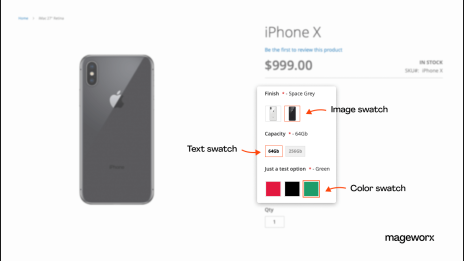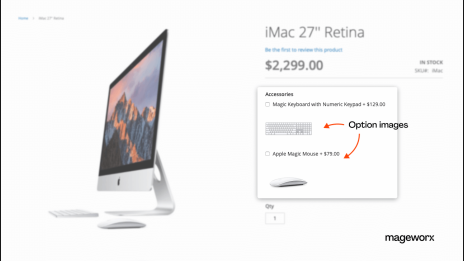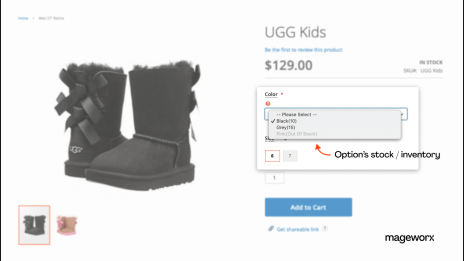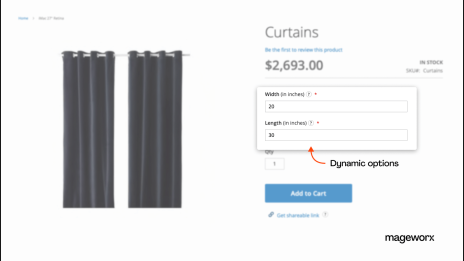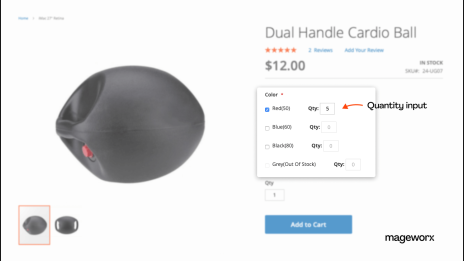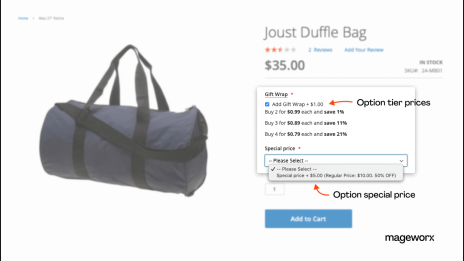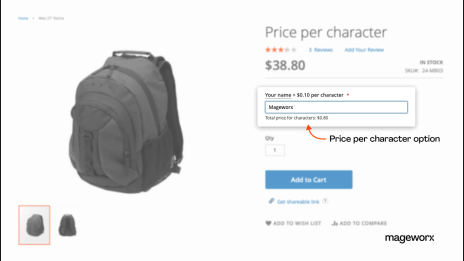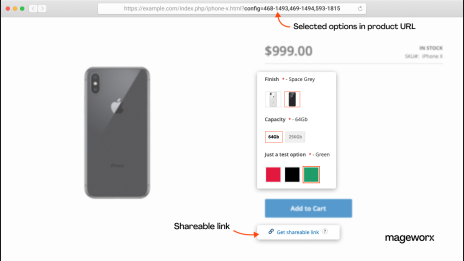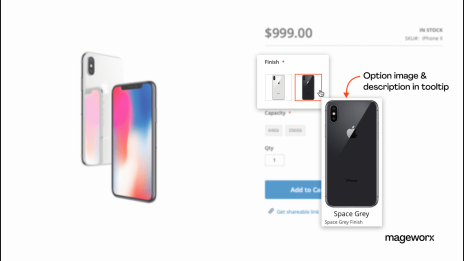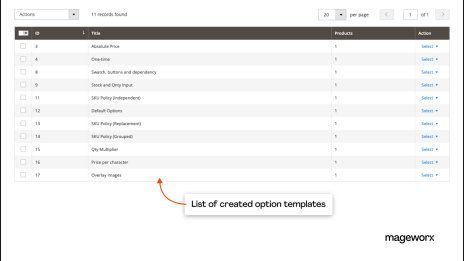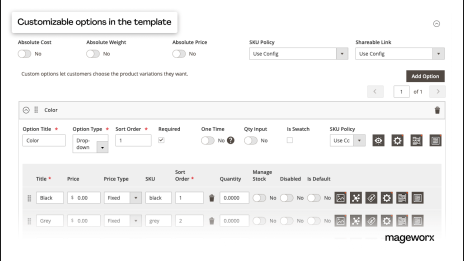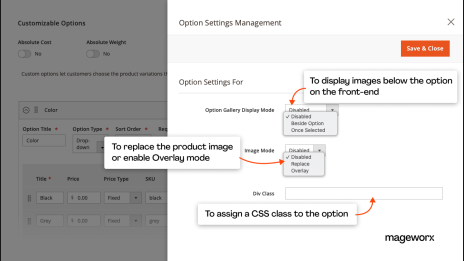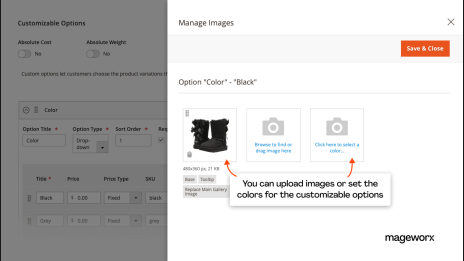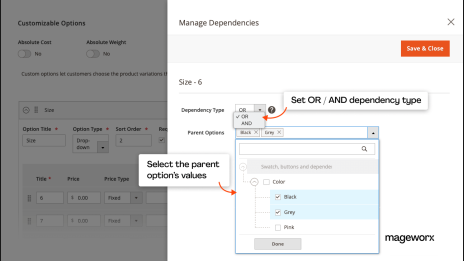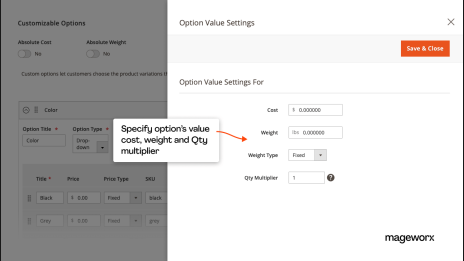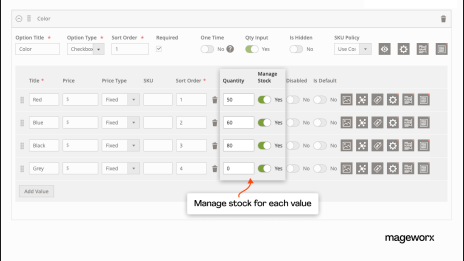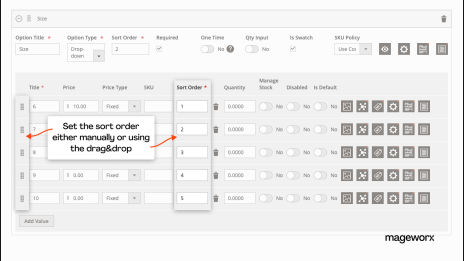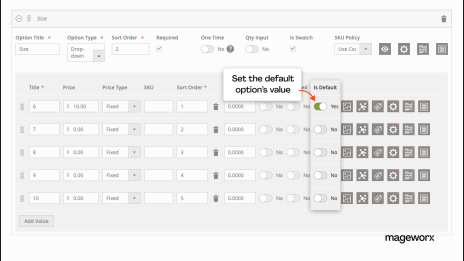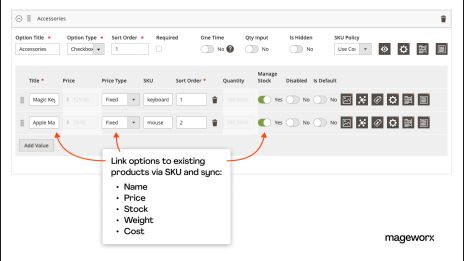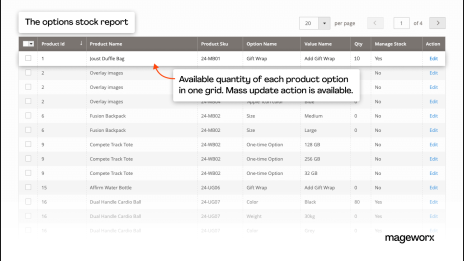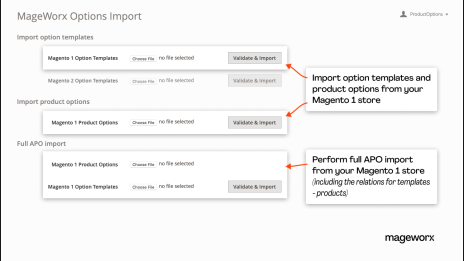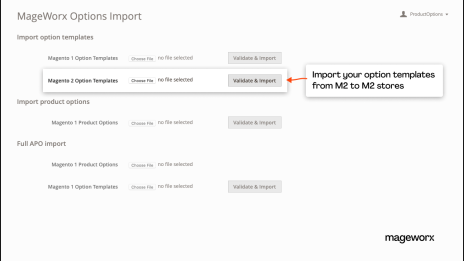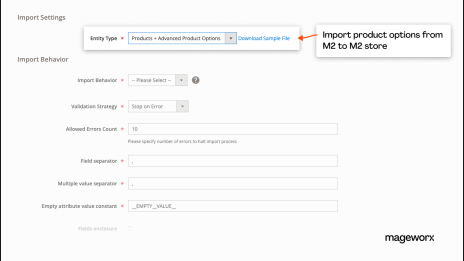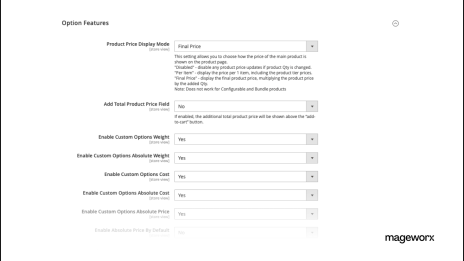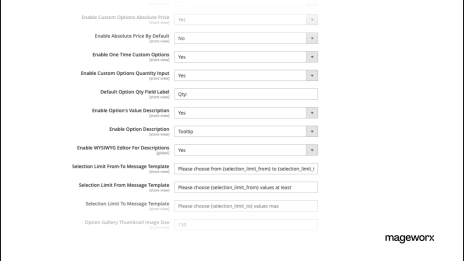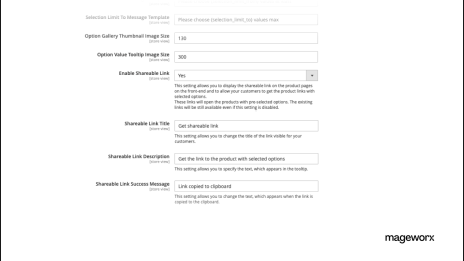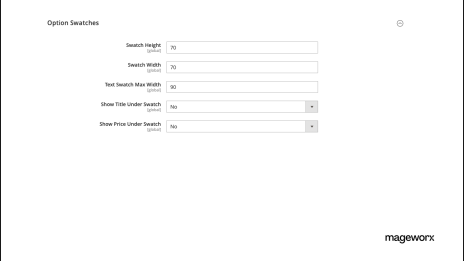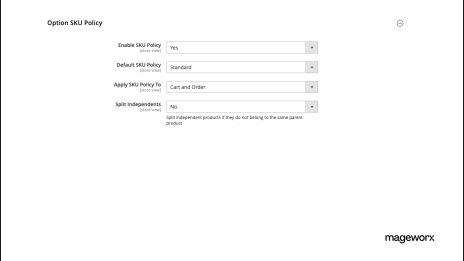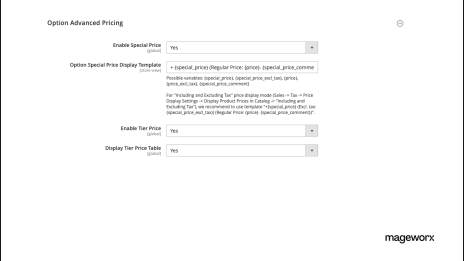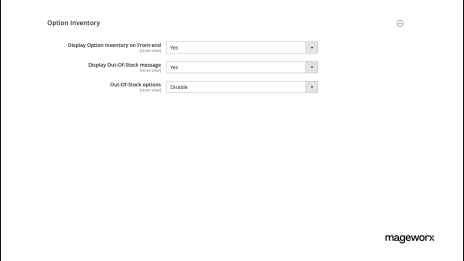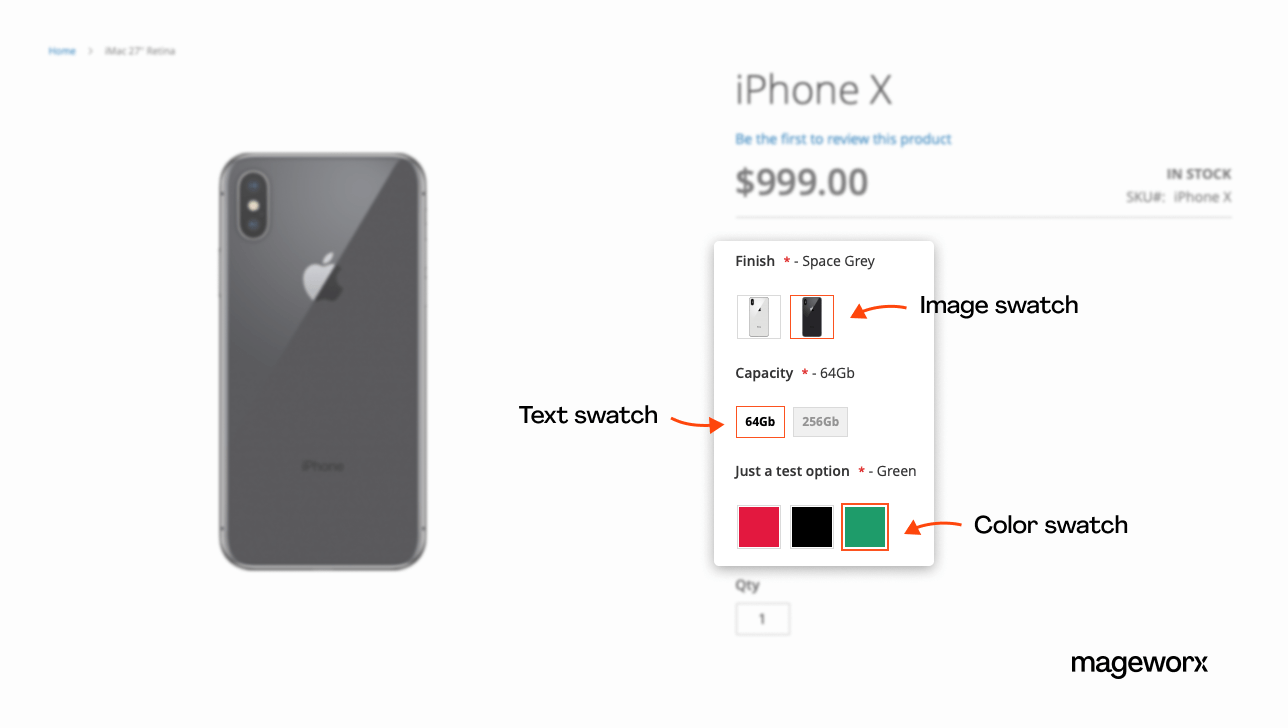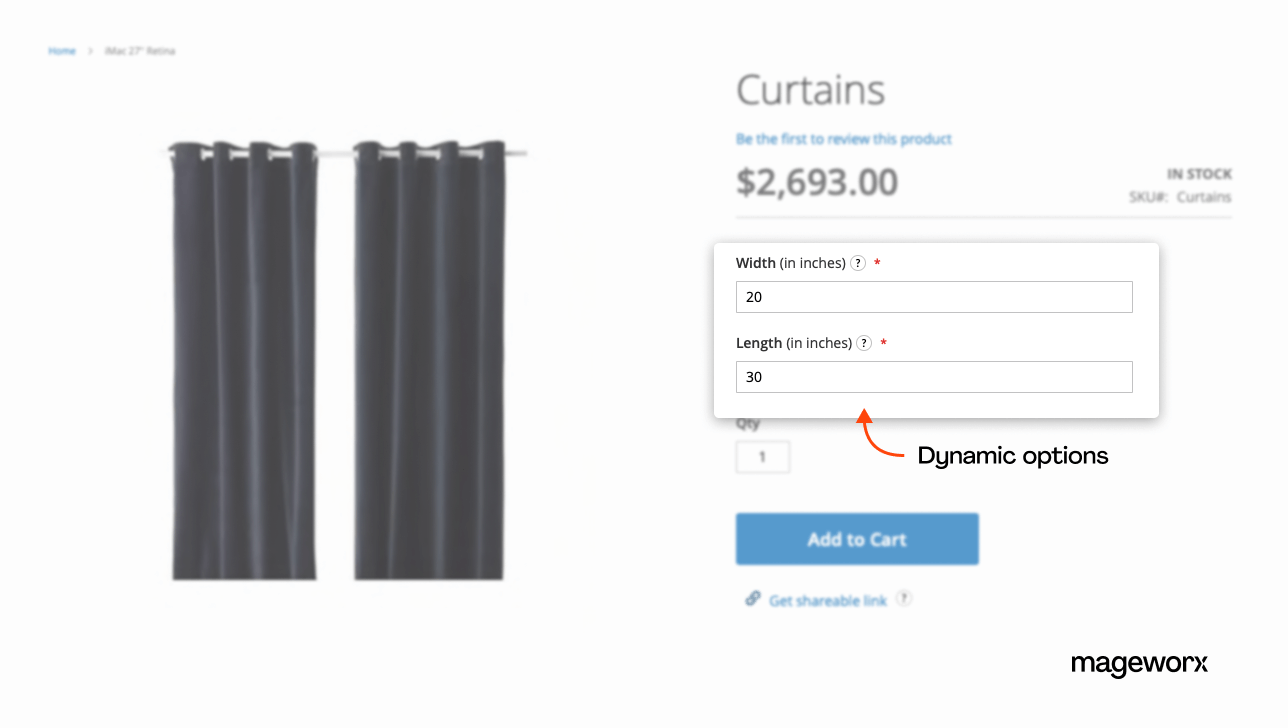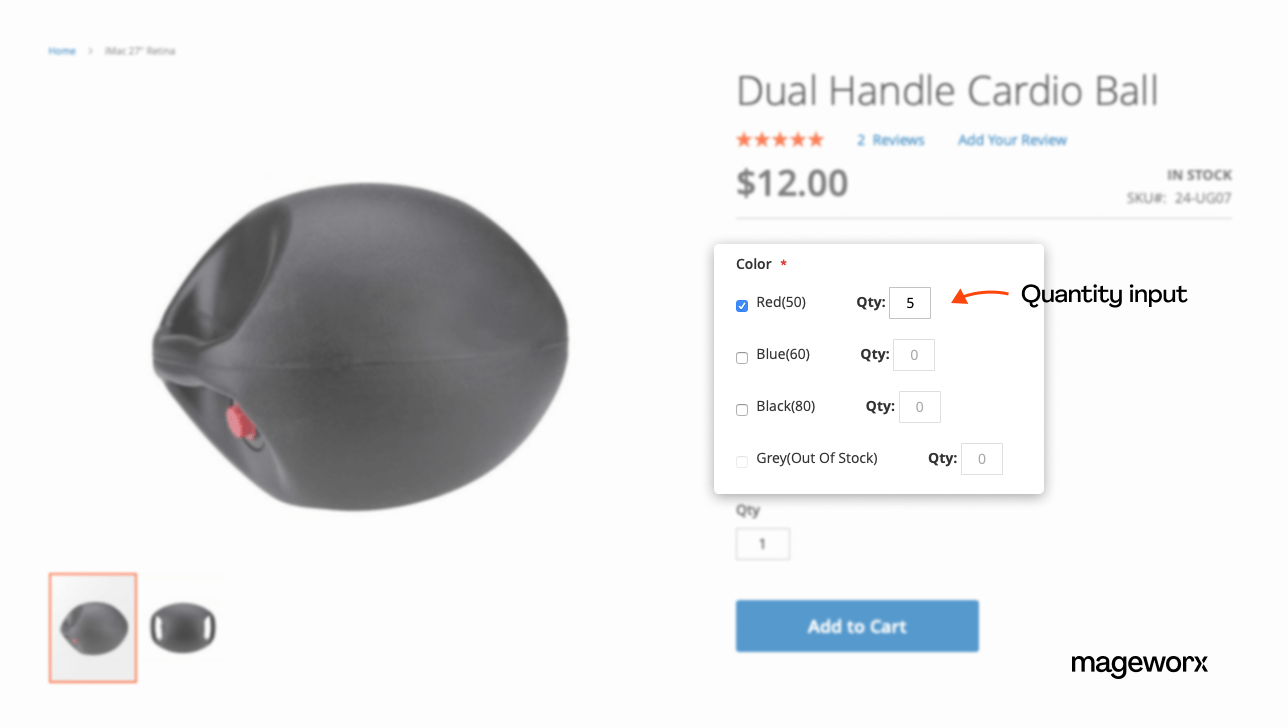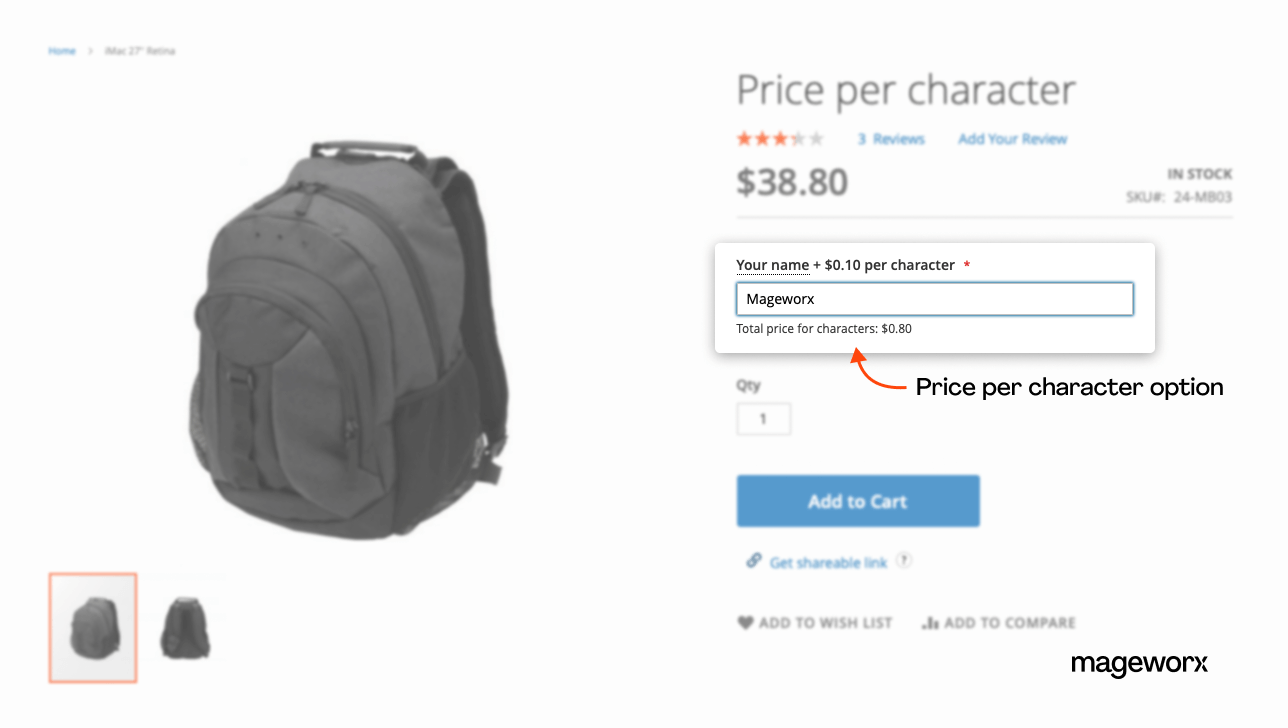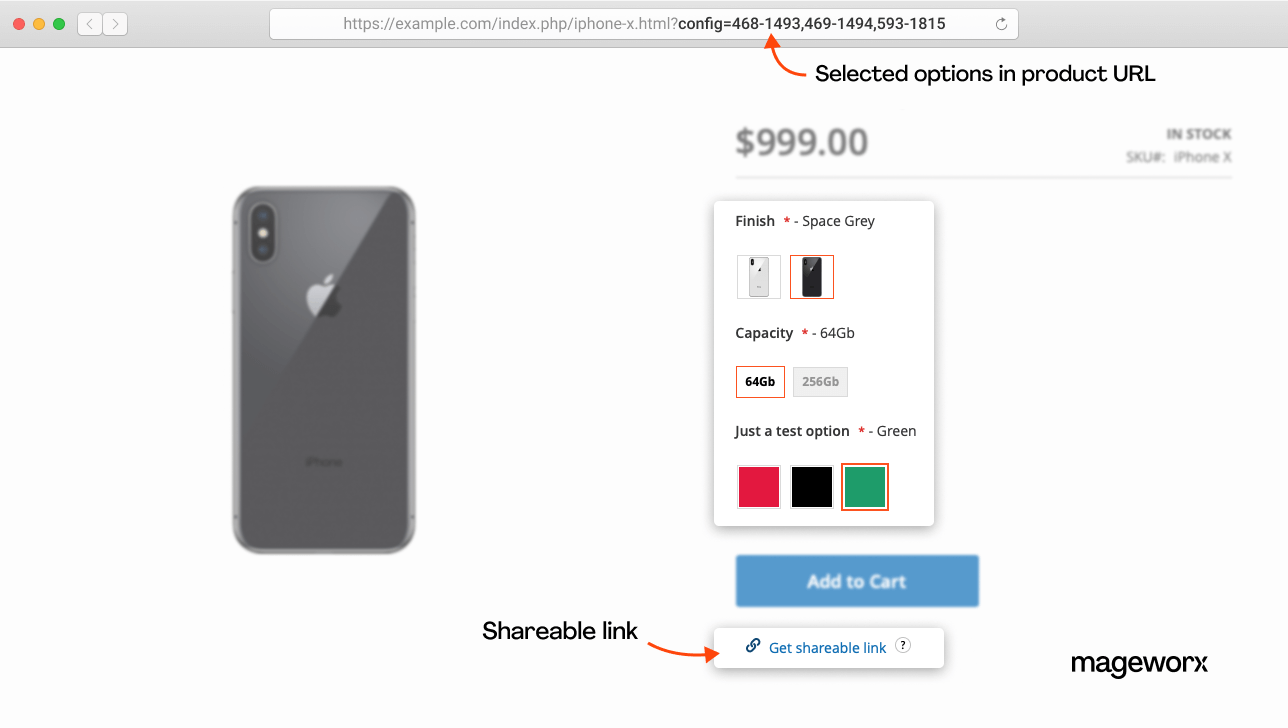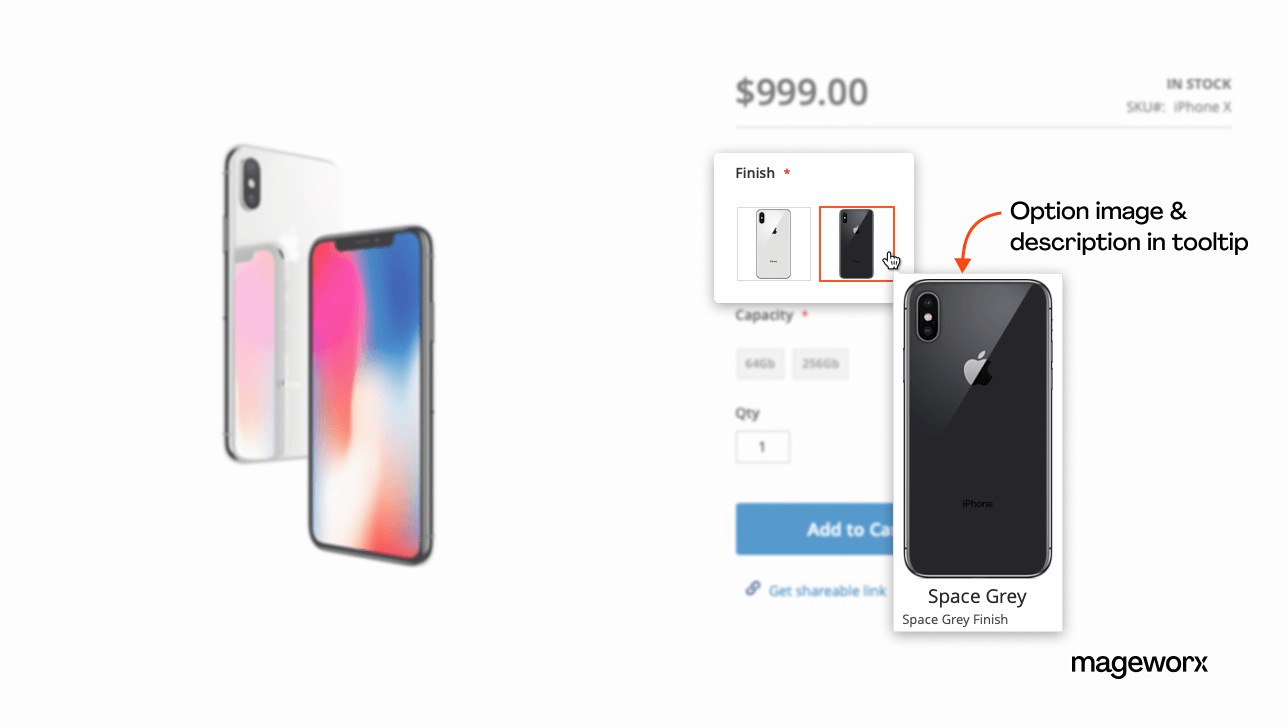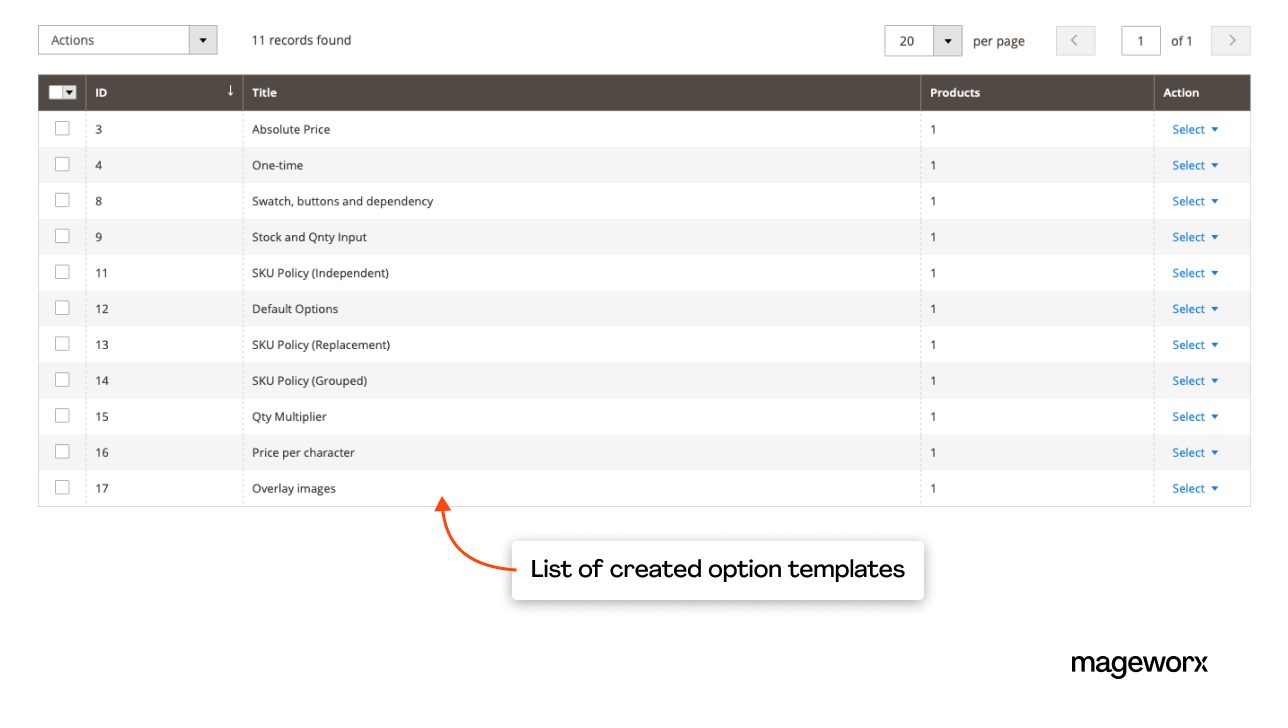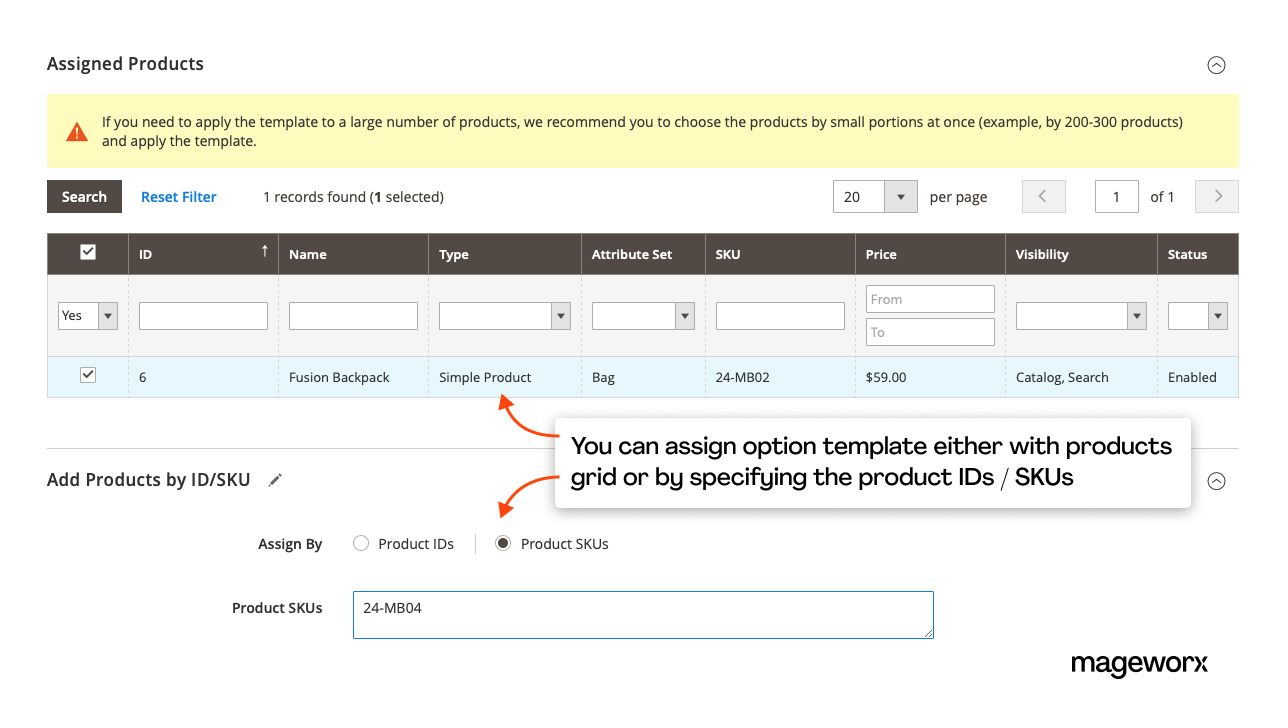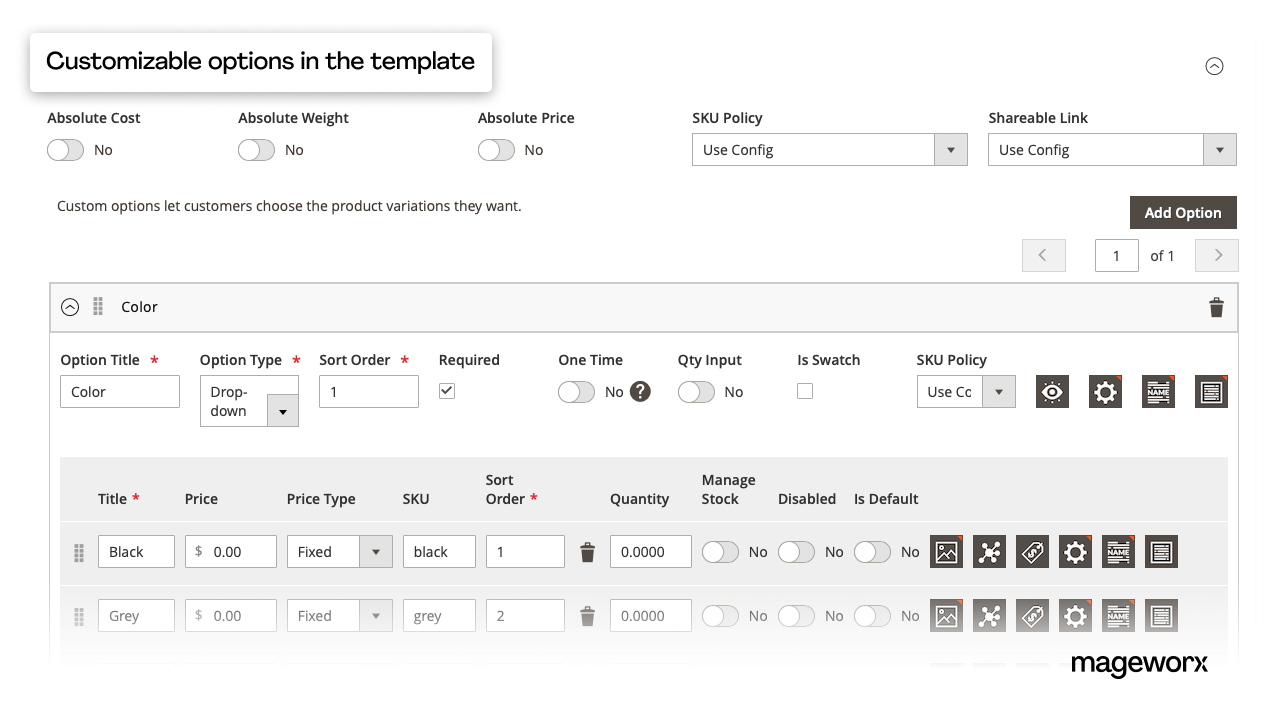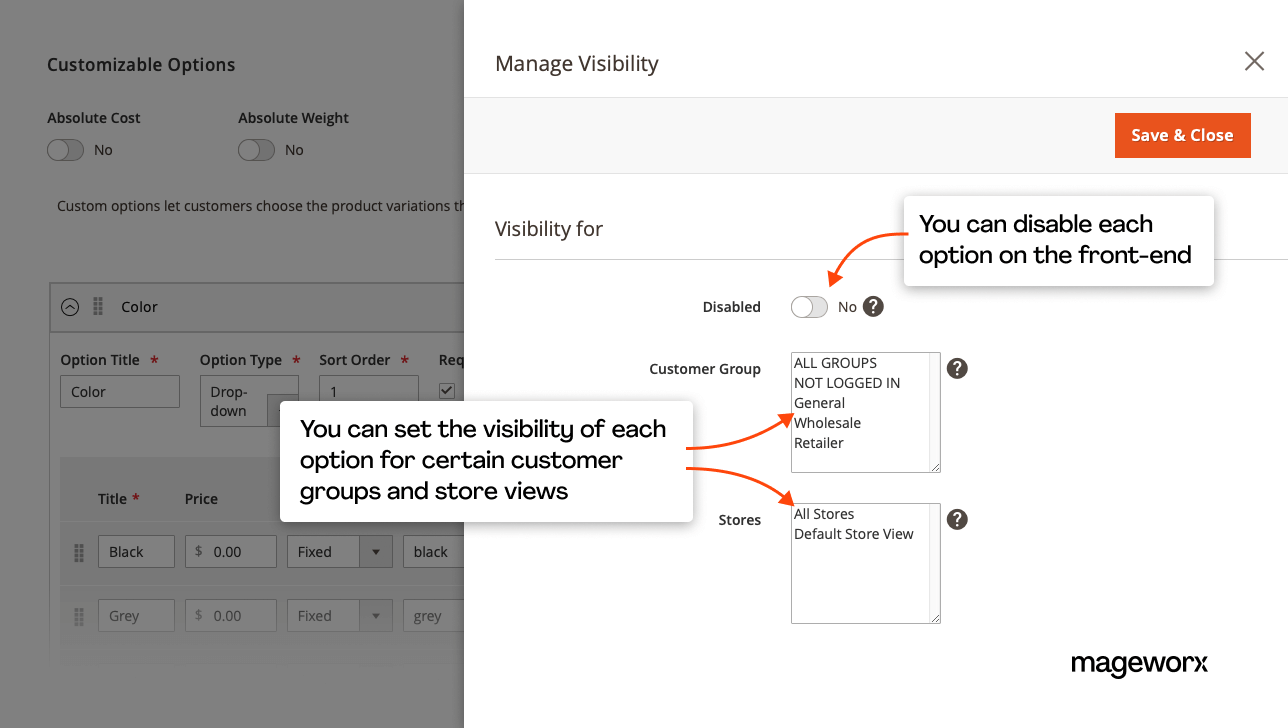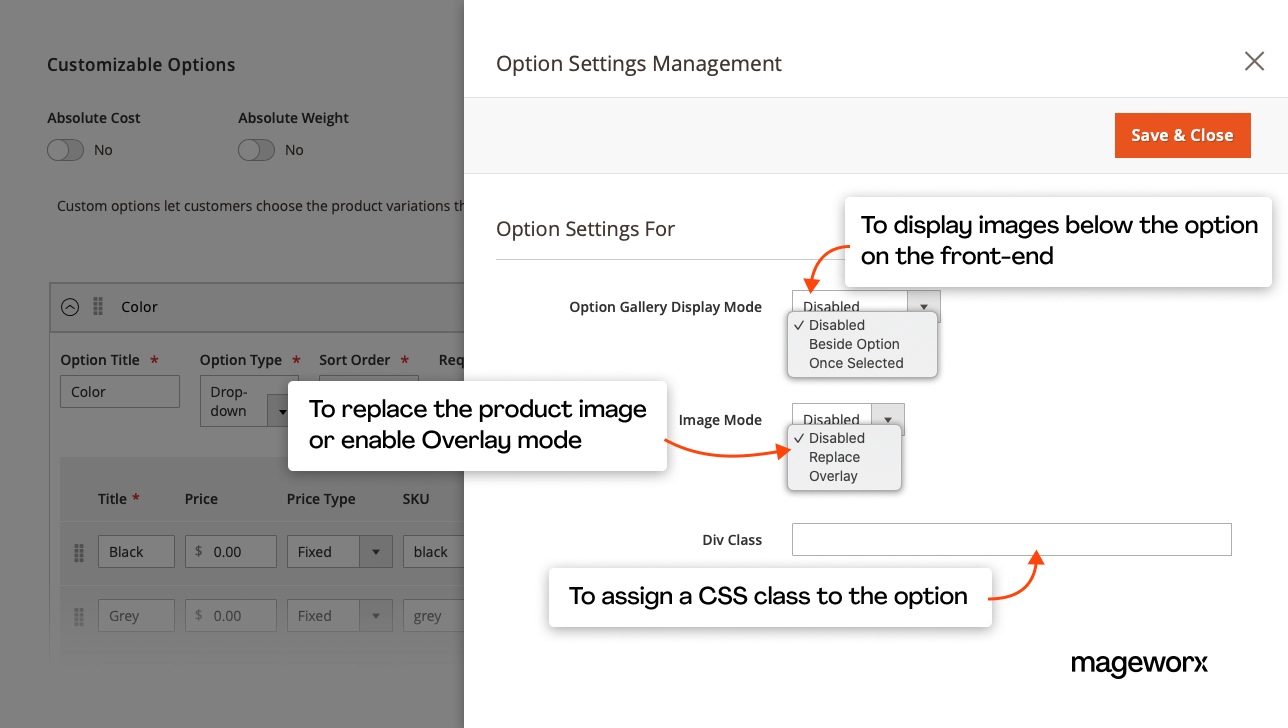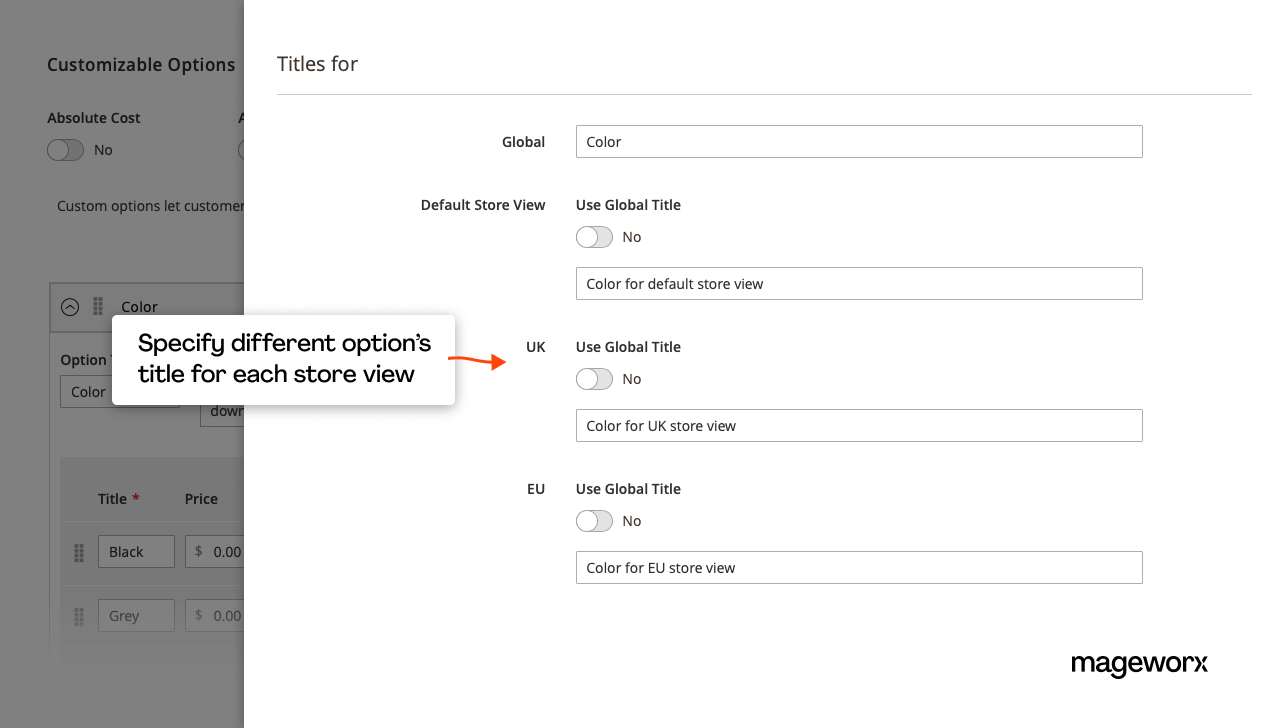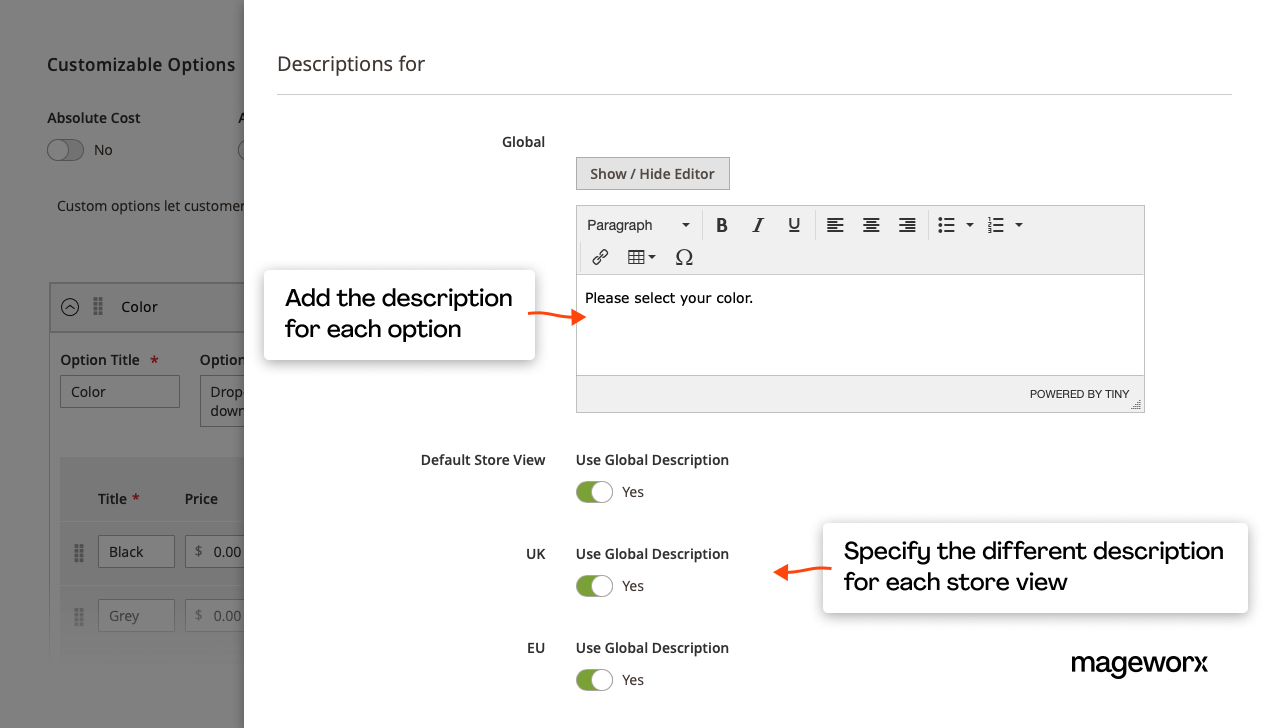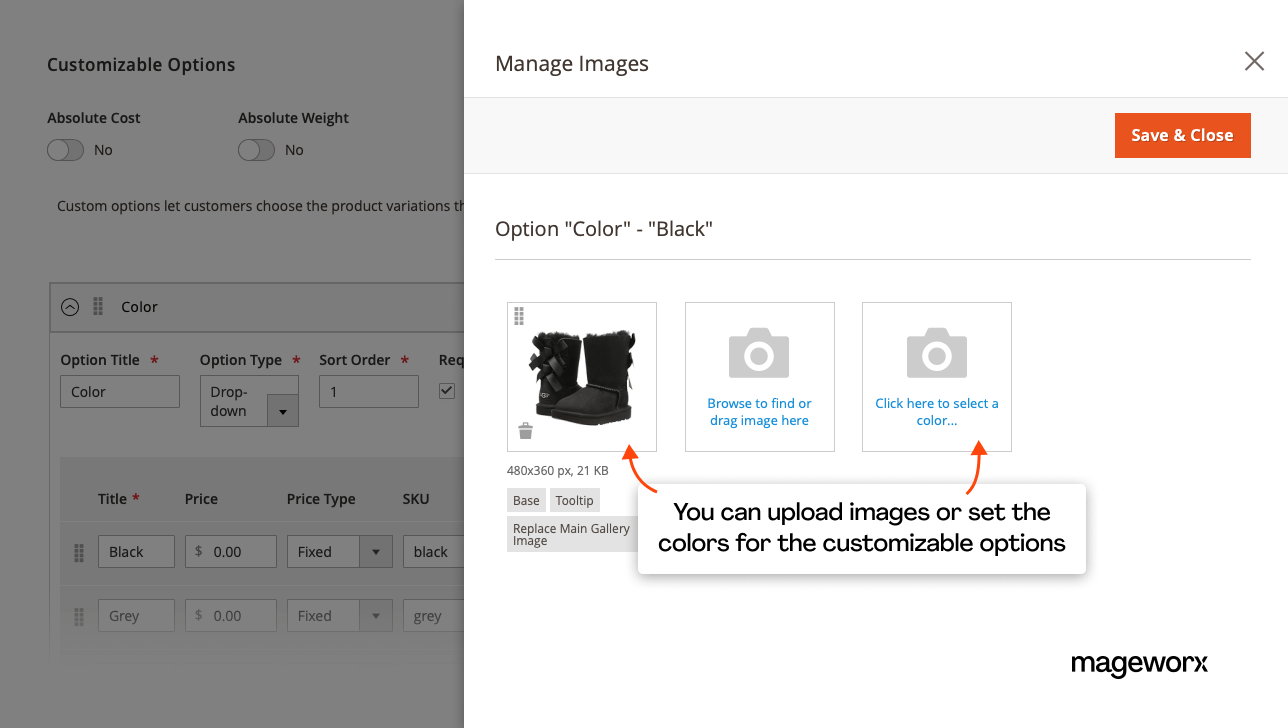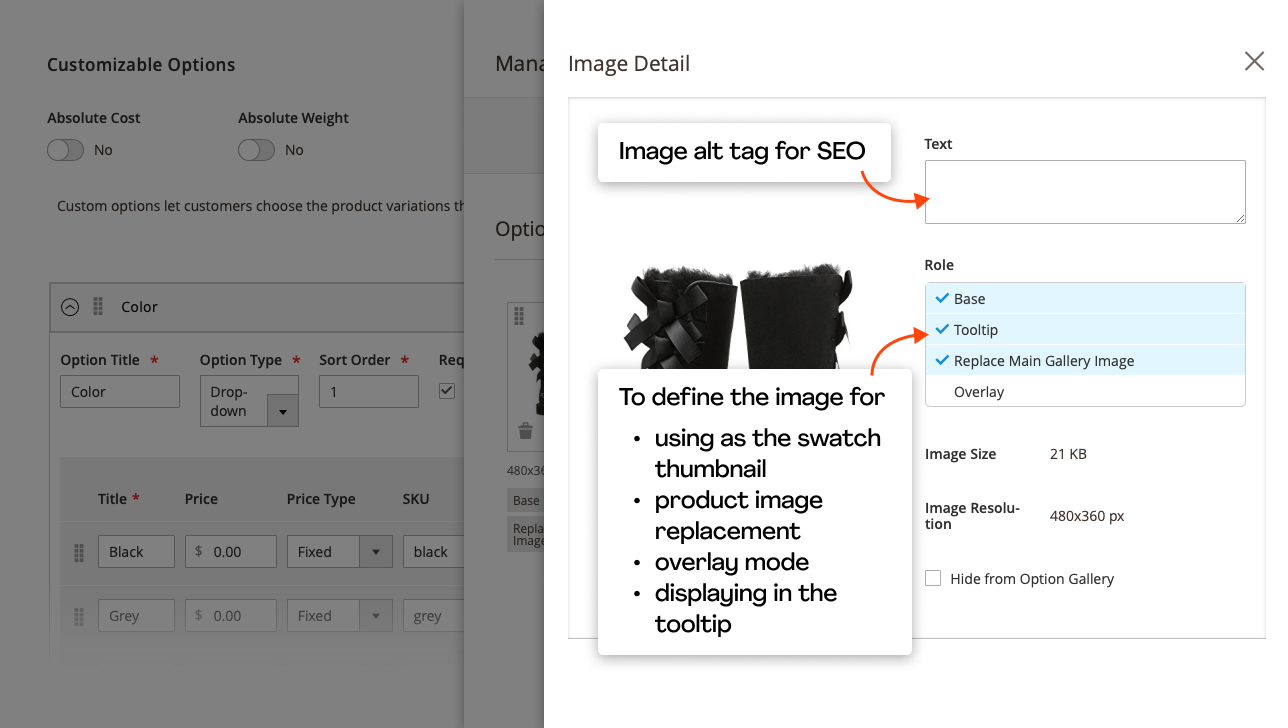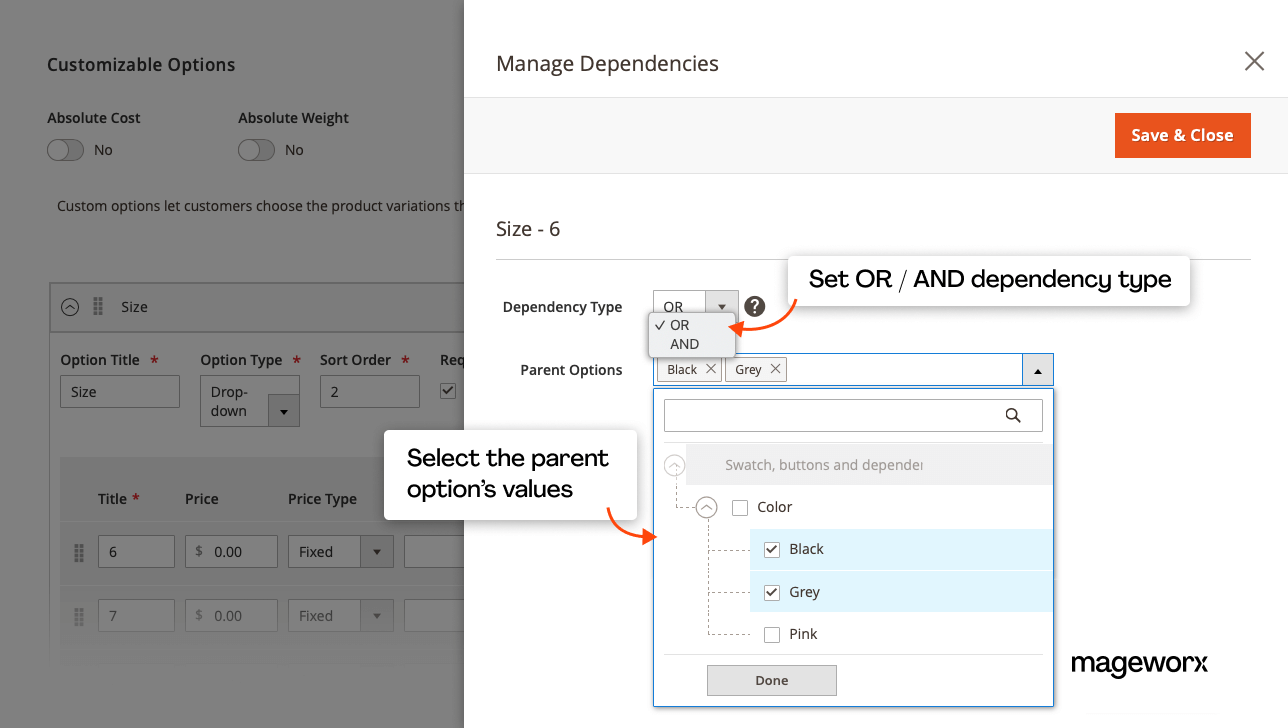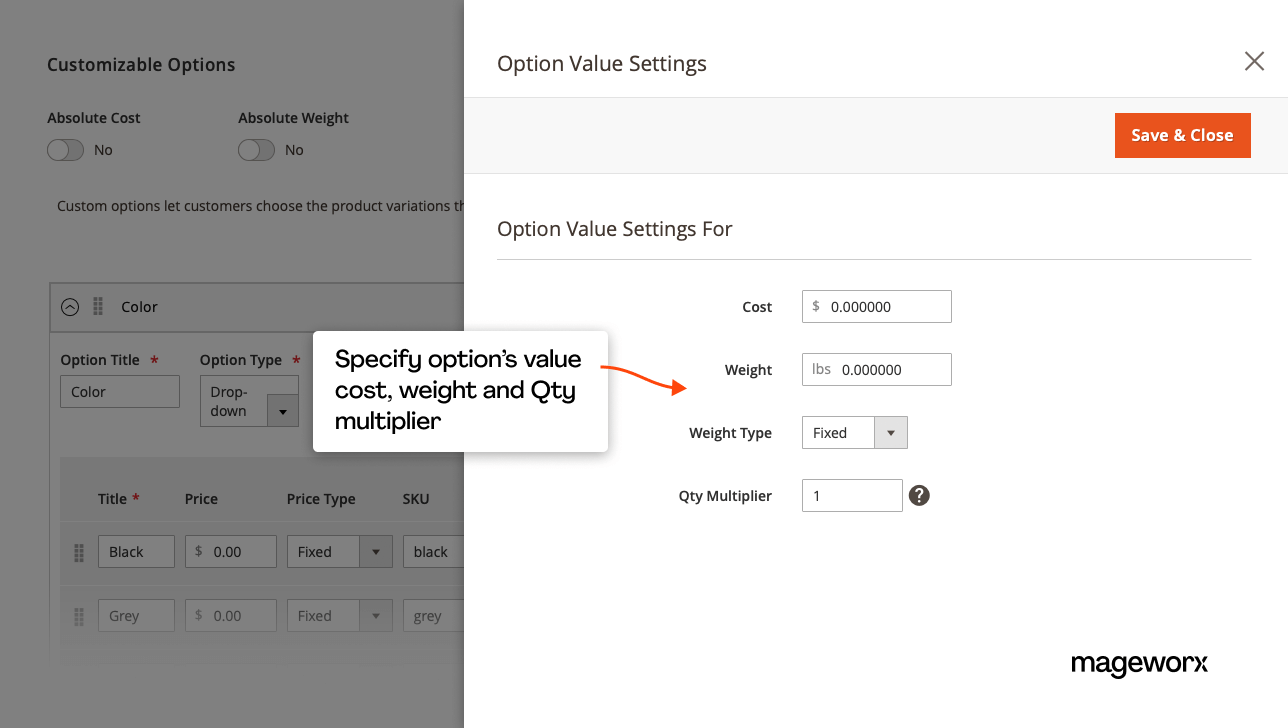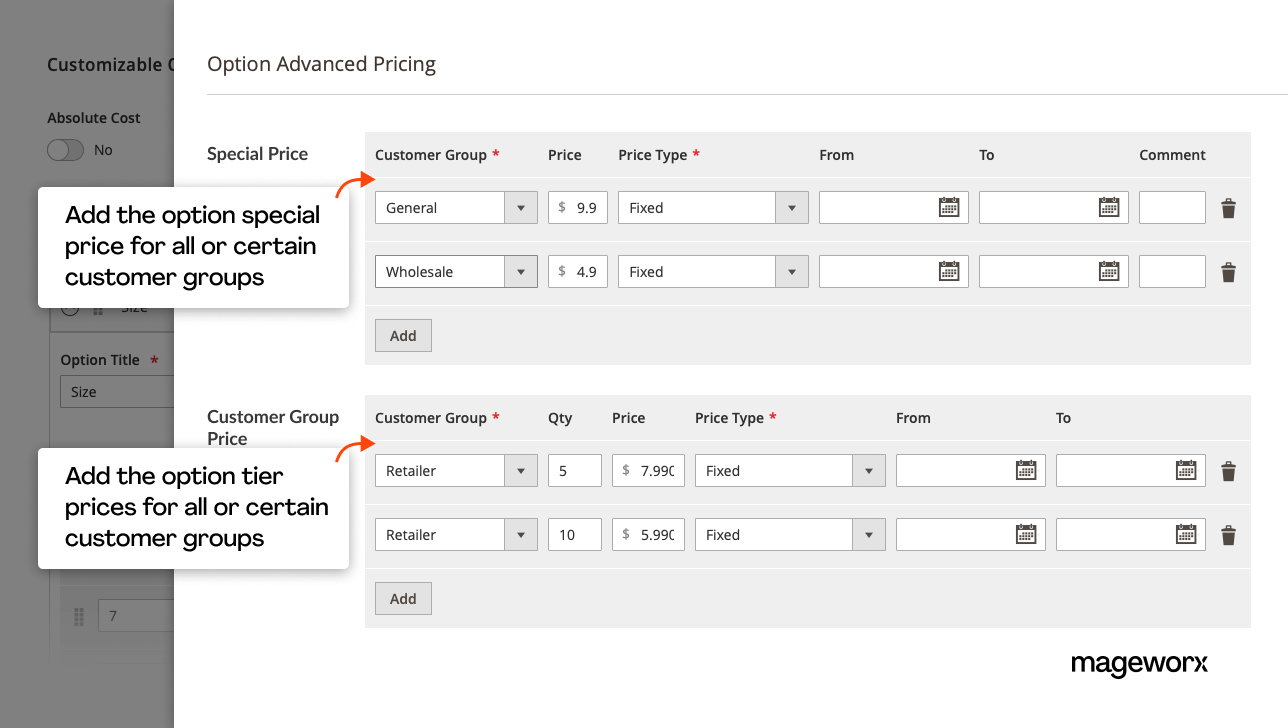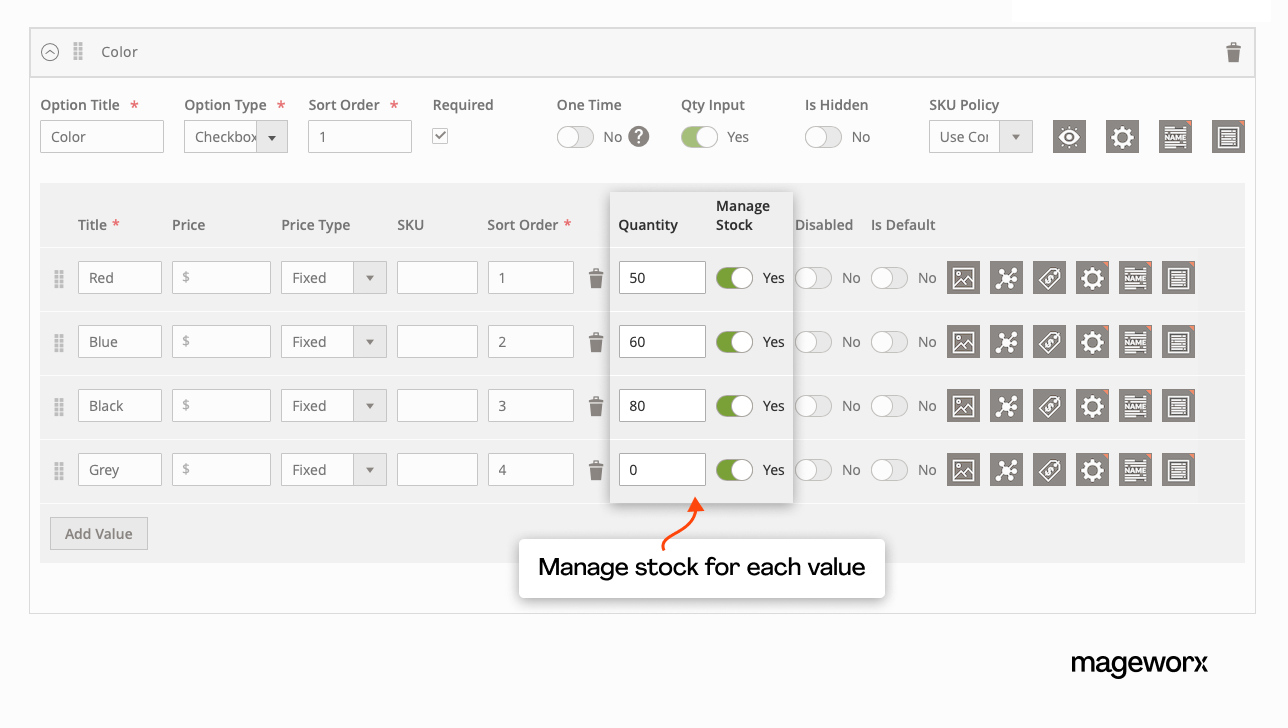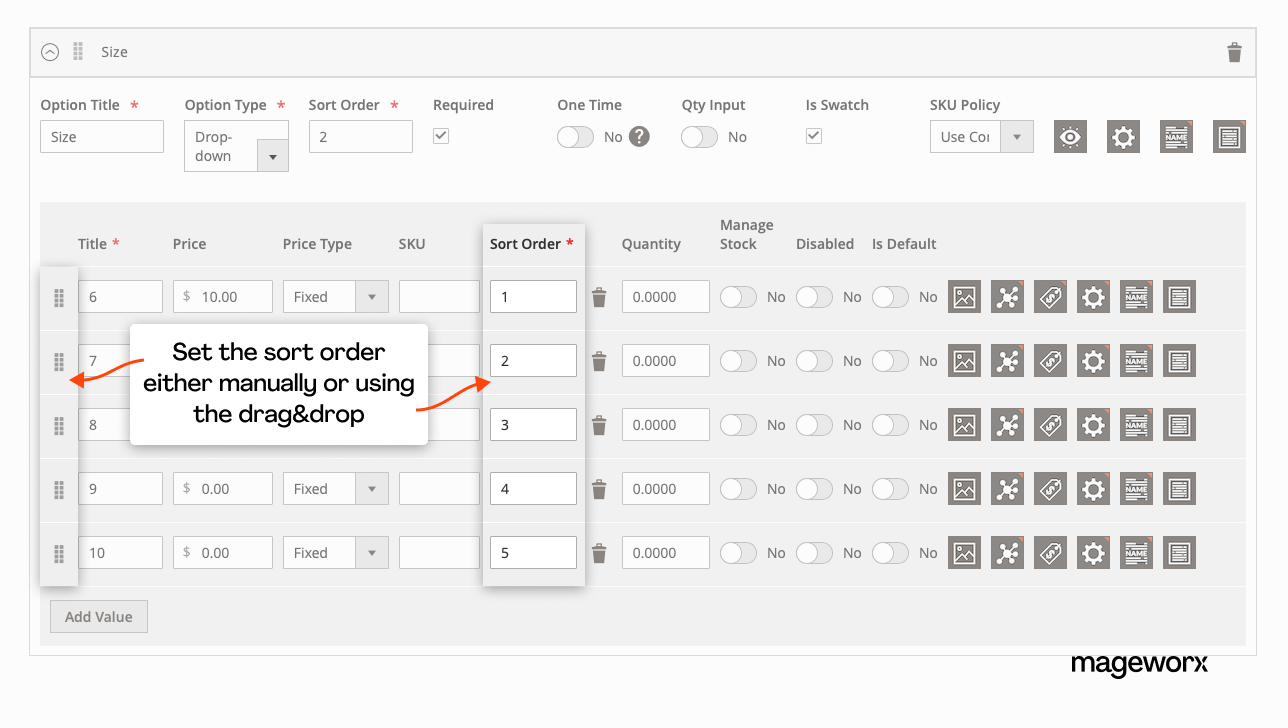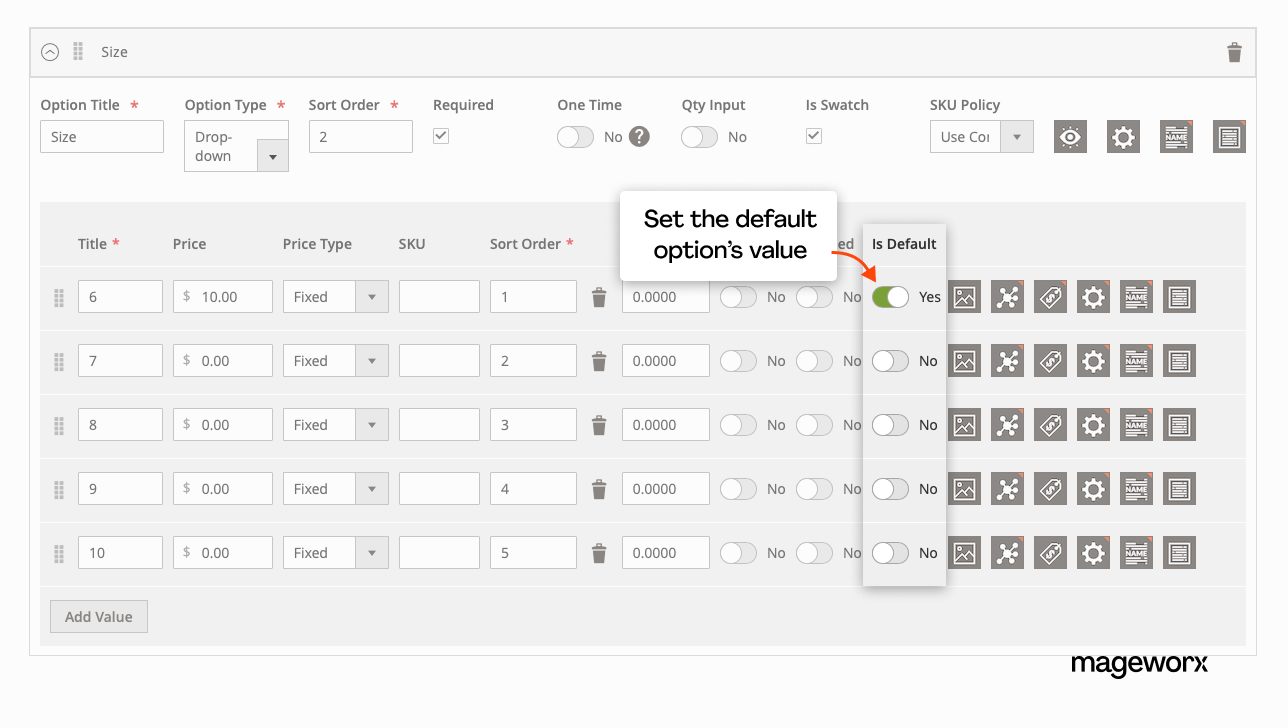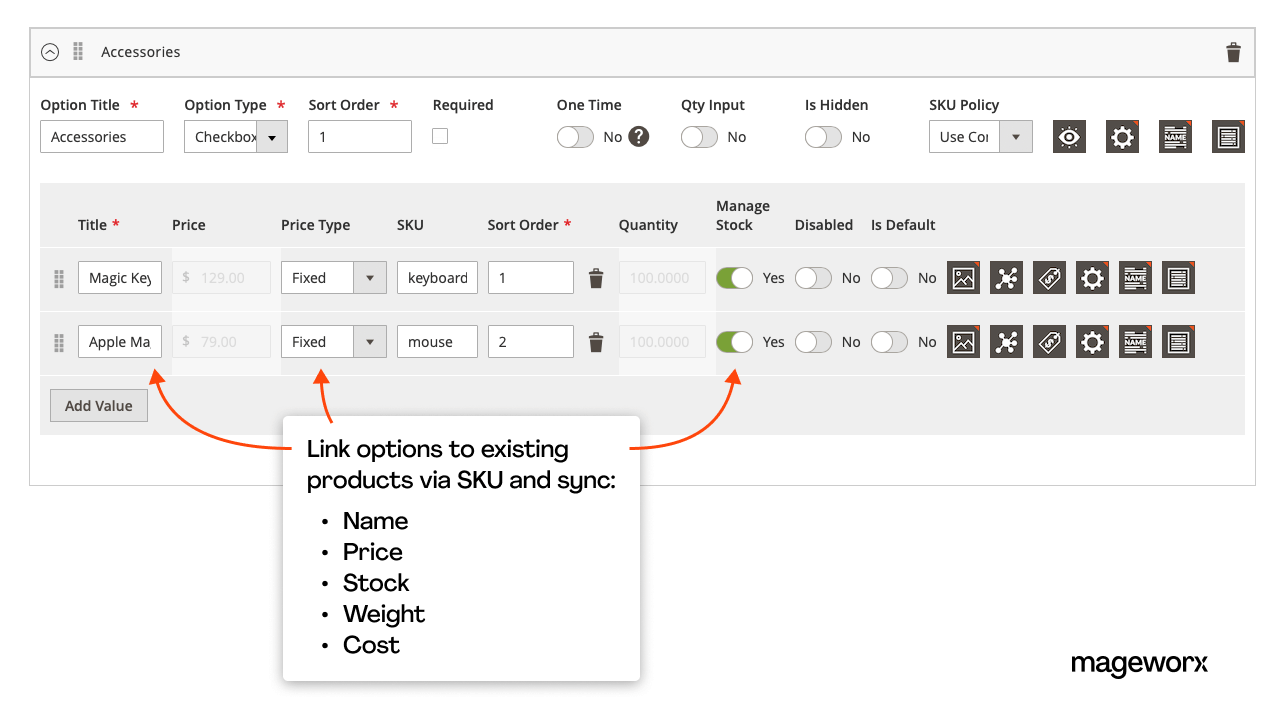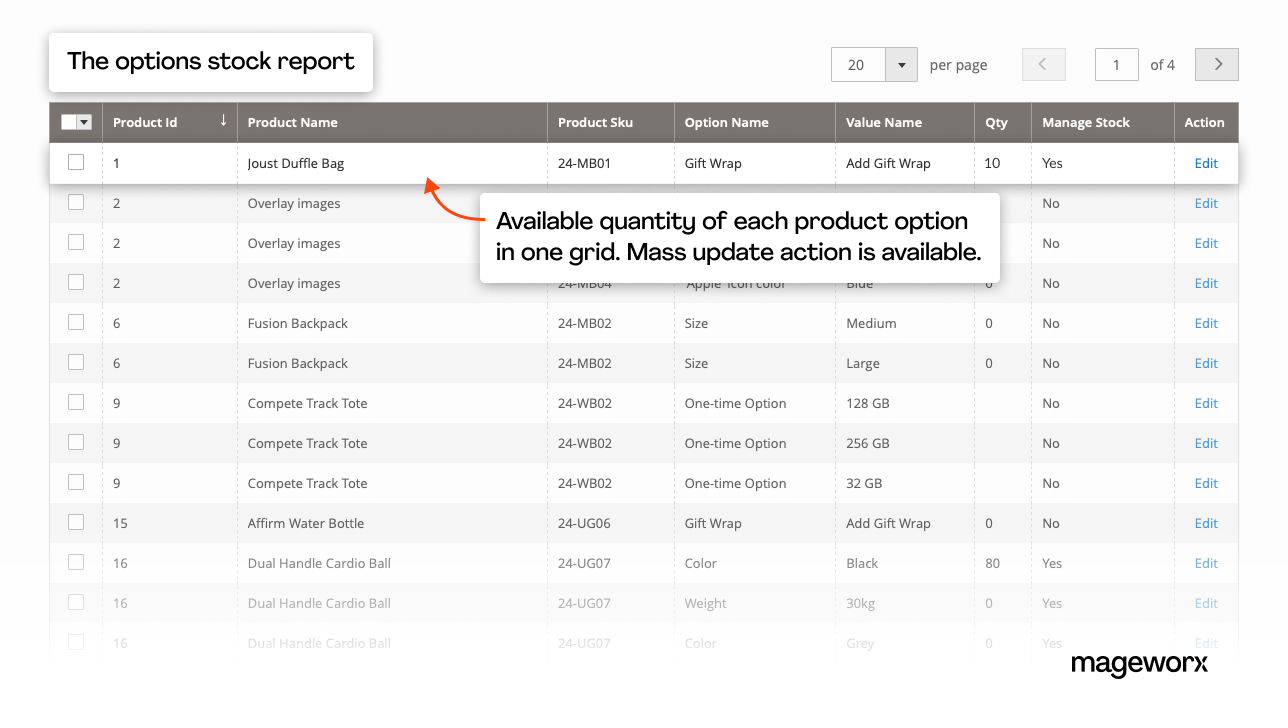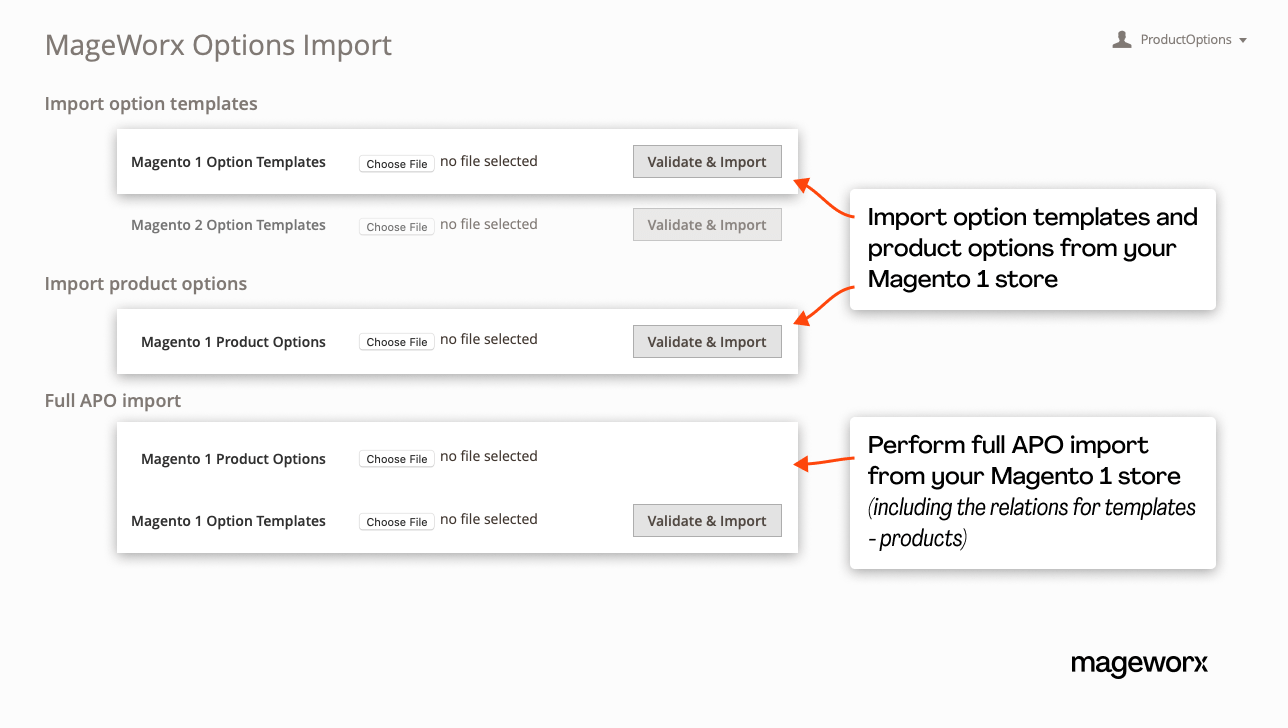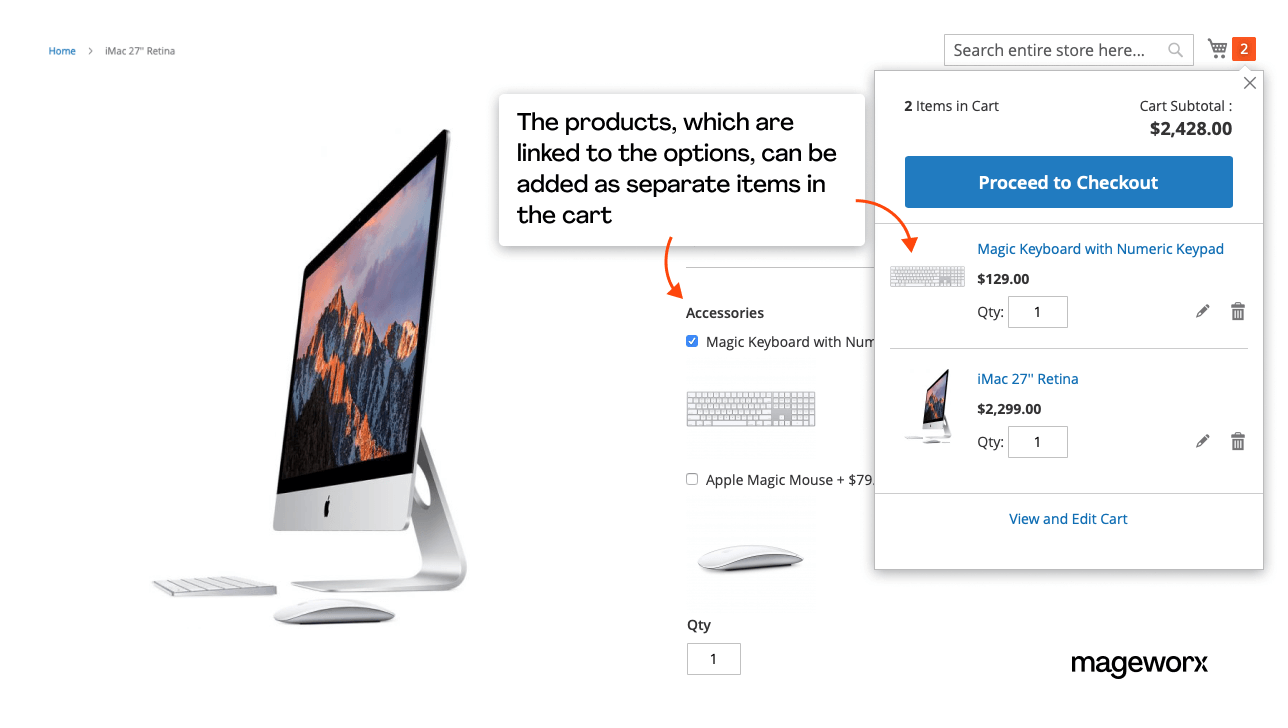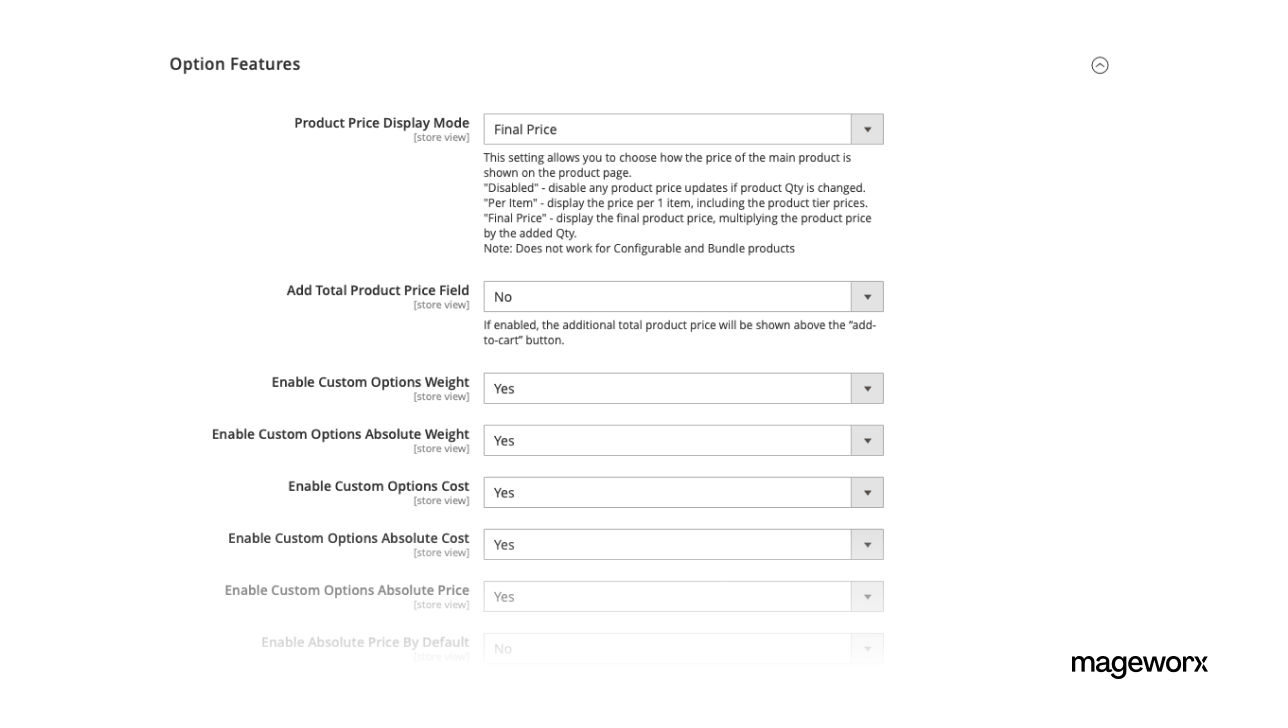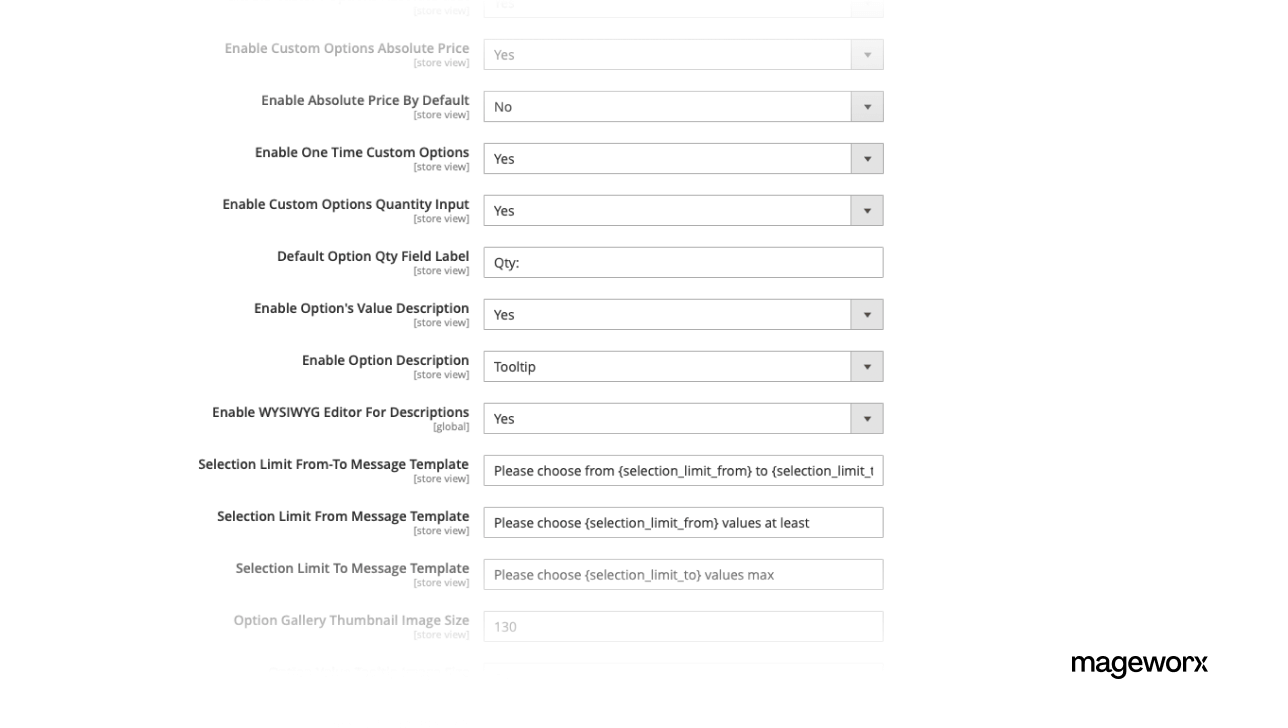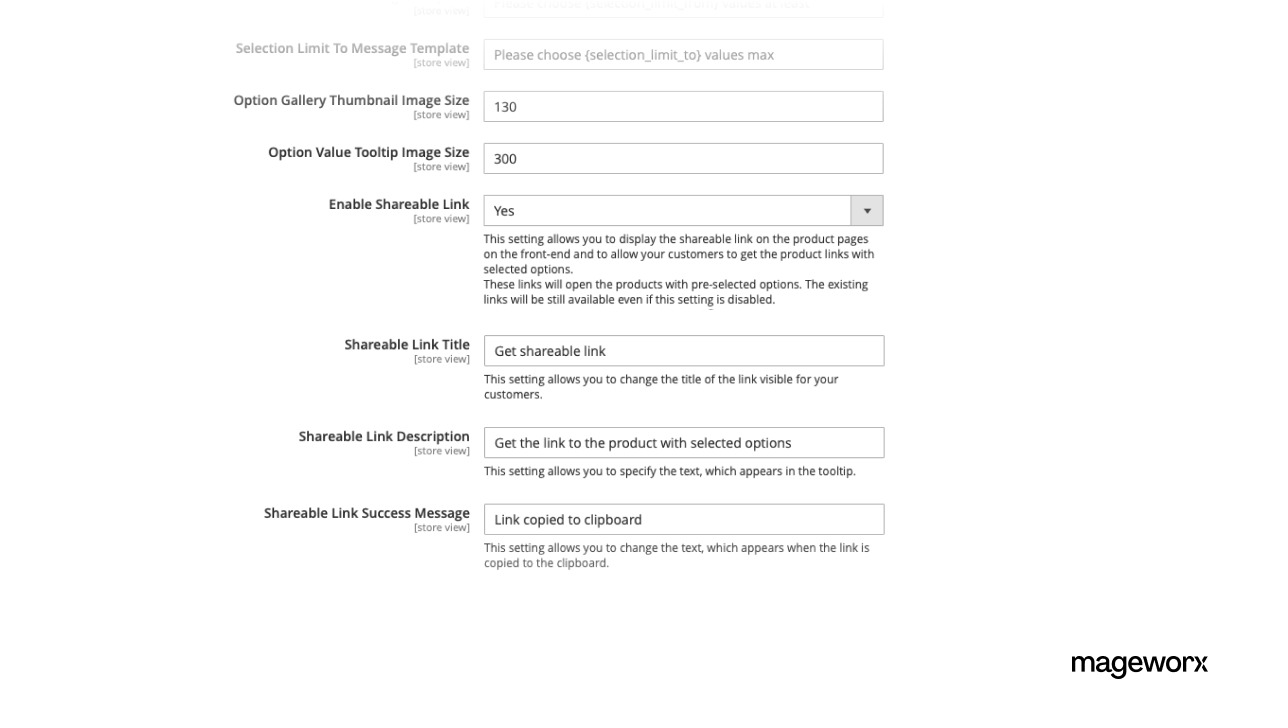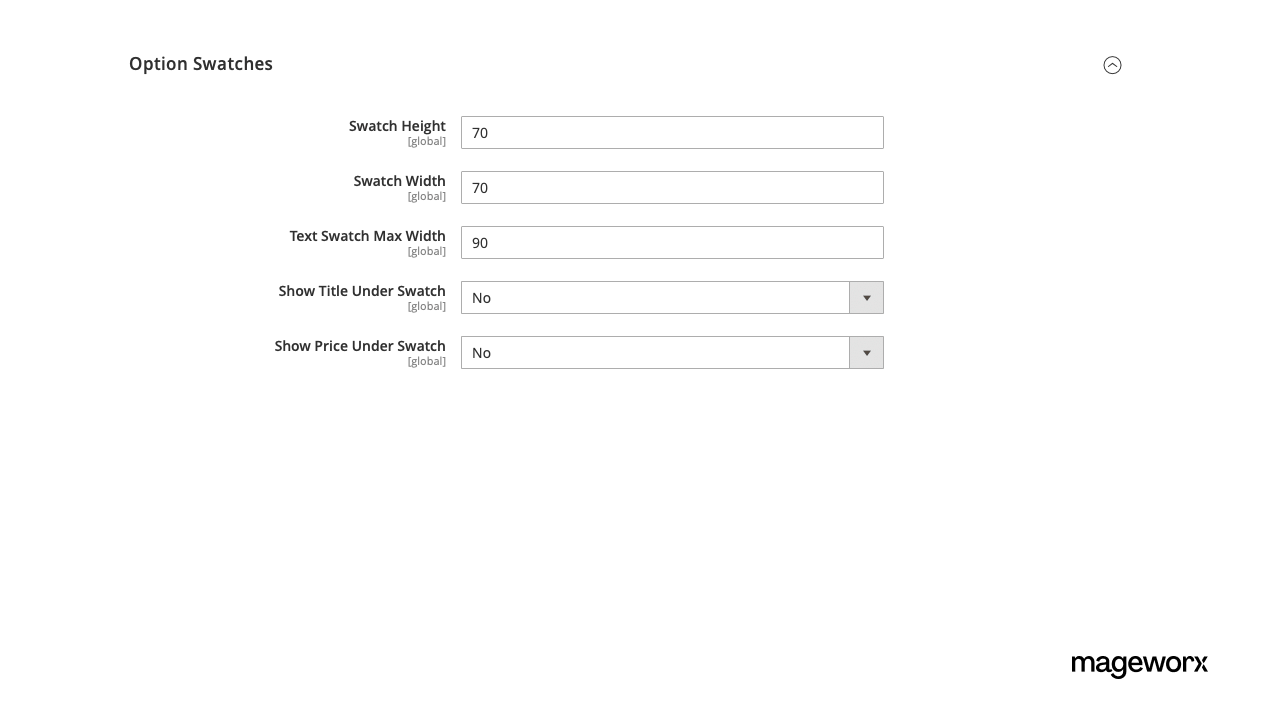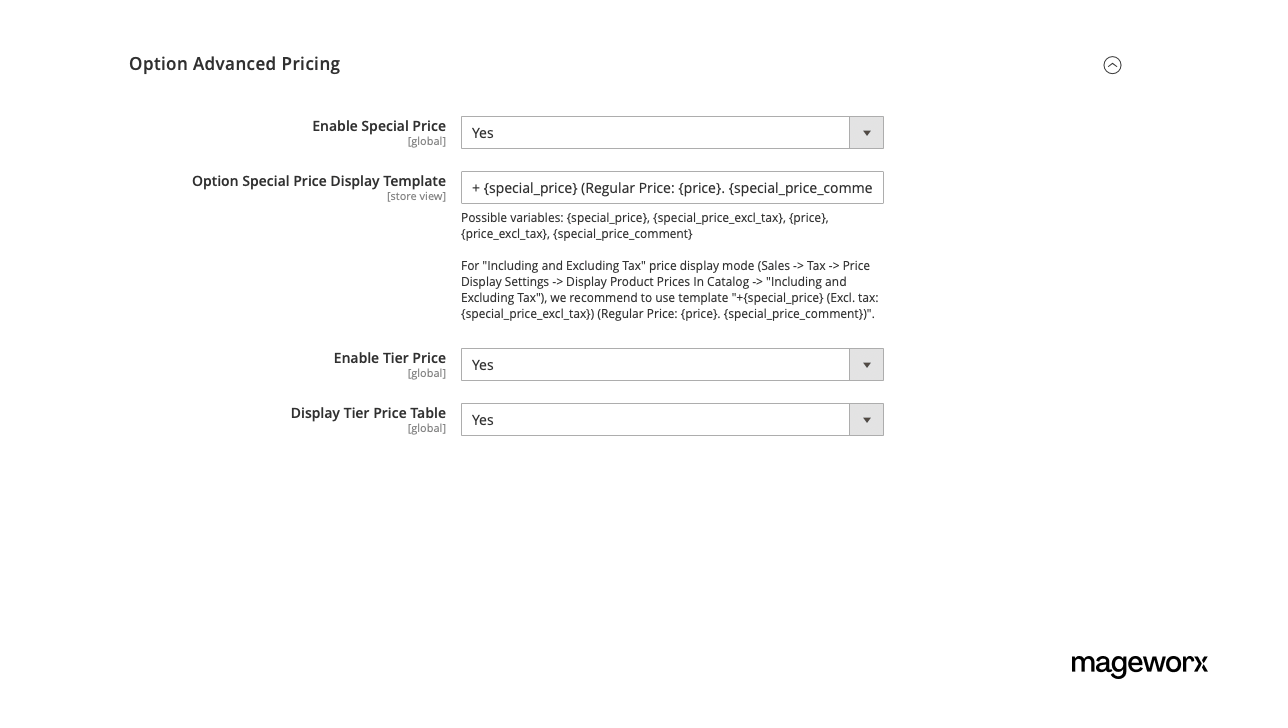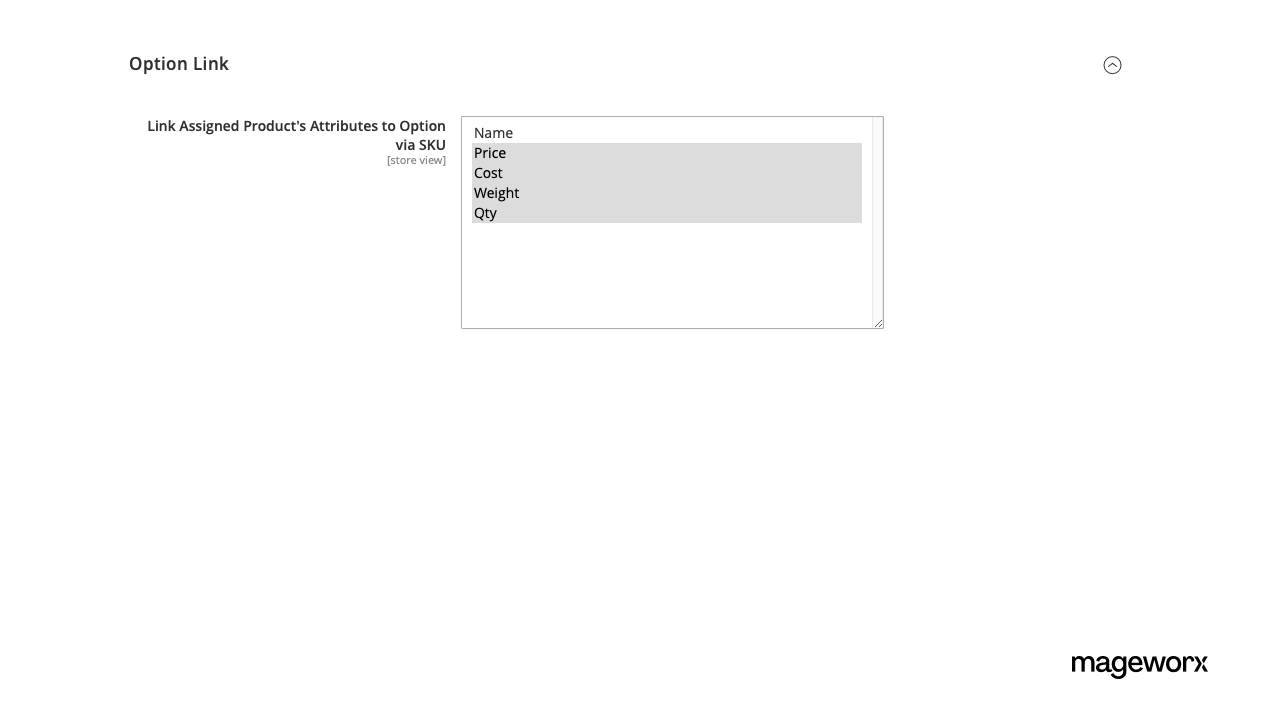Advanced Product Options Suite extension for Magento 2

Advanced Product Options Suite extension for Magento 2
Main features
Gallery
Version
2.39.9
Magento Compatibility
CE 2.3.7 - 2.4.x; EE 2.3.7 - 2.4.x




Comes with
- Lifetime access to the source code
- 1 year of free updates and support
- No subscriptions
Key features

Custom option templates
Display product options in Magento―mass-assign smart customizable templates with an unlimited number of options and variants to an unlimited number of products.Learn more

Advanced option pricing
Develop different pricing scenarios for your product options―set fixed, percentage, special price, tier prices, price per character, absolute price, price per unit.Learn more

Color, image, text swatches
Create a beautiful visual representation of any custom option for any product type. Replace/overlay images with the option ones. Customize the layout style of custom options.Learn more

Dependent custom options
Turn product options display into a strategy! Use OR/AND dependencies to show product variants that are relevant to the shopper.Learn more

Inventory management
Take full control over option inventory. Synchronize the options stock with the one of a linked product, automatically hide out-of-stock product options.Learn more

GraphQL API & import/export
Benefit from extended GraphQL API requests―integrate product options and all the added features with PWA storefronts. Full options import, export, migration is available.Learn more
Extensible. Customizable. Developer-friendly
Composer installation for easier extensions installation and management
No overwriting the core classes unless unachievable within a functionality
Unencrypted code for hassle-free editing if required by your clients
Extensions' code implementation following Magento's recommended best practices
Option templates
Add a multitude of product variations to product pages in a couple of clicks. Create templates for a wide range of custom variants, including size, color, brand, storage, dimensions, or whatever quality your configurable products may have, and apply them to ANY amount of products.
The Advanced Product Options (APO) extension enables you to:
Watch this video tutorial for step-by-step templates configuration guidelines.
Option types & styling
Each product option in Magento is unique. It may require its own input option type, price, SKU, weight/cost values. With Advanced Product Options, you can create the following types of options:
The extension also allows you to Magento customize the custom options layout by adding the CSS classes to your product options.
Learn more about creating a gift card product in Magento 2.
Custom option pricing
Diversify your pricing strategy by setting pricing for every product variant. Deliver great offerings with flexible pricing schemes.
With Magento Product Options, you can:
Product pricing
The extension allows you to display a product price as price per one item or a final product price.
With Advanced Product Options, you can:
Dynamic options
Magento Custom Products allows you to calculate the product price based on the custom values entered by the customers on the front-end. Compatible with all APO features, you can:
Option values
With the extension, it's possible to equip each item variant with unique values: input types, price, SKU, weight, cost, and dozens more.
Option cost/weight
Use Magento Custom Options to get more accurate shipping costs (right in the shopping cart), and calculate the net profit each product variant brings. Set custom weight, and cost values for any chosen product option.
After you Magento get all custom options for product, you'll be able to:
Option images
With APO, you can add an unlimited number of images for each option value. The extension enables you to:
Image and color swatches
With the Advanced Product Options extension, you can create beautiful visual representations of any item variant. The extension enables you to:
Watch this video tutorial for step-by-step images configuration guidelines
Dependencies
Create conditional product+option combinations by setting OR/AND product options dependencies, i.e., options depending on conditional logic.
Watch this video tutorial for step-by-step dependencies configuration guidelines
Option description
Add descriptions for your variants to ensure a better customer shopping experience. The Advanced Product Options extension enables you to:
Option link
The Option Link functionality allows linking simple, virtual, and downloadable products to the options for any chosen main product.
By linking products this way, you can display and synchronize such important option characteristics as price, cost, quantity, weight, etc. The extension enables you to:
SKU policy
APO enables you to manage the final product SKU and how the product with variants gets added to the cart or order. After you get Product Options, you'll be able to apply the SKU policy either in the cart and/or in the order only. The SKU policy can be chosen on a template or product level.
The following SKU policies are offered:
Watch this video tutorial for step-by-step SKU configuration guidelines
Option inventory
With Advanced Product Options Suite, you can keep track of your customizable options inventory and optimize your store inventory tracking. The Magento extension enables you to:
Watch this video tutorial for step-by-step inventory configuration guidelines
Product inventory
The APO extension allows you to update and synchronize an option's stock with the product's inventory. After you get Product Options, you'll be able to:
Multi-language support
The Magento Customize Product extension allows you to translate product options to different languages or even disable specific values for the necessary store views/languages. With Magento product builder for custom options, you can:
Option visibility
The APO lets you assign product options to particular customer groups and/or store views:
Options by URLs
The Advanced Product Options extension allows you and your customers to save the product URL with all selected options, i.e., get a shareable link with all final product configurations.
It gives you an opportunity to use the final setup of your offering in your marketing activities, such as Adwords campaigns, emails, social media, etc.
GraphQL API support
The GraphQL API allows you to integrate all the added product option features with the PWA storefronts.
Advanced Product Options extends the Magento 2 native products GraphQL API requests and adds all our features to these responses. We've also developed separate requests for getting the dependent and default options. It makes dependency calculation unnecessary on your end as the Magento extension returns options and values that are hidden or selected depending on the customer choice.
Option import and export
The extension allows you to manage, add, and update product options using a CSV file.
It also enables you to migrate option templates from one Magento 2 store to another, i.e., copy option templates from your development or staging stores to live Magento 2 stores. With Magento 2 Custom Options, you can:
Migration tool
Migrate product options from your Magento 1 to Magento 2 store.
Full APO migration is available. Using a CSV file, you can import:
All product options setup can be migrated to Magento 2 store in a few clicks.
Watch this video tutorial for step-by-step templates migration guidelines
REST API support
Manage your product customizable options via REST API. With the extension you will be able to:
Hyvä Themes compatibility
The extension adds compatibility with Hyvä Themes. The following features are currently supported:
Customer success story
Read the story
Product changelog
2.39.9
February 6, 2026- Minor improvements
2.39.8
January 30, 2026- Adds new option types based on a field type - Slider, Range, Color Picker
- Adds new price calculation mechanism for Slider option type - Price per step
- Fixes the issue with incorrect applying on Independent SKU Policy in Order mode
- Improves compatibility with Hyva theme
2.39.7
December 16, 2025- Minor improvements in test classes
FAQ
Product questions
We’ve created a rich knowledgebase for Magento 2 developers to ease up the process of Advanced Product Options customization.
You can benefit from articles about adding a custom field to product option values and templates, removing the + sign from product option titles, etc.
Yes, with the extension, you can create options templates and assign them to any number of products at once. If you update options within a template, the changes will be automatically copied to all assigned products.
Dependencies are often referred to as conditional logic and allow building a relationship between child and parent options and display variants that are relevant to the user.
Dependencies bring such benefits as upselling, cross-selling, increased order value, item promotion, and more.
Yes, the APO can enable the Qty field for the product options. Your customers will be able to add different quantities of each chosen option then. The final price will be calculated using these quantities.
Yes, the Magento 2 APO extension allows you to create options and replace the main product image if your customers choose these options. You can also easily define what exact image should replace the main product picture.
Suppose you are selling goods that require specifying custom values in Magento 2―fabric, washable floor covering, chipboard, etc.―then you’ll need extra functionality to implement it, and allow final price display on the front-end.
Yes, sure. The out of stock options can be either hidden or disabled on the front-end with appropriate an "out of stock" message configured in the back-end.
Yes, you can choose option values to be selected by default on the front-end for your customers.
The buyer has high expectations of the product look when it comes to shopping online. Color, texture, and pattern should be well-visualized and correctly represent an item. Various types of swatches help display product variants most beautifully.
While Magento offers the basic functionality for product options, you will need to go an extra mile to make options and values applicable to a particular configurable product programmatically or opt for our Advanced Product Options.
If you set up the number of items in the pack as an option, you can set the quantity multiplier for each value to set the number, which will be deducted from the main product stock for each option value. E.g., if your customers choose the pack of 6 items, 6 items will be deducted from the stock. If your customers choose the pack of 9 items, 9 items will be deducted from the stock, etc.
By default, Magento offers six product types, i.e., simple, grouped, configurable, virtual, bundle, and downloadable.
To generate more sales, it’s critical to offer various pricing tiers and options. Why not create pricing tiers for your product variants?
Yes, APO allows you to set minimum and maximum numbers your customers can choose for the options on the front-end. These numbers can be configured for each option separately. You can add the corresponding notifications to inform your customers about the limits.
SKU customization allows you to update and manage inventory conveniently. Out-of-the-box Magento creates long-tail SKUs, which can negatively impact inventory tracking and more. To bypass such limitations…
General questions
The two most common payment methods are currently accepted―credit cards (all types) and PayPal. All the payment transactions are carried out in full compliance with the security and confidentiality requirements.
Yes, after the purchase you will receive the complete invoice with all necessary details, including our VAT number etc.
We offer four independent ways of Magento 2 extension installation:
- Via Composer
- By copying the code
- Via Magento Marketplace
- Via Mageworx own Repository
Mageworx extensions support Magento 2 Open Source (former Community), Commerce (former Enterprise) editions including Magento 2 Commerce Cloud platform.
Our own repository has been primarily intended to facilitate and speed up the process of Mageworx
extensions installation and update.
In order to work with the repository, you’ll need to have the Composer on the server first. This
is the package manager of the PHP software that allows you to update & install scripts on your
site.
According to the Mageworx License Agreement, you can use one copy of Mageworx software on one Magento production installation. Thus, separate Magento installations require purchasing separate licenses.
Please mind that the extensions are not domain related, i.e., if you run each website on one Magento installation, then one license can be used. However, if you've got several websites on different Magento installations, then you would need to purchase separate licenses for each of them.
Yes, you can install and set up any Mageworx extension on a test environment before making changes on your production site.
By default, all Mageworx Magento 2 extensions are tested on three most popular themes: Luma,
Ultimo, and Porto. However, some of our extensions are compatible with more 3rd party themes.
You can get in touch with our support team at [email protected] to confirm compatibility with the theme that you are currently using.
In the world where 45% of purchases are completed via mobile (according to Retail Dive), we find it crucial to test and optimize all Mageworx extensions for mobile friendliness.
Extension updates are available as long as your support & updates package is active.
Purchases made before February 1, 2022, reserve the right to access our Magento extensions updates free of charge for a lifetime.
Currently, the Mageworx Magento support team can be reached via:
Email at [email protected]
On-site form, which is available here
Live chat on any page
Database migration, migrating custom-built functionality and design, as well as migrating advanced
SEO
settings―these and other options are available within our one-stop migration service.
To get a quote, you’ll need to contact our Client Relations Manager.
We offer a 60-day money-back guarantee for Mageworx extensions that have been purchased via our site. Customer satisfaction and creating true value are our top priority!
Please note that this is except for those Magento 1 extensions that are intended to be upgraded to their Magento 2 versions within 30 days since the moment of M1 version purchase. In such a case, a refund will be applied solely to the Magento 2 extension version.
Please note that extensions purchased at Magento Marketplace are covered by the 25-day Marketplace Refund Policy.
Reward points, bulk & upgrade discounts―at Mageworx, we do our best to show appreciation to our
new and
existing customers. Joining the program is fast and easy. To start saving with us, you need to
create an
account.
By helping Mageworx promote our extensions, you can earn up to 50% on every order. To join the
affiliate
program, you need to create an account on our website.
Go to "My Profile ― Affiliates", then
complete and
verify your affiliate profile.
Feel free to drop us a line on the Support page if you have questions.