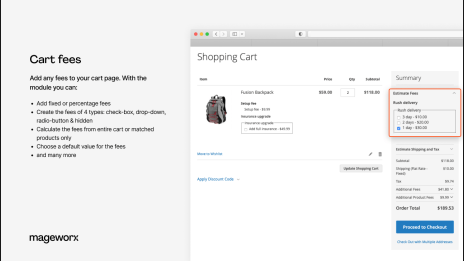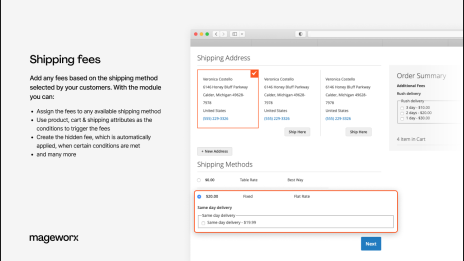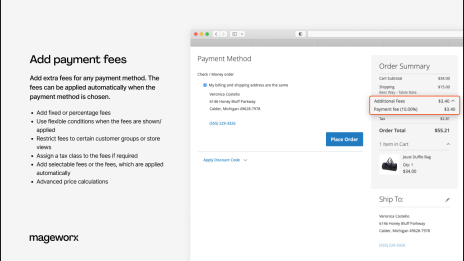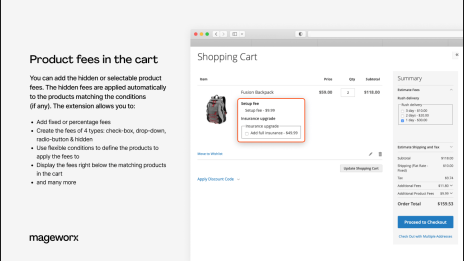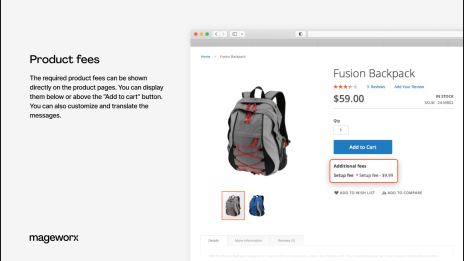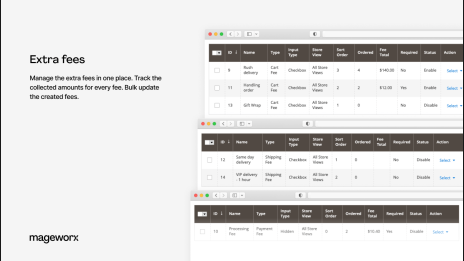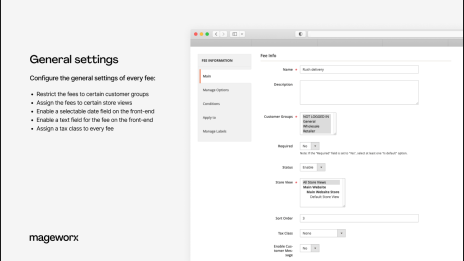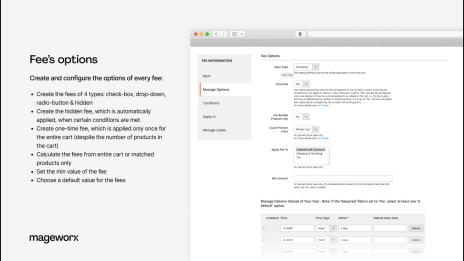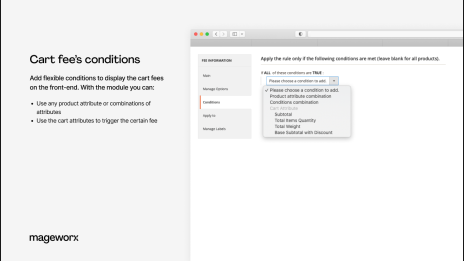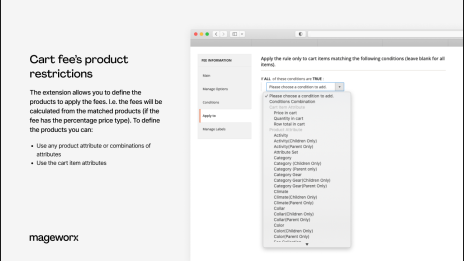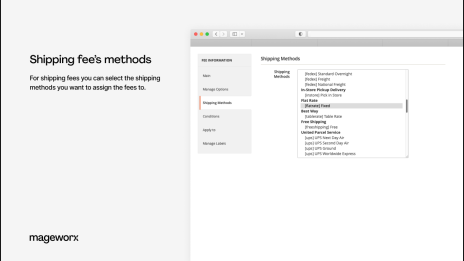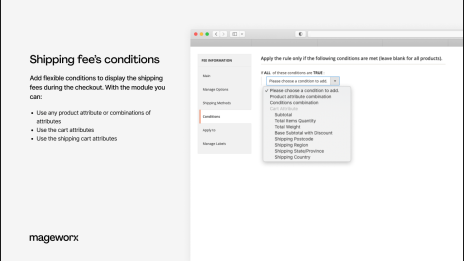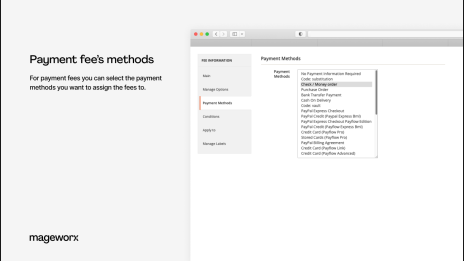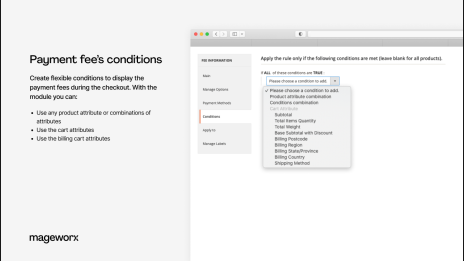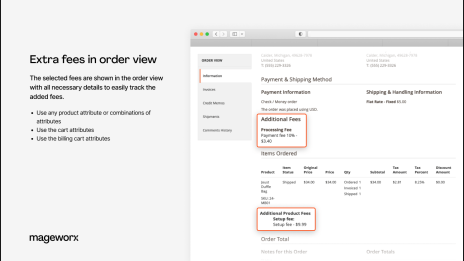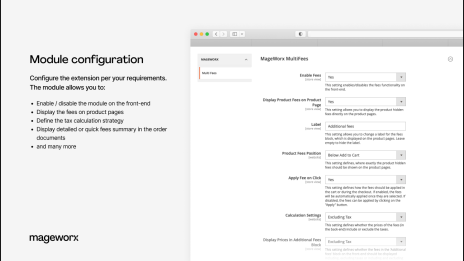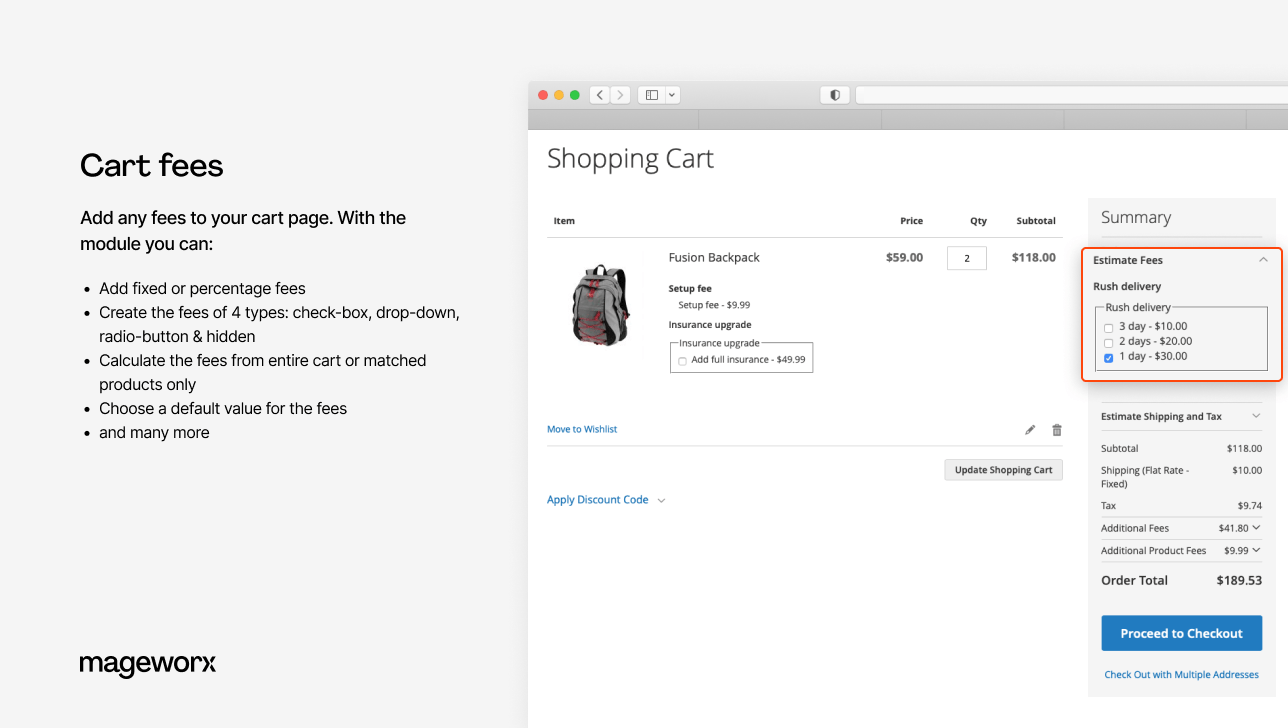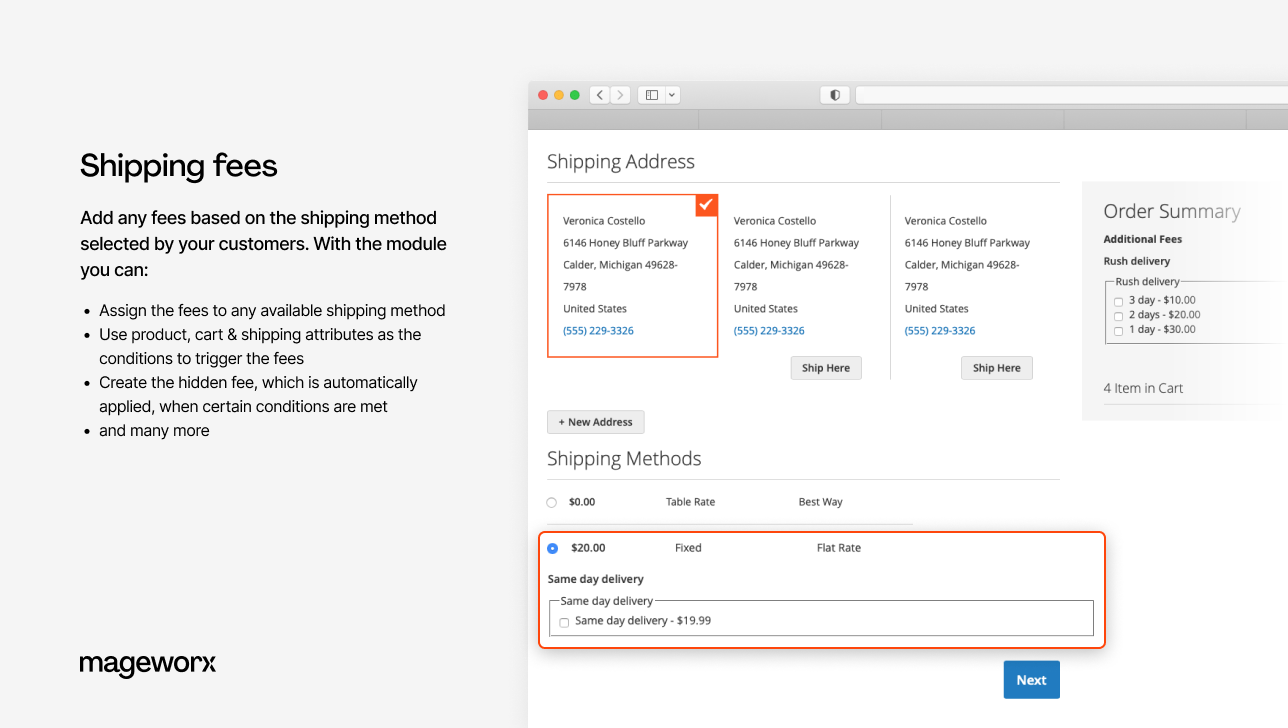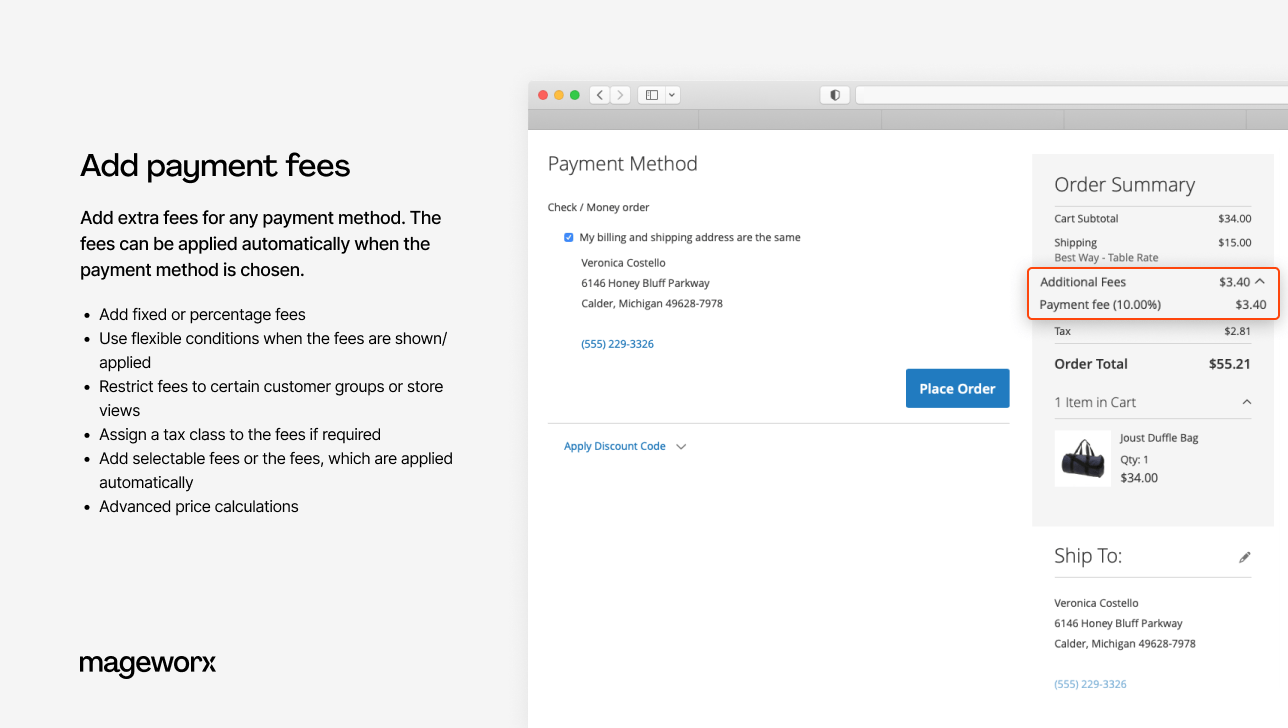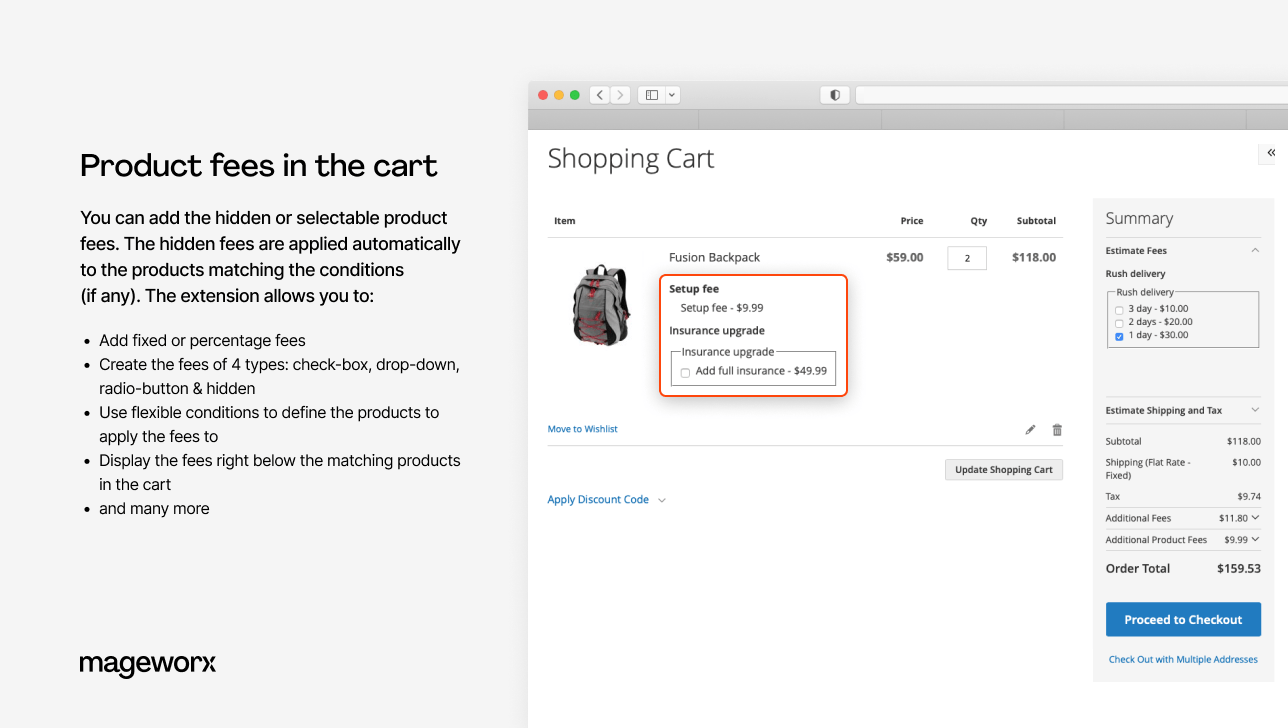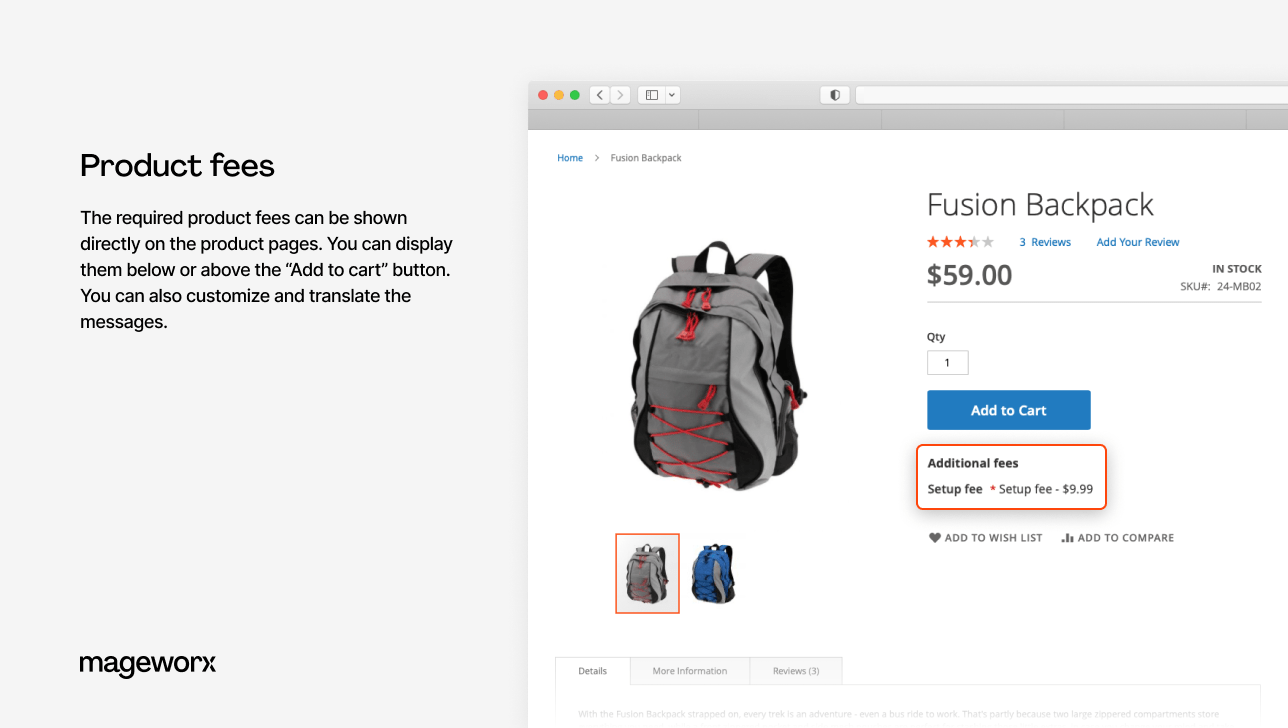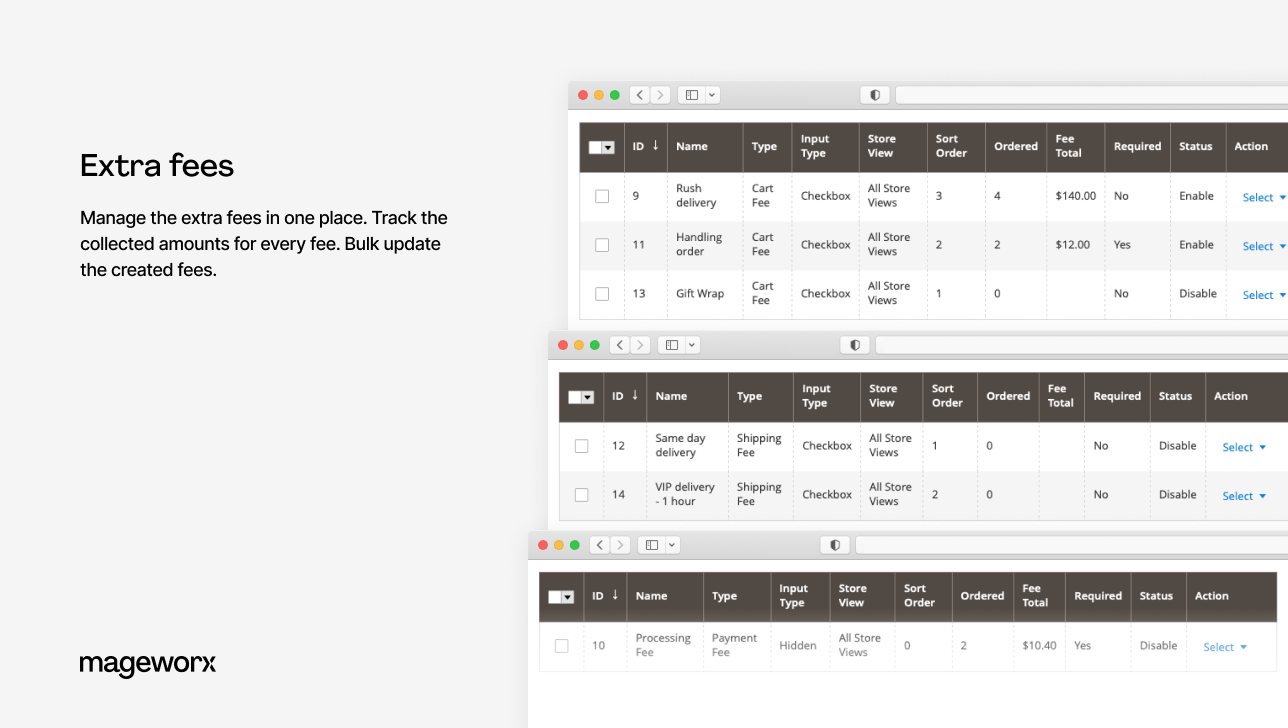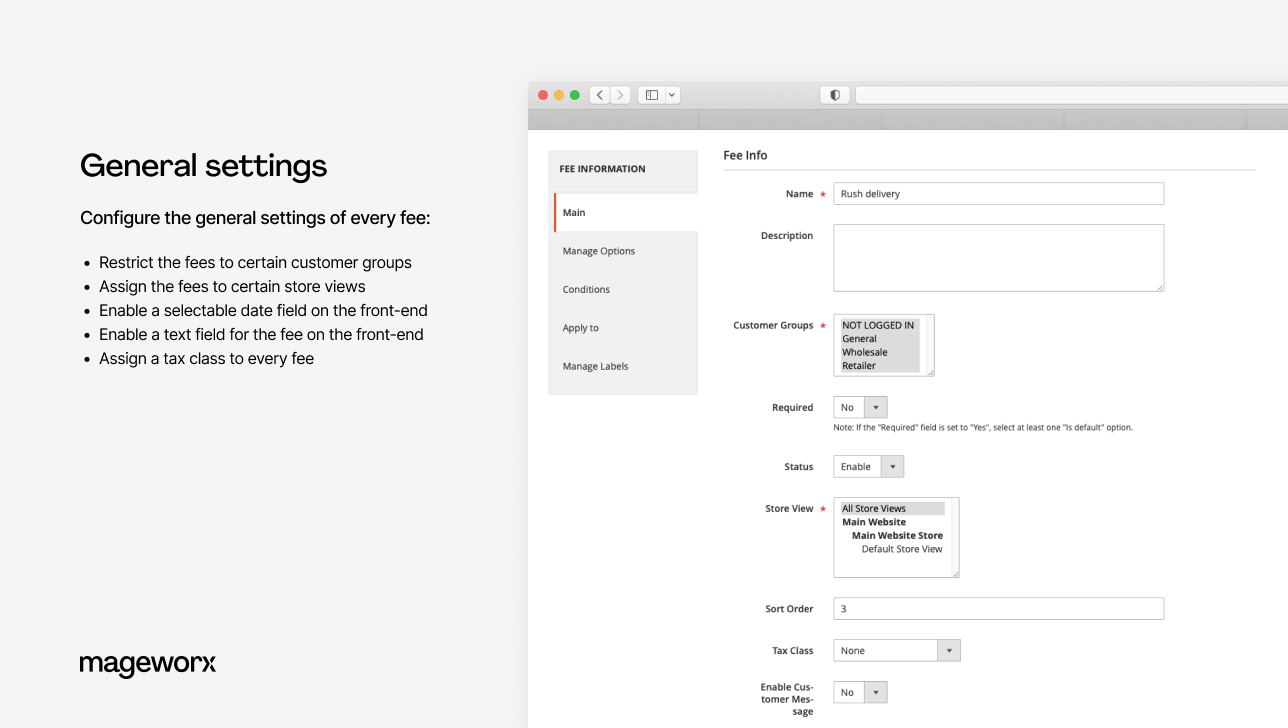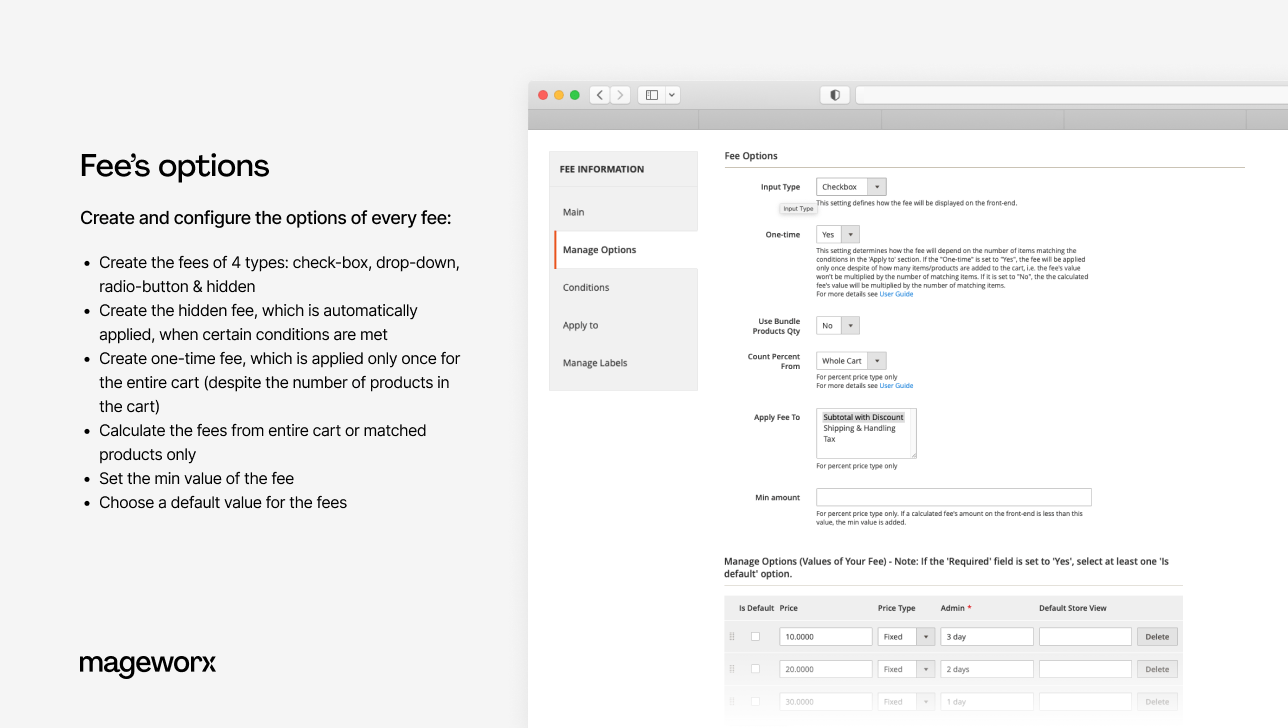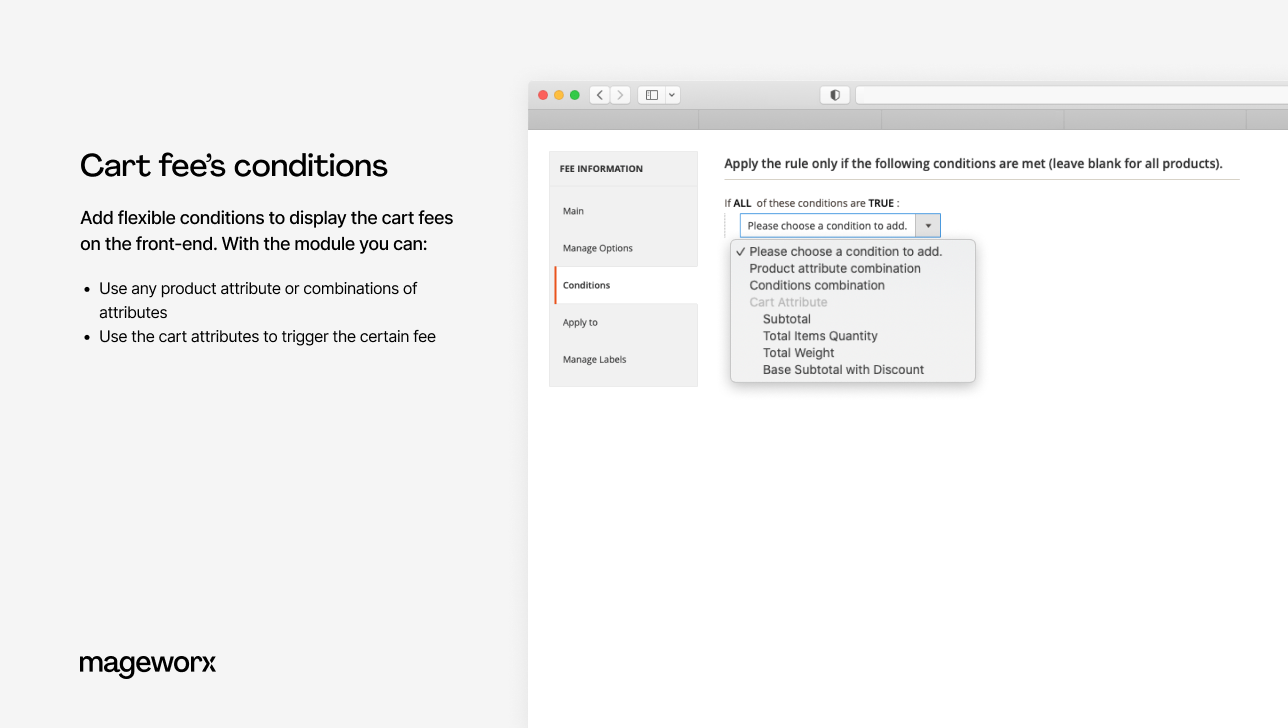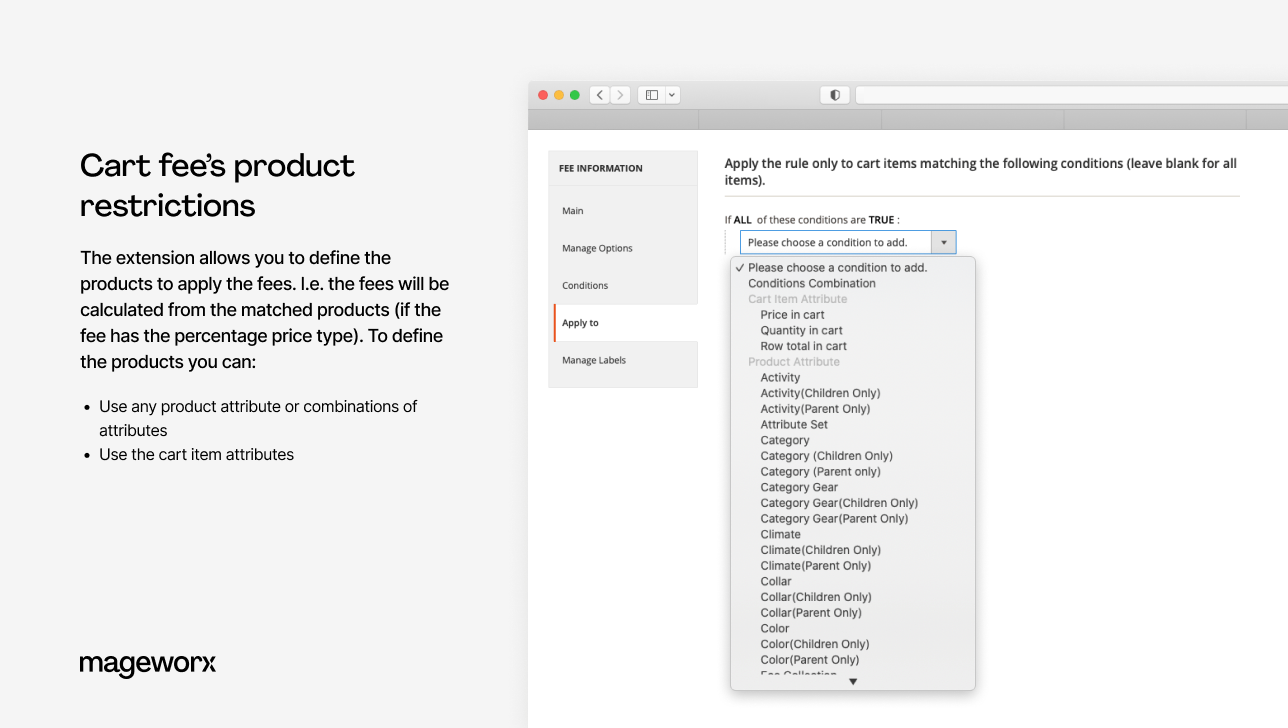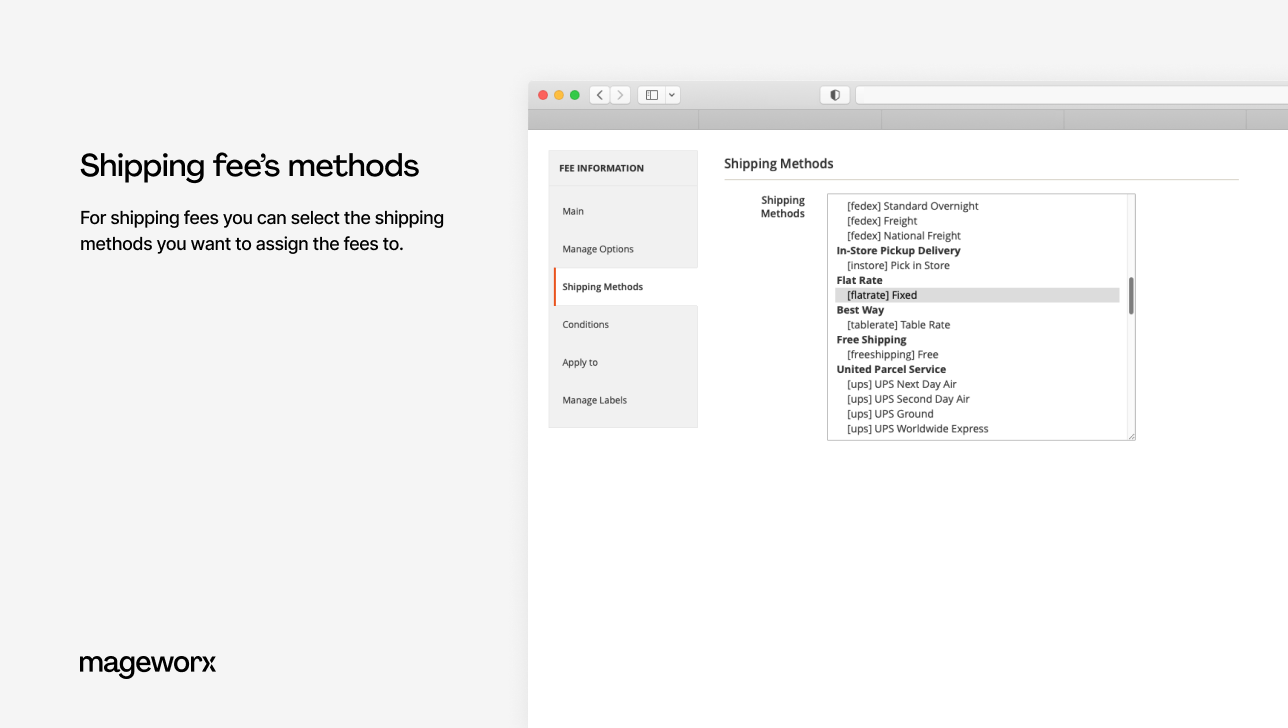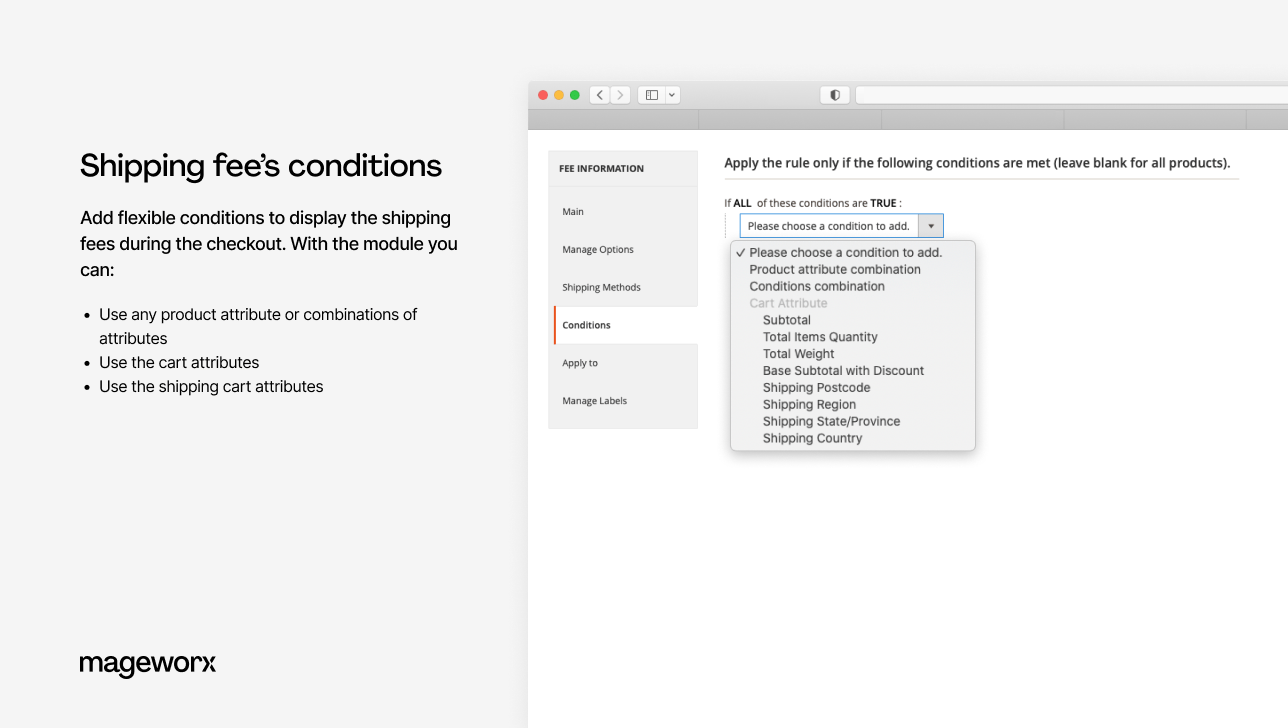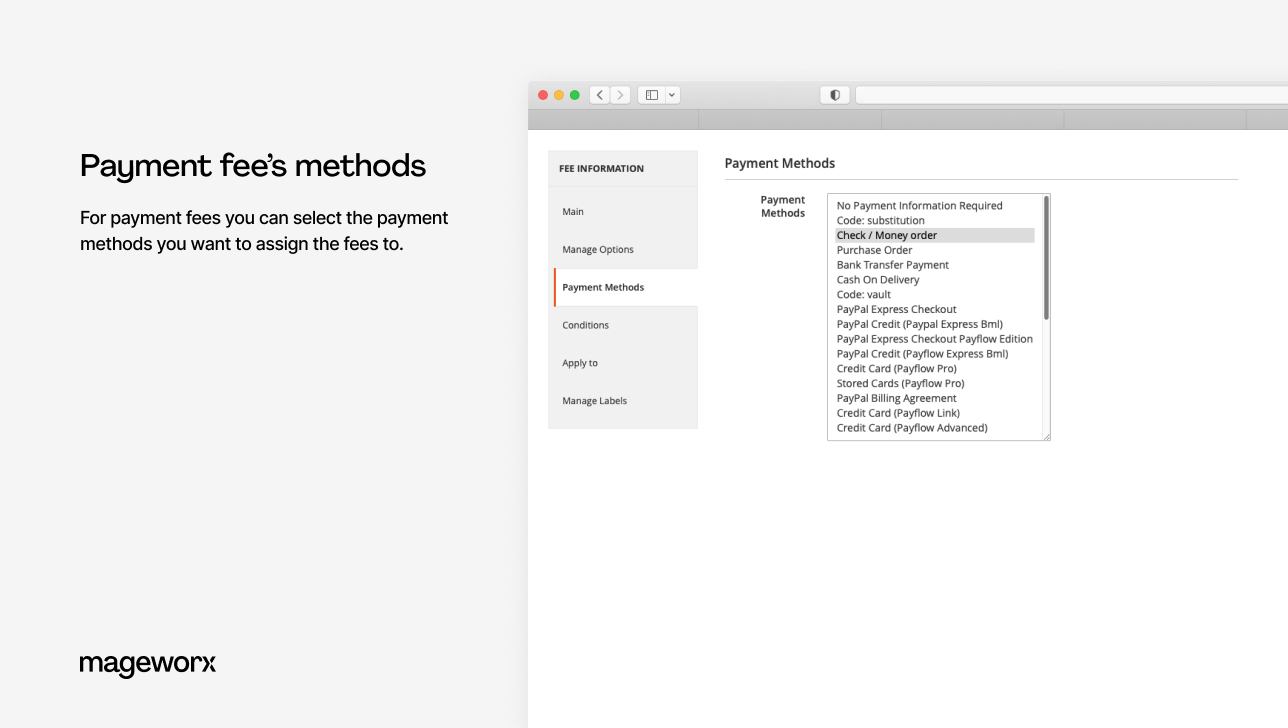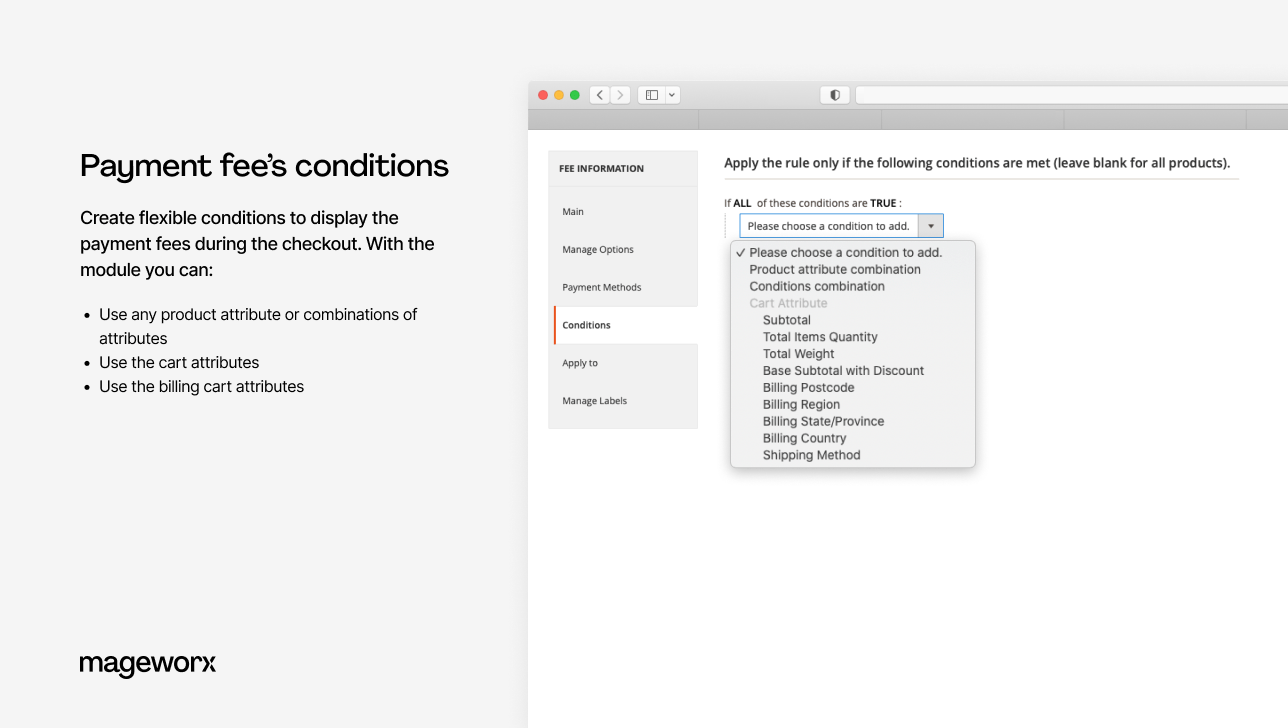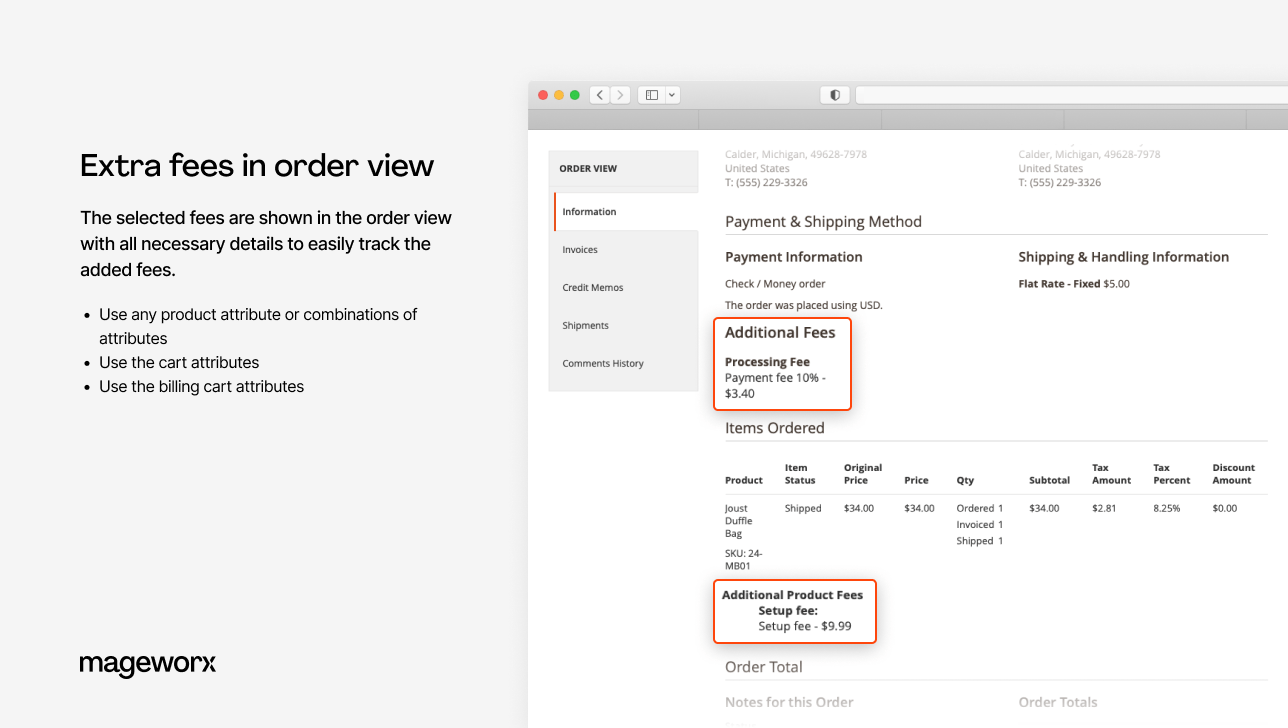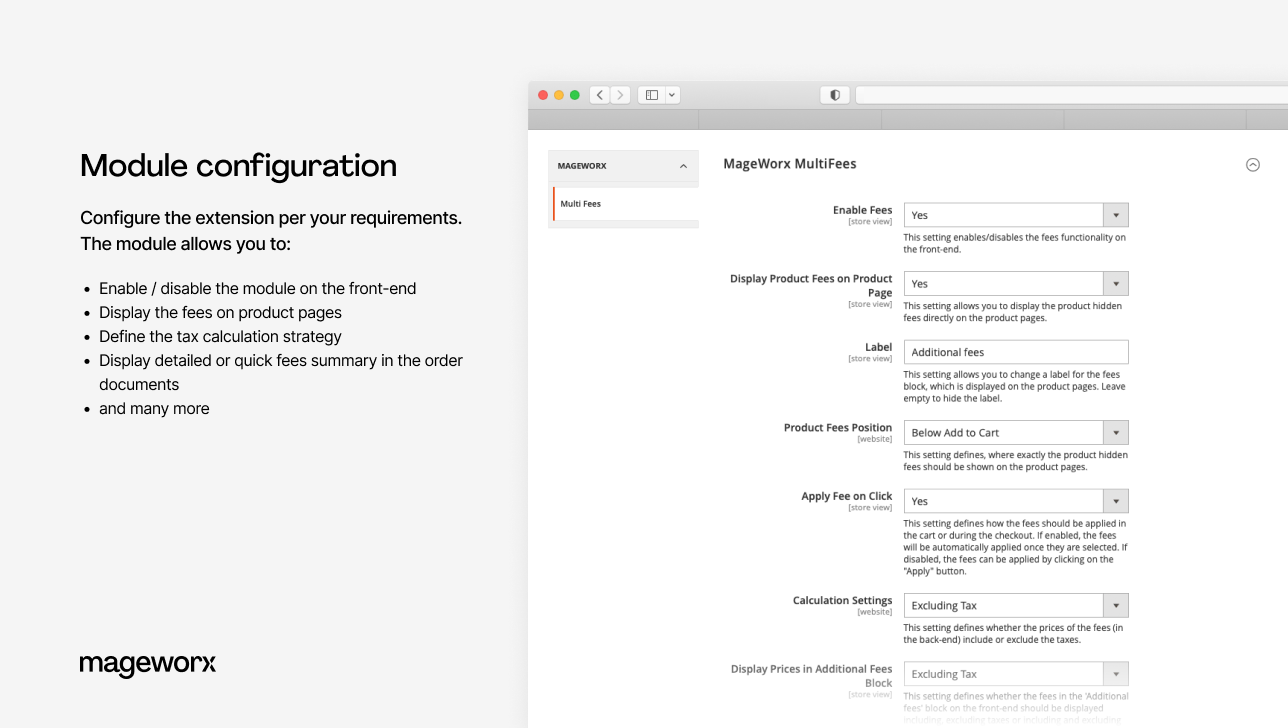Multi Fees extension for Magento 2

Main features
Gallery
Version
2.5.1
Magento Compatibility
CE 2.4.x; EE 2.4.x




Translations
English, German, Dutch
Comes with
- Lifetime access to the source code
- 1 year of free updates and support
- No subscriptions
Key features

Any Magento fee setup
Product, shopping cart, shipping methods, handling, license, certification, transaction fees―the Multi Fees module will add any additional charges as required. Learn more
Flexible fee calculation
Present surcharges as a fixed price or calculate their value following specific conditions. Add a percentage from the whole cart or a particular product as a fee. Learn more
Conditions for additional charges
Build custom scenarios of adding extra―use default Magento conditions and your knowledge of your customer base to offer flexible charges whenever required. Learn more
Tax management
Satisfy your local taxation requirements: calculate taxes in full compliance with the local regulations and make extra charges and taxes explicitly displayed on your site. Learn more
Customer experience
Avoid unexpected fees―display extra charges on the product, shopping cart, and checkout pages. Share fees info in customer accounts and confirmation emails. Learn more
Full API support
Enjoy flawless product, shopping cart, shipping, and payment fees management with extra resources with Magento 2 REST API & GraphQL API. Learn moreExtensible. Customizable. Developer-friendly
Composer installation for easier extensions installation and management
No overwriting the core classes unless unachievable within a functionality
Unencrypted code for hassle-free editing if required by your clients
Extensions' code implementation following Magento's recommended best practices
Product fees
If you are looking for the means to implement regulatory or voluntary product stewardship requirements in your Magento 2 store, product charges enable you to achieve that.
Additionally, they are a great way to sell extra services, such as gift wrap, extra warranty, rush delivery, etc.
With the Magento 2 Additional Fee extension, you can:
Enjoy advanced compatibility with the Checkout Suite extension.
Shopping cart fees
If not on product pages, you may want to display a Magento fee on the shopping cart page. The Magento extra fee extension lets you suggest additional services and fee options.
With the fee extension, you can:
Magento transaction fees and payment fees
Payment processors have their fees (PayPal charges, network, currency exchange, and interchange fees), and you as a store owner have to cover them.
The Magento 2 extra fee extension allows you to share such business expenses with the shopper. Following your customers’ choice of a specific payment method, this fee type will appear on the payment step.
With the Magento 2 Payment Fee extension, a store admin can:
Besides, the Multi Fees extension is also the Magento 2 cash on delivery extra fee extension. It allows covering scenarios when a shopper chooses to pay by cash upon receipt of an order.
Shipping and handling fees
TShipping costs are a major concern for most eCommerce businesses. Rush and same-delivery can eat up much profit of SMBs. Warehouse storage, packaging, labels, boxes, and tape require investment too.
The Magento 2 Additional Charges module allows applying extra fees when any shipping method is selected, either default or custom.
With the Multi Fees extension, you can:
For complex shipping rates handling, take a look at the Shipping Suite Ultimate extension.
Fee calculation
To help you fully capitalize on adding fees of any type, the Magento 2 Extra Fee module offers two primary fee calculation options:
With the Extra Fee extension, you can set up a variety of fee calculation scenarios and generate extra charges dynamically, based on:
Additionally, you can choose to include or exclude taxes from fee prices.
Fee conditions
The extension enables you to create advanced conditions or condition combinations that activate extra fees whenever needed. You’ll be able to:
The extension also allows you to create flexible conditions and define products the fees will be calculated from:
Extra fees design customization
Setting extra fees the way they blend in the look and feel of your Magento 2 store helps integrate the functionality seamlessly. The fees toolkit allows you to:
Visibility of additional fees
The Extra Fee Magento 2 extension enables you to control what customer groups and/or store views will see the functionality. You will be able to:
Taxation management
Following the EU taxation regulations , EU businesses are required to ensure their taxes are fair and efficient.
To comply, the order's total price must display additional charges and taxes transparently for the shopper.
Our Magento Extra Fee extension will help your business to comply. You will be able to:
Backend experience
The extension ensures you have complete control over additional charges management and tracking. With this extension, you can:
Customer experience
To make additional charges even more transparent, the extension makes them visible and accessible for the customer. Your buyers can see data about their fees in:
REST API support
The Extra Fee Magento 2 extension adds its own resources to the default Magento 2 Order API― it handles shopping cart, shipping, and payment charges.
With the functionality, you can get and apply charges to orders placed using third-party storefronts, including mobile apps.
GraphQL API support
The GraphQL API allows you to integrate all the added Multi fees features with the PWA storefronts.
For more details, please refer to the official user guide.
The free GraphQL compatibility add-on is available for download from the Mageworx GitHub.
Hyva themes compatibility
The extension is fully compatible with Hyva themes. See our user guide for more details.
Surcharge strategy ideas
Any kind of surcharges must be well-thought-out to ensure their effectiveness and feasibility. These five ideas will help take your surcharge strategy to a whole new level:
Idea #1. Use advanced product options to add more extra charges on product pages in bulk with the help of product option templates. Alternatively, create unique prices for specific options to increase your average order value and thus compensate for particular business expenses.
Idea #2. Modify the final shipping cost of your order with fixed and/or percentage surcharges to the final order delivery price.
Idea #3. Ensure an intuitive checkout experience with guaranteed correctness of Magento fees calculation and display.
Need a custom feature?
Product changelog
2.5.1
August 11, 2025- Prevents fee duplication in quote total collector
2.5.0
May 5, 2025- Adds support for Magento 2.4.8 and PHP8.4
2.4.12
March 14, 2025- Adds possibility to specify checkout totals sort order for fees taxes
FAQ
Product questions
The Magento community offers a fair number of well-tested and time-proven third-party extensions that let you add multiple fees of any kind.
We’ve cherry-picked Magento 2 modules available on the market and run their head-to-head comparison to help you find a solution that meets your business requirements to the full.
No, Magento does not charge any transaction fees. These are payment processors that you add that do.
Any Extra Fees Magento extension will help you achieve that.
Alternatively, you may want to consider Advanced Product Options modules for more product options customization possibilities.
Out-of-the-box Magento 2 does not allow you to add an extra charge for the COD payment method. You will need to opt for a third-party solution to achieve that.
The Multi Fees extension by Mageworx can handle such scenarios and many others.
General questions
The two most common payment methods are currently accepted―credit cards (all types) and PayPal. All the payment transactions are carried out in full compliance with the security and confidentiality requirements.
Yes, after the purchase you will receive the complete invoice with all necessary details, including our VAT number etc.
We offer four independent ways of Magento 2 extension installation:
- Via Composer
- By copying the code
- Via Magento Marketplace
- Via Mageworx own Repository
Mageworx extensions support Magento 2 Open Source (former Community), Commerce (former Enterprise) editions including Magento 2 Commerce Cloud platform.
Our own repository has been primarily intended to facilitate and speed up the process of Mageworx
extensions installation and update.
In order to work with the repository, you’ll need to have the Composer on the server first. This
is the package manager of the PHP software that allows you to update & install scripts on your
site.
According to the Mageworx License Agreement, you can use one copy of Mageworx software on one Magento production installation. Thus, separate Magento installations require purchasing separate licenses.
Please mind that the extensions are not domain related, i.e., if you run each website on one Magento installation, then one license can be used. However, if you've got several websites on different Magento installations, then you would need to purchase separate licenses for each of them.
Yes, you can install and set up any Mageworx extension on a test environment before making changes on your production site.
By default, all Mageworx Magento 2 extensions are tested on three most popular themes: Luma,
Ultimo, and Porto. However, some of our extensions are compatible with more 3rd party themes.
You can get in touch with our support team at [email protected] to confirm compatibility with the theme that you are currently using.
In the world where 45% of purchases are completed via mobile (according to Retail Dive), we find it crucial to test and optimize all Mageworx extensions for mobile friendliness.
Extension updates are available as long as your support & updates package is active.
Purchases made before February 1, 2022, reserve the right to access our Magento extensions updates free of charge for a lifetime.
Currently, the Mageworx Magento support team can be reached via:
Email at [email protected]
On-site form, which is available here
Live chat on any page
Database migration, migrating custom-built functionality and design, as well as migrating advanced
SEO
settings―these and other options are available within our one-stop migration service.
To get a quote, you’ll need to contact our Client Relations Manager.
We offer a 60-day money-back guarantee for Mageworx extensions that have been purchased via our site. Customer satisfaction and creating true value are our top priority!
Please note that this is except for those Magento 1 extensions that are intended to be upgraded to their Magento 2 versions within 30 days since the moment of M1 version purchase. In such a case, a refund will be applied solely to the Magento 2 extension version.
Please note that extensions purchased at Magento Marketplace are covered by the 25-day Marketplace Refund Policy.
Reward points, bulk & upgrade discounts―at Mageworx, we do our best to show appreciation to our
new and
existing customers. Joining the program is fast and easy. To start saving with us, you need to
create an
account.
By helping Mageworx promote our extensions, you can earn up to 50% on every order. To join the
affiliate
program, you need to create an account on our website.
Go to "My Profile ― Affiliates", then
complete and
verify your affiliate profile.
Feel free to drop us a line on the Support page if you have questions.