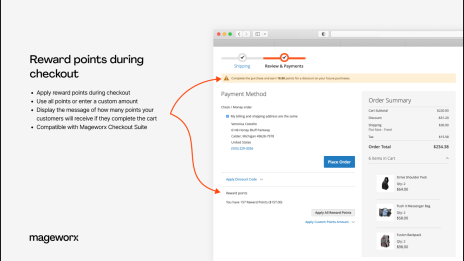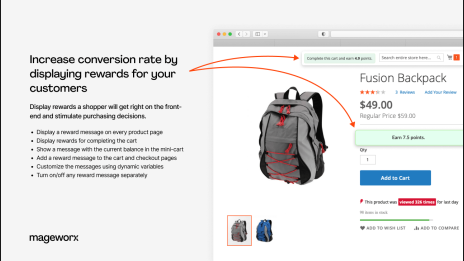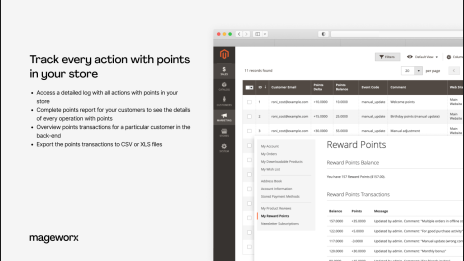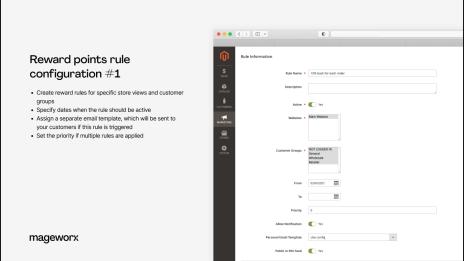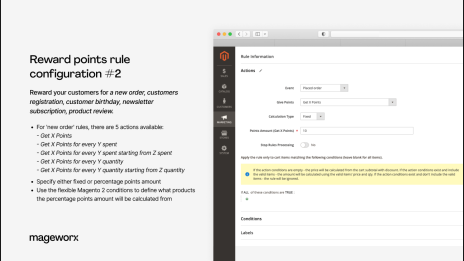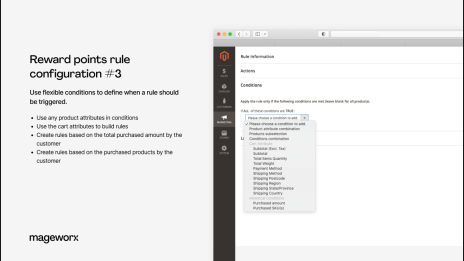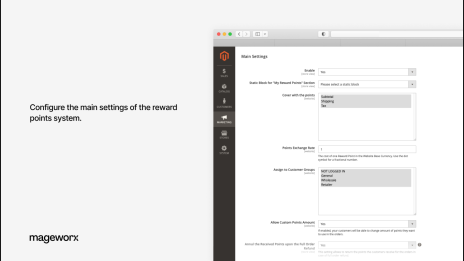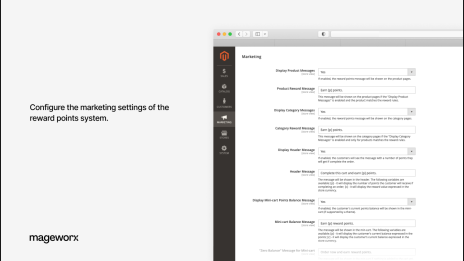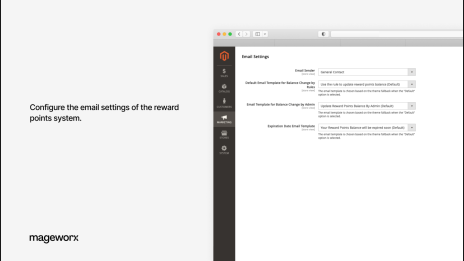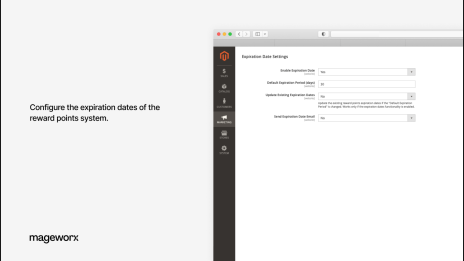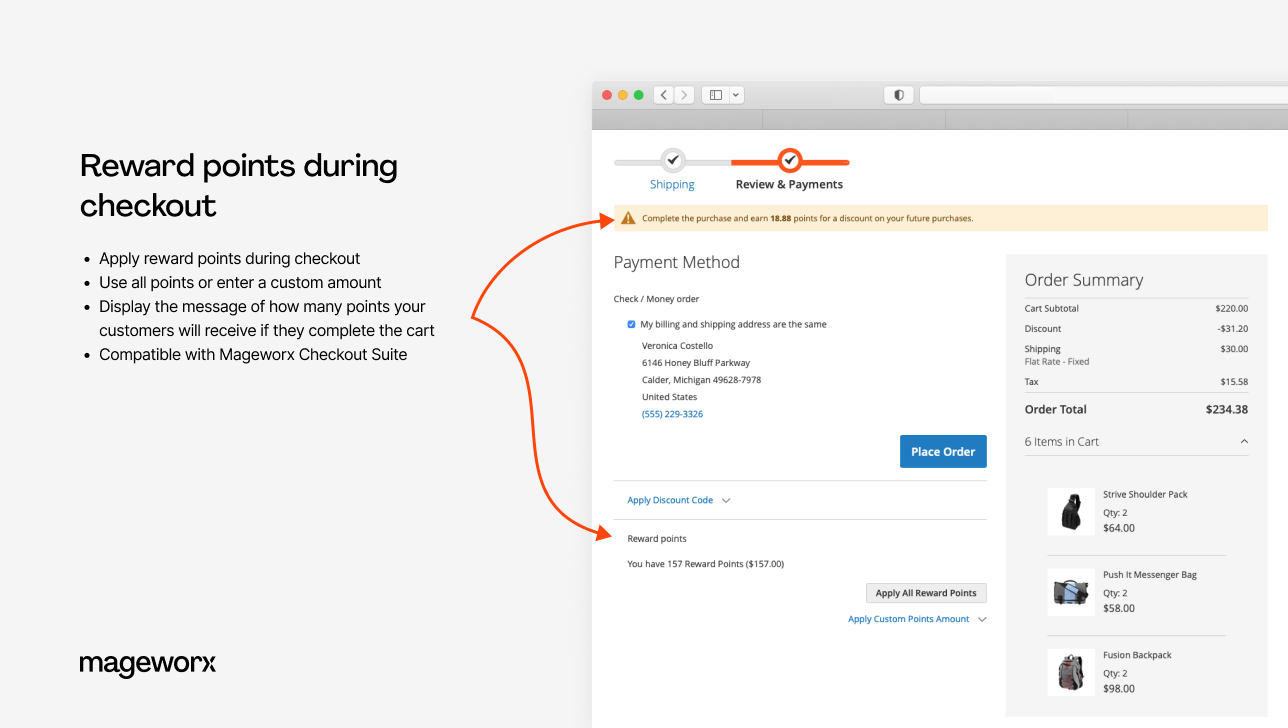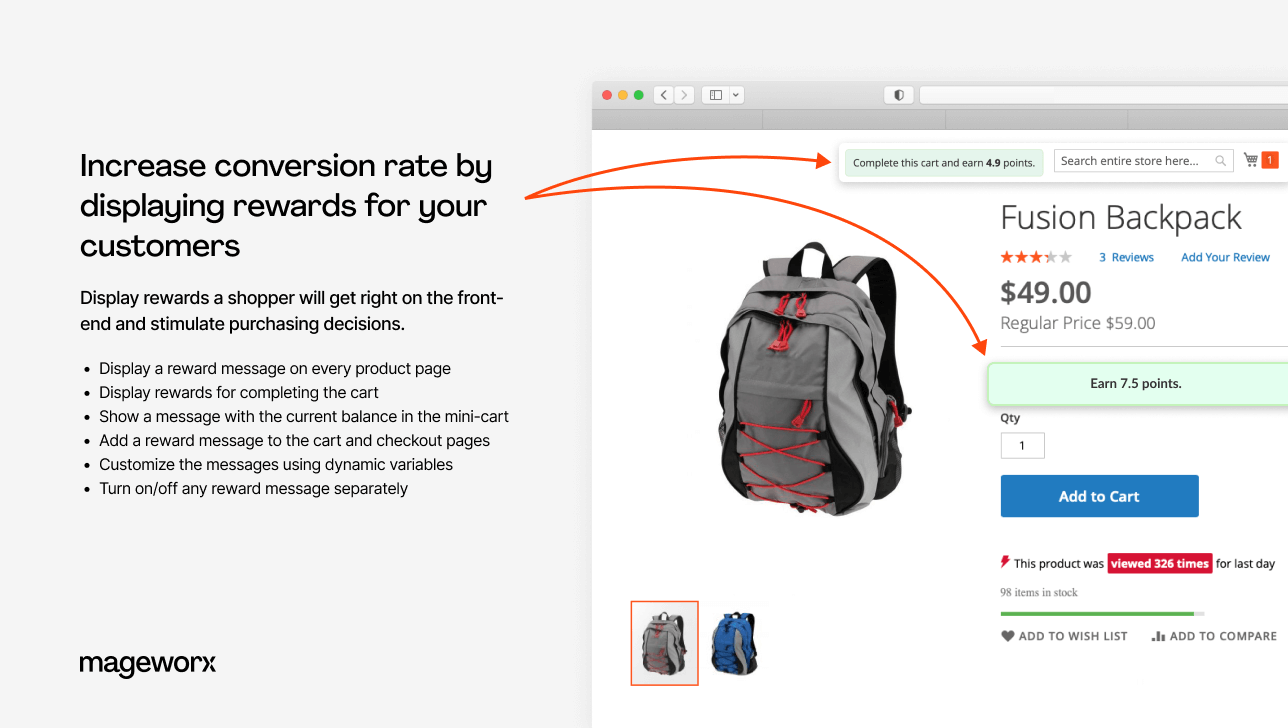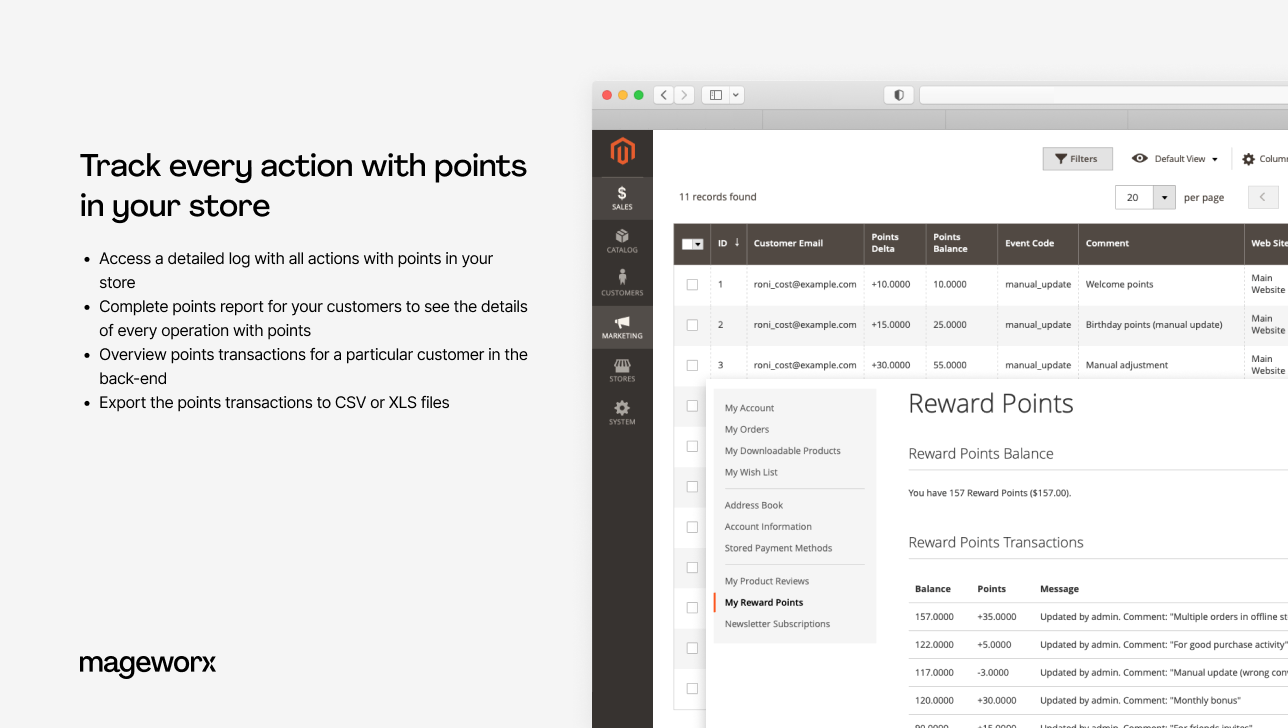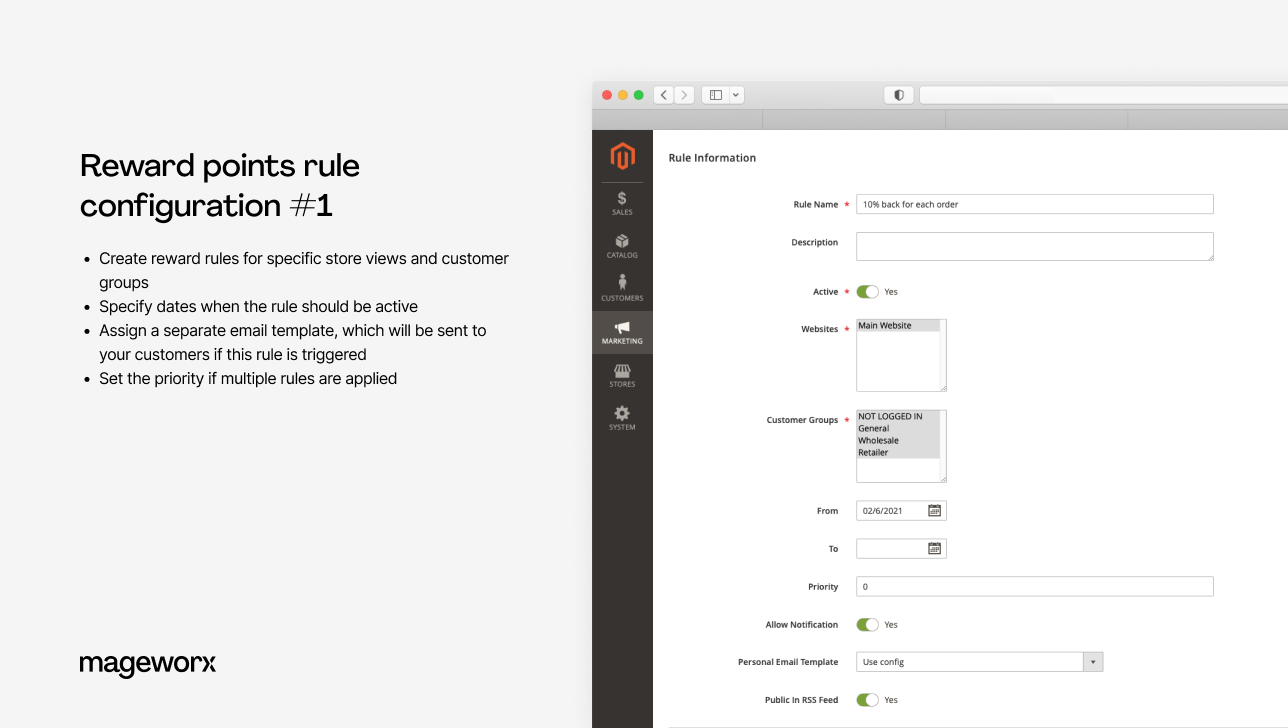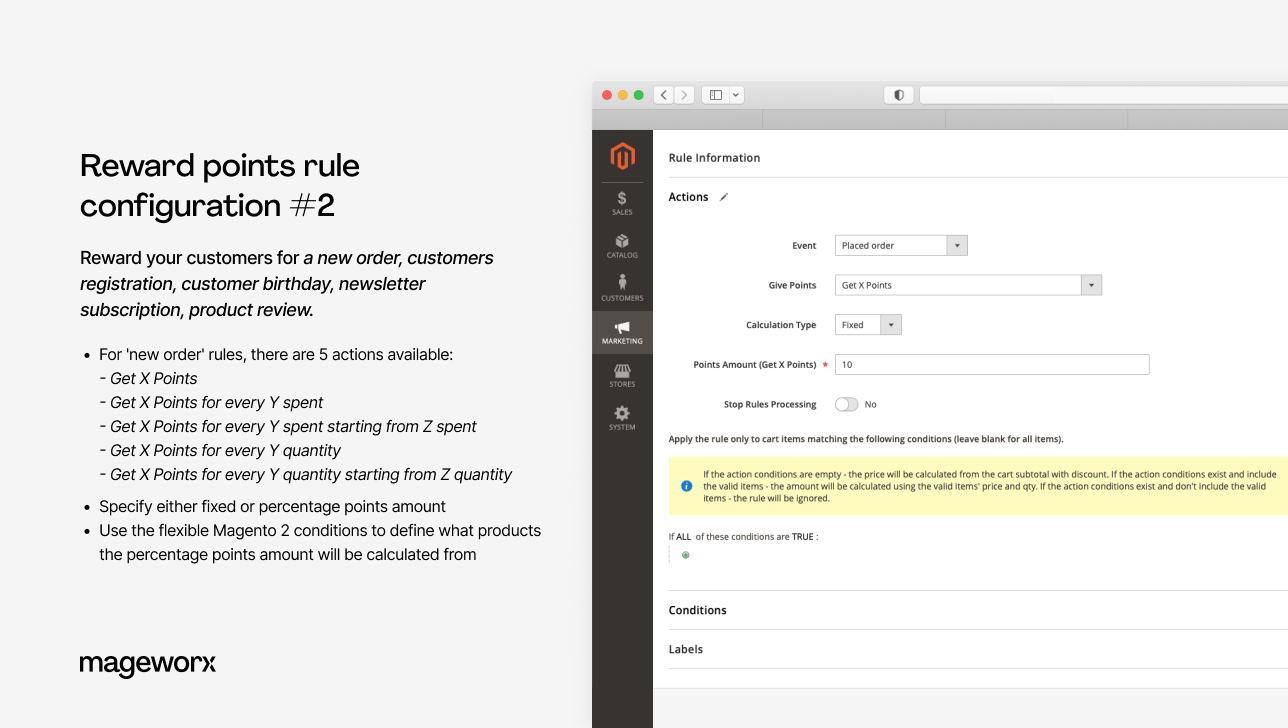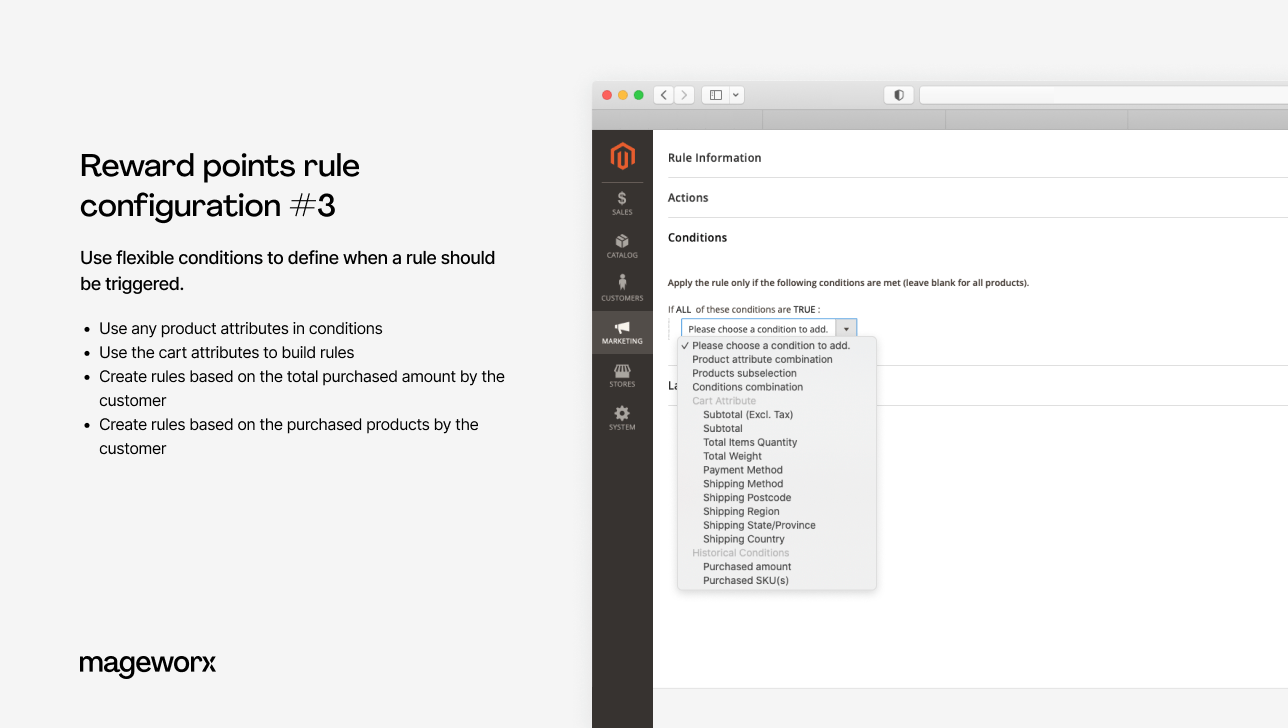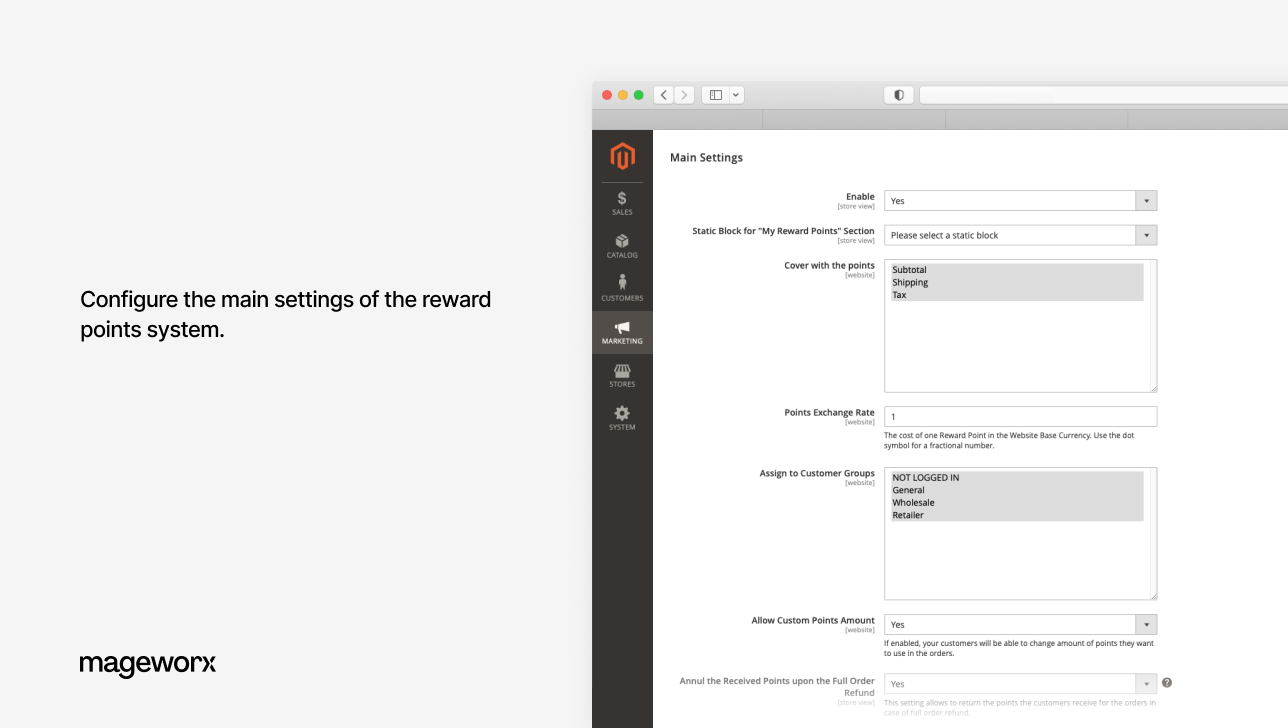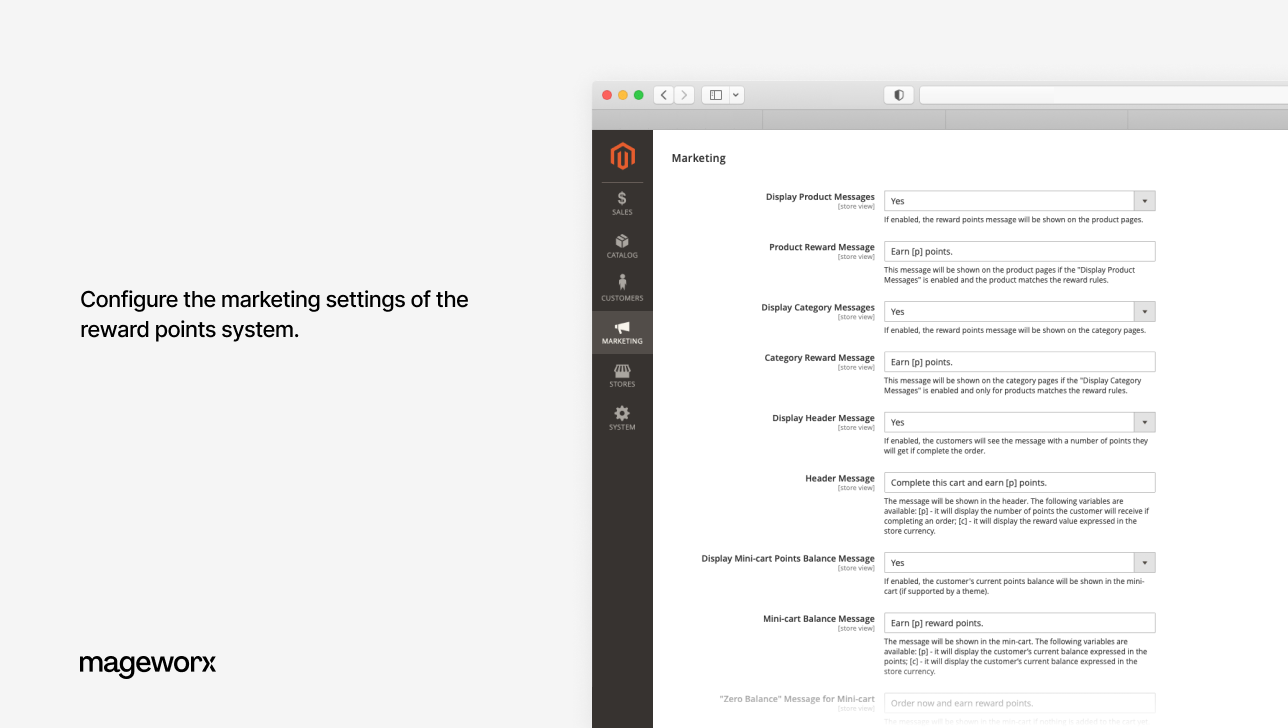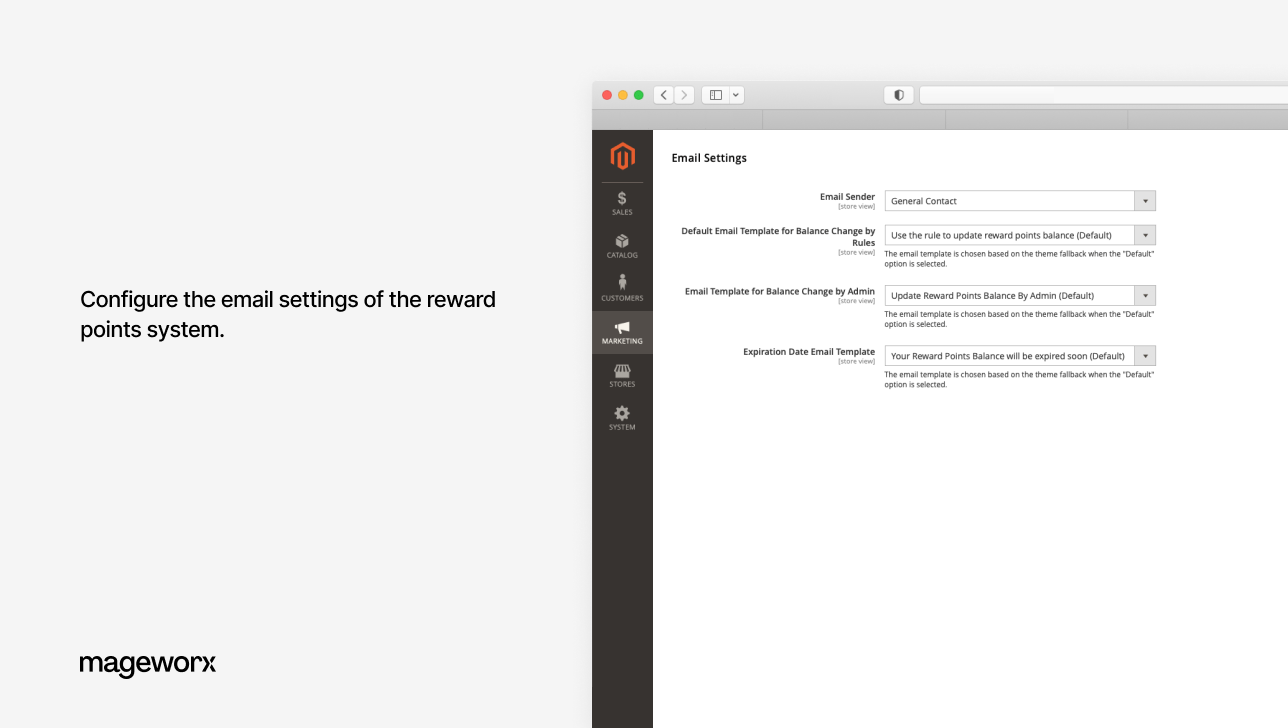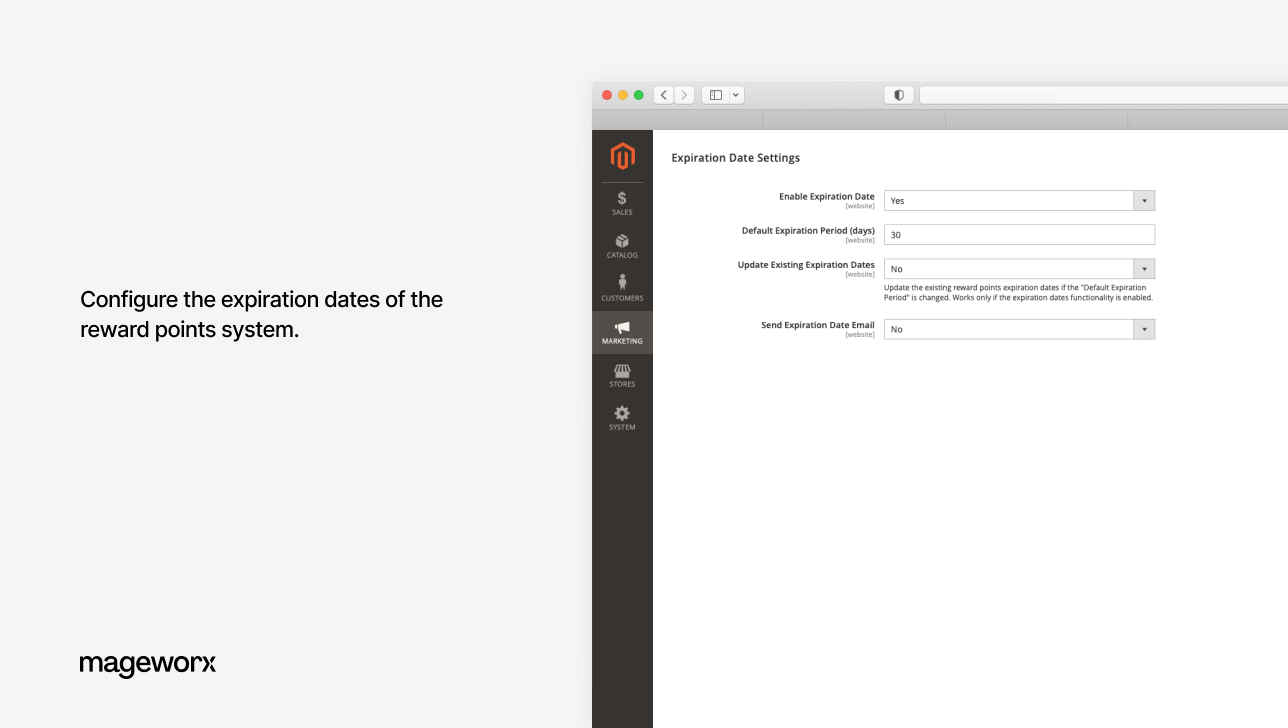Reward Points extension for Magento 2

Reward Points extension for Magento 2
Main features
Gallery
Version
1.11.1
Magento Compatibility
CE: 2.3.x - 2.4.x; EE: 2.3.x - 2.4.x




Translations
English, German, Dutch
Comes with
- Lifetime access to the source code
- 1 year of free updates and support
- No subscriptions
Key features

Magento points and rewards
Build the system of Magento customer rewards & improve customer retention. Encourage the buyer to perform such activities as placing an order, newsletter subscription, registration, etc. Learn more
Magento rewards points conditions
Define what can be covered with bonuses―create advanced rules conditions for specific customer groups or store views. Apply rules to specific products in the cart or whole cart. Learn more
Points calculations
Choose how you want to calculate points: fixed or percent. You can give credits for spending a specified amount of money, purchasing a specific number of items, etc. Learn more
Expiration period & date
Create the fear of missing out and stimulate purchases–set expiration dates to attract the inactive buyers. Encourage the customers to earn and redeem points regularly. Learn more
Email notifications
Keep your customers informed and engaged. Send automatic email notifications about the customer’s points balance changes and approaching expiration dates. Learn more
Points management via REST API
Enjoy the possibility to apply reward points to orders placed in third-party storefronts using Magento 2 REST API. Retrieve and update points balances. Learn moreExtensible. Customizable. Developer-friendly
Composer installation for easier extensions installation and management
No overwriting the core classes unless unachievable within a functionality
Unencrypted code for hassle-free editing if required by your clients
Extensions' code implementation following Magento's recommended best practices
Magento 2 rewards program
Online rewards programs are a proven method to win the battle for the customer and encourage the shoppers to perform specific marketing activities. 70% of consumers consider the availability of a rewards program a leading factor driving brand loyalty in the United States.
With Magento 2 Reward Points, you can offer points and rewards based on customer actions, such as:
Use the Gift Card extension for Magento 2 as an extra reward incentive.
Reward rules
How are reward points calculated? The Magento rewards plugin allows you to create flexible rules to recognize your customers for performing specific actions. The Magento 2 Reward Points extension allows you to create numerous rules. Some of them are as follows:
Please refer to the official user guide to get exhaustive information about the rules that the Magento 2 Rewards extension offers.
Magento rewards points conditions
How do reward points work? The Magento Reward Points module has it all to create versatile rules conditions and fit your Magento rewards program’s requirements.
Points and rewards expiration
To encourage points’ timely redemption, control costs and avoid liabilities (if required to record unredeemed reward bonuses as a liability on the balance sheet), make your reward bonuses expirable. The Magento Reward Points module allows you to:
Email notifications
With the Reward Points extension Magento 2, you can better engage with the customer base by sending email notifications. The Magento 2 Enterprise Reward Points enables you to:
Orders & refunds management
Handling the problem of points reimbursement in case of order refunds can be challenging and affect how customers perceive your brand. This scenario must be forethought before introducing your Magento rewards program to the customers. Our Magento 2 Reward Points extension has it all figured out:
Front-end experience
The Magento Rewards Points plugin ensures the reward credits are seamlessly accumulated and redeemed. Your customer will be able to fully and/or partially cover their orders’ cost. With the Magento Rewards Program extension, your customers will be able to:
Back-end management
As a merchant, you can overview and manage all the Magento 2 rewards in the admin panel:
Additionally, the Magento 2 Rewards Program extension ensures the support of all the default payment methods, PayPal and Authorize.net support.
Import/export functionality
Run your eCommerce rewards programs conveniently.
Enjoy the possibility of updating the current customers’ balances in bulk or transferring the balances between your online stores in one click. These operations are managed using a CSV file format.
If you migrate your website from Magento 1 (where our Reward Points module is installed) to Magento 2, you can transfer the current customers’ balances to a new store.
API support
The Magento Enterprise Reward Points supports Magento 2 Rest API. With the functionality that our eCommerce rewards software offers, you can:
Need a custom feature?
Product changelog
1.11.1*
July 23, 2025- Adds CSP support in Hyva theme and Hyva checkout
1.11.1
June 27, 2025- Fixes the issue when applying of reward points could result in a negative Grand Total on checkout in certain configurations
1.11.0
May 5, 2025- Adds support for Magento 2.4.8 and PHP8.4
- Fixes reorder issue in admin panel
- Fixes order status (full covered by reward points) after refund
FAQ
Product questions
The Rewards extension supports advanced API functionality, which includes the possibility of retrieving data by ID, code, status, and more, as well as creating, updating, deleting, and applying credits via API. The full list of available API requests is available in
What extension is the best fit for your eCommerce site? We’ve run in-depth research and shortlisted the seven best Magento rewards extensions that extend native possibilities and offer unique features.
The list of Magento reward points extension (free and paid) includes:
Sure, the Points and Rewards plugin allows rewarding various actions of the shoppers and structuring your rewards around the customers’ values, thus creating Magento 2 points and rewards program.
To achieve that, go to your Magento 2 admin panel, and then filter the customers by group in the grid. Next, export their emails in a CSV file, add the missing data following
, and import the files back to your store.If you to configure reward points in a Magento-based store, go to STORES⟶Settings Configuration⟶Customers⟶Reward Points.
Unfortunately, the native functionality of the platform offers limited capabilities. It necessitates opting for a third-party Magento 2 Reward Points extension (free or paid) to achieve business-specific goals.
The Mageworx Magento 2 reward points setup offers numerous rules to create multiple conditions. Rules priority will help you define rules that should be applied first, trigger further rules, or cancel them.
The Magento Rewards plugin offers multi-site support and enables you to translate front-end names as required by a specific store view.
Sure, the “Labels Section” has been designed to let the store admins specify different front-end names for Magento rewards program rules.
Yes, the best Point Rewards eCommerce module allows sending emails about the approaching expiration date automatically. To enable the point reminder and specify the number of days, go to the “Notify Customers about Expiration Date” setup.
The Rewards extension for Magento 2 extension allows you to set up such messages in your store’s header and the mini-cart popup.
Sure, within our extension’s Magento points features is supporting different payment methods on the fly, including PayPal and Authorize.net.
Use the order totals block available in the back-end to overview orders fully/partially covered with reward points.
A separate “Reward Points” block will be added to the customer account page. Both the available points balance, transaction history, expiration date, and messages you leave for the buyers when adding points are displayed there too.
Yes, the extension allows you to delete/edit/add reward points via API.
Yes, unlike some Magento 2 reward points free extensions, the Mageworx Reward Points extension offers advanced API functionality.
Sure, our Magento Reward Points System has import/export functionality. Using a CSV file, you can conveniently achieve that.
Yes. To do that, go to SYSTEM ⟶ Data Transfer ⟶ Import/Export Reward Points and upload a CSV file with data you wish to import.
Yes, while some new features are already in the roadmap, you are always welcome to contact our support team at [email protected] with a request to add specific functionality. Either included within the package free of charge or treated as customization, we will be happy to make the Magento Rewards Program solution meet your business requirements to the full.
General questions
The two most common payment methods are currently accepted―credit cards (all types) and PayPal. All the payment transactions are carried out in full compliance with the security and confidentiality requirements.
Yes, after the purchase you will receive the complete invoice with all necessary details, including our VAT number etc.
We offer four independent ways of Magento 2 extension installation:
- Via Composer
- By copying the code
- Via Magento Marketplace
- Via Mageworx own Repository
Mageworx extensions support Magento 2 Open Source (former Community), Commerce (former Enterprise) editions including Magento 2 Commerce Cloud platform.
Our own repository has been primarily intended to facilitate and speed up the process of Mageworx
extensions installation and update.
In order to work with the repository, you’ll need to have the Composer on the server first. This
is the package manager of the PHP software that allows you to update & install scripts on your
site.
According to the Mageworx License Agreement, you can use one copy of Mageworx software on one Magento production installation. Thus, separate Magento installations require purchasing separate licenses.
Please mind that the extensions are not domain related, i.e., if you run each website on one Magento installation, then one license can be used. However, if you've got several websites on different Magento installations, then you would need to purchase separate licenses for each of them.
Yes, you can install and set up any Mageworx extension on a test environment before making changes on your production site.
By default, all Mageworx Magento 2 extensions are tested on three most popular themes: Luma,
Ultimo, and Porto. However, some of our extensions are compatible with more 3rd party themes.
You can get in touch with our support team at [email protected] to confirm compatibility with the theme that you are currently using.
In the world where 45% of purchases are completed via mobile (according to Retail Dive), we find it crucial to test and optimize all Mageworx extensions for mobile friendliness.
Extension updates are available as long as your support & updates package is active.
Purchases made before February 1, 2022, reserve the right to access our Magento extensions updates free of charge for a lifetime.
Currently, the Mageworx Magento support team can be reached via:
Email at [email protected]
On-site form, which is available here
Live chat on any page
Database migration, migrating custom-built functionality and design, as well as migrating advanced
SEO
settings―these and other options are available within our one-stop migration service.
To get a quote, you’ll need to contact our Client Relations Manager.
We offer a 60-day money-back guarantee for Mageworx extensions that have been purchased via our site. Customer satisfaction and creating true value are our top priority!
Please note that this is except for those Magento 1 extensions that are intended to be upgraded to their Magento 2 versions within 30 days since the moment of M1 version purchase. In such a case, a refund will be applied solely to the Magento 2 extension version.
Please note that extensions purchased at Magento Marketplace are covered by the 25-day Marketplace Refund Policy.
Reward points, bulk & upgrade discounts―at Mageworx, we do our best to show appreciation to our
new and
existing customers. Joining the program is fast and easy. To start saving with us, you need to
create an
account.
By helping Mageworx promote our extensions, you can earn up to 50% on every order. To join the
affiliate
program, you need to create an account on our website.
Go to "My Profile ― Affiliates", then
complete and
verify your affiliate profile.
Feel free to drop us a line on the Support page if you have questions.