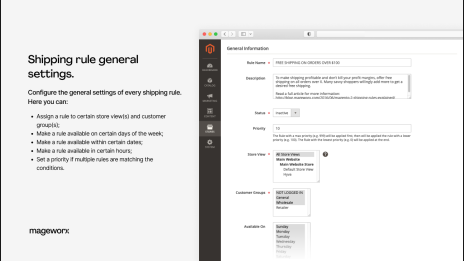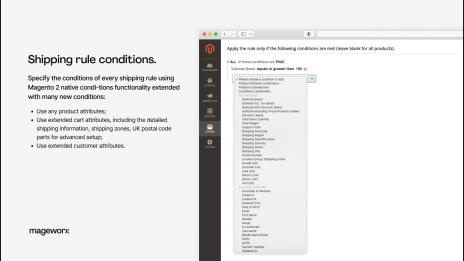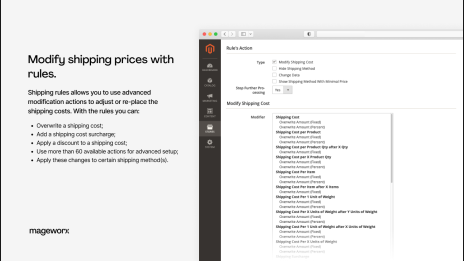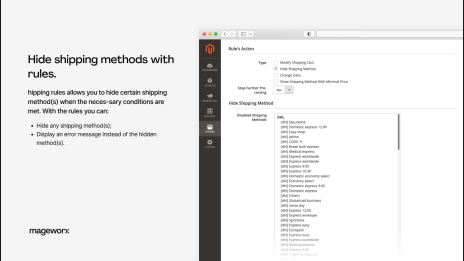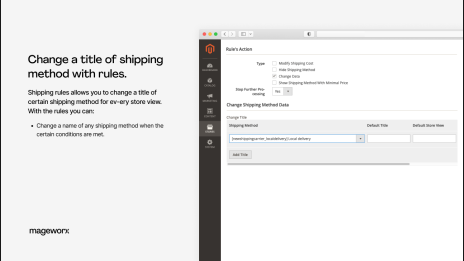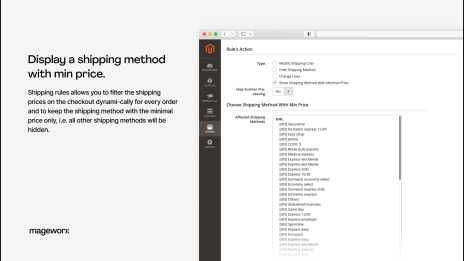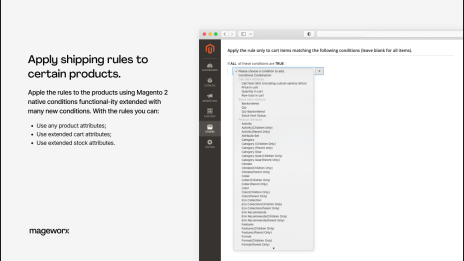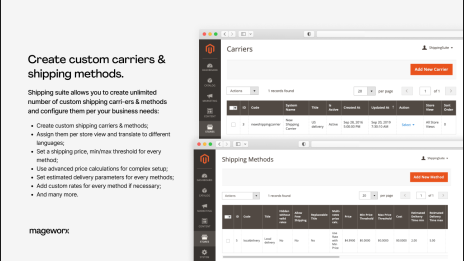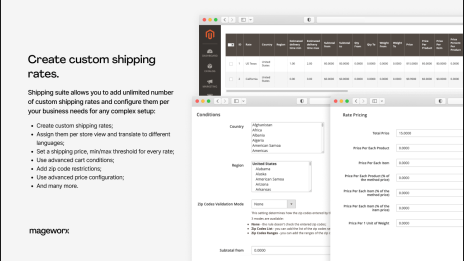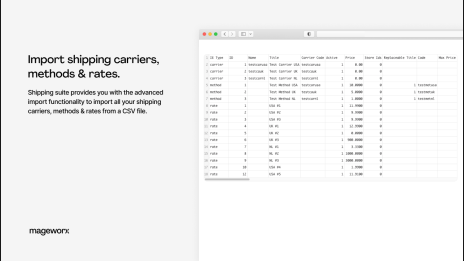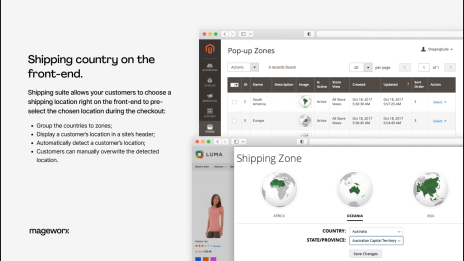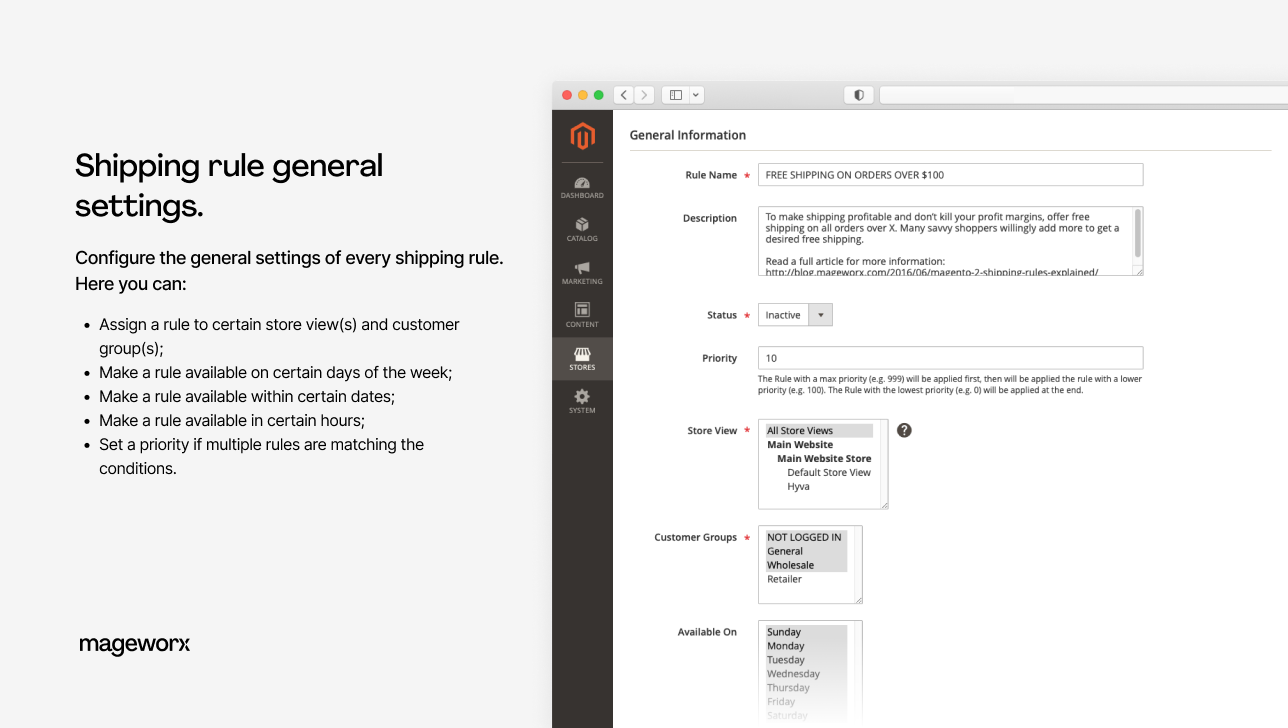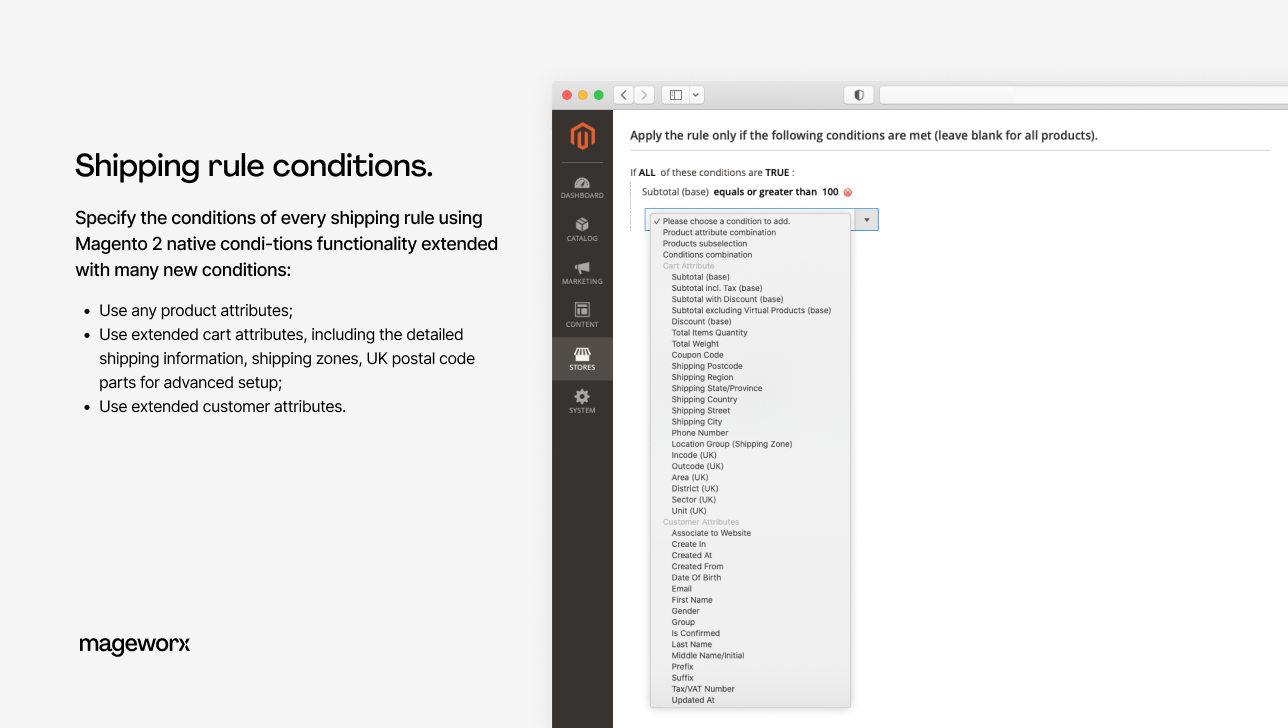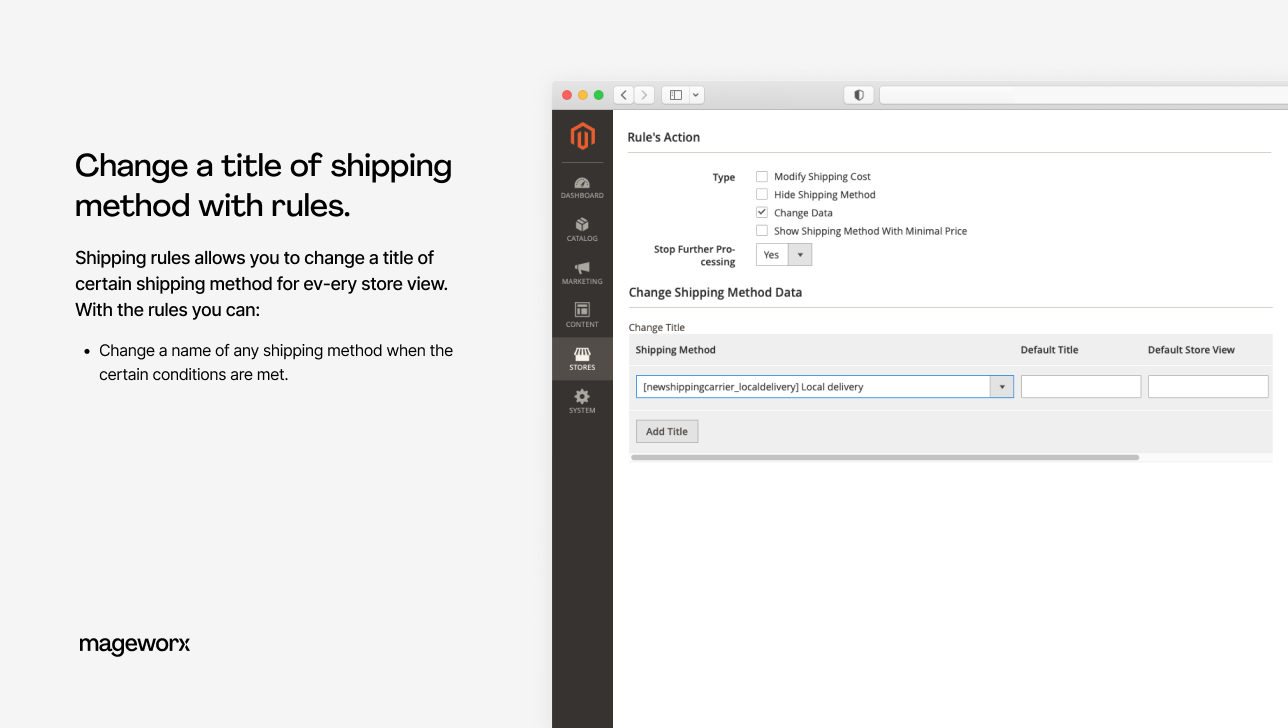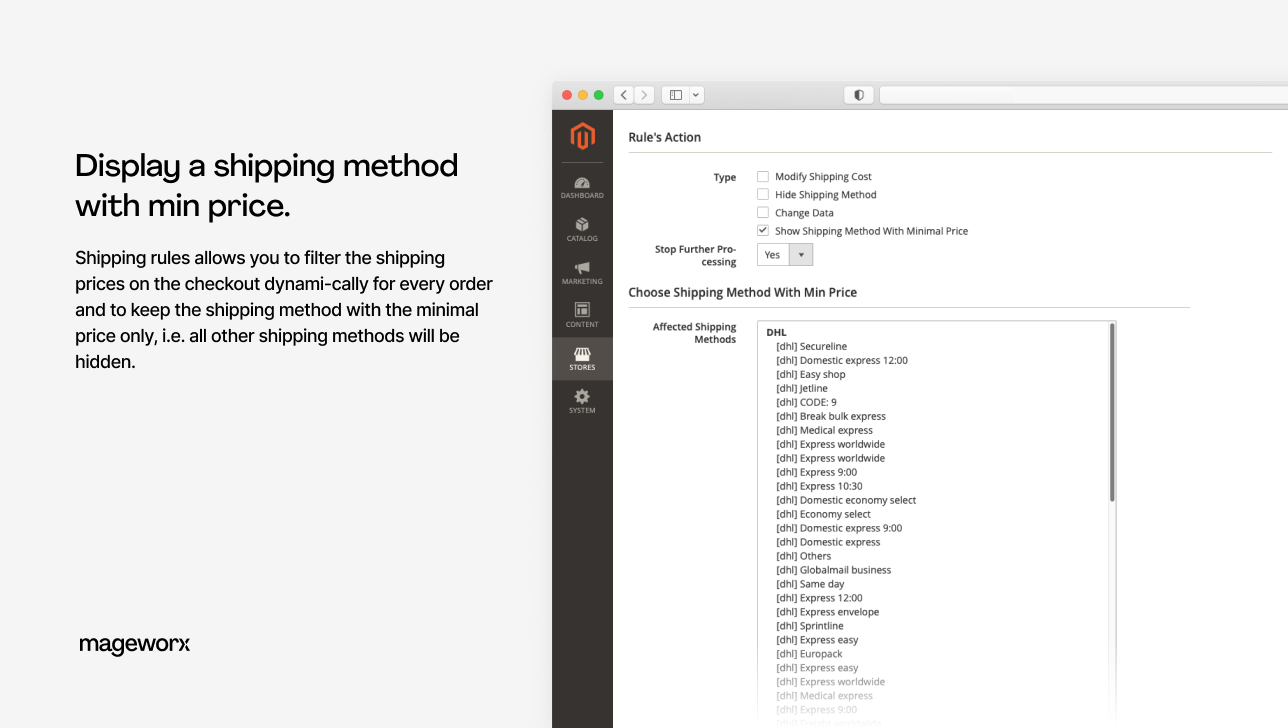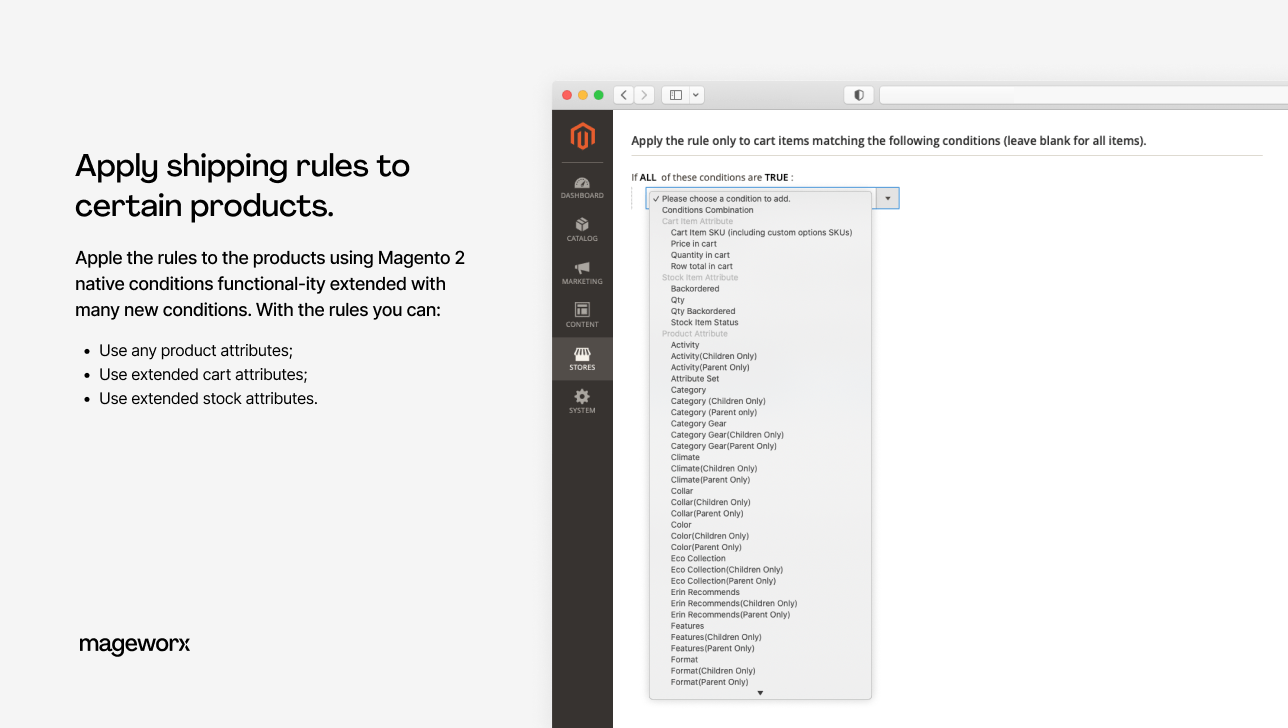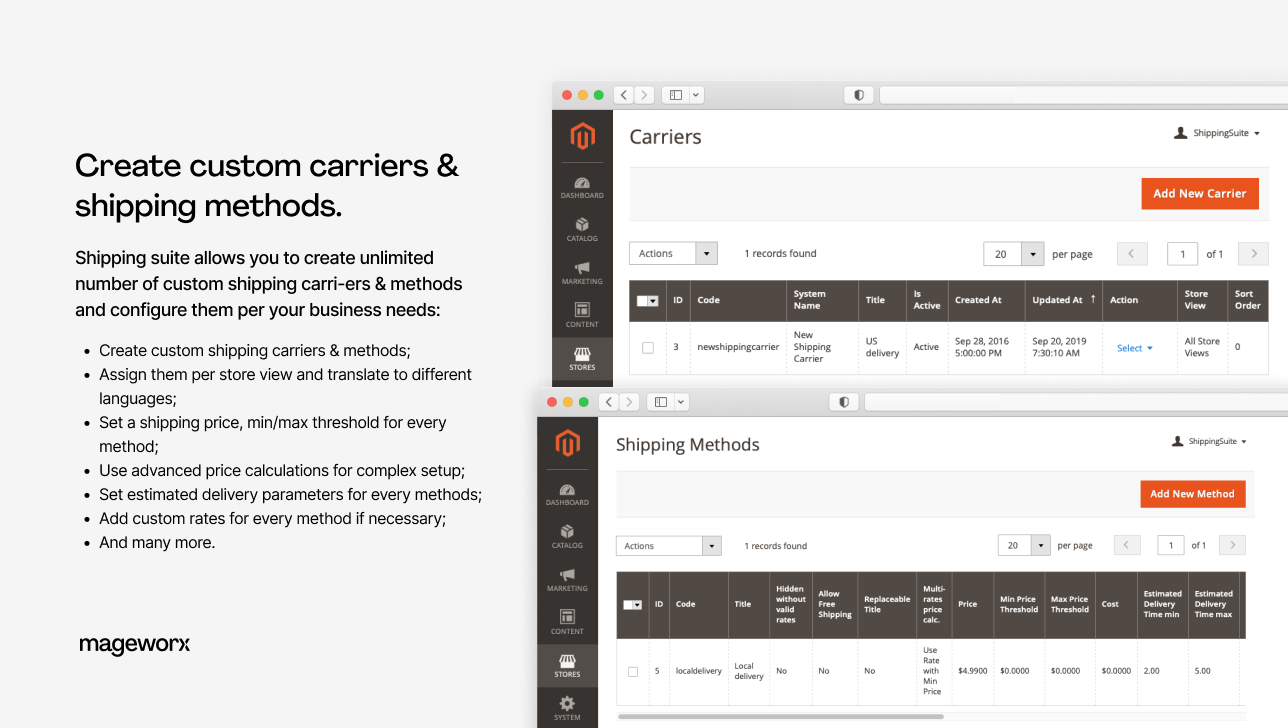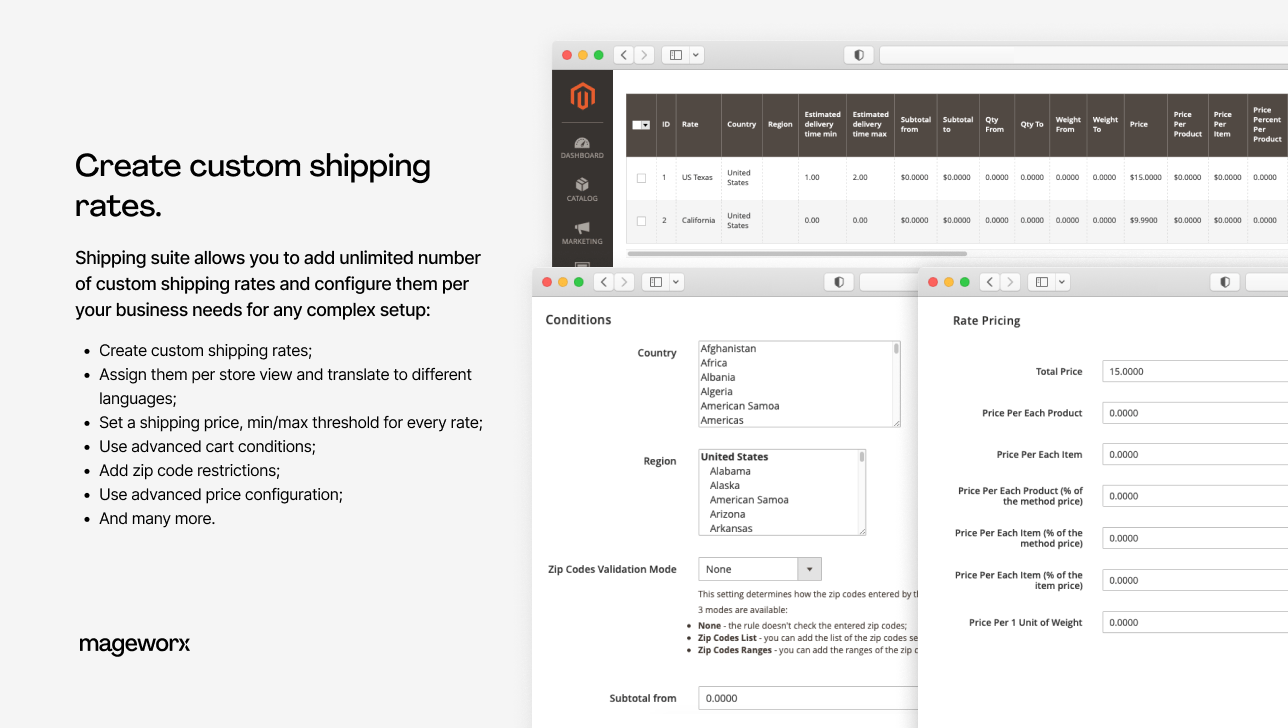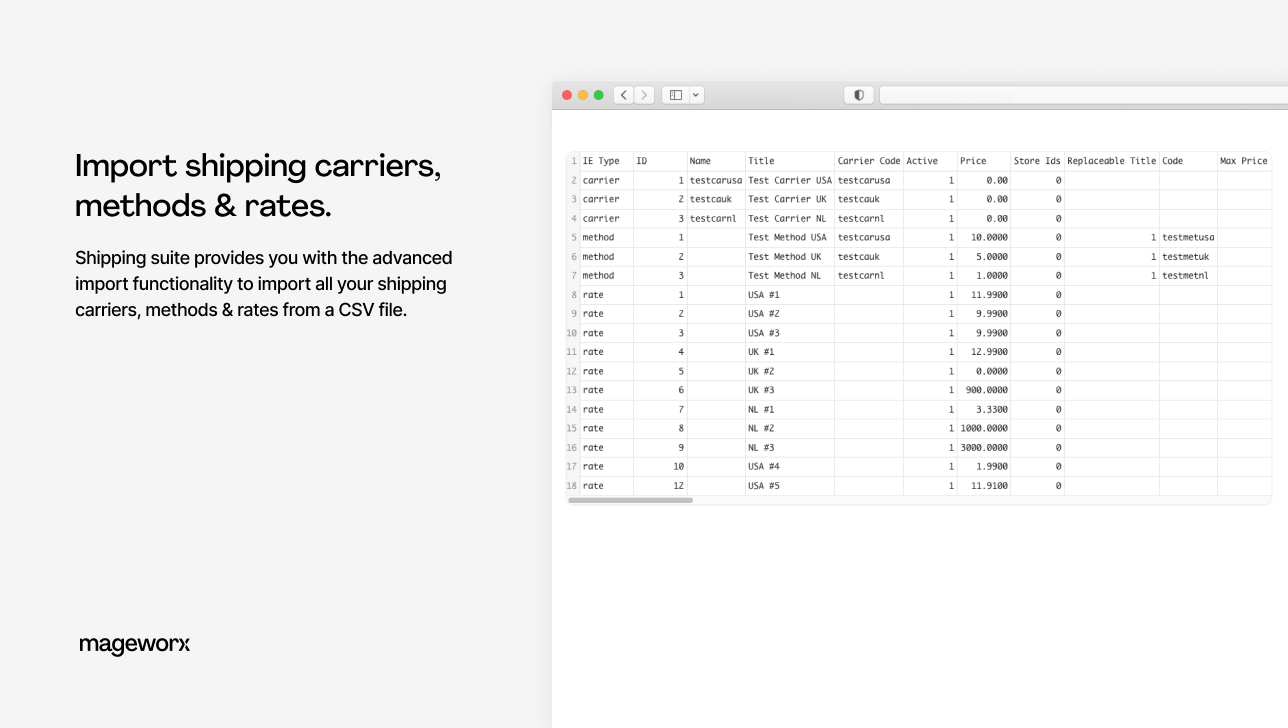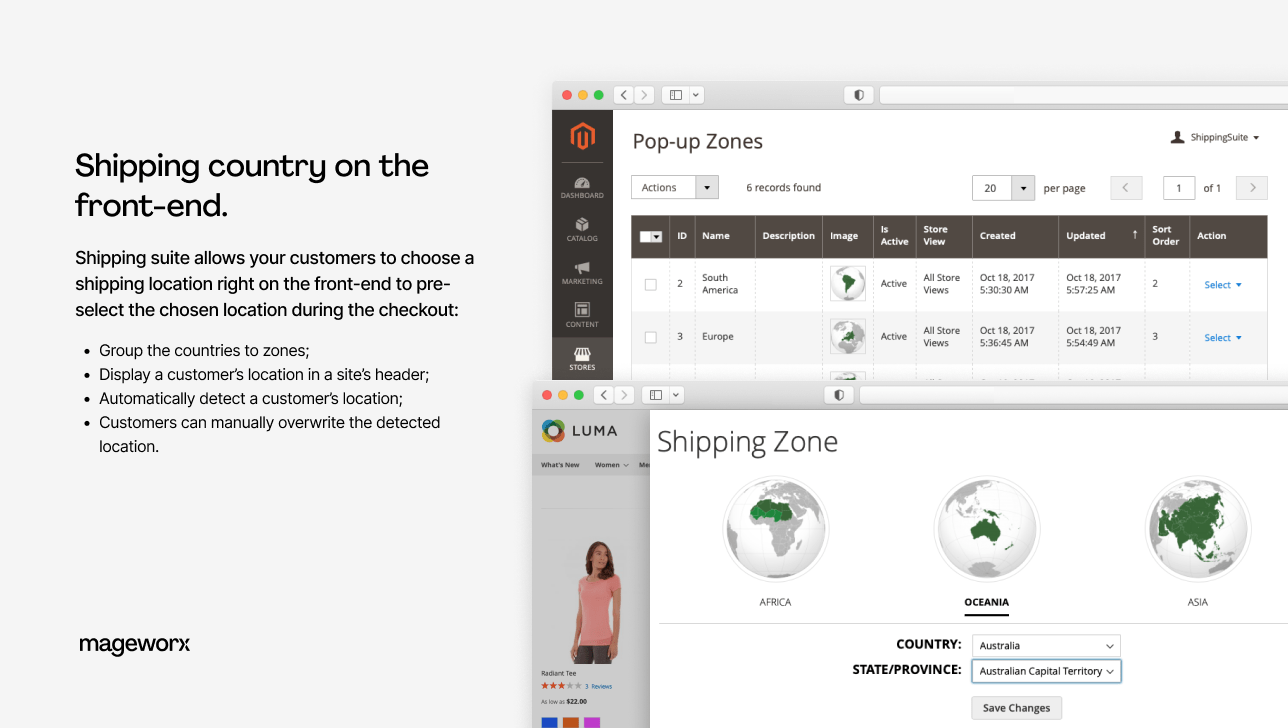Shipping Suite Ultimate extension for Magento 2

Shipping Suite Ultimate extension for Magento 2
Main features
Gallery
Version
2.12.1
Magento Compatibility
CE 2.3.x - 2.4.x; EE 2.3.x - 2.4.x

Comes with
- Lifetime access to the source code
- 1 year of free updates and support
- No subscriptions
Key features

Rules and restrictions
Take full control over your shipping options display―create an unlimited number of advanced shipping rules, restrict rules by days of the week, store view, customer group. Learn more
Custom carriers and methods
Optimize your Magento shipping strategy to meet your business demands. Create numerous highly-customizable shipping options for any local/custom delivery provider. Learn more
Advanced table rates
The built-in multiple matrix rates allows creating fixed and percentage surcharges and discounts. On-the-fly processing of large rates data volumes is guaranteed. Learn more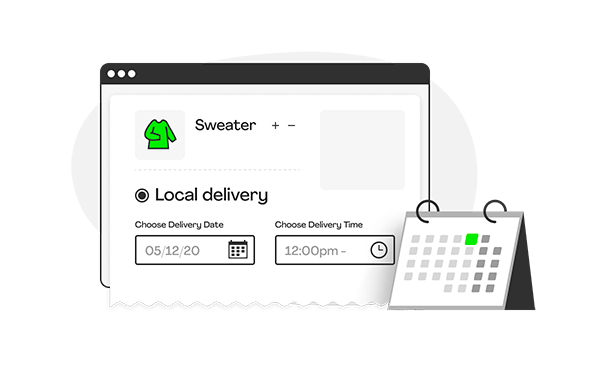
Delivery date and time
Increase the customer shopping experience by offering delivery date and time intervals and the comments field on the front-end. Manage the delivery queue with ease. Learn more
Shipping cost calculator
Steer clear from cart abandonments because of unexpected Magento 2 shipping costs at the checkout―let the customer calculate delivery cost right on all/specific product pages. Learn more
Delivery zones/locations
Enable fast shipping country and region selection on the front-end by displaying locations in the store header and a customizable location popup. Learn moreExtensible. Customizable. Developer-friendly
Composer installation for easier extensions installation and management
No overwriting the core classes unless unachievable within a functionality
Unencrypted code for hassle-free editing if required by your clients
Extensions' code implementation following Magento's recommended best practices
Rules and conditions
The shipping module introduces the ability to create highly customized and individualized shipping and fulfillment options. With the help of advanced rules and conditions, you can:
You will be able to change the shipping cost based on:
The Magento Shipping extension also enables you to:
Shipping cost
The Magento shipping software provides you with the most advanced functionality to modify the final shipping costs for your customers to cover all your business needs and requirements. The Shipping Suite extension can:
The following actions/modifiers are available for the overwrite, surcharge, and discount modes:
Using flexible conditions, you can also define what products the cost modifiers should be calculated from. It can be useful if you need to add a different percentage surcharge or discount for different products, and then sum everything or add extra surcharges for specific items only.
Magento shipping carriers
Let the customers select the most efficient and affordable delivery options. Create custom shipping carriers to send deliveries to any targeted location and at a reasonable rate.
The Shipping Suite extension for Magento 2 enables you to:
Shipping methods
Offer the customers a range of shipping options to choose from. Magento 2 create shipping methods aligned with your delivery strategy.
Offer either the default methods, such as USPS Express Mail, DHL Flat Rate Box Shipping, UPS Ground, UPS two-day, OR custom-created ones: “Local delivery”, “ECO-delivery”, “Pickup in-store”, etc.
The advanced shipping manager enables you to:
Also, for each created shipping method, you can:
Shipping rates
Create an unlimited amount of custom flexible Magento shipping rates for any chosen delivery method. In the advanced rates grid you can:
The shipping management module also enables you to:
Shipping cost calculator
Increase conversion rates and improve customer experience by letting your shoppers calculate delivery costs right on the product page.
The Magento shipping software enables you to:
Delivery date and time
The advanced shipping manager extension allows you to create special delivery possibilities for various segments of your customer base and offers a fully-fledged delivery date functionality.
You will be able to:
Magento 2 shipping zones popup
Let your customers quickly and conveniently select their shipping location. With the help of a customizable shipping location popup, the shoppers can choose their Magento international shipping country and region in a couple of mouse clicks.
With this functionality, it’s possible to:
Location relations
By default, Magento lets shoppers select states/provinces for the chosen country.
However, this option is unavailable for all countries, including such popular international shipping destinations as Italy or the Netherlands.
This limitation forces website visitors to manually enter regions when placing an order. It wastes their time and may cause delivery issues because of the wrong spelling, etc.
The country-regions relations functionality allows adding new regions and editing those provided out-of-the-box. When done, the customers of any targeted location can select any region that you deliver to.
Multi-store support
In case you’re running an international multi-currency store, one of the leading shipping extensions lets you personalize Magento shipping options for each targeted location. With the module, it’s possible to:
Zip code validation
If you ship to locations with alphanumeric postal/zip codes―e.g., the United Kingdom―the shipping management module will help you manage these complicated cases.
This functionality enables Magento admins to target certain local areas when creating Magento 2 shipping rules and conditions (including comparison, i.e., less than/greater than rules).
For example, if the area of the outward part (letters) in the code is the same, the extension starts checking for the required district, and so on. This way, one can narrow down the number of postal codes used in the rules and conditions.
Moreover, you can also run advanced zip code validation for the UK addresses, i.e., verify area, region, outcode, incode, etc.
Import/export functionality
With the Magento shipping plugin, you can conveniently import and export all the ultimate shipping data and use it for creating any type of delivery strategy. The module enables you to import and export:
Shipping per product
Use a granular approach to the delivery methods associated with a product.
Add Magento 2 shipping methods directly to any product from the “products” edit page or products grid.
If the customer adds a product with specified methods to the cart, only the selected methods will be available for this order.
The Magento shipping plugin searches for overlapping delivery methods if several products are added.
To learn about the in-store pickup functionality in Magento, see our product.
Hyvä Themes compatibility
The extension is compatible with the Hyvä theme. See our user guide for more details.
Need a custom feature?
Product changelog
2.12.1
May 2, 2025- Minor improvements and code refactoring
2.12.0
April 30, 2025- Adds support for Magento 2.4.8 and PHP8.4
- Fixes the issue with import/export functionality
- Additional minor improvements
2.11.23
August 21, 2024- Fixes the issue with downloading MaxMind geoip database
- Improves compatibility with the 3rd party GeoIP module provided by SwissUp
- Force the value type to be string to prevent possible fatal errors with NULL values
FAQ
Product questions
Yes, with the extension, you can create Magento 2 multiple shipping methods and custom carriers.
Wonder how Shipping Suite Ultimate can help you achieve business goals? We’ve prepared a list of real-life use cases based on our customers’ most frequent requests.
Yes, the Magento 2 Shipping extension enables you to either assign available shipping methods to any products or restrict the shipping methods by the products added to the cart. You can achieve this using shipping rules.
Shipping expenses are the pain points for eCommerce merchants. It’s because a poorly calculated strategy leads to overpayment and increased cart abandonment rate. Best practices for shipping rules include:
- Free shipping for orders...
Yes, you’d need to create rules that filter the available shipping methods based on the added products.
When arranging shipping to/within the United Kingdom, the Netherlands, Canada, or the Republic of Ireland―countries with alphanumeric zip codes―their validation can become a predicament in Magento 2.
As a result, you will be unable to configure shipping rates and rules conditions correctly.
Yes, the Shipping Suite Ultimate offers such functionality. To achieve it, you’d need to create a shipping rule ― the free shipping option will get displayed only after the cart total is more than a specified amount and the necessary products are added. Moreover, you can set up to calculate the qualifying order amount for products matching conditions only.
The online shipping method means that Magento uses a shipping carrier’s API to obtain rates.
The offline shipping method means that Magento calculates shipping rates internally.
Yes, our extension allows you to configure such complex rules easily. All you need to do is to create a shipping rule with shipping per item after X items and add the matching products in the “Apply to” section. Thus, the extension will validate products that match these rule conditions only. The same feature can be set up per Qty and per 1 unit of weight. Additionally, you can add a surcharge or a discount to the shipping cost, following the same rules instead of overwriting the entire shipping cost.
The number of out-of-the-box product attributes used to set up conditions is limited. To add custom product attributes as a filter for the shipping rates, you should...
Yes, the extension allows you to import either a simple CSV file (Matrix rate like) or an advanced CSV file. The Shipping Suite Ultimate has been optimized to work with more than 100k rates.
Out-of-the-box, Magento 2 offers some standard shipping methods. Each of them gets configured individually. For example, for flat rate shipping, you can specify a fixed rate for every product in the shopping cart. For table rates, you can set shipping price based on some address conditions (country, region, zipcode) and each field will have its rate. However, it will always be one method.
You will need to call the collectShippingRates method for the quote. It will return the list with the rates. For more details and assistance, please contact our support team at [email protected].
If you wish to add new shipping methods to suit your needs easily, our Shipping Suite Magento extension is the best choice. It has it all to manage your shipping and delivery strategy with ease, overwrite shipping rates set by such shipping providers as FedEx, DHL, UPS, etc.
General questions
The two most common payment methods are currently accepted―credit cards (all types) and PayPal. All the payment transactions are carried out in full compliance with the security and confidentiality requirements.
Yes, after the purchase you will receive the complete invoice with all necessary details, including our VAT number etc.
We offer four independent ways of Magento 2 extension installation:
- Via Composer
- By copying the code
- Via Magento Marketplace
- Via Mageworx own Repository
Mageworx extensions support Magento 2 Open Source (former Community), Commerce (former Enterprise) editions including Magento 2 Commerce Cloud platform.
Our own repository has been primarily intended to facilitate and speed up the process of Mageworx
extensions installation and update.
In order to work with the repository, you’ll need to have the Composer on the server first. This
is the package manager of the PHP software that allows you to update & install scripts on your
site.
According to the Mageworx License Agreement, you can use one copy of Mageworx software on one Magento production installation. Thus, separate Magento installations require purchasing separate licenses.
Please mind that the extensions are not domain related, i.e., if you run each website on one Magento installation, then one license can be used. However, if you've got several websites on different Magento installations, then you would need to purchase separate licenses for each of them.
Yes, you can install and set up any Mageworx extension on a test environment before making changes on your production site.
By default, all Mageworx Magento 2 extensions are tested on three most popular themes: Luma,
Ultimo, and Porto. However, some of our extensions are compatible with more 3rd party themes.
You can get in touch with our support team at [email protected] to confirm compatibility with the theme that you are currently using.
In the world where 45% of purchases are completed via mobile (according to Retail Dive), we find it crucial to test and optimize all Mageworx extensions for mobile friendliness.
Extension updates are available as long as your support & updates package is active.
Purchases made before February 1, 2022, reserve the right to access our Magento extensions updates free of charge for a lifetime.
Currently, the Mageworx Magento support team can be reached via:
Email at [email protected]
On-site form, which is available here
Live chat on any page
Database migration, migrating custom-built functionality and design, as well as migrating advanced
SEO
settings―these and other options are available within our one-stop migration service.
To get a quote, you’ll need to contact our Client Relations Manager.
We offer a 60-day money-back guarantee for Mageworx extensions that have been purchased via our site. Customer satisfaction and creating true value are our top priority!
Please note that this is except for those Magento 1 extensions that are intended to be upgraded to their Magento 2 versions within 30 days since the moment of M1 version purchase. In such a case, a refund will be applied solely to the Magento 2 extension version.
Please note that extensions purchased at Magento Marketplace are covered by the 25-day Marketplace Refund Policy.
Reward points, bulk & upgrade discounts―at Mageworx, we do our best to show appreciation to our
new and
existing customers. Joining the program is fast and easy. To start saving with us, you need to
create an
account.
By helping Mageworx promote our extensions, you can earn up to 50% on every order. To join the
affiliate
program, you need to create an account on our website.
Go to "My Profile ― Affiliates", then
complete and
verify your affiliate profile.
Feel free to drop us a line on the Support page if you have questions.