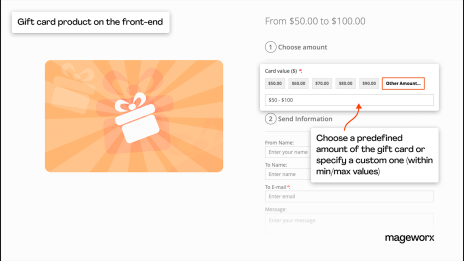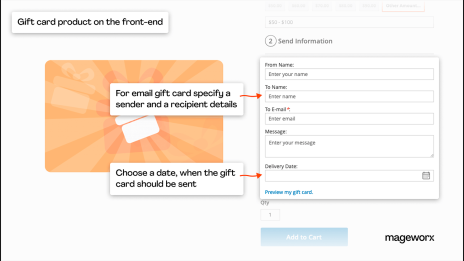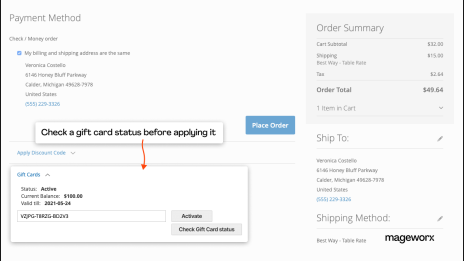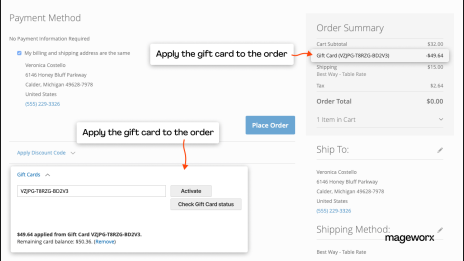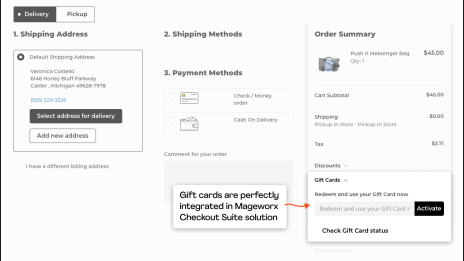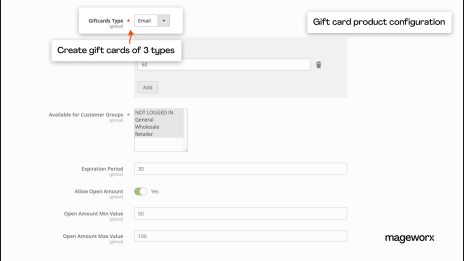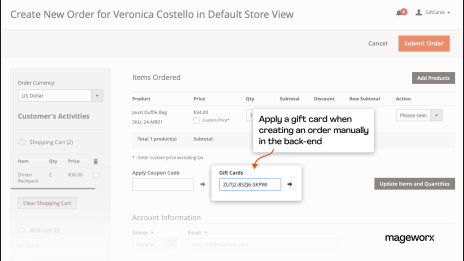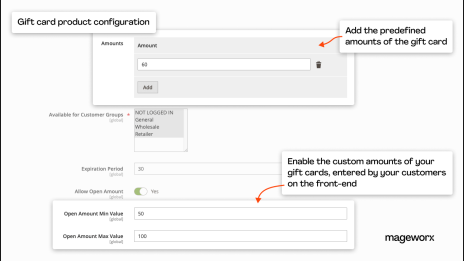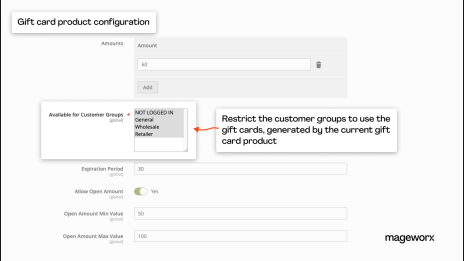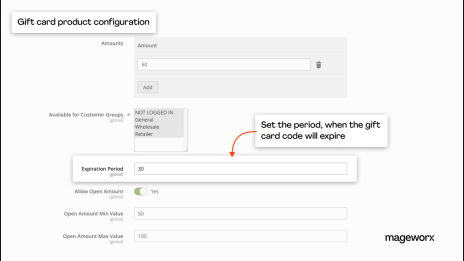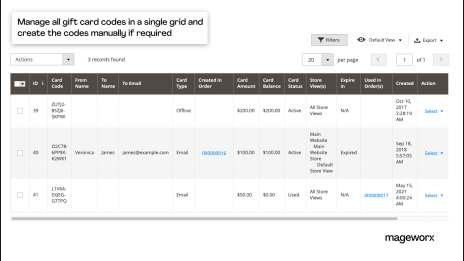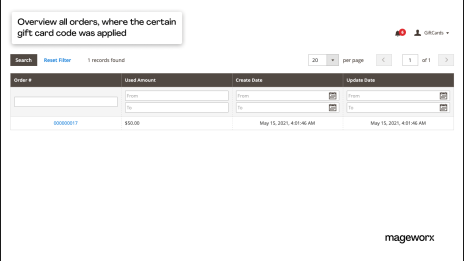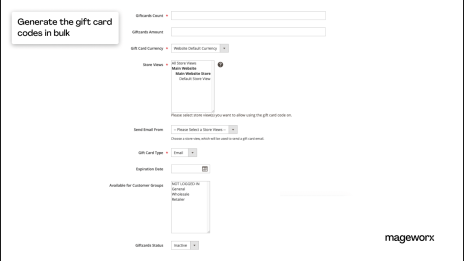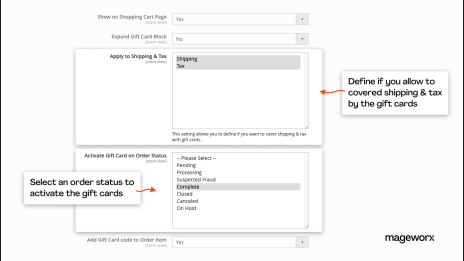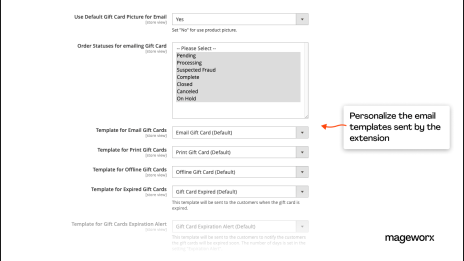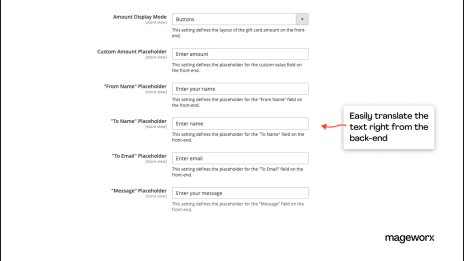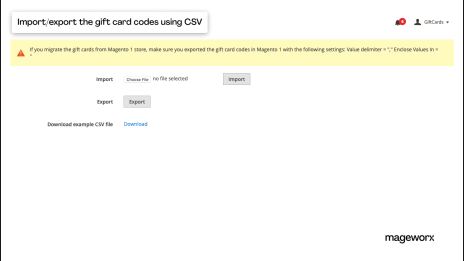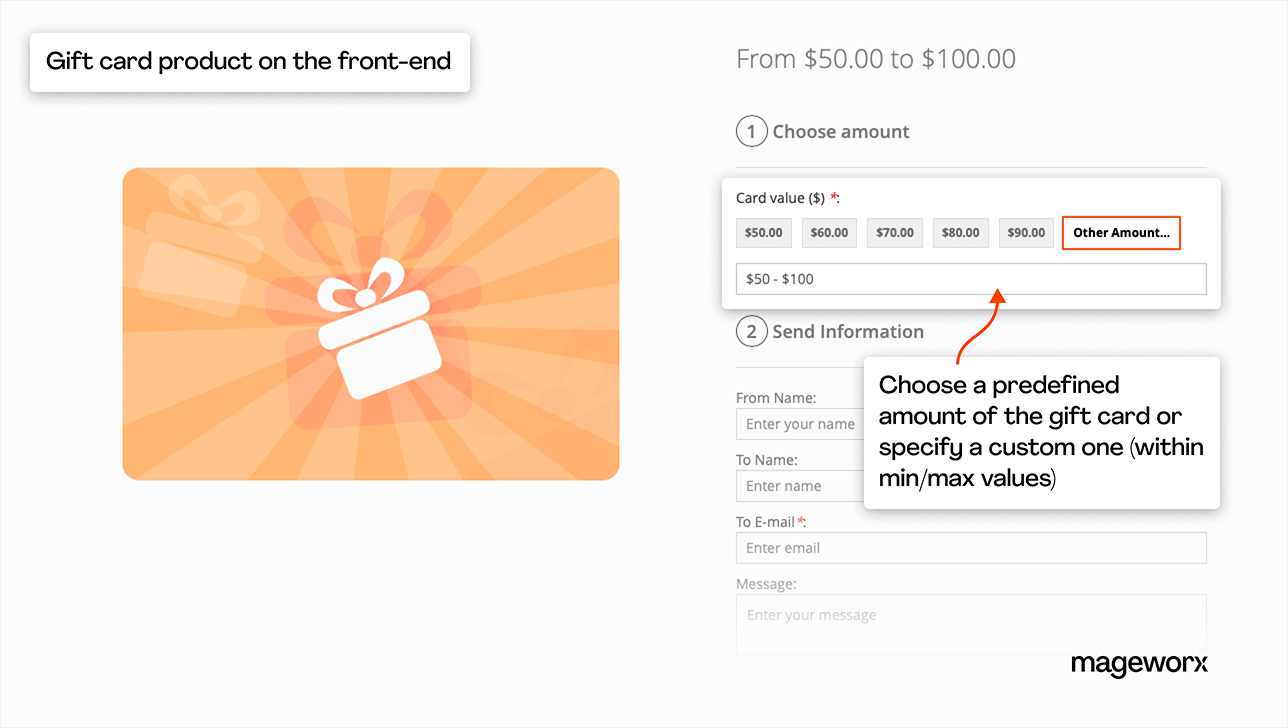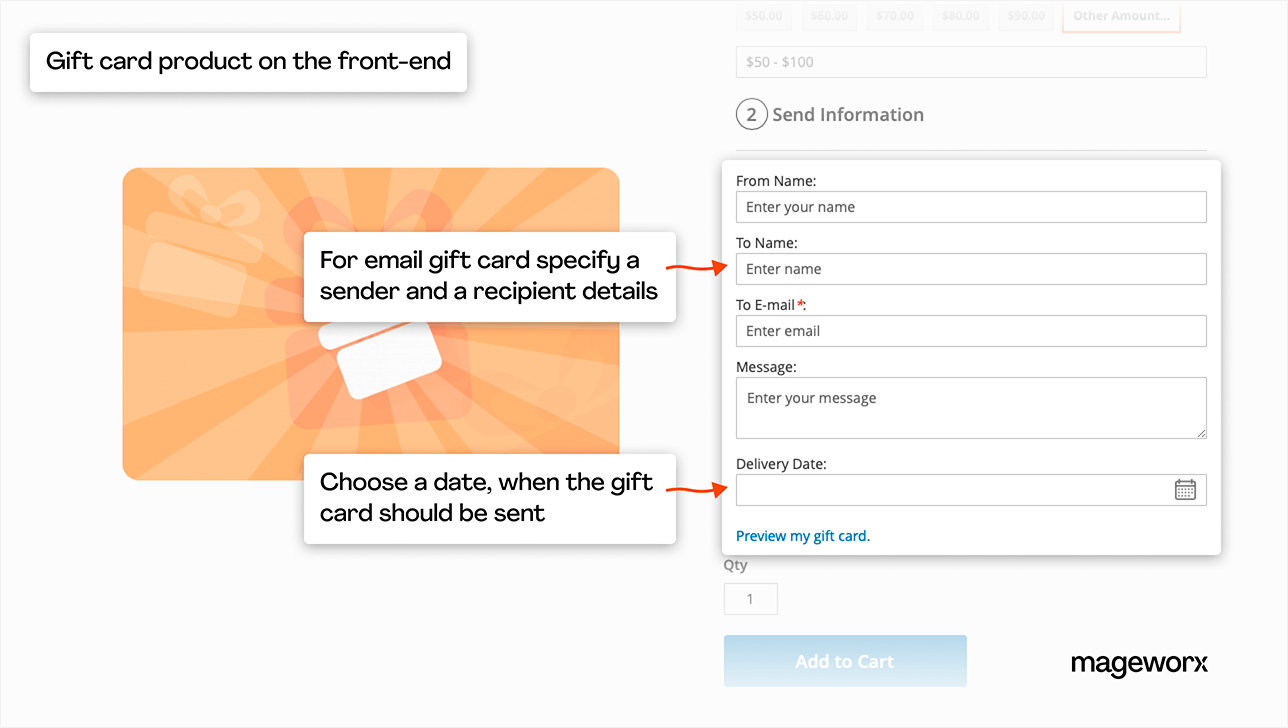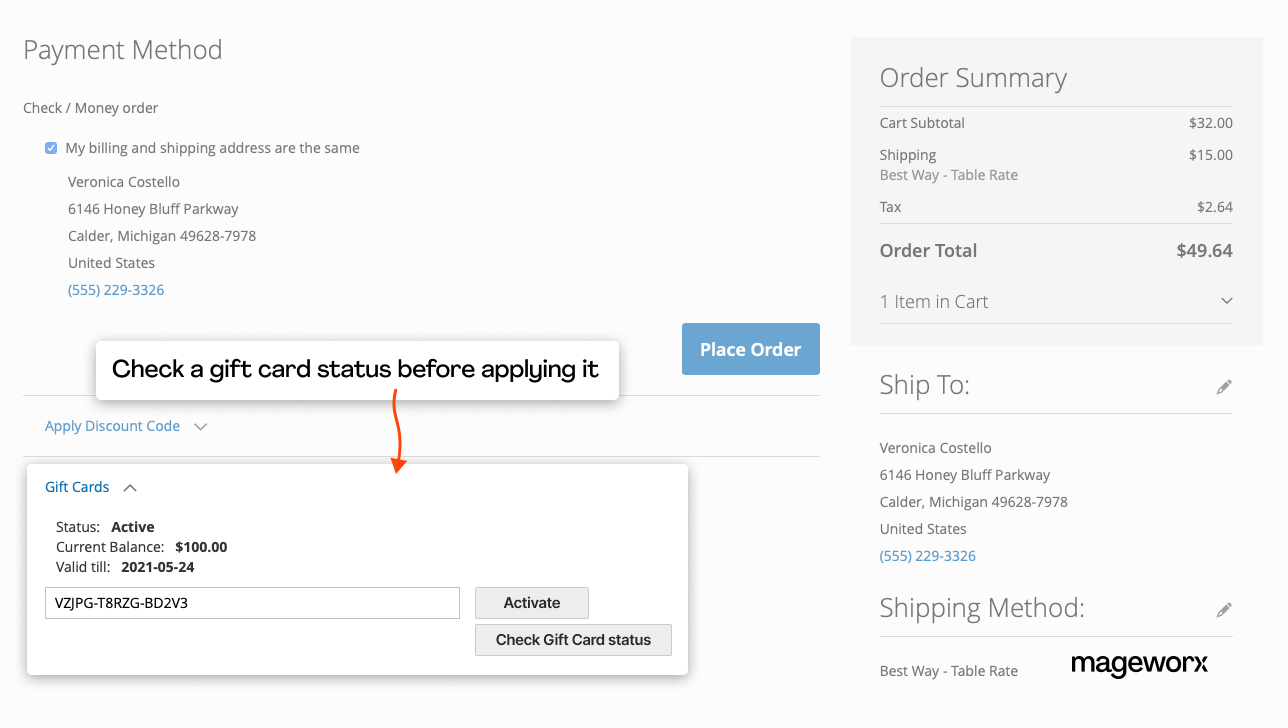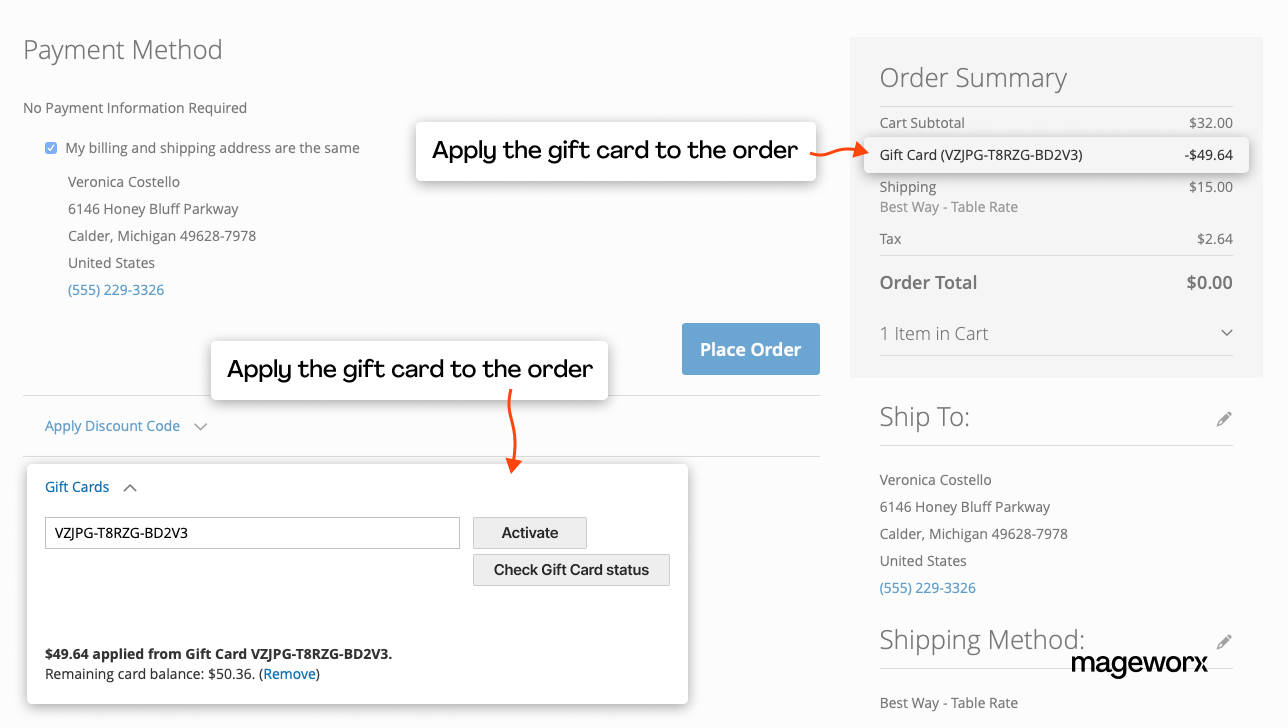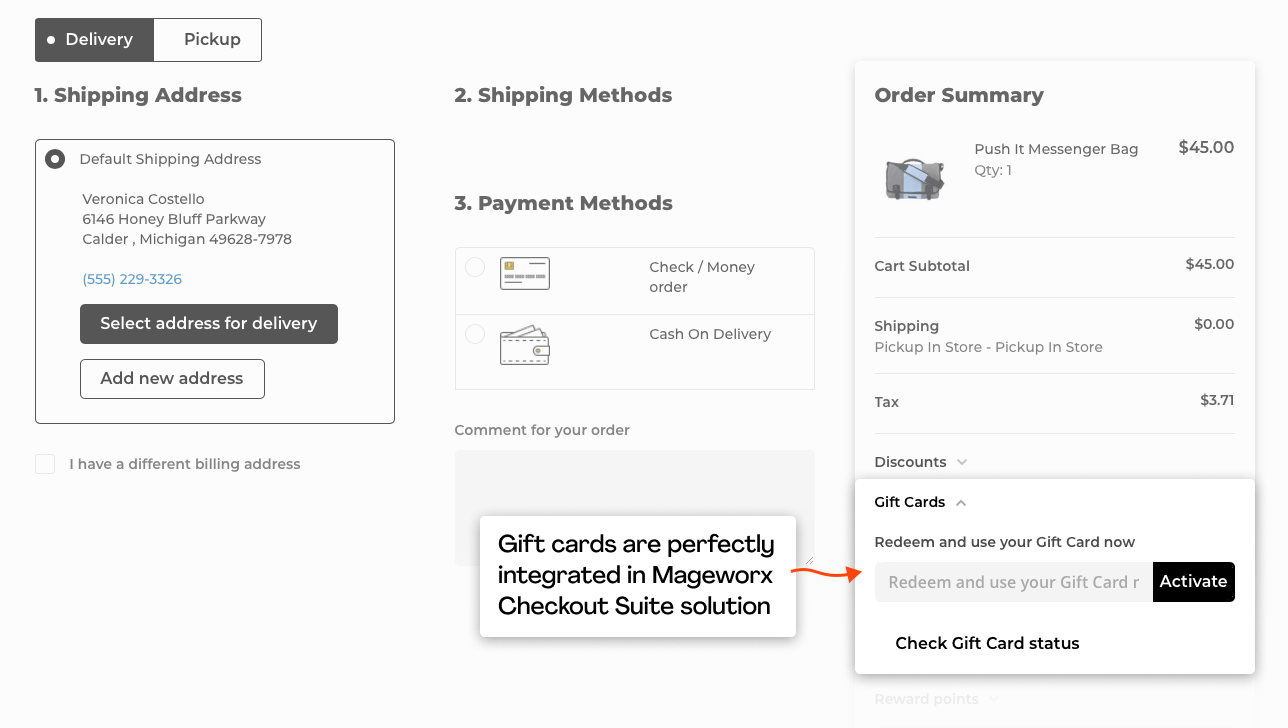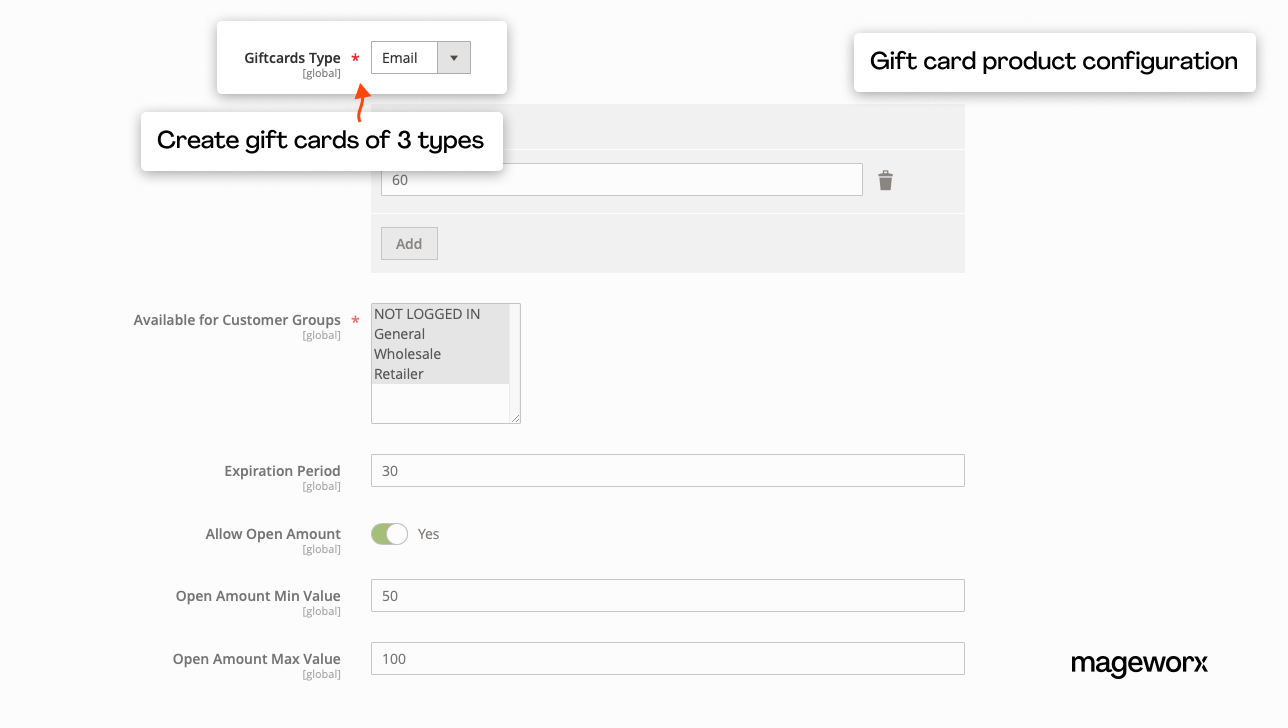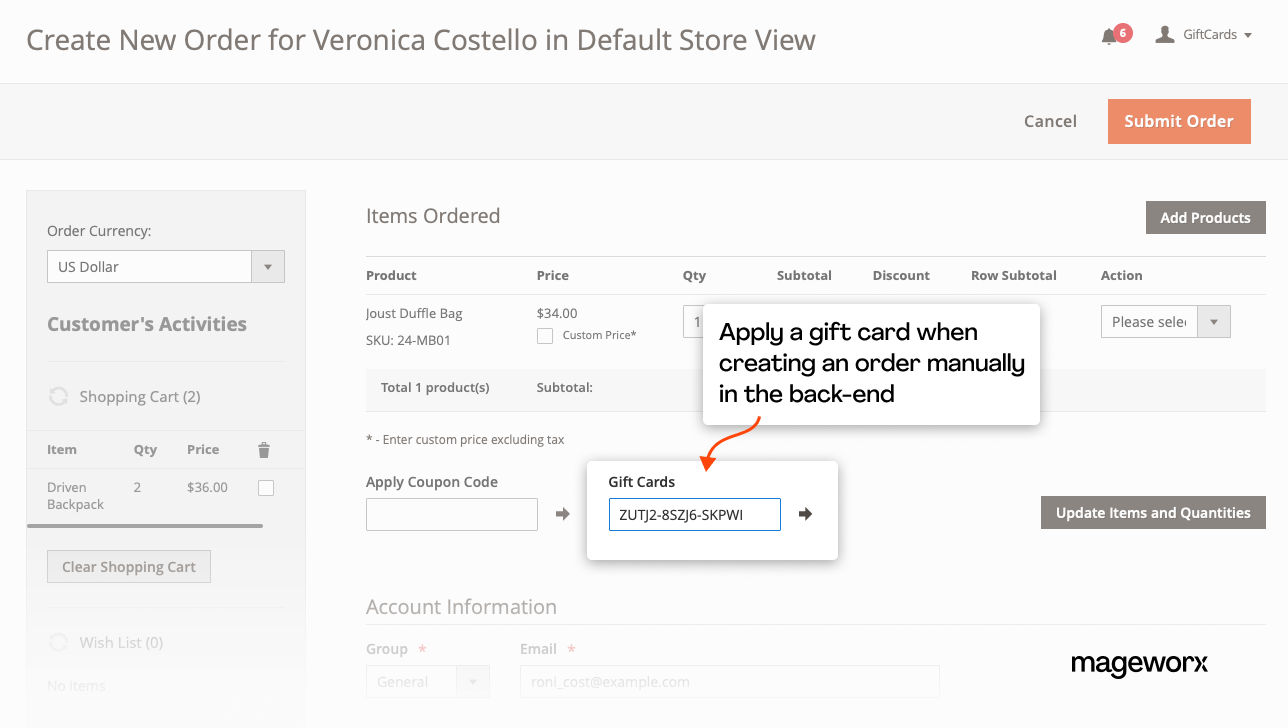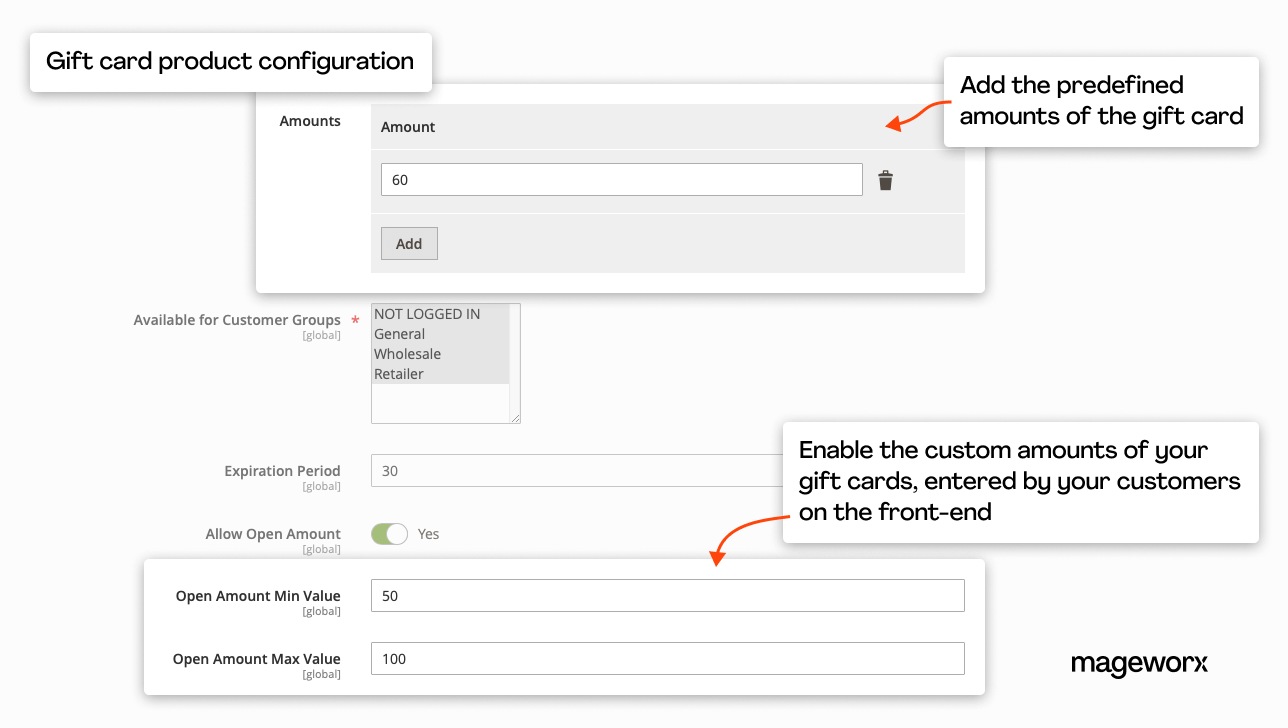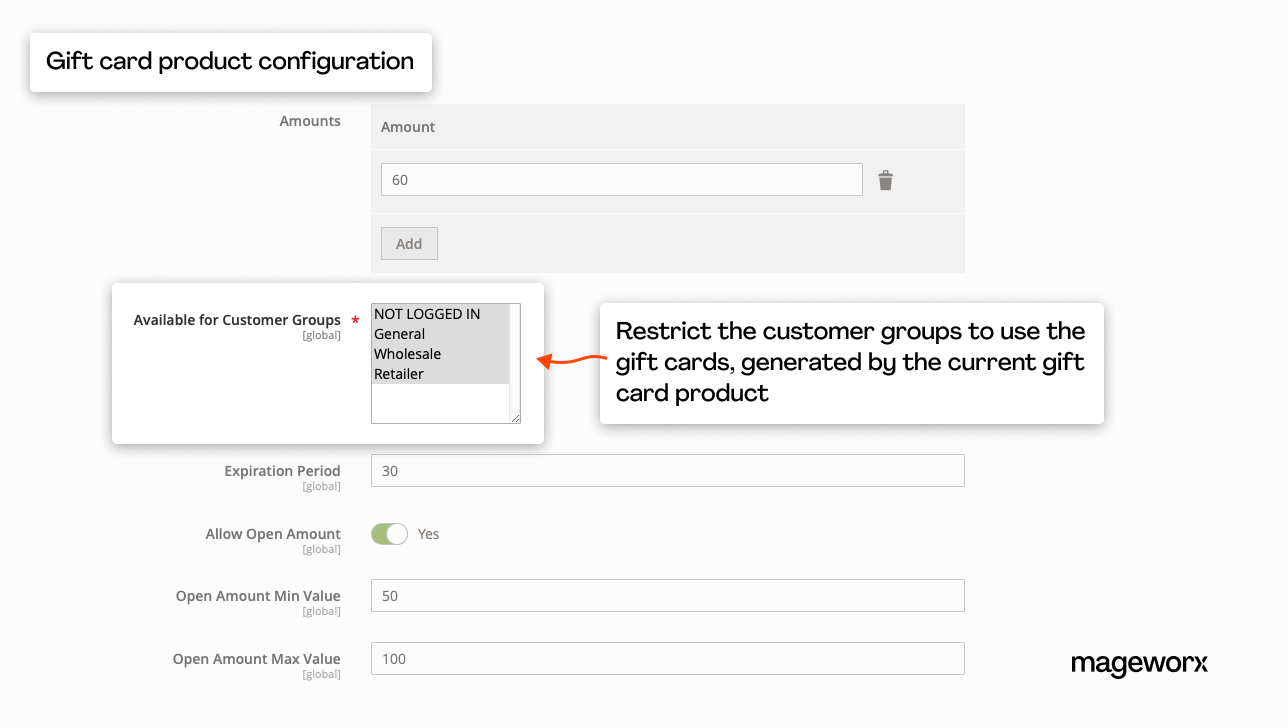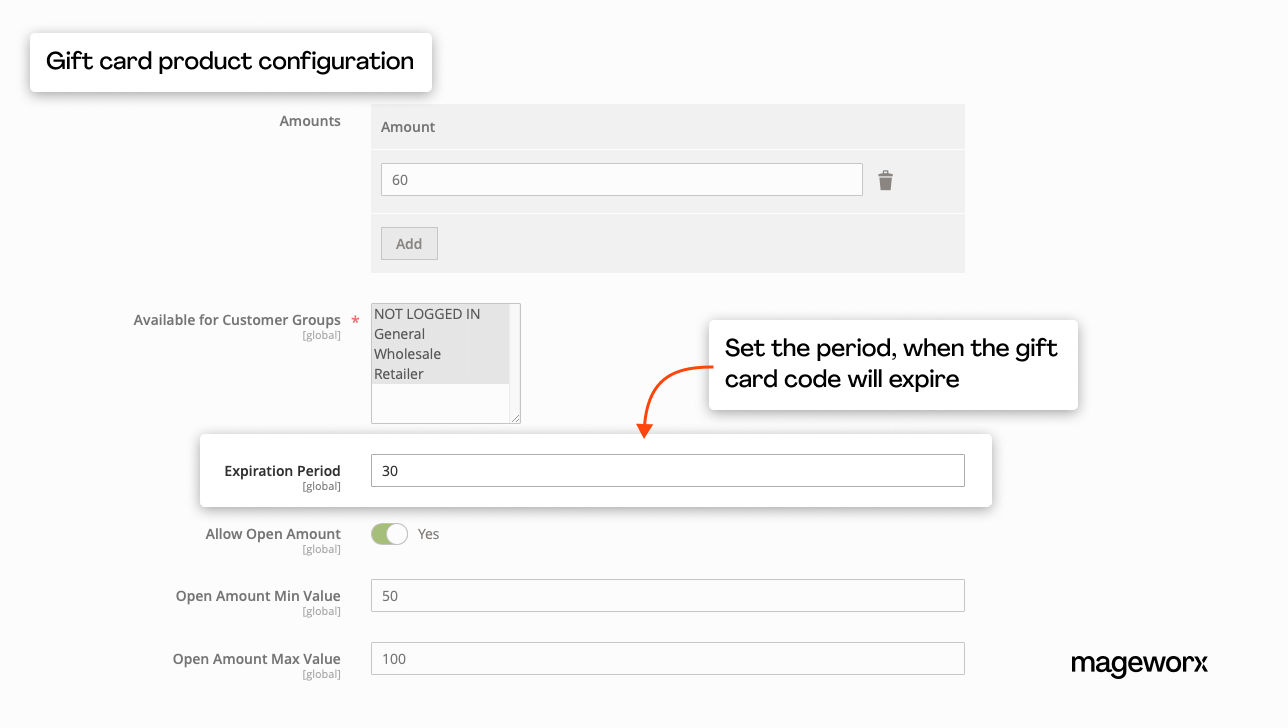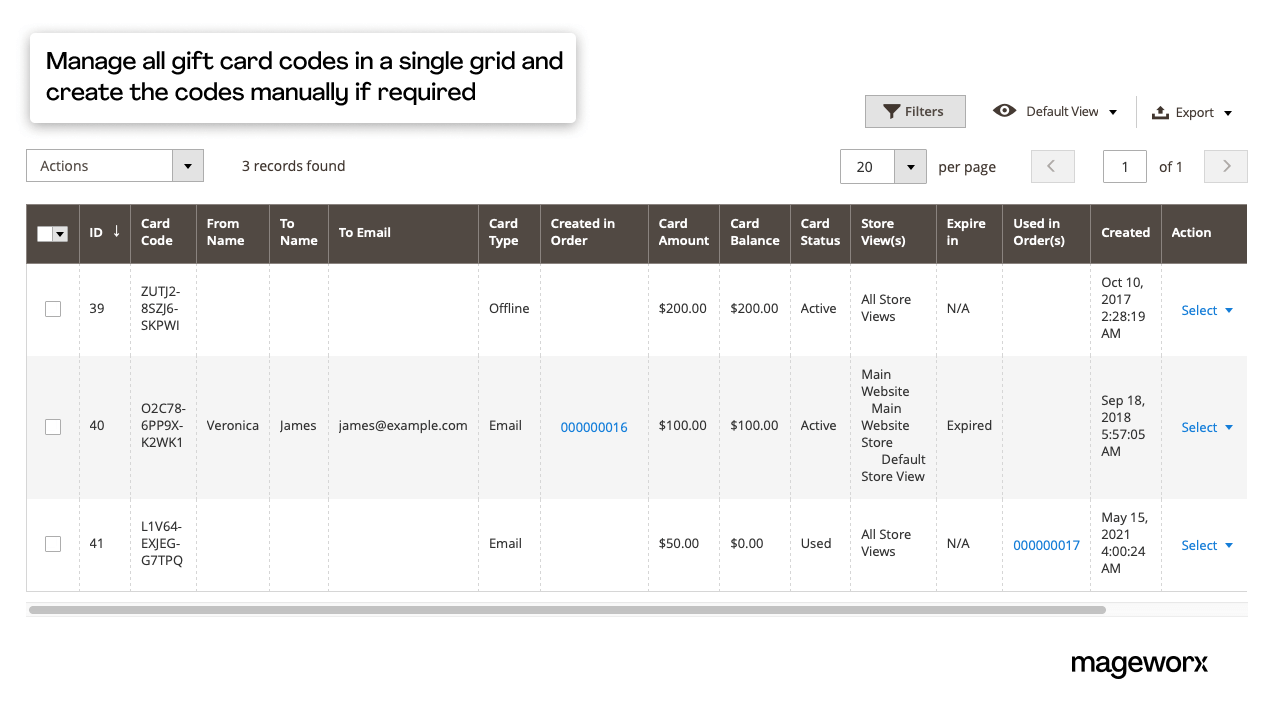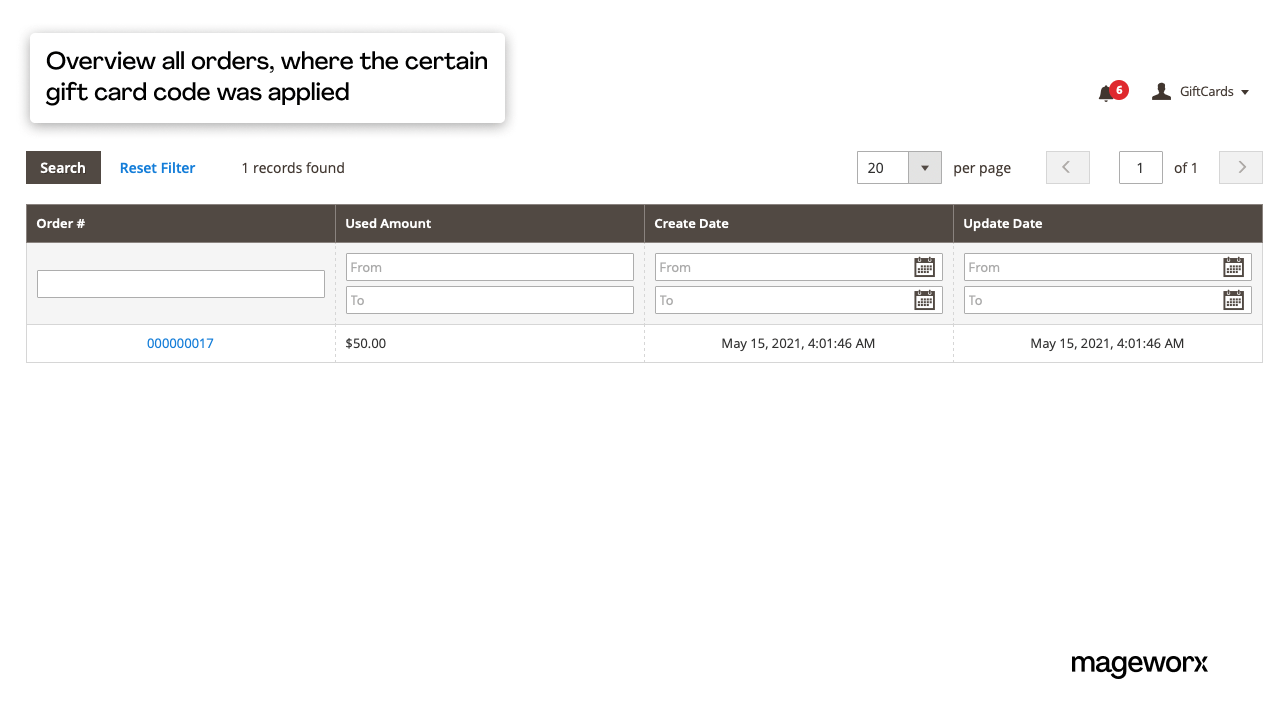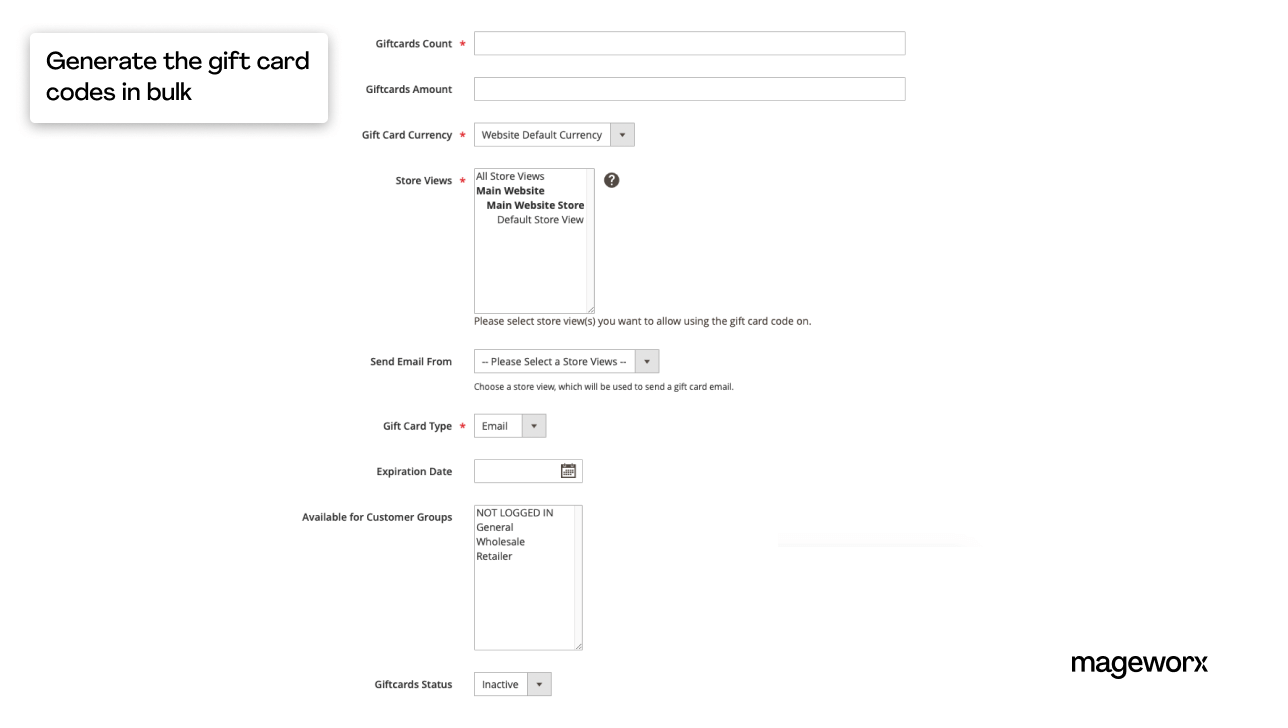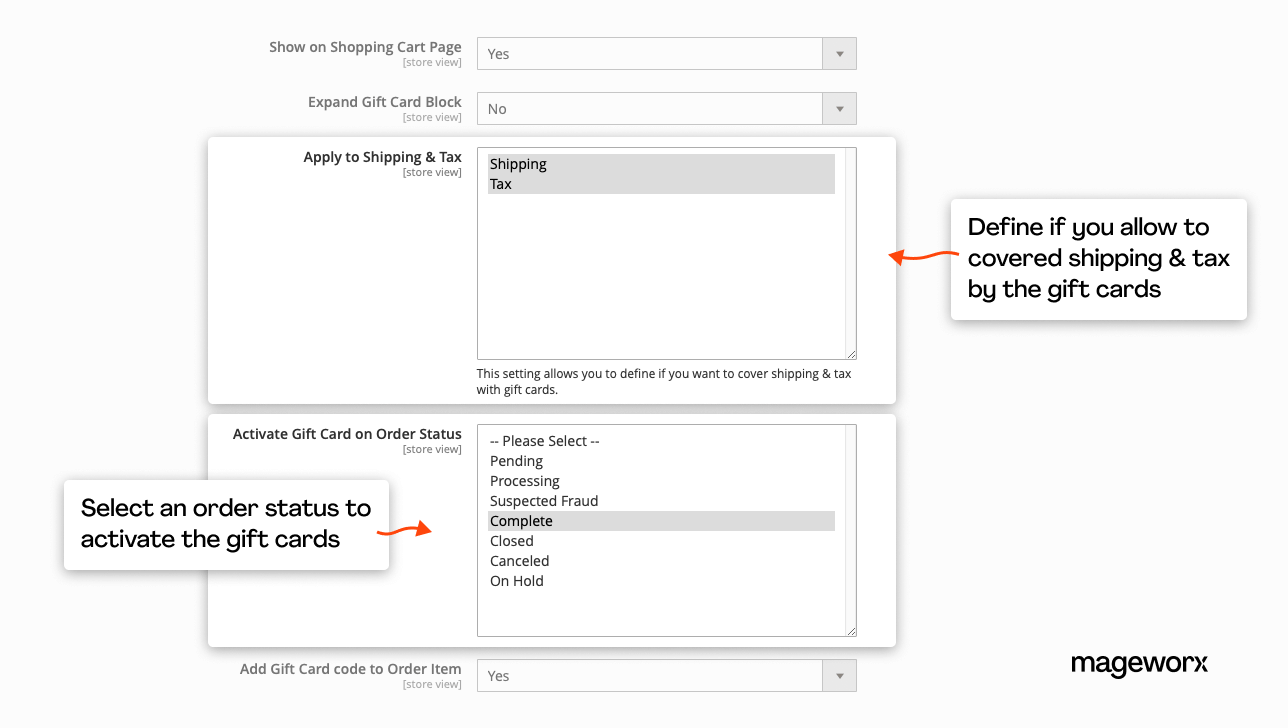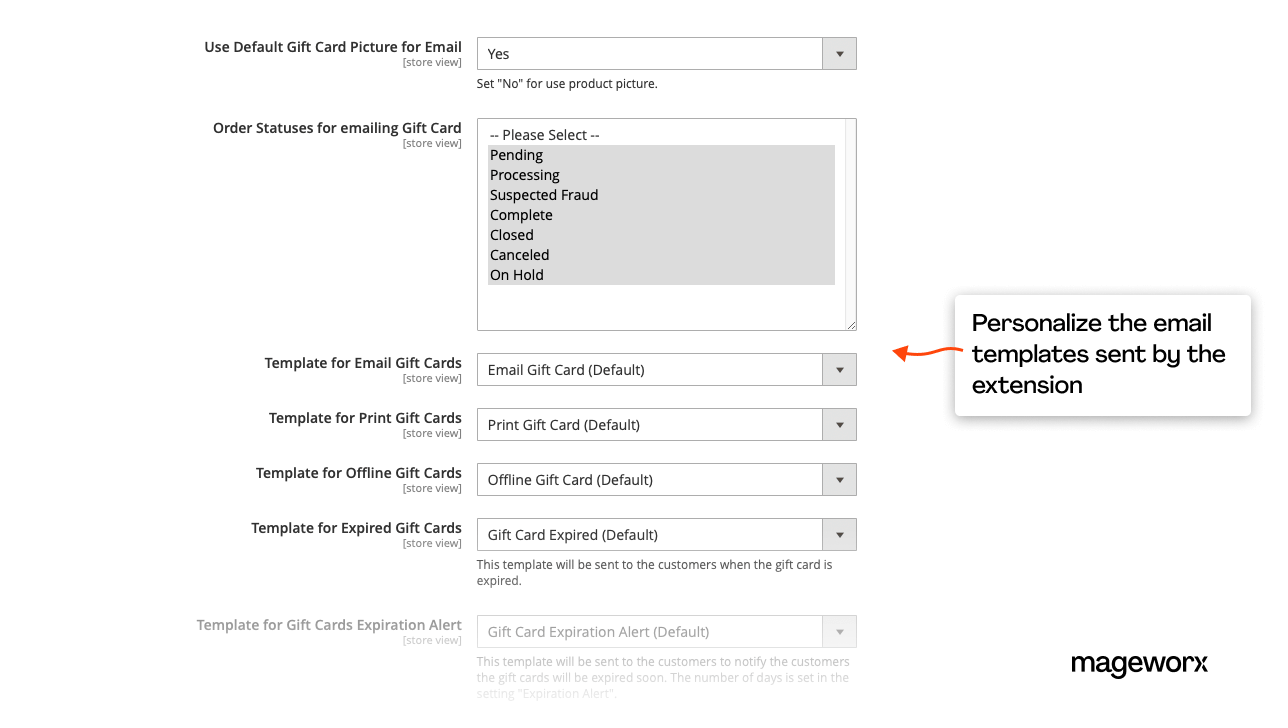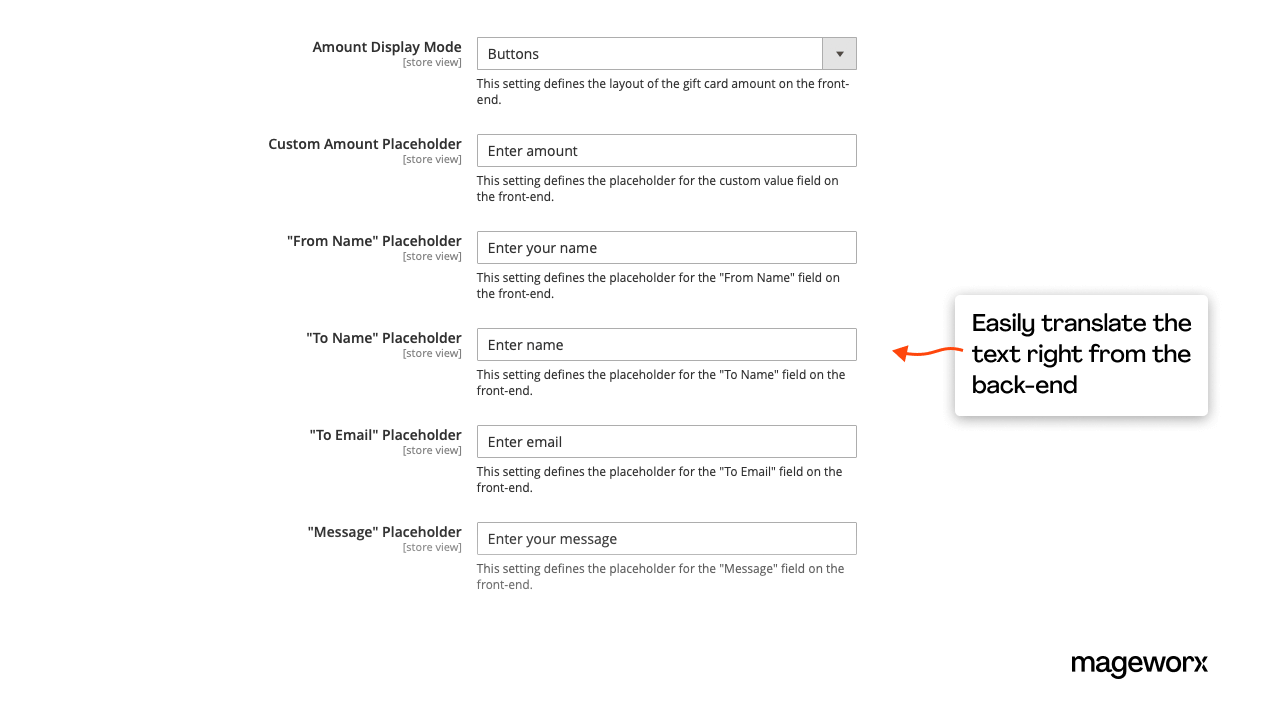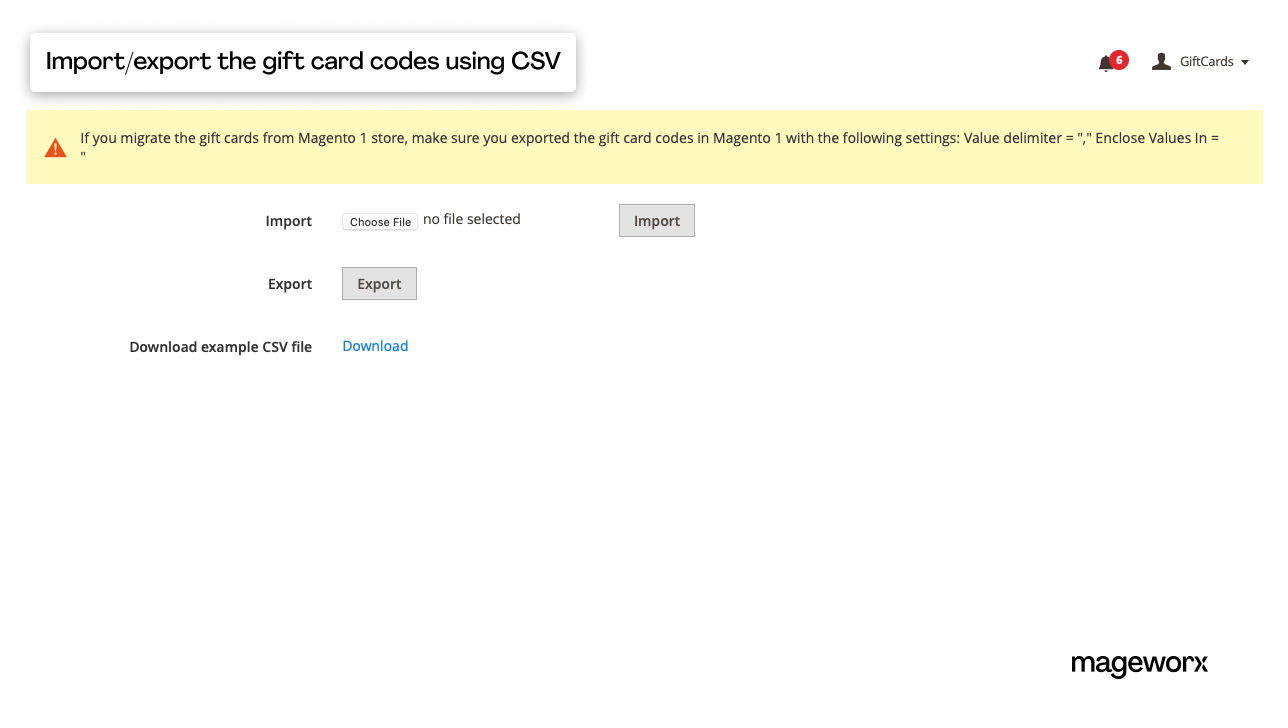Gift Cards extension for Magento 2

Main features
Gallery
Version
3.2.0
Magento Compatibility
СE 2.4.x; EE 2.4.x




Translations
English, German, Dutch
Comes with
- Lifetime access to the source code
- 1 year of free updates and support
- No subscriptions
Key features

Gift voucher creation
Keep up with the pandemic situation―satisfy the customers’ demand for gift cards in your Magento 2 store. Offer email, print-at-home, or send-by-post-office vouchers. Learn more
Flexible pricing schemes
Suggest gift card pricing options to fit any customer need. Sell gift cards with a fixed price, selection of fixed prices in a drop-down, or an open amount. Learn more
Expiration dates and email alerts
Motivate the shoppers to use their vouchers. Set certificates activation and expiration period, send email alerts, send Magento gift messages. Learn more
Multi-store gift cards
Make sure your certificates display currency that is relevant to a specific store view. Make the best use of the multi-currency setup possibilities. Learn more
Advanced admin control
Enjoy advanced data management possibilities―transfer relevant data between your stores or migrate it from Magento 1. Create, update, delete, etc. certificate codes via API. Learn moreExtensible. Customizable. Developer-friendly
Composer installation for easier extensions installation and management
No overwriting the core classes unless unachievable within a functionality
Unencrypted code for hassle-free editing if required by your clients
Extensions' code implementation following Magento's recommended best practices
Magento 2 gift cards creation
How to generate gift cards in a mouse click? How do I create a virtual gift card?
The Gift Card extension for Magento 2 allows you to quickly produce unlimited gift card amounts and manage them from the backend conveniently. Generate online and offline codes/certificates:
Also, with the module, you can quickly generate Magento 2 gift certificates in bulk.
Multi-store gift card setup
Got a multi-currency setup? The toolkit runs perfectly on Magento 2 stores with such a setup!
The Magento 2 Gift Card extension enables you to assign your voucher card codes to different store views. Thus, no matter what the prices are set in, your gift certificates will always display the correct currency.
Besides, you can generate gift cards for different customer groups. In doing so, you can make specific codes available only for targeted customer groups while restricting access for the others.
Magento 2 gift cards pricing
With the module for Magento 2, you can set flexible pricing options for your coupon codes.
Let your customers choose one of the three available voucher card price types:
Expiration dates & email alerts
Set certificate expiration period. You can define a tie period that a person has to activate the given card. Thus, you motivate potential customers NOT to postpone using their cards and purchase your product/service faster.
With the Gift Card extension for Magento 2, you can:
Moreover, you can use expiration alerts to timely notify the customers when their Magento gift certificate is about to expire. The Magento Gift Card module enables you to send notification emails before the code expiration date.
Personalized gift codes
The solution enables you to make specific gift codes available solely for the targeted customer groups and restrict access for other segments. With the Magento 2 Gift Card extension, you can:
Customer experience
With the Magento Gift Card module, your customer flexibly applies gift cards and vouchers on the shopping cart and checkout pages. Also, you get to keep the customers informed constantly about the available voucher card codes and let them access the related data conveniently.
Your customers will be able to:
Improve the customer experience, offer reward points with store credits.
Admin management
The best Magento gift card extension offers an advanced set of functionality to keep gift card code issuing and analytics under control. You will be able to:
Codes import/export/migration
Magento 2 Gift Cards introduces advanced data management possibilities―you get to transfer relevant data between your Magento 2 stores conveniently using a CSV file and easily migrate it from your Magento 1 to Magento 2 store if required. You’ll be enabled to:
Magento 2 REST API support
Manage your coupon codes via Magento REST API. The following features are available via Magento 2 REST API:
Using the Magento Gift Card extension, you can:
Magento 2 GraphQL API support
Integrate the gift cards functionality to PWA store fronts using GraphQL API. The following features are available via Mageworx GraphQL API:
PWA storefronts compatibility
The extension is compatible with the following PWA storefronts:
Hyvä Themes compatibility
The extension is compatible with Hyva theme. See our user guide for more details.
Need a custom feature?
Product changelog
3.2.0
May 19, 2025- Adds support for Magento 2.4.8 and PHP8.4
3.1.0
April 9, 2025- Adds possibility to apply multiple gift cards to a single order
- Adds possibility to specify tax class for gift card products
- Increases characters limit for gift card codes in quote, order, and invoice
- Uses default website currency code when store-specific code is not set
- Displays a notice when a gift card cannot be applied due to zero subtotal
- Applies order currency rate to gift card in case of refund
- Fixes incorrect grand total tax calculation when a taxable item is removed
- Removes unused filter field from gift card admin grid
- Automatically updates gift card block in the cart page when totals changed
- Additional minor improvements and bug fixes
3.0.8
December 17, 2024- Adds support for Hyva Checkout
- Adds possibility to specify checkout totals sort order for gift cards
FAQ
Product questions
With or without physical representation, these are numeric or alphanumeric symbols that the shoppers can enter at the checkout to reduce the sale amount either partially or completely. The gift certificate balance gets reduced correspondingly.
On the left, under CATALOG, go to Products, and then click the Add Product arrow in the upper-right corner. Next, select the Gift Card (by Mageworx) option.
Click the Attribute Set arrow and make your choice.
Fill in the Product Name and SKU fields, and follow the same configuration logic as when creating a simple product.
Yes, along with other popular types of vouchers (email and regular mail ones), you can quickly generate paper cards (Magento 2 physical cards) to personally present to your customers.
Sure, the module can do that.
Yes, the extension supports multi-store functionality.
Yes, the Magento 2 multiple cards in checkout functionality is available. It enables the possibility of using several card codes and applying a summed up discount amount to an order.
The gift voucher emails can be sent right after the order is paid or at a certain date specified by a customer during the card purchase.
The extension supports advanced API functionality, which includes the possibility of retrieving data by ID, code, status, and more, as well as creating, updating, deleting and applying coupon codes to the customers’ cart via API. The full list of available API requests is available in this blog post.
Yes, Magento 2 Gift Vouchers is equipped with the import-export functionality. Additionally, you get to transfer the related data from other than Mageworx Magento 1 Gift Cards extension to Magento 2 using a CSV file.
Yes, the extension allows your customers to apply coupon codes right during the checkout flow.
Yes, the extension gives you the functionality to easily import the codes from other Magento 2 stores. You can also use the import/export functionality to update the existing codes in bulk.
Yes, sure. Our extension has the functionality to set the expiration periods for the coupon codes and products. Your customers will get personalized emails, notifying them that the codes expire soon.
If you’ve ever wondered how to create a gift card in Magento, then you are at the right place. The Mageworx extension offers all the must-have features and is a lot better. We welcome new feature suggestions and a personalized approach to any business that chooses our solutions.
Sure, you can either add a specific price for your gift card products or add prices, so your customers are able to choose a price from predefined values.
Yes, the extension allows that. Your customers will be able to easily specify custom prices of vouchers they want to purchase. The module will enable you to set min and max prices for such a case.
Default Magento Commerce offers basic functionality to display gift cards. You can set up gift cards in your Magento 2-based store using a product template, filling in the fields that are marked as required, and conducting other basic configurations.
No matter if you are yet thinking of why you need a gift certificate to offer or already looking for tried-and-tested means on how to create gift certificates, we’ve got you covered with our ultimate guide for Magento 2 users. So, how to make a gift card?
General questions
The two most common payment methods are currently accepted―credit cards (all types) and PayPal. All the payment transactions are carried out in full compliance with the security and confidentiality requirements.
Yes, after the purchase you will receive the complete invoice with all necessary details, including our VAT number etc.
We offer four independent ways of Magento 2 extension installation:
- Via Composer
- By copying the code
- Via Magento Marketplace
- Via Mageworx own Repository
Mageworx extensions support Magento 2 Open Source (former Community), Commerce (former Enterprise) editions including Magento 2 Commerce Cloud platform.
Our own repository has been primarily intended to facilitate and speed up the process of Mageworx
extensions installation and update.
In order to work with the repository, you’ll need to have the Composer on the server first. This
is the package manager of the PHP software that allows you to update & install scripts on your
site.
According to the Mageworx License Agreement, you can use one copy of Mageworx software on one Magento production installation. Thus, separate Magento installations require purchasing separate licenses.
Please mind that the extensions are not domain related, i.e., if you run each website on one Magento installation, then one license can be used. However, if you've got several websites on different Magento installations, then you would need to purchase separate licenses for each of them.
Yes, you can install and set up any Mageworx extension on a test environment before making changes on your production site.
By default, all Mageworx Magento 2 extensions are tested on three most popular themes: Luma,
Ultimo, and Porto. However, some of our extensions are compatible with more 3rd party themes.
You can get in touch with our support team at [email protected] to confirm compatibility with the theme that you are currently using.
In the world where 45% of purchases are completed via mobile (according to Retail Dive), we find it crucial to test and optimize all Mageworx extensions for mobile friendliness.
Extension updates are available as long as your support & updates package is active.
Purchases made before February 1, 2022, reserve the right to access our Magento extensions updates free of charge for a lifetime.
Currently, the Mageworx Magento support team can be reached via:
Email at [email protected]
On-site form, which is available here
Live chat on any page
Database migration, migrating custom-built functionality and design, as well as migrating advanced
SEO
settings―these and other options are available within our one-stop migration service.
To get a quote, you’ll need to contact our Client Relations Manager.
We offer a 60-day money-back guarantee for Mageworx extensions that have been purchased via our site. Customer satisfaction and creating true value are our top priority!
Please note that this is except for those Magento 1 extensions that are intended to be upgraded to their Magento 2 versions within 30 days since the moment of M1 version purchase. In such a case, a refund will be applied solely to the Magento 2 extension version.
Please note that extensions purchased at Magento Marketplace are covered by the 25-day Marketplace Refund Policy.
Reward points, bulk & upgrade discounts―at Mageworx, we do our best to show appreciation to our
new and
existing customers. Joining the program is fast and easy. To start saving with us, you need to
create an
account.
By helping Mageworx promote our extensions, you can earn up to 50% on every order. To join the
affiliate
program, you need to create an account on our website.
Go to "My Profile ― Affiliates", then
complete and
verify your affiliate profile.
Feel free to drop us a line on the Support page if you have questions.