SEO Suite extension for Shopware

SEO Suite extension for Shopware
Main features
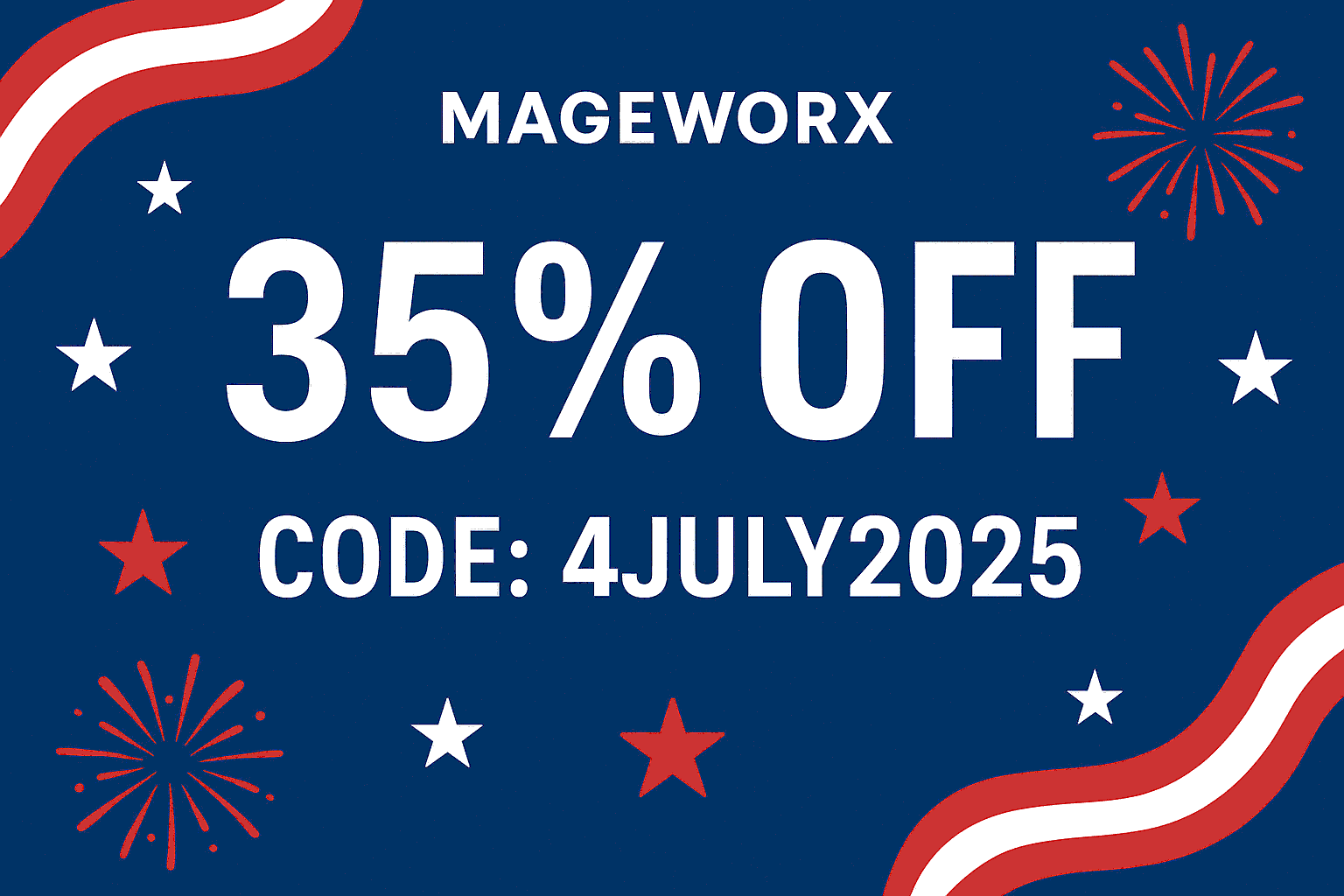
Version
Magento Compatibility
Extensible. Customizable. Developer-friendly
Composer installation for easier extensions installation and management
No overwriting the core classes unless unachievable within a functionality
Unencrypted code for hassle-free editing if required by your clients
Extensions' code implementation following Magento's recommended best practices
Meta robots
Built by the creators of the number one SEO solution for Magento―SEO Suite Ultimate, the SEO Professional Shopware extension is tailored to improve your site’s Google rankings.
Either globally or for each category, product, and CMS page individually, this extension for Shopware enables you to set:
Hreflang tags
Run a multi-language website? Then it’s a complete necessity to instruct Google crawlers on which site page is the main one and which page is its language alternative in order to drive searchers to the right destinations. The Shopware SEO plugin enables you to:
Custom Canonical tags
The appearance of duplicate content from one resource in more than one place can weaken Shopware 5 SEO positions for an eCommerce business. Not yet a penalty, but such content complicates content evaluation for the search engine crawlers and choosing the most relevant version for a specific search query.
Our SEO professional Shopware extension allows you to avoid such confusion. You will be able to specify canonical URLs and drive search engines to the preferred content/page/domain versions.
With our SEO Shopware 5 plugin, you can:
Product SEO templates
With the toolkit, you’ll be able to add and edit large amounts of metadata for product/category pages in your online shop, in particular:
Importantly, the intuitive interface of the extension and availability of templates allow turning such time-consuming setup activities into a several-clicks process, which is especially useful for multi-page Shopware shops.
The Shopware SEO plugin ensures the critical for crawling metadata is created in full compliance with the current search engine requirements and accessible to the Google bot.
Category SEO templates
Category pages optimization is no less unimportant in the shopping world. Our SEO professional Shopware software allows bulk-optimizing such data and making it ranked better in search engines.
The Shopware 5 SEO optimization plugin will help you set up:
Rich snippets
Any Shopware SEO guide will confirm―along with the importance of onsite user experience and mobile-friendly interface for Google rankings, rich snippets allow you to grab the potential site visitors' attention and win the click.
Whereas Google Search Console allows running the rich results test to see how your key site destinations look in search results, our extension has it all to make rich snippets look more captivating. With the plugin, you can:
Need a custom feature?
FAQ
Product questions
Since Google's major algorithm update in 2015 that has started the era of punishments for sites that are not mobile-friendly, the importance of mobile UX and its influence on Google rankings remains undeniable.
Shopware 6 and 5 come with a responsive standard template making a site responsive off-the-bat. With the adaptive default features that the platform offers and the community of third-party extension providers, your site is equipped with all required to get ranked as top-10.
The platform allows creating such URLs for product detail pages and categories thanks to the well-optimized SEO router einstellungen. The platform offers a variety of variables to assist the users in defining the structure of such URLs with ease―either globally or for selected channels, either automatically or individually, with the help of the Shopware SEO router engine.
To achieve that and configure Shopware custom SEO URL, go to Settings > SEO. In the SEO URL templates block, complete the setup as specified for your product and category pages.
The full list of the default article variables are available in the official user guide.
Improving Shopware SEO is the best and most profitable way of giving eCommerce sales a boost. Analyze the competition, run in-depth keyword research, select the most profitable keywords for your business, and the easiest ones to outperform other companies in the same niche.
General questions
The two most common payment methods are currently accepted―credit cards (all types) and PayPal. All the payment transactions are carried out in full compliance with the security and confidentiality requirements.
Yes, after the purchase you will receive the complete invoice with all necessary details, including our VAT number etc.
We offer four independent ways of Magento 2 extension installation:
- Via Composer
- By copying the code
- Via Magento Marketplace
- Via Mageworx own Repository
Mageworx extensions support Magento 2 Open Source (former Community), Commerce (former Enterprise) editions including Magento 2 Commerce Cloud platform.
Our own repository has been primarily intended to facilitate and speed up the process of Mageworx
extensions installation and update.
In order to work with the repository, you’ll need to have the Composer on the server first. This
is the package manager of the PHP software that allows you to update & install scripts on your
site.
According to the Mageworx License Agreement, you can use one copy of Mageworx software on one Magento production installation. Thus, separate Magento installations require purchasing separate licenses.
Please mind that the extensions are not domain related, i.e., if you run each website on one Magento installation, then one license can be used. However, if you've got several websites on different Magento installations, then you would need to purchase separate licenses for each of them.
Yes, you can install and set up any Mageworx extension on a test environment before making changes on your production site.
By default, all Mageworx Magento 2 extensions are tested on three most popular themes: Luma,
Ultimo, and Porto. However, some of our extensions are compatible with more 3rd party themes.
You can get in touch with our support team at [email protected] to confirm compatibility with the theme that you are currently using.
In the world where 45% of purchases are completed via mobile (according to Retail Dive), we find it crucial to test and optimize all Mageworx extensions for mobile friendliness.
Extension updates are available as long as your support & updates package is active.
Purchases made before February 1, 2022, reserve the right to access our Magento extensions updates free of charge for a lifetime.
Currently, the Mageworx Magento support team can be reached via:
Email at [email protected]
On-site form, which is available here
Live chat on any page
Database migration, migrating custom-built functionality and design, as well as migrating advanced
SEO
settings―these and other options are available within our one-stop migration service.
To get a quote, you’ll need to contact our Client Relations Manager.
We offer a 60-day money-back guarantee for Mageworx extensions that have been purchased via our site. Customer satisfaction and creating true value are our top priority!
Please note that this is except for those Magento 1 extensions that are intended to be upgraded to their Magento 2 versions within 30 days since the moment of M1 version purchase. In such a case, a refund will be applied solely to the Magento 2 extension version.
Please note that extensions purchased at Magento Marketplace are covered by the 25-day Marketplace Refund Policy.
Reward points, bulk & upgrade discounts―at Mageworx, we do our best to show appreciation to our
new and
existing customers. Joining the program is fast and easy. To start saving with us, you need to
create an
account.
By helping Mageworx promote our extensions, you can earn up to 50% on every order. To join the
affiliate
program, you need to create an account on our website.
Go to "My Profile ― Affiliates", then
complete and
verify your affiliate profile.
Feel free to drop us a line on the Support page if you have questions.












































