Pagination {{pagination-pager}} is probably one of the most extensively discussed SEO topics so far. Let’s dot the i’s and cross the t’s and learn how your Magento-based store can benefit from pagination optimization.
Table of Contents
What Pagination Means & Why Your Website Needs It?

Page pagination (aka paging) means grouping pages using numbering within one site section, category or subcategory.
Paging is usually introduced to both improve SEO and avoid site overloads with data, including dozens and hundreds of thousands of product listings. No news that website speed is a killer. So, if it takes more than 3 seconds to load a page, the statistical customer is likely to abandon your eCommerce store. Well, unless they are super loyal to your brand (learn more about the Reward Points extension).
How Pagination Pages Look Like?
Normally, pagination on eCommerce websites looks just as follows:
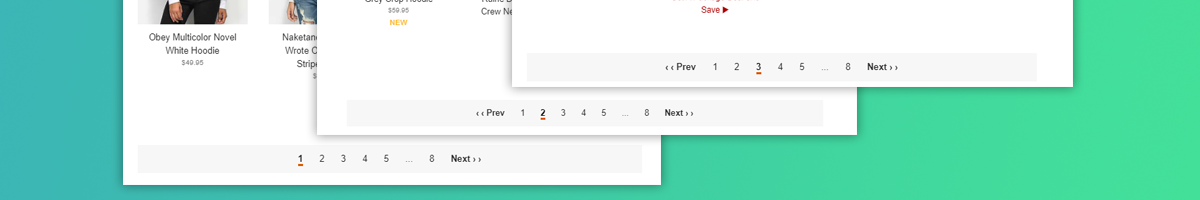
How to Optimize Pagination Pages?
Google recommends using one of these options:
- Do nothing (Ha! Not a promising one),
- Set rel=”canonical” from all the pagination pages – including the first one – to the page with all your offerings,
- Apply next, prev attributes to show the relationship between the pagination pages. Google indicates this option as a priority one, in fact.
SEO professionals also use some other methods, which include:
- hide pagination pages with the help of <meta name=”robots” content=”noindex, follow” /> or stop them from indexing in the ‘robots.txt’ file (while robots are not treated as directives),
- on all the pagination pages, add rel=‘canonical’ to the first (main) page .
What to Avoid?
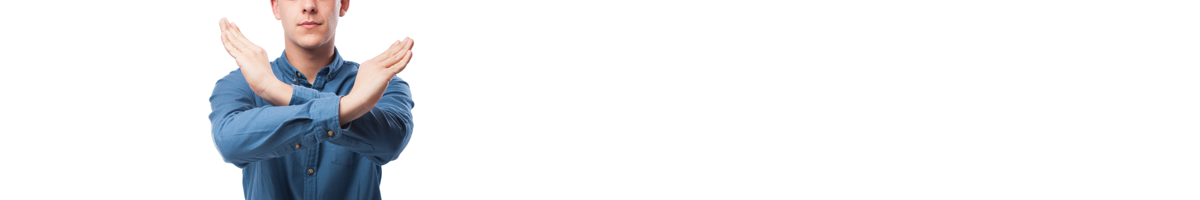
- Don’t sit tight! When it comes to pagination, doing nothing can lead to the appearance of duplicate content. As a result, poorly optimized pages can get indexed, while the critical for promotion pages will get avoided.
- Hide all the pagination pages — except for the first one —from indexation. This can lead to the worse visibility of items located on the second, third and the following pages.
- There is no 100% guarantee that the web crawlers will manage to scan the product pages, links to which are located at the pagination pages that are hidden from indexation. You should consider this option only in case there is duplicate content in your eCommerce store and no possibility to make those pages unique.
Otherwise, NO here as well!
eCommerce merchant s are frequently the ones who need to optimize the pagination pages of their eCommerce stores more than anyone else. Let’s overview three popular scenarios:
Scenario #1: set rel=‘canonical’ for pageall

1. If you’ve got a page that includes all the items you are selling (aka pageall), then it’s highly advisable to set rel=”canonical” from all the pagination pages (including the first one) to that page.
For instance, https://your.ecommerce.store/category/page-5 should be set as <link rel=“canonical”href=“https://your.ecommerce.store/category/page-all/”>.
Thus, you’ll show the search engine crawlers that there’s a page on your site that includes all the pagination pages. This precise page should be indexed.
2. Optimized texts should be set to pageall and not duplicated at the pagination pages. Additionally, the page’s load time should be optimized not to affect the customer’s on page behavior.
Obviously, if there are hundreds or thousands of items in your catalog, this scenario won’t fit your business.
Scenario #2: set rel=‘canonical’ from all the pagination pages to the first (main) one

1. On the pagination pages, it’s critical to delete the page-range parameter from the link to the first one if it gets added.
For instance, there are the following pagination pages:
- your.ecommerce.store/category/,
- your.ecommerce.store/category/page-2/,
- your.ecommerce.store/category/page-3/.
But with that said, when returning from your.ecommerce.store/category/page-2/, your.ecommerce.store/category/page-3/ and other pages to the first one, the link will lead to your.ecommerce.store/category/page-1/ instead of your.ecommerce.store/category/.
Page your.ecommerce.store/category/page-1/ will be the duplicate of your.ecommerce.store/category/.
What you’ll need to do is remove the ‘page-1’ element from the links to the main page, as well as configure ‘301 redirect’ from the pages that have such a parameter to the first category page.
2. If there is text on the pagination pages (for instance, category pages), it must be displayed solely on the main page, i.e. on the first one. On other pagination pages, the text must not be duplicated. Otherwise, there are high chances that an irrelevant page will get displayed on the query.
3. Set rel=”canonical” from all the pagination pages to the main pagination page. For instance, on your.ecommerce.store/category/page-2/ must be <link rel=”canonical” href=”your.ecommerce.store/category/” />.
Some search engines recommend this method while Google stays quiet about it. So, nothing that I can put my finger on.

Scenario #3: using rel=”prev” & rel=”next” attributes

This is probably one of the most effective methods.
It turned out that the search engines are likely to rank higher the pages that list more offerings. Taking that Google tends to show the most relevant page with maximum choice, that makes sense. However, the pageall variant won’t suit here – such a page is likely to load slowly.
Thus, next and prev attributes get set on the pagination pages. They are used to show the search engines that the pages have got logically related content.
Similarly to the rel=”canonical” configuration, it’s critical to delete the page-range parameter from the link to the first one if it gets added. The text should be also displayed solely on the first page of pagination. rel=”canonical” should be set from the pages to themselves, or not set at all: rel=”next” & rel=”prev” don’t depend on rel=”canonical”. They can be used simultaneously, as well as introduced on the pagination pages.
For instance, if your eCommerce store has pagination pages, such as:
- your.ecommerce.store/category/ — first page,
- your.ecommerce.store/category/page-2/ — second page,
- your.ecommerce.store/category/page-3/ — third page.
Then,
- in <head> on your.ecommerce.store/category/, you should add <link rel=”next” href=”your.ecommerce.store/category/page-2/ ” />.
- in <head> on your.ecommerce.store/category/page-2/, you should add <link rel=”next” href=”your.ecommerce.store/category/page-3/” />.
- in <head> on your.ecommerce.store/category/page-3/, you should add <link rel=”prev” href=”your.ecommerce.store/category/page-2/” />.
Thus, on the first page in pagination, only the next attribute must be used, and on the last one — only prev one.
Additionally, make sure to generate unique meta tags for the pagination pages based on such a template:
Title of the pagination page = [Title of the main pagination page] — the number of the pagination page.
And last, but not least, don’t forget to generate unique meta tags for the pagination pages based on the template.
Additional Google Recommendations

- rel=”prev” & rel=”next” are seen by Google as referential attributes, not as a rule,
- if the search engines find any errors in the rel=”prev” or rel=”next” settings, further page indexation and content analysis will be carried out based on Google’s own algorithm.
Important! Even if your website pages get loaded with the help of AJAX — i.e. the items get displayed after the customer scrolls the page down — there still can be links to the pagination pages.
What is the Easy Way to Optimize Pagination in Magento 2?
 The SEO Suite Ultimate extension for Magento 2 handles all the hard work for you and allows making the pagination pages absolutely search engine friendly.
The SEO Suite Ultimate extension for Magento 2 handles all the hard work for you and allows making the pagination pages absolutely search engine friendly.
You’ll be able to:
- enable SEO-friendly URLs for pagination pages,
- set the format of the pager URL key,
- use “Pager Var” parameter to specify how the “page” is defined in the pager URLs,
- add pager number to meta title/ description (at the beginning or at the end).
By default, Magento 2 uses GET-parameters to display pagination in URLs. For example, that’s how pagination pages in your Magento-based site would look like: www.your.ecommerce.store.html?p=2. The SEO Suite Ultimate allows extending this functionality and modifying the pagination format.
1. To enable the functionality, go to STORES ⟶ Configuration ⟶ MAGEWORX ⟶ SEO ⟶ SEO URLs, and select ‘Enable for Pager URLs’
2. A little below, you can choose the pager format:
· -[pager_var][pager_num] (e.g., your.ecommerce.store/category-p2.html)
· /[pager_var]/[pager_num] (e.g., your.ecommerce.store/category/p/2.html)
3. By default, pager_var is p. You can easily change this value by entering your variant in the “Pager Var” Parameter field.
4. Additionally, the SEO Suite Ultimate extension enables you to add pager number to meta title/ description, i.e. generate unique meta data. To do that, you’ll need the SEO Extended tab (the route is just the same: STORES ⟶ Configuration ⟶ MAGEWORX ⟶ SEO ⟶ SEO Extended), and the following fields:
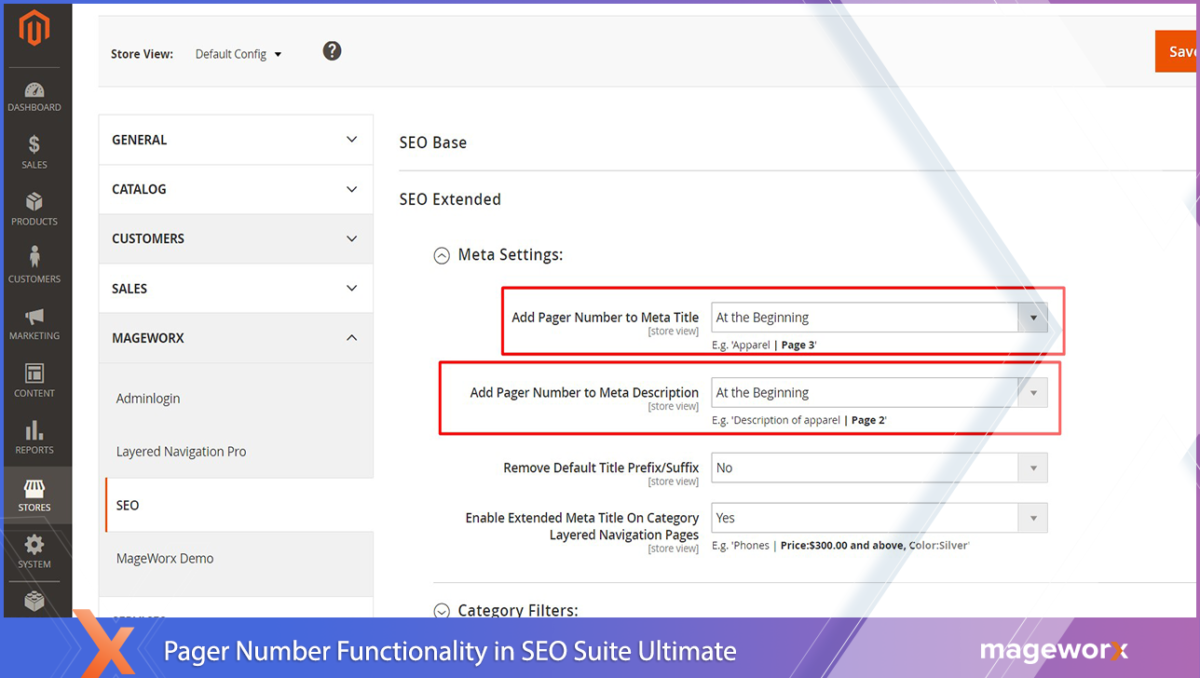
Wrap Up
Let’s face it: incorrectly configured pagination pages can harm your eCommerce business. Consequently, the pages that are critical for business get not indexed or treated as of low quality by the search engines. SEO Suite Ultimate for Magento 2 comes to the rescue here. It helps do the optimization of such pages correctly, avoid losing the targeted traffic, and (importantly!) save time.


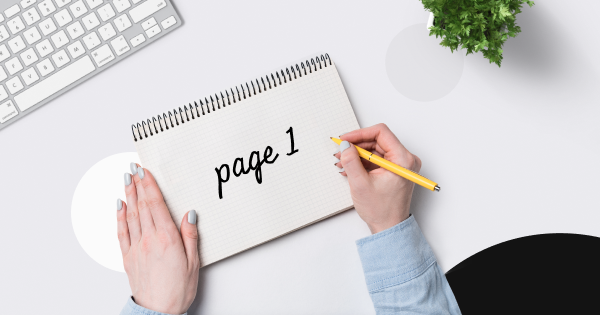






Grumble. Three articles saying the same thing “Set rel=”canonical” from all the pagination pages to the main pagination page. For instance, on your.ecommerce.store/category/page-2/ must be .” Right… HOW?? TELL ME HOW! Don’t just tell me to do it.
Micah,
Unfortunately, I can help you achieve that only when it comes to our Magento 2 SEO Suite Ultimate. If you wish to remove the pager from canonical, you’ll need to disable the following setting in the extension’s configurations: “Use Pager for Category Canonical URL”. Should you have more questions, feel free to contact us. http://prntscr.com/r3f2cx/