By offering customers additional services along with products, eCommerce business owners increase customer loyalty and improve the shopping experience on their web stores. The availability of such services as express shipping, gift wrapping, extended warranty, and others are essential for customers when they decide whether to make a purchase on an online shop. Another vital aspect of providing extra services is the possibility to charge fees for using them. Unfortunately, those merchants who operate their websites on default Magento 2, can’t leverage this option. If you want to add a paid service functionality to your store, you will need to install a relevant third-party solution on your website. In this post, we provide an overview of some of the most robust Magento 2 extra fees extensions.
Table of Contents
Magento 2 Surcharge Extension by MageComp
Core Features
- Ability to add payment fee for using particular payment methods;
- Charging extra fees for low-price orders;
- Customer group-based product surcharges;
- Additional charges applied for customers from specific countries or regions;
- Extra fees display on the cart and checkout pages;
- Extra charges configured on per product basis;
- Fixed and percent surcharge types;
- Bulk assign of additional fees to multiple products via CSV.
Functionality
The Magento 2 Surcharge extension by MageComp enables online store owners to introduce extra fees based on the cart value or order details. The Magento 2 module allows setting additional charges of various types. For example, you can charge an extra fee if a customer selects a specific payment method at the checkout. Another type of product fees you can configure after installing the MageComp Magento 2 module is group surcharge. This way, you can differentiate your pricing policy depending on a customer segment.
Besides, you can charge extra fees based on the country and region specified in a customer’s billing and shipping details. Another useful feature offered by the Magento 2 Surcharge extension is setting a minimum order amount below which an extra fee will be applied. Store managers can enable a Small Order Fee surcharge type that will be used for all orders with the total amount lower than a specified value.
One more possibility you get with the product surcharges Magento 2 module is setting additional fees for particular products. The extension allows assigning extra fees to necessary items in bulk via CSV file upload. Otherwise, you can choose to apply extra fees to the whole order.
Created product fees and their details are displayed in the shopping cart and at the checkout. Extra surcharges are also automatically added to the print order and order view pages, generated PDFs, and sales emails sent to customers.
When configuring product surcharges in the backend, you can select which basis to use for the fee calculation. The Magento 2 module allows choosing between order subtotal amount, price with shipping fees and taxes included, or a value excluding discounts. It is possible to apply the surcharge amount as a fixed value, percentage, or combination of both types.
Magento 2 Extra Fee Extension by Mageplaza
Core Features
- Ability to add an unlimited number of extra surcharges;
- Selection of fee options in the shopping cart;
- Display of extra charges for shipping and payment methods at the checkout;
- Three options for the fees selection layout;
- Automatic and manual modes for applying fees;
- Rule-based availability of extra fees on the storefront;
- Additional fees charged on particular payment and shipping methods;
- Configuration of fees visibility on a store view and customer group basis;
- Various methods for fee price calculation;
- Fees can be applied to the cart total or per item;
- Ability to make extra fees refundable.
Functionality
By installing the Magento 2 Extra Fee extension by Mageplaza, you get the possibility to add an unlimited number of extra surcharges for additional services. This way, you can offer gift packaging, exchange options, quick delivery, insurance, and other extra services to online shoppers. Besides, you can add a surcharge to particular shipping methods and payment options. Another possibility is to charge extra for the orders that include over-weight products or large quantity of items, which adds to transportation costs. Thus, the Mageplaza module lets merchants share their expenses with customers.
Configured fees are displayed in the cart summary, as well as at the shipping methods and payment option selection steps at the checkout. For each fee, an admin user can set a name, sorting order, and other parameters, so that website visitors will be able to add extra services to their order in the most convenient way. As for the fee options layout, you can choose one of the following input types: radio buttons, checkbox, or multi-select.
In addition to the display at the checkout and cart summary, product surcharges are added to various sections of the customer account, such as order view page, invoices, order shipment, and refunds (credit memo). As for the availability of extra fee details in the backend, admins can check relevant information on the order details, invoice, shipment, and credit memo pages. Besides, additional fees are specified in the order confirmation, invoice, shipment confirmation, and credit memo emails sent to customers.
Note the Mageplaza extra fees extension allows assigning product surcharges automatically or manually. If you choose an automatic mode, the configured fee will be added to the cart total as a sum required for payment. Otherwise, you can allow customers to select the necessary services on the cart or checkout page manually.
Furthermore, you can narrow down the customer access to extra fees selection by setting advanced conditions in the Magento Admin. The Magento 2 extra fees module enables users to select product and cart attributes, their combination, or products subselection as a basis of rule conditions. Also, you can use specific shipping and payment methods as a trigger for applying extra fees at the checkout. Depending on your goals, you can display additional fees only on particular store views, as well as restrict or allow their visibility to selected customer groups.
As for the extra service cost calculation methods, the Mageplaza Extra Fee extension offers a few variants. It is possible to apply a fixed sum to the cart total or a purchased item individually, as well as calculate fees as a percentage from the total cart value. Store admins also decide whether to include discounts, shipping surcharges, and product taxes in the fee amount.
Magento 2 Multi Fees Extension by MageWorx
Core Features
- No limitation on the number of extra fees added on the store;
- Additional fee options displayed in the shopping cart and at the checkout;
- Customizable display of extra fee options on the storefront;
- Options for field input types;
- Configuration of additional shipping and payment fees;
- Calculation of product fees as a fixed price or percentage;
- Fee display based on the flexible rule conditions;
- Customer group-specific fee display;
- Ability to assign fees to each product individually;
- Display of additional charges on a product page;
- Ability to add extra fees to orders from the backend;
- Magento 2 API support.
Functionality
The MageWorx Extra Fee Magento 2 module enables eCommerce store owners to add multiple fees to the goods or services they sell and charge extra for using them. After installing the extension, you will be able to offer additional services, like gift wrapping, express delivery, extended warranty, and more, along with your products. Thus, you can use the Multi Fees extension as a marketing tool for promoting supplementary products, while offering better customer service and providing your clients with extended shopping options.
The Magento 2 extra fees module by MageWorx allows displaying custom product surcharges in the shopping cart, as well as at the checkout. For each fee, you can create a custom title and description and select a layout for the fee options. The extension offers the following field input types: drop-down, multi-select, and radio buttons. Moreover, you can place a date picker box to let customers choose the most convenient day for order delivery, as well as a text field to let them add any important information about their order. Besides, the MageWorx Magento 2 Multi Fees extension allows store managers to configure additional fees by customer group, choose store views for the fee display, and set the sorting order.
Furthermore, the MageWorx multi fees extension allows setting up custom shipping fees in a Magento 2 store and configuring payment fees. This way, you get the ability to pass shipping fees to the customer, as well as share extra costs charged by payment providers with your clients. It is possible to display additional shipping and payment fees in Magento 2 checkout. You can set extra charges for any shipping option and payment method available on your store.
Another type of extra fee that can be configured with the MageWorx module is product fees. You can set an additional product surcharge as mandatory using the hidden fee type and place it on the product page. As an alternative, you can provide customers with extra product options that can be selected in the shopping cart.
Note that the Magento 2 module also allows adding necessary fees when creating or modifying orders in the backend. Admin users can check the applied surcharges on the order view page, invoices, and credit memos. Customers also get the ability to view charged fees in the order details in their account area, order-related PDF documents, and sales emails.
As for the fee price calculation, the Multi Fees Magento 2 extension provides users with flexible settings. You can set a fixed number or define a percent value per each store view and select a basis for calculating the fee amount. It is also possible to apply extra fees to the cart total amount or a product price. Besides, as a store manager, you decide whether to include discounts, shipping, and handling amount and taxes to the fee calculation. Moreover, you can leverage advanced conditions to show or hide particular fees for selected products based on the specified cart and product attributes or their combination.
Magento 2 Extra Fee Extension by Amasty
Core Features
- Ability to create any number of custom fees;
- Extra fees displayed on the cart and checkout pages;
- Fixed and percentage fee calculation types;
- Flexible conditions to configure fees display;
- Payment and shipping methods as the basis of price surcharge;
- Extra charges based on customer group and store view;
- Various input types for fee options;
- Ability to add additional fees from the backend;
- Magento 2 API support.
Functionality
Amasty offers another robust tool that adds multiple fees functionality to Magento 2 sites. With the Extra Fee extension, you can create an unlimited number of additional fees and add them to your products and services. This way, you can provide your web store visitors with extended product options, which improves the shopping experience and customer engagement.
The Amasty Extra Fee Magento 2 extension allows placing blocks with fee options in the shopping cart and on the checkout page. After selecting the desired product options, a customer will see the final price with all product surcharges before the checkout. When configuring fees in the Magento Admin, you can select one of the available input types (drop-down, radio buttons, or checkboxes), create custom names and descriptions for each fee block, and set the sorting order.
As a store owner, you can set specific conditions and their combinations to make the extra fees display more targeted. The additional fees Magento 2 module enables users to leverage various cart, customer, and product attributes that will act as a basis for applying extra charges. Fees can also be charged depending on the selected shipping option and payment method. Besides, you can decide which customer groups additional charges should be applied, as well as assign fees per store view basis.
As for the fee calculation methods, the Amasty tool allows choosing a basis for the price and setting fee values as a fixed amount or percentage. Store managers decide whether to include or exclude shipping costs, discounts, and taxes in the price subtotal when calculating a fee amount.
Magento 2 Payment Surcharge Extension by Fooman
Core Features
- Unlimited number of payment fees created in the backend;
- An extra fee can be charged for various payment methods;
- Ability to set minimum and maximum order values for applying surcharge;
- Display of fee amount at the checkout;
- Payment surcharge details added to customer emails and PDF documents;
- Several methods for calculating extra fees;
- Tax display configuration;
- Multi-store support;
- Customer group-based charges;
- Country filter in the surcharge configuration.
Functionality
The Fooman’s module provides a solution for reducing expenses related to fees charged by payment providers. By configuring the Payment Surcharge Magento 2 extension, you can entirely pass payment processing fees to the customer side. The module enables eCommerce store owners to add any number of extra charges to multiple payment methods configured on your store. Thus, you can charge fees if a customer uses a credit card, PayPal, Stripe, bank transfer payments, cash on delivery, money order, or other offline and online payment methods available at the checkout.
Another possibility you can leverage with the Fooman payment fee Magento 2 module is offering discounts for selecting more cost-effective payment options. This way, the Magento extension makes shopping on a web store beneficial for both customers and online business owners.
Payment surcharge details are automatically added to the checkout pages, as well as orders, invoices, and credit memos. Customers can check the amount of applied payment fee in the order information, invoices, and refunds tabs in their accounts. Besides, the amount of charged fee is included in the customer sales emails and PDF documents generated in Magento 2.
As for the payment surcharge calculation modes, you can set an extra fee as a fixed cost, percentage of the order subtotal, or combination of both options. It is also possible to apply charges using the maximum value, whether from the fixed amount or percentage. Besides, store managers can decide whether to include or exclude taxes from the surcharge amount and select an applicable tax rate.
When configuring extra fees with the Fooman surcharge Magento 2 module, you can also decide on which stores payment fees will be visible, define customer groups that should pay payment surcharges, and apply a country filter.
Magento 2 Extra Fee Extension by CynoInfotech
Core Features
- Product surcharge configuration for additional services;
- Extra fees can be configured per each store view;
- Extra charges display on the checkout and shopping cart pages;
- Details on added charges in the customer account;
- Extra fee amount shown in the order, invoice, and credit memo totals in the backend;
- Fixed and percentage fee price types;
- Ability to set limits on the order amount for applying a surcharge.
Functionality
The CynoInfotech Extra Fee extension is a small but useful tool that allows online store owners to apply extra surcharges on customer orders. Store managers can add additional fees for any services they offer along with their goods, like extra packaging, gift wrapping, and others upon specific requirements. Admins can specify a custom title for product surcharges in the backend and configure the module on the store view basis.
Applied fees are displayed in the shopping cart and at the checkout so that you can inform your customers about the order cost breakdown. Besides, the Magento 2 module adds an extra surcharge amount to the ordered items view page, as well as invoices and refunds in the customer account. As for the backend display, admin users can check the amount of extra fee applied on the order detail page, as well as in the invoice and credit memo totals.
As for the fee price calculation, you can set it as a flat rate or percentage on the total cart value. Fees are applied automatically and displayed on the storefront. It is also possible to specify the minimum and maximum order amount that will activate a surcharge on the ordered items.
Magento 2 Payment Fee Extension by Maghos
Core Features
- Ability to add fees to various payment methods;
- Support for major payment gateways;
- Ability to set maximum cart total value for applying extra charges;
- Fixed and percentage fee types;
- Support for multi-currency stores;
- Tax configuration for the fee price;
- Additional charges display for selected customer groups and store views;
- Display of extra fees next to a payment method at the checkout;
- Fee amount listed in the order summary;
- Extra fees display in the virtual checkout.
Functionality
The Maghos extra fees module enables eCommerce store owners to set additional charges on various payment methods. This way, merchants can reduce their expenses by shifting extra fees imposed by some payment processors to customers. Fees can be configured for any payment method installed on your website, including COD, PayPal, and others. The Payment Fee Magento 2 extension by Maghos supports all major payment options and provides relevant settings for customizing the way extra charges will be used on a store.
Store managers can specify a maximum cart total value for which a payment fee will be applied. If a customer buys products for a price higher than the specified value, the fee amount will not be charged. This way, you can motivate your website visitors to add more products to the cart. Note that you configure an extra fee per specific payment method or apply a custom fee to multiple payment options.
As for the payment fee calculation, the Magento 2 module allows specifying fee amount either as a fixed value or percentage from the order subtotal. Due to the support for multi-currency stores, the fee amount can be set for each currency used on your web store. Besides, the extension allows configuring tax settings for payment fees, including tax class and fee price calculation and display. Store view and customer group-specific fee restrictions are also available with the Maghos Payment Fee Magento 2 extension.
As for the frontend experience, customers can see the name and amount of fees next to payment methods at the checkout. Thus, the Magento 2 payment fees module allows informing your website visitors about extra fees charged for selecting a particular payment option. Besides, applied fees are displayed in the order summary. Additional fees are also listed in the order totals in both frontend and backend view, as well as order-related emails and PDF documents.
Magento 2 Payment Fee Extension by Prince Patel
Core Features
- Extra fees charged for using specific payment methods;
- Support for most widely used payment options;
- Fee configuration per each payment method;
- Option to set a default fee;
- Extra charges based on the order subtotal;
- Ability to make payment fees refundable;
- Customer group-specific fee configuration;
- Various methods for calculating fee price;
- Display of additional fees on the cart and checkout pages;
- Support for multiple currencies.
Functionality
The Magento 2 Payment Fee extension by Prince Patel enables online store owners to set additional charges for using particular payment options. Store managers can set different fees for each payment method installed on a web store. The Payment Fee Magento 2 extension supports the most popular payment methods, including cash on delivery, PayPal, bank transfer, check/money order, and others.
The Magento 2 module allows specifying custom fee title and description for the display on the frontend and all related documents. It is also possible to set a default fee amount that will be charged on orders for any selected payment method. Besides, admin users decide whether to make payment fees refundable on credit memo. Payment fees can also be configured based on a customer segment.
Moreover, as a store manager, you can define a maximum cart value below which payment fees will be applied. If a customer’s order subtotal exceeds the specified limit, he or she will not have to pay extra for the order. You can leverage this feature to encourage customers to buy more products from your store.
As for the calculation methods, you can set an extra fee as a percentage of the cart subtotal or fixed amount. The Magento 2 extension also allows applying payment fees based on the products count (per row price type) or the total number of items added to the cart (per item price type).
Configured payment fees are displayed in the shopping cart and at the checkout. Customers can also view the amount of applied charges in the My Orders tab of their accounts. As for the backend display, Magento admins can get an invoice with additional fees, as well as view applied surcharges in orders and credit memos. Store managers can also add fees when creating order in the Magento Admin. Besides, extra payment charges are added to the sales-related emails and PDF printouts.
Magento 2 Payment Fee Extension by Meetanshi
Core Features
- Ability to set an extra fee for any payment method;
- No limitations on the number of created payment fees;
- Configuration of additional charges based on customer group and store view;
- Fee price calculation as a percentage or fixed amount;
- Option to enable fee refunds;
- Extra fees display in the order summary at the checkout;
- Possibility to customize fee labels for the frontend display;
- Ability to add payment fee when creating order from the backend;
- Multiple stores support.
Functionality
Meetanshi offers another solution that provides useful features for adding fees to payment methods. The Magento 2 Payment Fee extension allows eCommerce business owners to set extra charges for any payment gateway integrated with their stores.
After installing the Payment Fee extension by Meetanshi, you will be able to view and manage all created fees on a separate grid in the Magento Admin. The module allows users to add any required number of extra payment charges and set necessary conditions for the fees display. When creating a new fee, you can specify a custom name for it and set its amount as a flat rate or percentage. Besides, the Magento 2 Payment Fee module allows adding taxes to fees.
Moreover, it is possible to select particular customer groups for which an extra charge will be enabled, as well as choose store views where the fee will be available. When configuring payment fees, you also decide whether to refund a price surcharge in case a customer submits an order refund request.
Applicable payment fees are displayed in the Review & Payments section at the checkout. The module allows displaying custom fee labels next to the payment method and listing them in the order summary. This way, you can inform customers about the exact amount charged on a selected payment option. Besides, your clients can check the amount of applied payment fee in the order details in their accounts. As for admins, they can see details on additional charges in the order totals on the order view page.
Magento 2 Extra Fee Extension by MageArray
Core Features
- Ability to add extra charges to any services;
- No limitation on the number of fees;
- Fix and percentage fee types;
- Product and category-based fees;
- Option to charge fees per order;
- Options to add price surcharge to all products or specific product;
- Ability to apply multiple fees per product;
- Payment method as a basis of extra charges;
- Display of additional charges on product pages;
- Listing of applied fees in the order summary on the cart and checkout pages;
- Multi-language support.
Functionality
The MageArray extra fees Magento 2 module allows users to create any custom product surcharges for the offered services. By installing the extension, online store owners get an ability to charge customers for additional services like installation, certificates, packaging, payments processing, and more.
The Extra Fee Magento 2 extension provides store admins with a separate grid where they can view and manage all created surcharges. When adding a new fee, you can specify its custom label and set the price as a fixed amount or percentage. As for the types of extra fees available with the MageArray module, they include product fees, category fees, order fees, and payment fees.
If you need to apply charges on a per-product basis, you can assign a fee to a particular item or all products. At the same time, you can use a configured surcharge for multiple categories. When creating a fee, you can select payment methods for which it will be charged.
Depending on the fee configuration, applied charges are displayed on a product description page, in the shopping cart, and at the checkout. This way, you can make price calculation more transparent for customers and let them know for which specific services they are paying. Note that it is possible to show all charged fees in the order total summary on the cart and checkout pages. Besides, you can add a separate column listing all applied surcharges in the shopping cart.
Furthermore, the Magento 2 extra fees extension by MageArray allows your clients to check the amount of applied fee in the order details in the My Account area. Also, extra charges are added to the order view, credit memo, and invoice pages in the backend.
Magento 2 Extra & Payment Fees Extensions Comparison

Conclusion
The proper functionality that allows charging extra fees for provided services is a significant enhancement for any eCommerce store. All the Magento 2 modules reviewed above provide features for implementing additional charges on a web store. However, each of the extensions has unique characteristics. As you could see, some of the modules allow merchants to add fees to the installed payment methods only, while others provide more advanced functionality enabling users to apply custom product surcharges. As a store owner, you decide what functionality to add to your website to improve your sales and marketing strategy.
Please note that the goal of this article is not to make a “from-first-to-worst” list of extensions. The description of the above tools is intended to help you choose the most suitable solution in line with your business requirements.



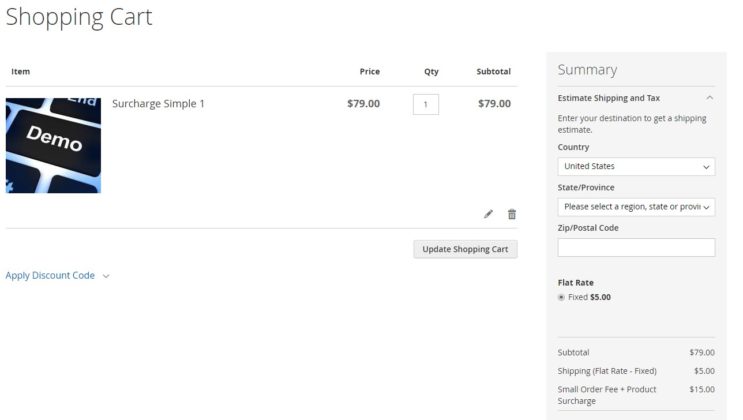
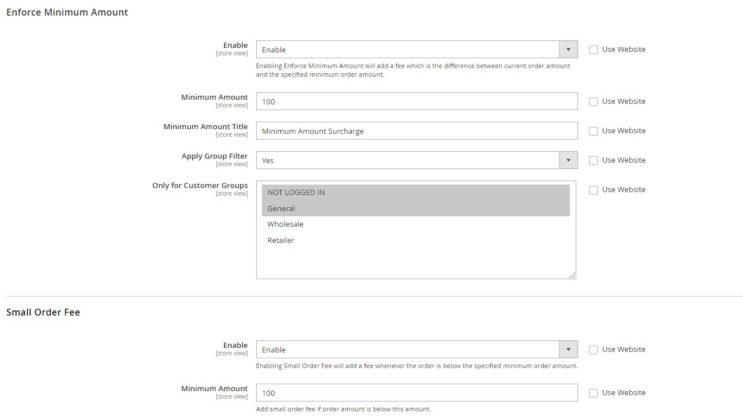
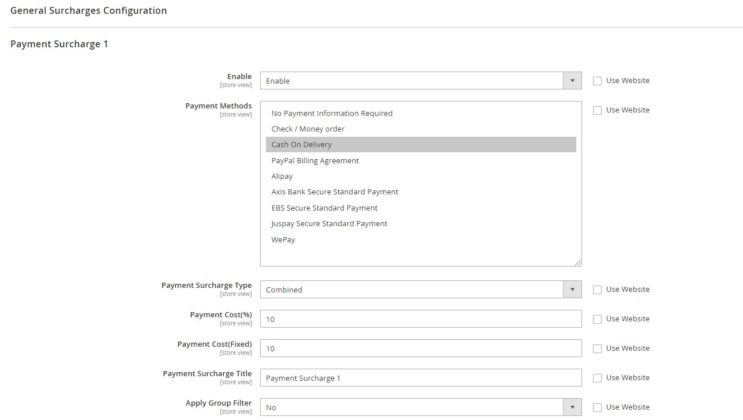
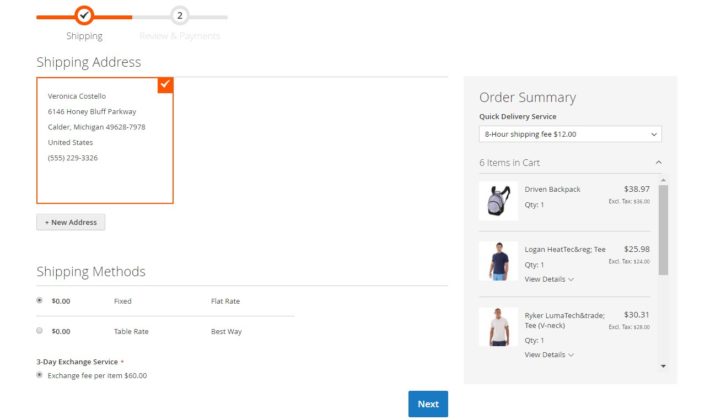
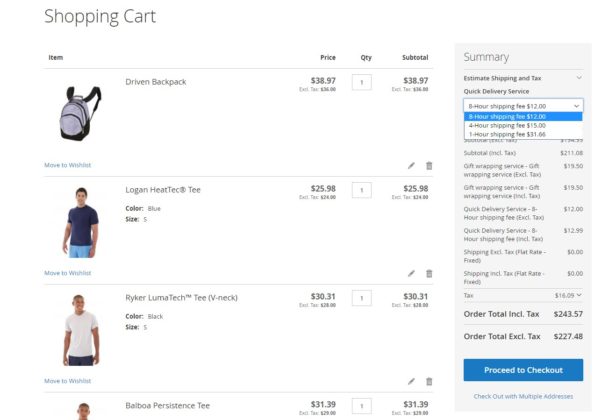
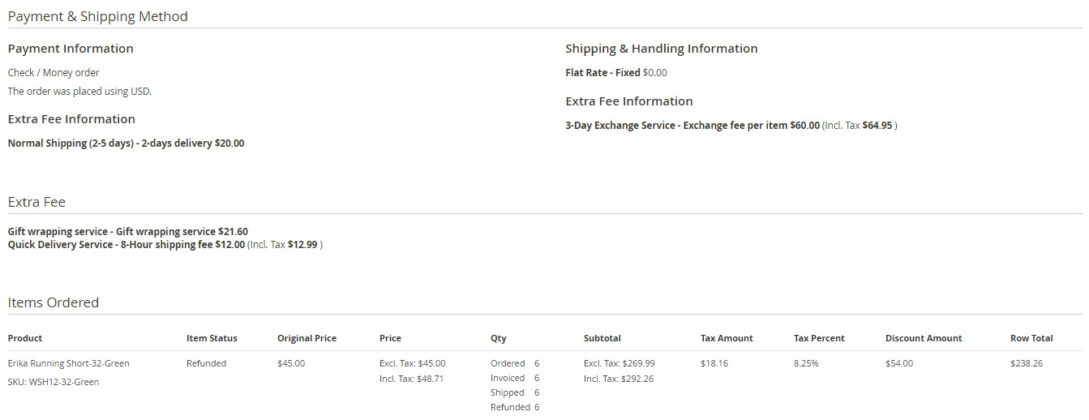
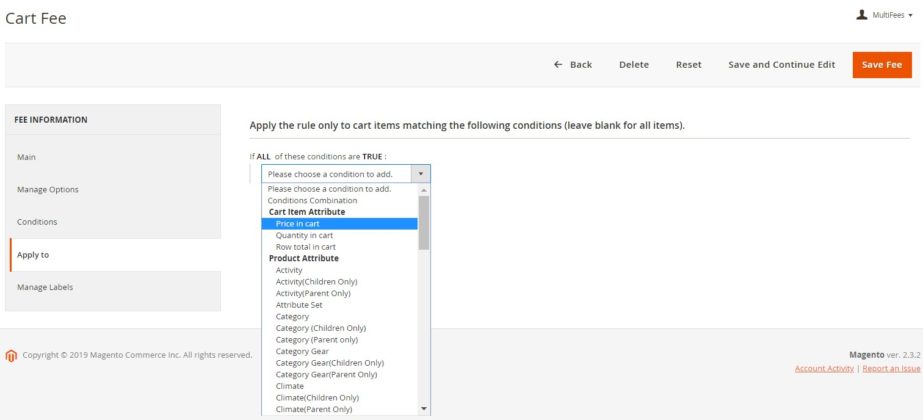
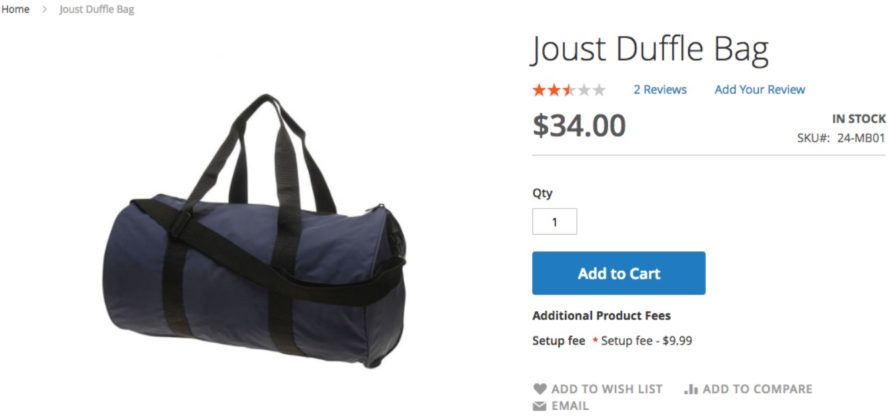
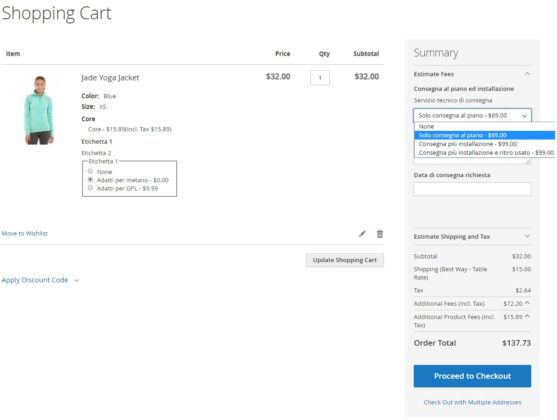

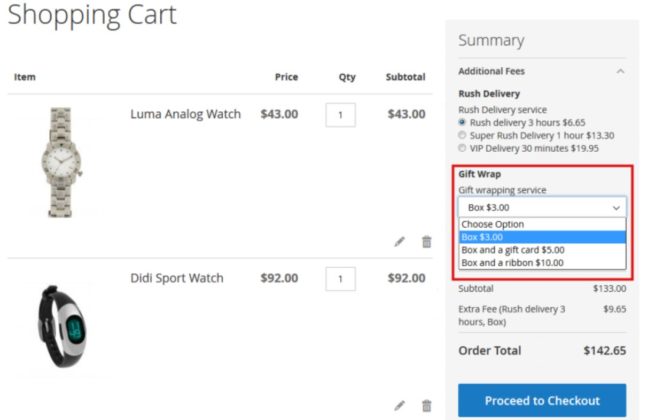
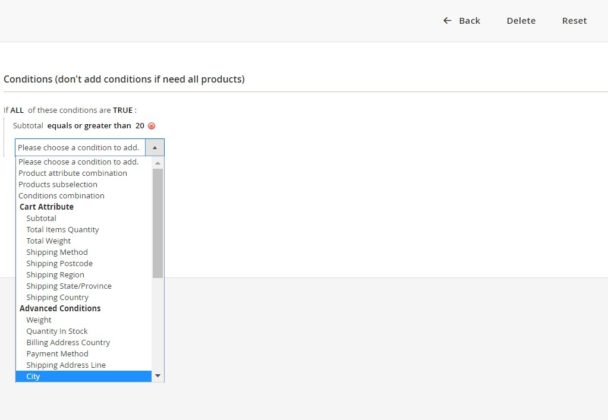
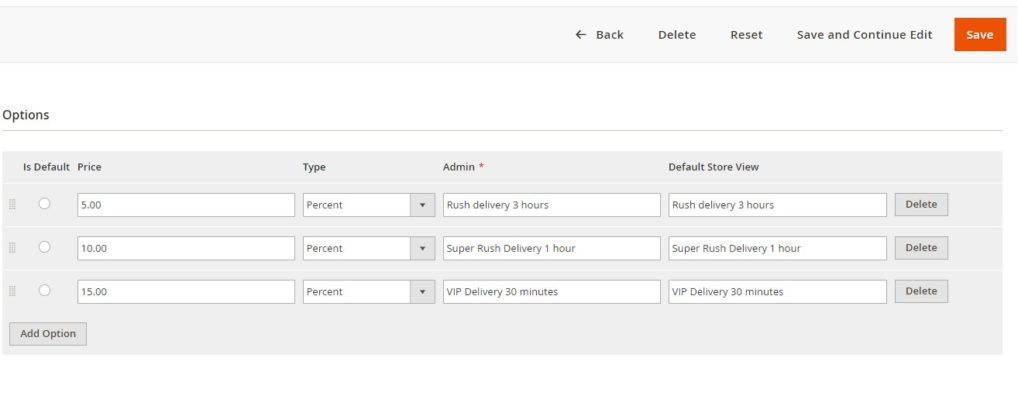
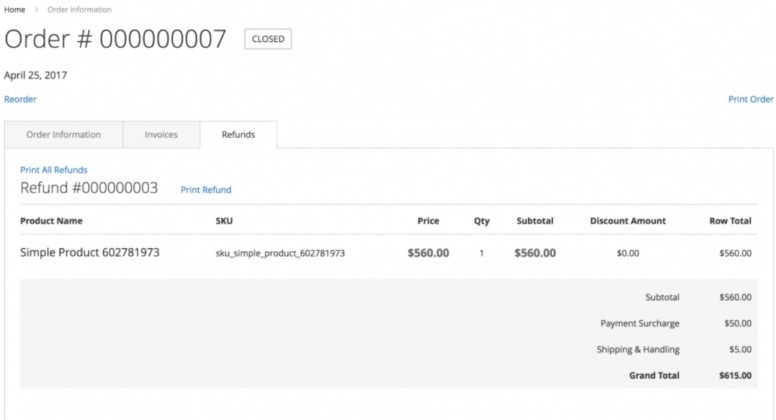
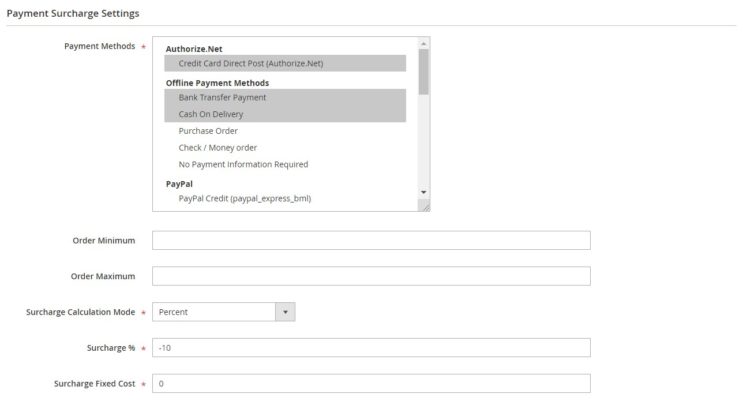
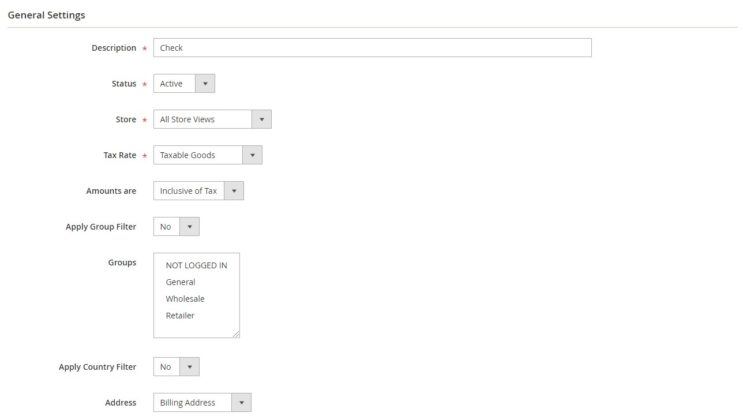
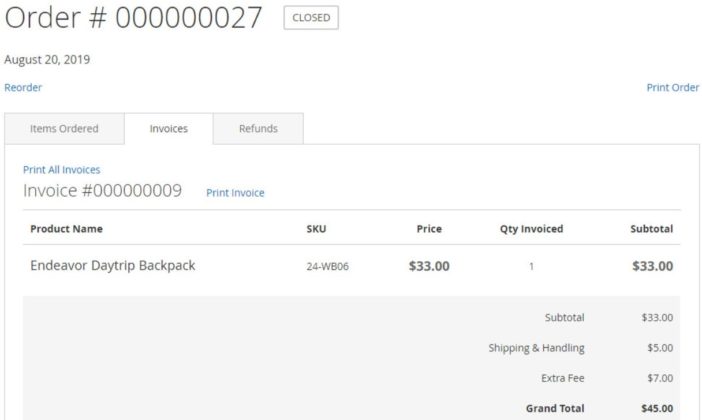
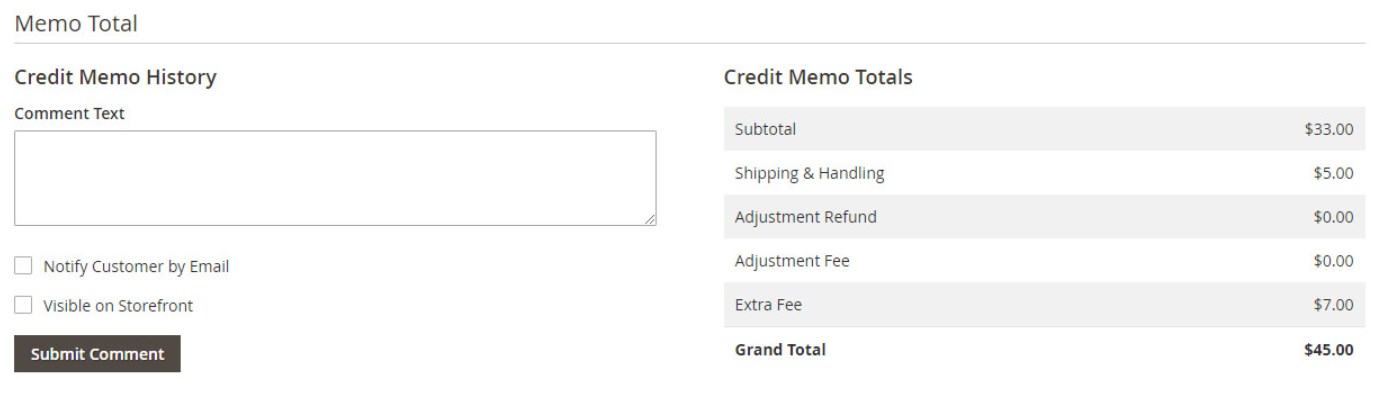
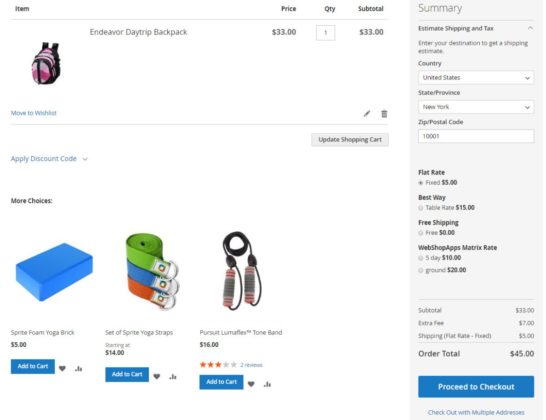
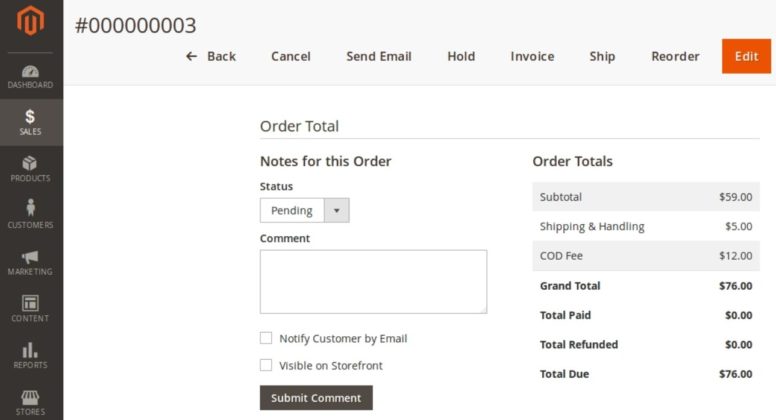
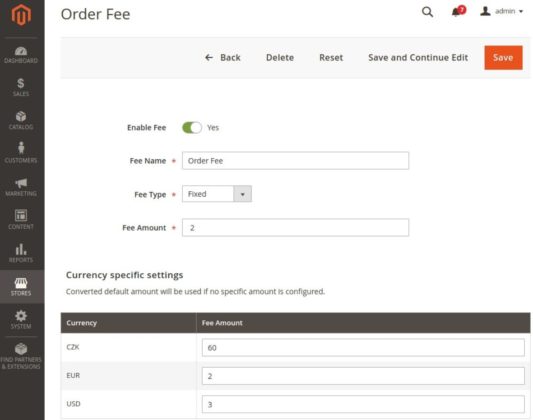
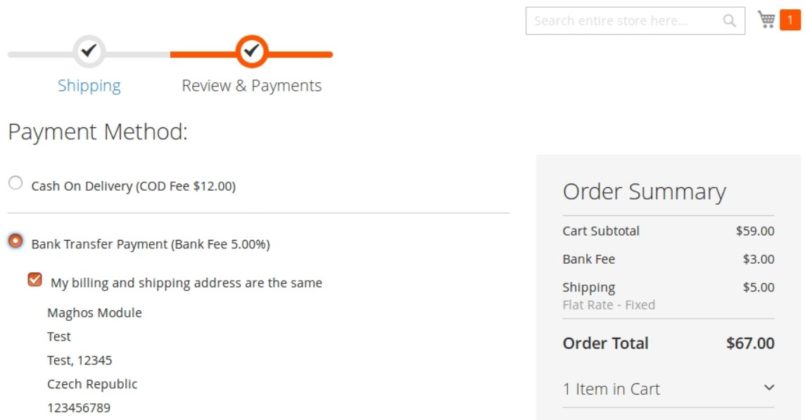
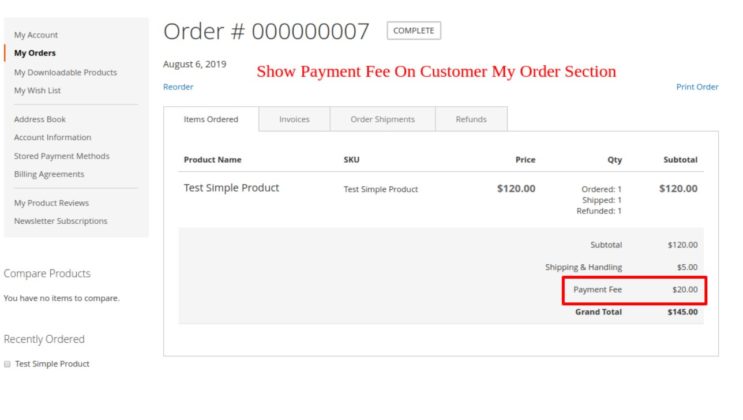
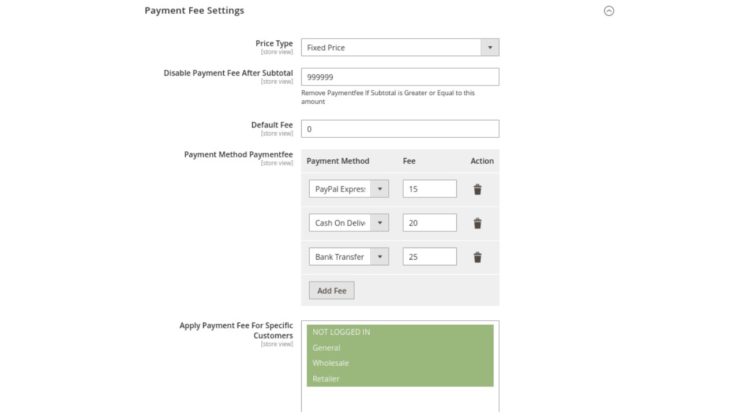
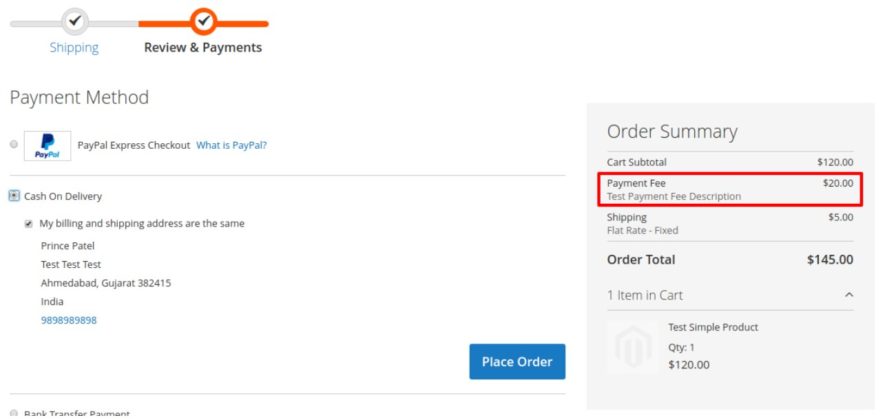
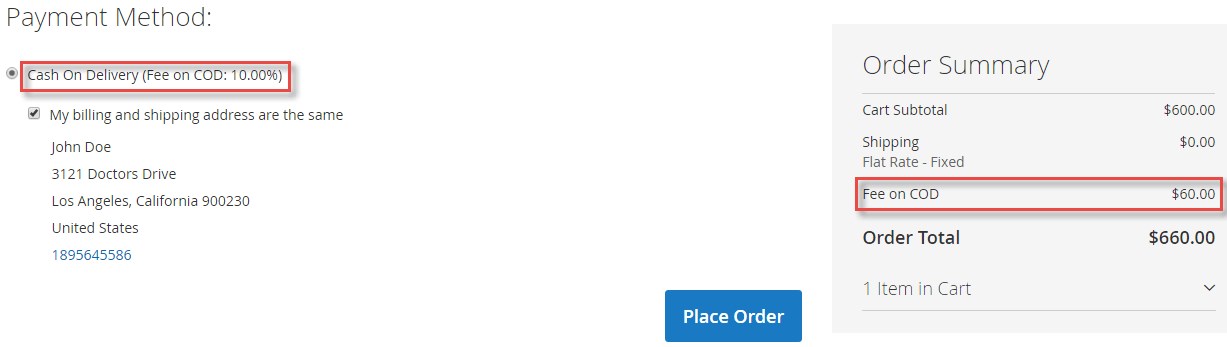
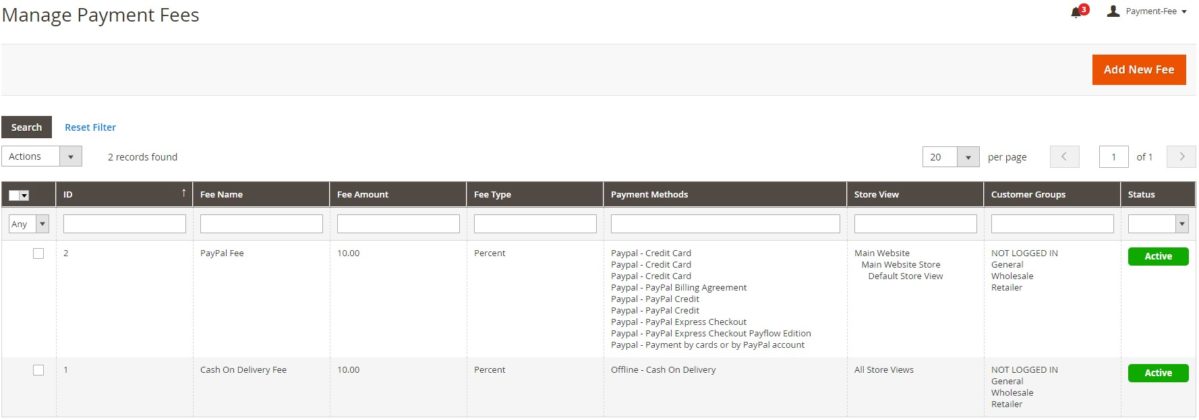
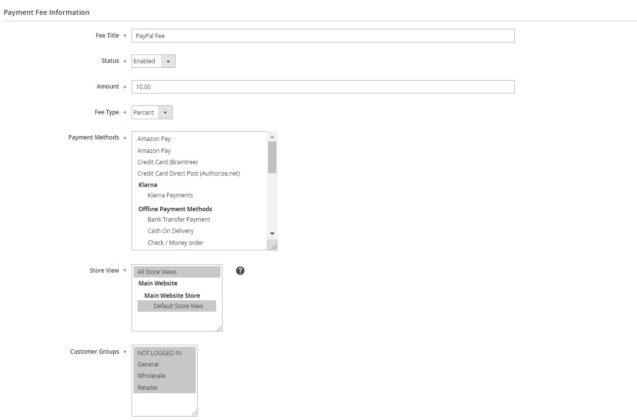
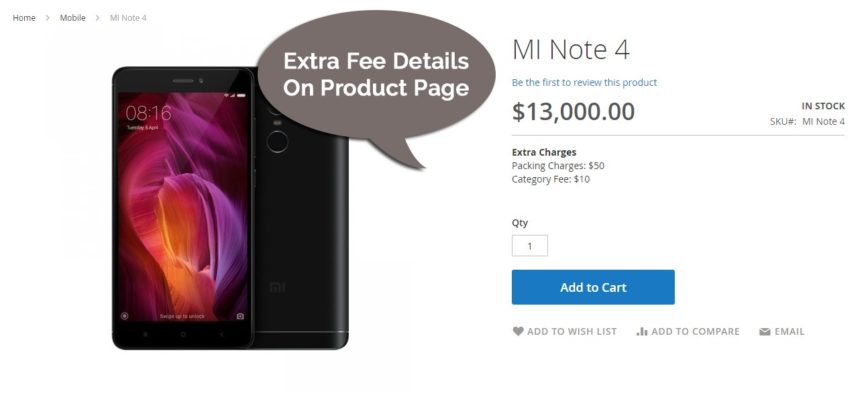
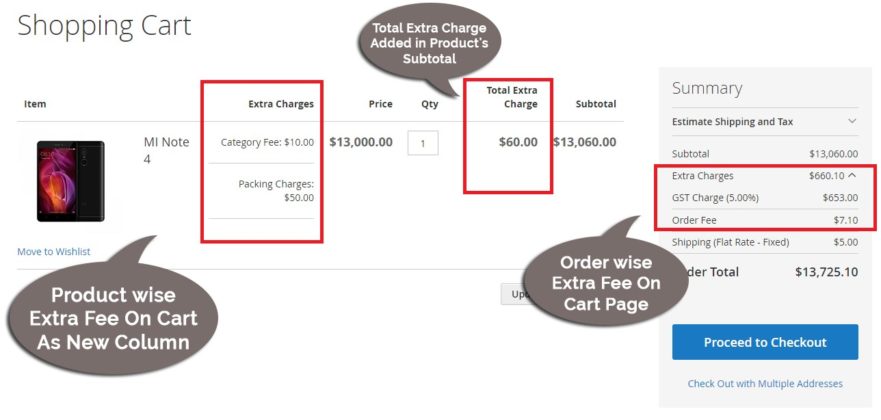
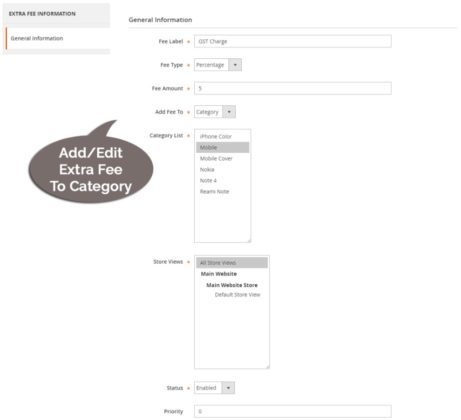

![Why Offer Gift Wrapping in Ecommerce? [Data-Driven] Gift Wrapping](https://www.mageworx.com/blog/wp-content/uploads/2020/01/26_blog_1060x454_Why_Offer_Gift_Wrapping_in_Ecommerce__Data-Driven-218x150.png)

![Why Offer Gift Wrapping in Ecommerce? [Data-Driven] Gift Wrapping](https://www.mageworx.com/blog/wp-content/uploads/2020/01/26_blog_1060x454_Why_Offer_Gift_Wrapping_in_Ecommerce__Data-Driven-100x70.png)

