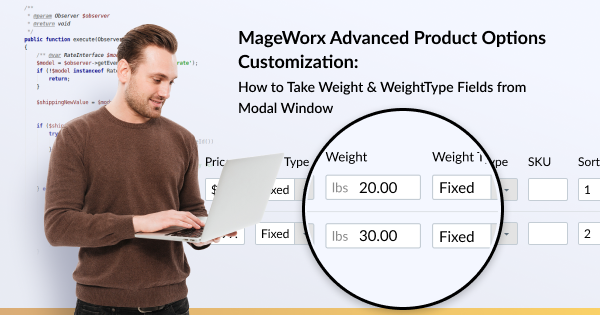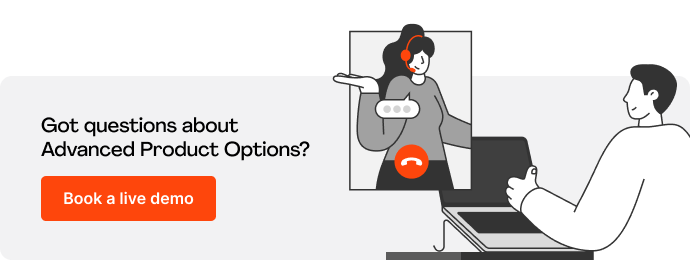No matter how robust a solution is, customization might be required to achieve business-specific objectives or preferences.
Following some requests our Support Team received regarding the ability to take the Weight and WeightType fields from the Modal Window in the Magento 2 Advanced Product Options extension, we are happy to share a quick how-to guide on the means to achieve that objective easily. Read on for easy-to-follow guidelines.
Table of Contents
Step-by-Step Guide on Advanced Product Options Customization
This is how the Weight & Weight Type fields look in the Advanced Product Options extension out-of-the-box:
To display these fields outside the modal window, you’ll need to follow these five easy steps:
Step #1. New Module Creation
Start with creating a new module: VendorName_OptionCustomFieldWeight.
For that,
- Create the
app/code/VendorName/OptionCustomFieldWeightdirectory, - Generate and fill in three standard files that are normally used to register a module, i.e.,
composer.json,etc/module.xml,registration.php.
1)composer.json
"name": "vendorname/module-optioncustomfieldweight",
"description": "N/A",
"require": {
"magento/framework" : ">=101.0.0 <103",
"mageworx/module-optionfeatures" : ">=2.16.1"
},
"type": "magento2-module",
"version": "1.0.0",
"license": [
"OSL-3.0",
"AFL-3.0"
],
"autoload": {
"files": [
"registration.php"
],
"psr-4": {
"VendorName\\OptionCustomFieldWeight\\": ""
}
}
}
2) etc/module.xml
<?xml version="1.0"?>
<config xmlns:xsi="http://www.w3.org/2001/XMLSchema-instance" xsi:noNamespaceSchemaLocation="urn:magento:framework:Module/etc/module.xsd">
<module name="VendorName_OptionCustomFieldWeight" setup_version="2.0.0">
<sequence>
<module name="Magento_Catalog"/>
<module name="MageWorx_OptionBase"/>
<module name="MageWorx_OptionFeatures"/>
</sequence>
</module>
</config>3) registration.php
<?php
\Magento\Framework\Component\ComponentRegistrar::register(
\Magento\Framework\Component\ComponentRegistrar::MODULE,
'VendorName_OptionCustomFieldWeight',
__DIR__
);
Step #2. Class Copying
Next, you need to find and copy the following class: /app/code/MageWorx/OptionFeatures/Ui/DataProvider/Product/Form/Modifier/Features.php to /app/code/VendorName/OptionCustomFieldWight/Ui/DataProvider/Product/Form/Modifier/Features.php.
Step #3. Class Modification
Now, let’s modify the copied class. To do that, you need to:
a) Change the namespace of our class to VendorName\OptionCustomFieldWeight\Ui\DataProvider\Product\Form\Modifier;
and add the classes that we will need a little later. These classes are
use MageWorx\OptionFeatures\Model\Config\Source\Product\Options\Weight as ProductOptionsWeight;
and
use Magento\Ui\Component\Form\Element\Input;
If all is done correctly, this should look as follows:
….
namespace VendorName\OptionCustomFieldWeight\Ui\DataProvider\Product\Form\Modifier;
use MageWorx\OptionBase\Ui\DataProvider\Product\Form\Modifier\ModifierInterface;
use MageWorx\OptionFeatures\Helper\Data as Helper;
use Magento\Ui\Component\Form\Element\Hidden;
use Magento\Ui\Component\Modal;
use Magento\Framework\UrlInterface;
use Magento\Framework\App\Request\Http;
use MageWorx\OptionFeatures\Model\Config\Source\ShareableLinkMode as SourceConfig;
use MageWorx\OptionFeatures\Model\Config\Source\Product\Options\Weight as ProductOptionsWeight;
use Magento\Ui\Component\Form\Element\Input;
class Features extends AbstractModifier implements ModifierInterface
{
….
b) Add the MageWorx\OptionFeatures\Model\Config\Source\Product\Options\Weightclass object to our constructor:
….
/**
* @var ProductOptionsWeight
*/
protected $productOptionsWeight;
/**
* @param ArrayManager $arrayManager
* @param StoreManagerInterface $storeManager
* @param LocatorInterface $locator
* @param Helper $helper
* @param Http $request
* @param UrlInterface $urlBuilder
* @param SourceConfig $sourceConfig
* @param ProductOptionsWeight $productOptionsWeight
*/
public function __construct(
ArrayManager $arrayManager,
StoreManagerInterface $storeManager,
LocatorInterface $locator,
Helper $helper,
Http $request,
SourceConfig $sourceConfig,
UrlInterface $urlBuilder,
ProductOptionsWeight $productOptionsWeight
) {
$this->arrayManager = $arrayManager;
$this->storeManager = $storeManager;
$this->locator = $locator;
$this->helper = $helper;
$this->request = $request;
$this->sourceConfig = $sourceConfig;
$this->urlBuilder = $urlBuilder;
$this->productOptionsWeight = $productOptionsWeight;
}
…..
c) Find the getValueFeaturesFieldsConfig() method:
/**
* The custom option value fields config
*
* @return array
*/
protected function getValueFeaturesFieldsConfig()
{
$fields = [];
$fields[Helper::KEY_IS_DEFAULT] = $this->getIsDefaultConfig(148);
return $fields;
}
And add the getWeightConfig() and getWeightTypeConfig() methods to the array with custom fields for custom options values. These methods will implement a corresponding configuration. Now, the getValueFeaturesFieldsConfig() method must look as follows:
/**
* The custom option value fields config
*
* @return array
*/
protected function getValueFeaturesFieldsConfig()
{
$fields = [];
$fields[Helper::KEY_IS_DEFAULT] = $this->getIsDefaultConfig(148);
if ($this->helper->isWeightEnabled()) {
$fields[Helper::KEY_WEIGHT] = $this->getWeightConfig(34);
$fields[Helper::KEY_WEIGHT_TYPE] = $this->getWeightTypeConfig(35);
}
return $fields;
}
d) After the getValueFeaturesFieldsConfig() method, lets implement the getWeightConfig() and getWeightTypeConfig() methods of fields configuration:
/**
* Get weight unit name
*
* @return mixed
*/
protected function getWeightUnit()
{
try {
$unit = $this->locator->getStore()->getConfig('general/locale/weight_unit');
} catch (\Exception $e) {
$unit = $this->storeManager->getStore()->getConfig('general/locale/weight_unit');
}
return $unit;
}
/**
* Weight field config
*
* @param $sortOrder
* @return array
*/
protected function getWeightConfig($sortOrder)
{
return [
'arguments' => [
'data' => [
'config' => [
'label' => __('Weight'),
'componentType' => Field::NAME,
'component' => 'Magento_Catalog/js/components/custom-options-component',
'template' => 'Magento_Catalog/form/field',
'formElement' => Input::NAME,
'dataScope' => Helper::KEY_WEIGHT,
'dataType' => Number::NAME,
'validation' => [
'validate-number' => true,
'validate-zero-or-greater' => true,
],
'sortOrder' => $sortOrder,
'additionalClasses' => 'admin__field-small',
'addbefore' => $this->getWeightUnit(),
'addbeforePool' => $this->productOptionsWeight
->prefixesToOptionArray($this->getWeightUnit()),
'imports' => [
'disabled' => '!${$.provider}:' . self::DATA_SCOPE_PRODUCT
. '.product_has_weight:value',
],
],
],
],
];
}
/**
* Weight field config
*
* @param $sortOrder
* @return array
*/
protected function getWeightTypeConfig($sortOrder)
{
return
[
'arguments' => [
'data' => [
'config' => [
'label' => __('Weight Type'),
'component' => 'MageWorx_OptionFeatures/js/component/custom-options-weight-type',
'componentType' => Field::NAME,
'formElement' => Select::NAME,
'dataScope' => Helper::KEY_WEIGHT_TYPE,
'dataType' => Text::NAME,
'sortOrder' => $sortOrder,
'options' => $this->productOptionsWeight->toOptionArray(),
'imports' => [
'weightIndex' => Helper::KEY_WEIGHT,
],
],
],
],
];
}
Step #4. Overriding the Class
It’s high time for our /app/code/VendorName/OptionCustomFieldWight/Ui/DataProvider/Product/Form/Modifier/Features.php modified class to start working instead of the original /app/code/VendorName/OptionCustomFieldWight/Ui/DataProvider/Product/Form/Modifier/Features.php. To achieve that, we need to override it in the dependencies configuration file. For that, let’s create the /app/code/VendorName/OptionCustomFieldWeight/etc/adminhtml/di.xml file, and add the following code:
<?xml version="1.0"?>
<config xmlns:xsi="http://www.w3.org/2001/XMLSchema-instance" xsi:noNamespaceSchemaLocation="urn:magento:framework:ObjectManager/etc/config.xsd">
<preference for="MageWorx\OptionFeatures\Ui\DataProvider\Product\Form\Modifier\Features"
type="VendorName\OptionCustomFieldWeight\Ui\DataProvider\Product\Form\Modifier\Features"/>
</config>
Step #5. New Module Installation
We are almost there! The only thing left is to install our new module.
To begin with, run the following command:
php bin/magento module:status
You will see a list of enabled and disabled modules. Our new VendorName_OptionCustomFieldWight module should be located within the disabled ones.
Let’s enable it:
php bin/magento module:enable VendorName_OptionCustomFieldWeight
After you update the database,
php bin/magento setup:upgrade
you’ll see the following result:
Congratulations! You’ve removed the Weight & Weight Type fields from the modal window successfully.
Bottom Line
We hope this step-by-step guide has helped you easily customize the Advanced Product Options extension and thus achieve your preferences. Should you have any questions or difficulties, feel free to leave a comment in the comments box below. Otherwise, our Support Team is always happy to assist at [email protected]! =)