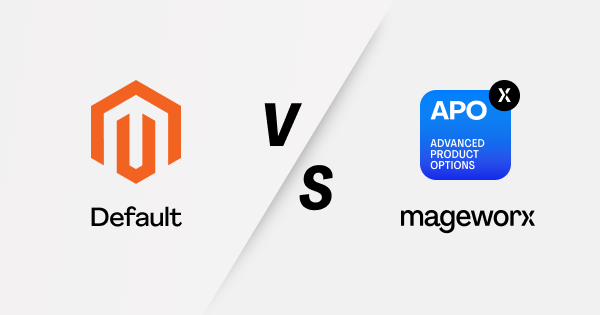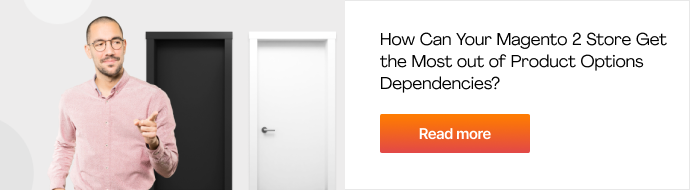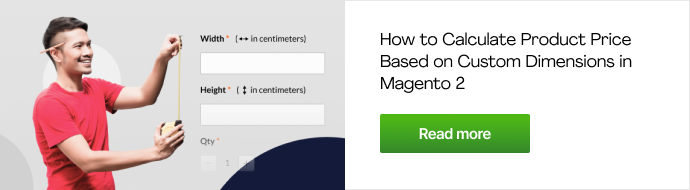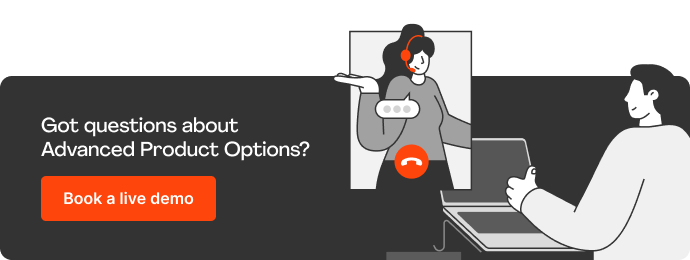Many eCommerce merchants have a hate-love relationship with product variations on the product pages, and Magento product options may seem like no exception.
Turns out that:
Not necessarily you need to spend hours to configure products in bulk.
Dependencies between parent and child options can be set up fast and easy.
You can control the stock of custom options, better visualize image and color swatches, link options, and manage them according to the business needs.
In this article, we run a head-to-head comparison of the default Magento 2 product variants functionality and the extended possibilities that the Mageworx Advanced Product Options (APO) offers.
Read on to learn the difference between two options, and avoid one of the cornerstones in eCommerce on-the-fly:
Table of Contents
Bulk Product Options Management
Default Magento 2
![]()
The default Magento 2 doesn’t provide any functionality to manage the custom options on multiple products in bulk.
What does it mean for you?
You can create variants for each offering, but you will have to open every product and make the necessary edits if you need to make changes.
Time-consuming?
It can be even overwhelming, especially if you need to add the same or similar variations to multiple products.
Possible workaround―use Magento 2 products export/import functionality.
However, even in such a case, you will have to edit every product with options in the CSV file.
As all product variants will get stored in one row, that’s not a simple and user-friendly means to make the necessary changes.
Magento 2 + APO
![]()
The APO extension provides powerful functionality to add custom options―use option templates to combine product variations and apply these templates to any products of your choice in a few mouse clicks, and then display product options in Magento.
If you update product variants in the templates, all the changes will be applied instantly to the assigned products.
And the best part?
You won’t need to edit every product manually and can use options for an unlimited number of products.
Dependent Custom Options
Default Magento 2
![]()
You cannot create customizable variants that appear based on the selections in other product choices by default.
Magento 2 + APO
![]()
The Mageworx Magento Custom Option module has the functionality to create dependencies for the Magento custom options.
You can use “OR” and “AND” logical operators.
For example:
“OR” operator: if option1 OR option2 is selected THEN show option3.
“AND” operator: if option1 AND option2 is selected THEN show option3.
Options Inventory
Default Magento 2
![]()
Default Magento 2 doesn’t have the stock functionality for custom variants.
Magento 2 + APO
![]()
The APO module allows you to enable the inventory functionality for custom options and efficiently track the option’s stock.
Moreover:
You can display the remaining inventory for the variants on the front-end and either disable or hide the out-of-stock Magento 2 variants.
Color & Image Swatches
Magento 2
![]()
By default, there are no color or image swatches for Magento product custom options.
Default Magento 2 + APO
![]()
The Advanced Product Options extension can create choices of color, image, or text swatches.
These swatches can be of single- or multiple-select type.
Option Images
Default Magento 2
![]()
Default Magento 2 options do not have the functionality to upload images to the options.
Magento 2 + APO
![]()
The options extension allows you to upload unlimited numbers of images to the вуафдеitem variants.
These images can be shown below the appropriate values on the front-end.
Moreover:
The options’ images can replace the main product image or overlay it.
Thus, you can build the visual product configurator with ease.
Special & Tier Prices
Default Magento 2
![]()
The default options do not add either special or tier prices.
Magento 2 + APO
![]()
The APO module allows you to add special and tier options prices.
SKU Management
Default Magento 2
![]()
Default variants are added to the main product separated with “-”.
For example:
Let’s assume you have an item with SKU [product] and an option with SKU [option]. If the customer picked the product variation, the final SKU will be [product-option].
Magento 2 + APO
![]()
Using our solution, you have advanced functionality to manage the final SKU.
There are 5 SKU Policy modes:
1.Standard. If any data gets offered, it will be added to the initial SKU and hyphenated like SKU-optionname. Separate custom SKUs will be added similarly (SKU-optionname1-optionname2):
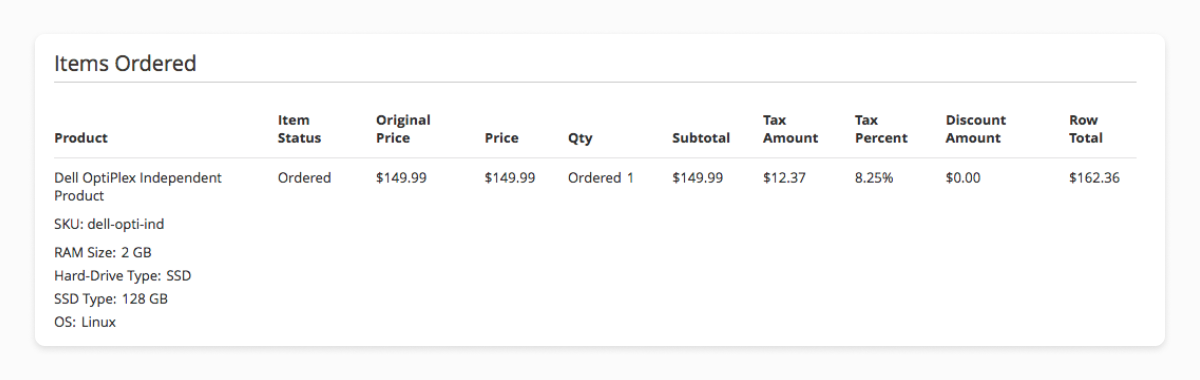
2.Disabled. This solution avoids the SKU and doesn’t add it to the order. It will provide the main product SKU only:
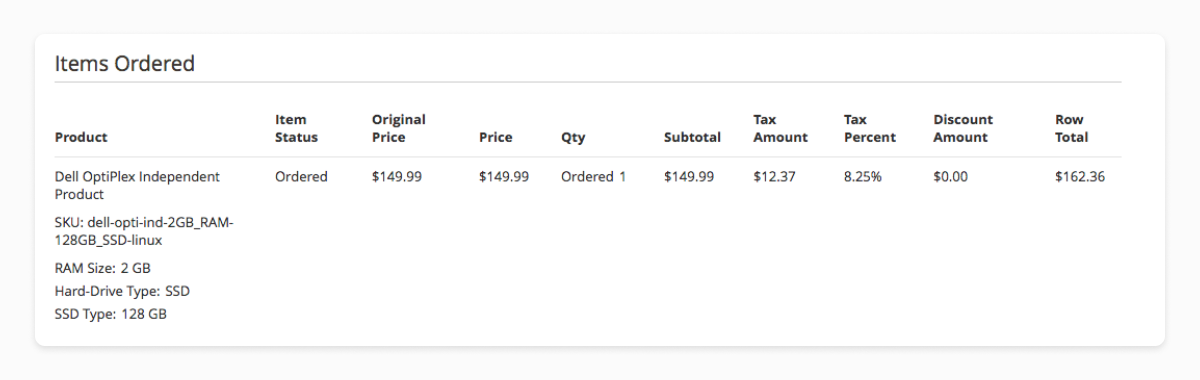
3.Replacement. This mode replaces a product’s SKU with an option’s one in the order. The original SKU won’t be displayed then but. Only the last product option SKU will be shown.
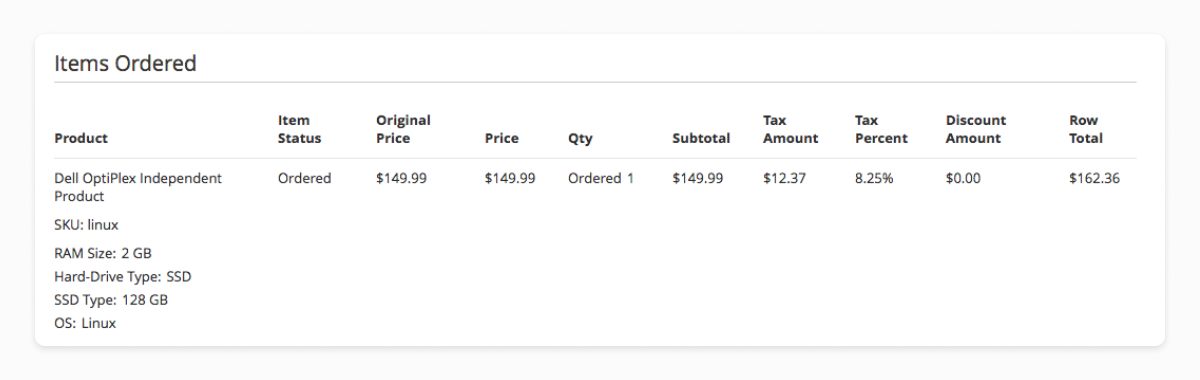
4.Independent. This mode transforms custom variants into separate items in the order and keeps the original product.
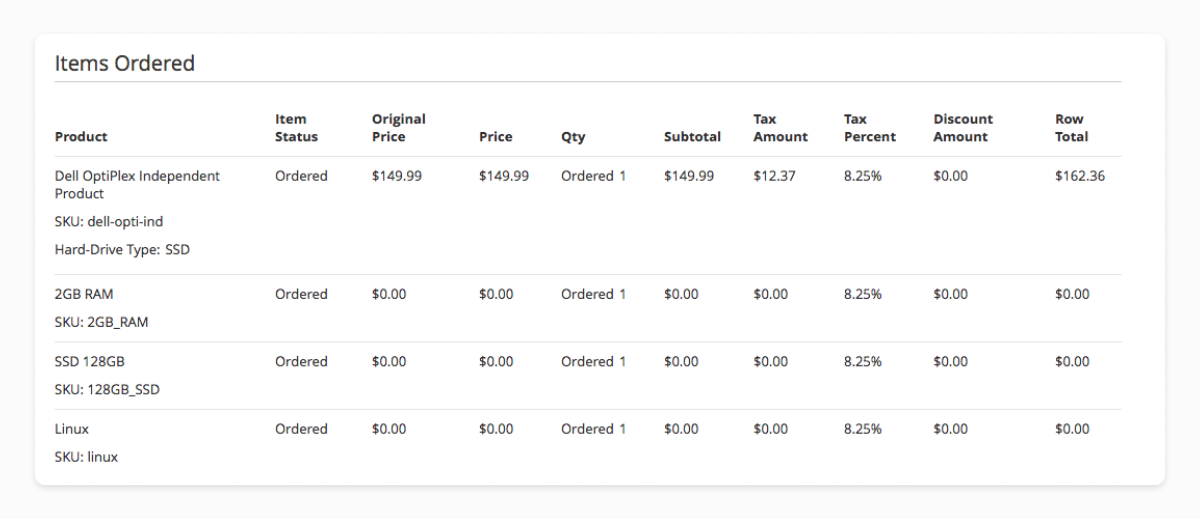
5.Grouped. This mode transforms Magento simple product custom options into separate items in the order and hides the original product.
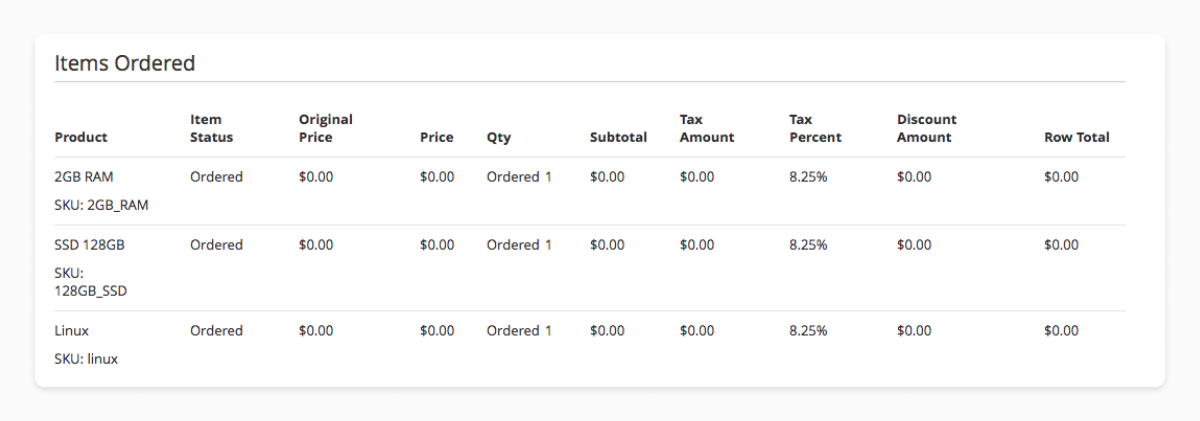
Link Options
Default Magento 2
![]()
Options cannot be linked and synced with existing products in the default Magento.
Magento 2 + APO
![]()
The options link functionality allows you to link the variants to other products from your store.
This functionality is perfect for adding cross-selling items or product bundling.
For example:
Let’s assume you sell iMac. You also sell the mouse and keywords separately.
Goal: You wish the shopper could add a mouse and/or a keyboard when they purchase an iMac.
Problem: If you add a mouse and a keyboard as custom options, the stock of these items won’t be linked to the main mouse and keyboard products. You will have to set the number and update the quantity custom options of these products each time the shopper purchases iMac + mouse + keyboard.
Solution: Our Advanced Product Options Magento extension allows you to create a mouse and a keyboard as custom options for iMac and link these options to the mouse and keyboard items using our “Option Link” feature. Thus, the stock of these variants and these linked products will be synced.
Also:
You can synchronize other product attributes, such as name, weight, cost, and price.
Options Descriptions
![]()
Default Magento 2
The options do not have the description functionality and not showing any extra information that the buyer might be missing.
Magento 2 + APO
![]()
The APO module allows you to add the descriptions to the options and to the option’s values.
These descriptions can be shown either in plain text or in a tooltip on the front-end.
Thus, your product appears more informative.
Options Visibility
Default Magento 2
![]()
Product choices cannot be assigned to certain customer groups or visible on certain store views.
Magento 2 + APO
![]()
The APO module allows you to display the necessary options for certain customer groups and on certain store views only.
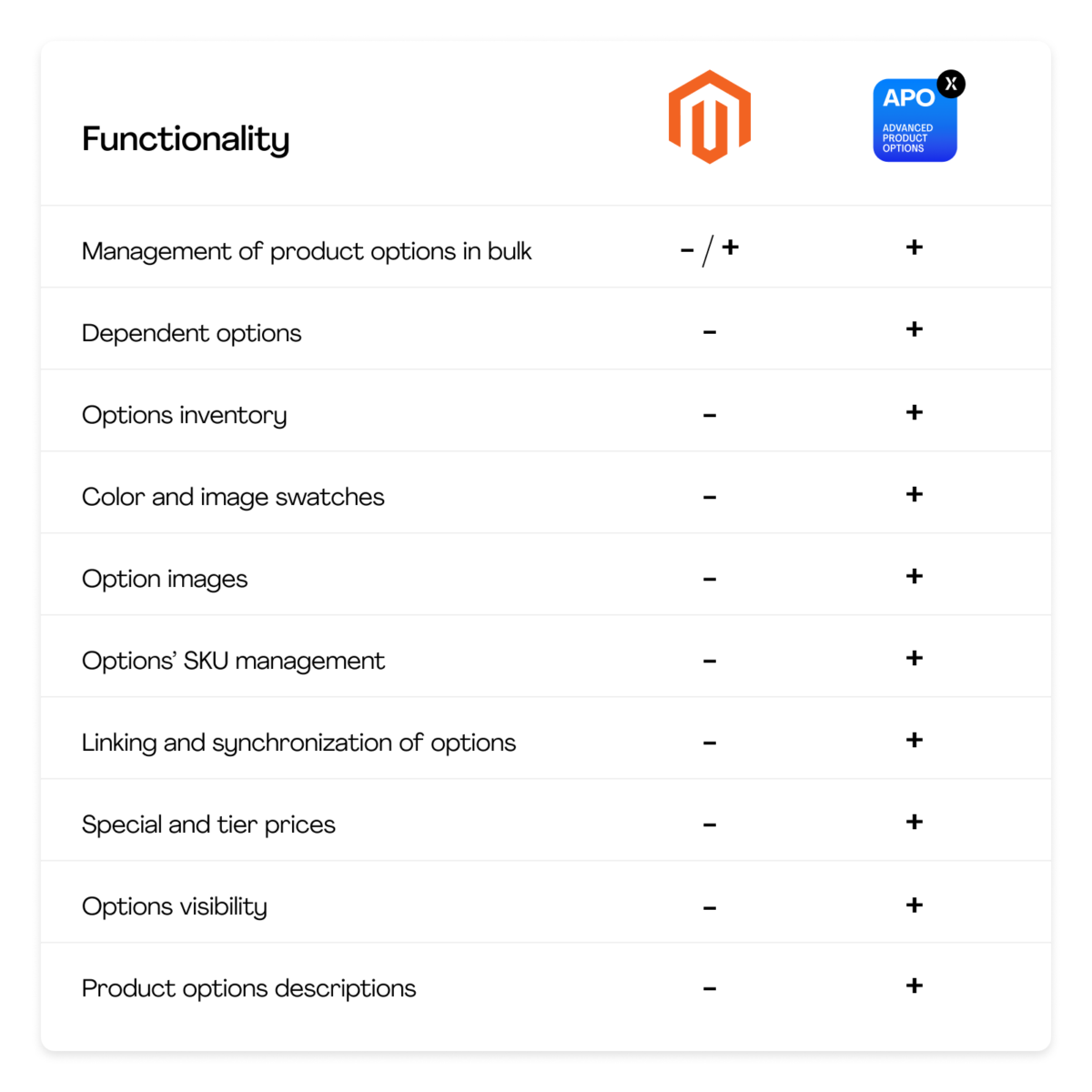
Recap
Dependencies, configurable product variants, images and color swatches, Magento grouped product custom options…these considerations can be as critical as overwhelming for a store administrator, especially when missing the required tech stack.
And:
The Magento Advanced Product Options helps add custom options and has it all to turn this cornerstone of many eCommerce businesses into a competitive advantage! Why not get product options for your Magento 2 product pages now?
***
To keep track of the news from the Mageworx blog, join us on Facebook, and follow our Twitter.