A theme is the perhaps the most important part for any ecommerce store. Whatever you sell online, your website’s outlook has to be at its best so that it attracts the customers enough to stay on the store. It helps boost sales as well, but if your theme is not up to the mark then there is a huge probability that your customer might not even return.
Magento 2 is one of the best ecommerce platforms, and is widely used by millions of merchants worldwide. You can get many free Magento 2 themes, and once you have selected the one you like, you can use this tutorial to learn how to install the theme on your Magento 2.0-2.2.
Let’s begin.
Download the Theme
Download the zipped version of your favourite Magento 2 free theme. Then unzip the archive folder and you will get two directories: app and pub.
Upload the Theme
Go to the root directory of your Magento 2 store. You can use FileZilla for it. Upload the app and pub folder in the root directory of your store that you got after extracting the zipped folder of your theme.
Run Commands:
Connect your store via SSH and go to the root directory of your store.
First, upgrade the setup by running this command:
php bin/magento setup:upgrade
Deploy the static content by running this command:
php bin/magento setup:static-content:deploy
Apply the Theme
Open the admin panel of your store and go to Content → Configuration.
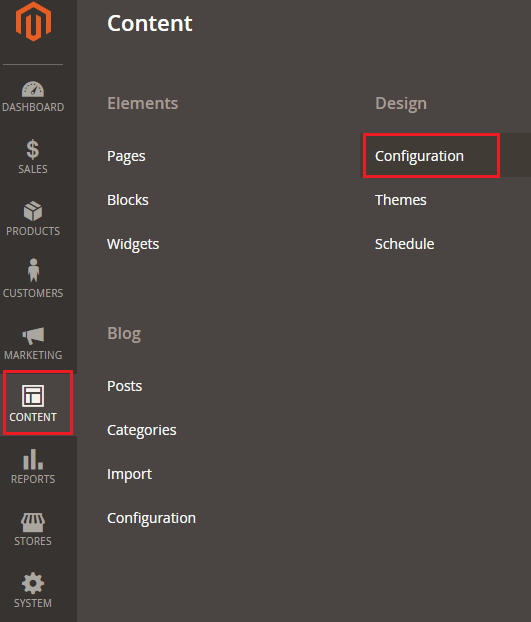
Now click on Edit.
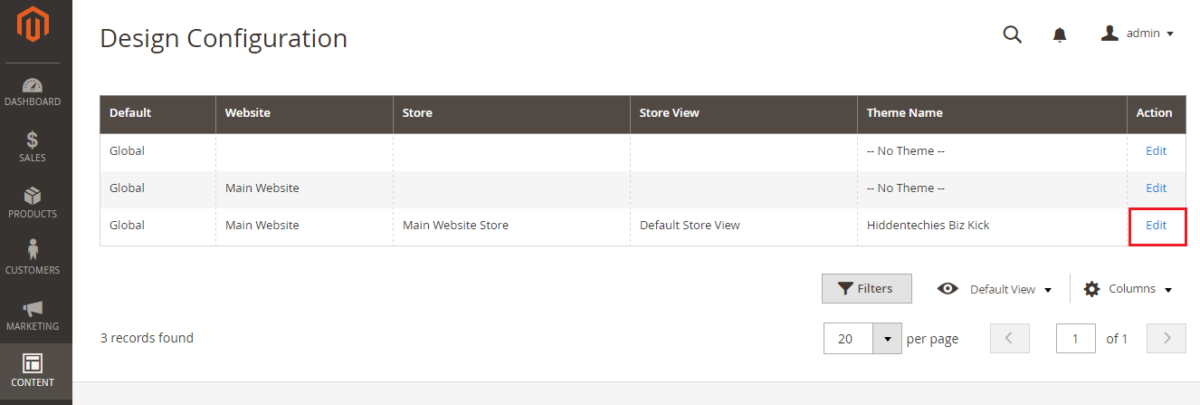
Select the theme from the Applied Theme drop-down menu which you have uploaded. Now just click on Save Configuration.
All done! You can now visit your store and you will see your new theme.
Conclusion
There are many things involved in the success of every ecommerce store, but a great theme is one of the most prominent ones. The best part is that the installation process is as simple as that of Magento 1.
I believe that after following this simple guide you should be able to install a theme in Magento 2. If you still have any confusion or want to discuss anything, use the comment section below to let us know!



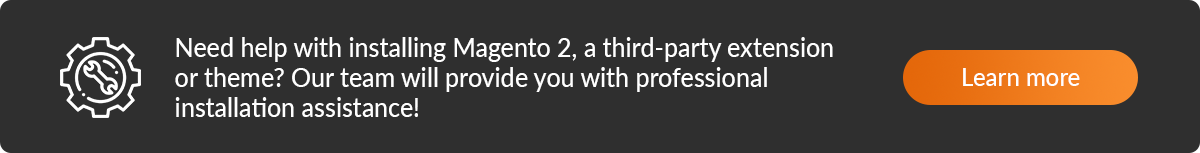


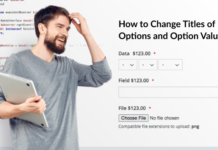



Hello,
Thanks for your effective guidance. But when I installed the theme, home page was entirely empty but whenever I go to other pages it works.
Thanks.
Thanks a lot. Theme installed successfully.
I am trying to install a theme in Magento 2.3.0 and your steps didn’t work
Hello and thank you for taking the time to leave a comment. You are right, these tips have been created for Magento 2.0 – Magento 2.2 and should work for these versions just fine.